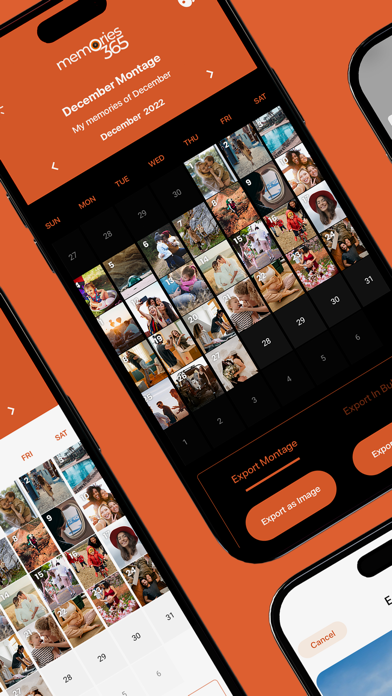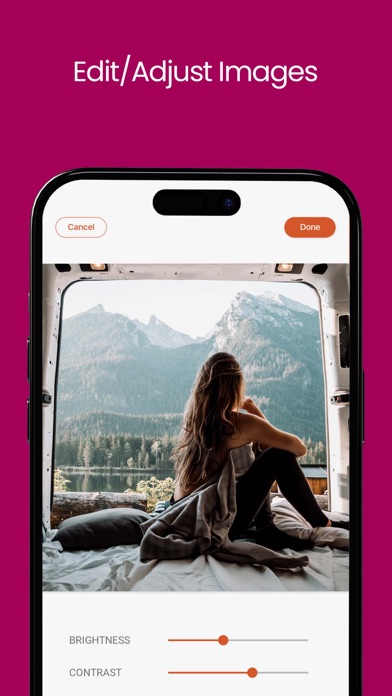Description
memories365 is a simple-to-use photo diary that automatically organizes your photos on a daily basis. Can you recall all the amazing moments of the last few months off the top of your head? Probably not. The memories365 app preserves your favorite moments chronologically using a calendar so you can access photos from any day, week, or month right away.
memories365 offers some exceptional features:
Auto-Populate the Calendar with Your Photos – As soon as you open the app, memories365 quickly auto-populates each day of the month by selecting a photo taken on that date from your camera roll. This way, your memories get preserved, day by day, in a matter of a few seconds! If you are not happy with the auto-selected photo, you can change it manually.
Jump to the Photos Taken on Any Day – Scrolling through the camera roll to find the right photos so you can share them with your loved ones isn’t only time-consuming but also quite frustrating. With memories365, a few taps can help you jump to the day you want to remember.
Perfect for Moms-to-Be, Tourists, & Adventurers – If you are an expecting mother, memories365 is just ideal for you. You can save your entire journey of pregnancy and then preserve the precious moments of toddler-y cuteness. The app is also a great photo diary for travelers, tourists, and adventurers who want to save their special and happiest moments of wonder, excitement, and sheer awe.
Automated Weekly/Monthly Collage – The memories365 app takes all the featured photos of the week or month and automatically creates a collage to remind you of all the great moments you had in the past few weeks. If you don’t like any featured image, you can simply swap it for another.
Create Photo Stories – Using the automated collage feature, you can create your own personalized photo stories that tell the wonders of some of the best days of your life. Every collage can be exported as a JPEG or PDF, so you can easily share it on social media.
Easy-to-Use Interface with Dark Mode – The app is easy to use, and you have the option to toggle between light and dark modes, depending on your preference. The app also offers you full customization of background and font colors, while the custom title and sub-title options allow you to be creative.
Basic Photo Editing – You can also edit your photos within the app using a wide range of features, including rotating, cropping, adding filters, and changing brightness, contrast, and saturation. You can add text to tell a complete story.
Hide
Show More...