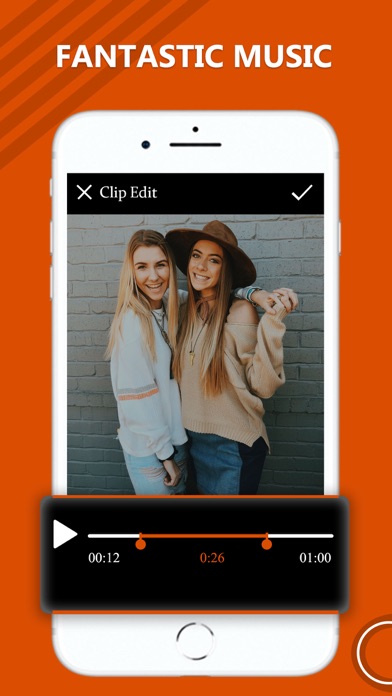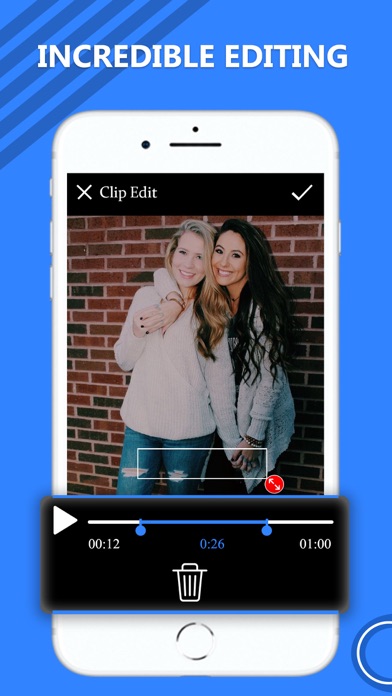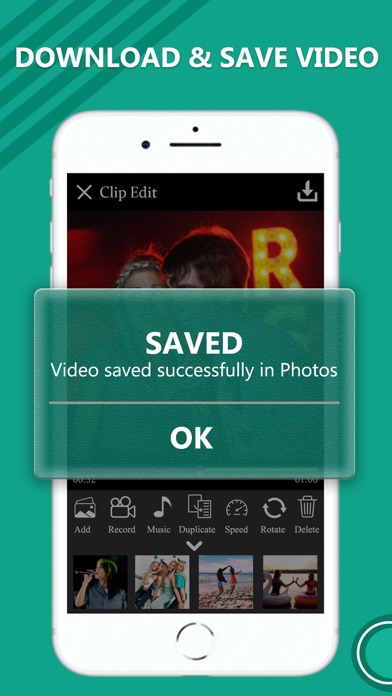Description
Easy Video Editor, Video Maker is an amazing app for iOS users, this app can help you to make a perfect and amazing video in seconds and can easily save on gallery. The most Advanced and professional Video Editor for Merging Videos Rotate the Videos, Adding Audio, mute Video, slow motion and fast motion Videos and many more functions. This App supports all types of Video Formats and Resolutions.
Easy Video Editor, Video Maker is the best video editor that combines different videos and you can add your favorite music to the video. This app can also support front and back end cameras for video editing and merging. This app provides professional editing tools, adding various music, and rotate functions to help users create unique video clips. Merge video editor app can easily merge more than two video a time you can also add a single video more than one time in a video. Use the merge video editing app to add music on your videos, Rotate your videos, and also mute videos as well.
Easy Video Editor, Video Maker App
- Provide a variety of video editing features, such as cut, crop, merge, copy, paste and more.
- Edit videos with transitions, edit video with music, combine videos clips, make video longer. Free video editing application without watermark.
- Many video editing effects: transitions for edits, glitch video effect. Free video editing app & PRO video editor with music, photo and text.
Key Features:
Video Editor App, Best Video Maker
Convert Video to GIF - Through this app, you can Convert Videos to any GIF Picture.
IMG to GIF - You can easily convert Image into GIF.
Video to Audio - Easily covet Video to Audio
Video Cutter - through this application you can Cut any part of the Videos.
Capture Image - You can capture any image from the Video.
Slow and Fast Video Motion - you can select the video in Fast or Slow motion.
Watermark Video - you can easily watermark any audio, video or image.
Video Filter - through this app, you can easily filter any video.
Reverse Video - if you want to reverse any videos you can easily do through the app.
Merge Video - you can easily marge any video through the app.
How to use Merge Video Editor
Open the App
Select the Videos from Gallery or make a video via Camera (Front and Back end)
Marge the video
Video Filter Video Editor, Video Maker, Photo video
Video Editor & Video Maker, No Watermark
Add music to the video
Rote the Video
Select the Slow and Fast Motion
Mute the Video
Hide
Show More...
Easy Video Editor, Video Maker is the best video editor that combines different videos and you can add your favorite music to the video. This app can also support front and back end cameras for video editing and merging. This app provides professional editing tools, adding various music, and rotate functions to help users create unique video clips. Merge video editor app can easily merge more than two video a time you can also add a single video more than one time in a video. Use the merge video editing app to add music on your videos, Rotate your videos, and also mute videos as well.
Easy Video Editor, Video Maker App
- Provide a variety of video editing features, such as cut, crop, merge, copy, paste and more.
- Edit videos with transitions, edit video with music, combine videos clips, make video longer. Free video editing application without watermark.
- Many video editing effects: transitions for edits, glitch video effect. Free video editing app & PRO video editor with music, photo and text.
Key Features:
Video Editor App, Best Video Maker
Convert Video to GIF - Through this app, you can Convert Videos to any GIF Picture.
IMG to GIF - You can easily convert Image into GIF.
Video to Audio - Easily covet Video to Audio
Video Cutter - through this application you can Cut any part of the Videos.
Capture Image - You can capture any image from the Video.
Slow and Fast Video Motion - you can select the video in Fast or Slow motion.
Watermark Video - you can easily watermark any audio, video or image.
Video Filter - through this app, you can easily filter any video.
Reverse Video - if you want to reverse any videos you can easily do through the app.
Merge Video - you can easily marge any video through the app.
How to use Merge Video Editor
Open the App
Select the Videos from Gallery or make a video via Camera (Front and Back end)
Marge the video
Video Filter Video Editor, Video Maker, Photo video
Video Editor & Video Maker, No Watermark
Add music to the video
Rote the Video
Select the Slow and Fast Motion
Mute the Video
Screenshots
Merge Easy Video Editor FAQ
-
Is Merge Easy Video Editor free?
Yes, Merge Easy Video Editor is completely free and it doesn't have any in-app purchases or subscriptions.
-
Is Merge Easy Video Editor legit?
Not enough reviews to make a reliable assessment. The app needs more user feedback.
Thanks for the vote -
How much does Merge Easy Video Editor cost?
Merge Easy Video Editor is free.
-
What is Merge Easy Video Editor revenue?
To get estimated revenue of Merge Easy Video Editor app and other AppStore insights you can sign up to AppTail Mobile Analytics Platform.

User Rating
App is not rated in France yet.

Ratings History
Merge Easy Video Editor Reviews
Store Rankings

Ranking History
App Ranking History not available yet

Category Rankings
App is not ranked yet
Merge Easy Video Editor Installs
Last 30 daysMerge Easy Video Editor Revenue
Last 30 daysMerge Easy Video Editor Revenue and Downloads
Gain valuable insights into Merge Easy Video Editor performance with our analytics.
Sign up now to access downloads, revenue, and more.
Sign up now to access downloads, revenue, and more.
App Info
- Category
- Photo Video
- Publisher
- Instaberry Technologies Private
- Languages
- English
- Recent release
- 1.3 (4 years ago )
- Released on
- Nov 23, 2019 (5 years ago )
- Also available in
- Philippines , Kuwait , Kazakhstan , Lebanon , Sri Lanka , Malta , Mexico , Malaysia , Nigeria , Norway , New Zealand , Austria , Poland , Portugal , Saudi Arabia , Sweden , Thailand , Türkiye , Taiwan , Ukraine , United States , South Africa , Estonia , Argentina , Azerbaijan , Belgium , Belarus , Canada , China , Germany , Denmark , Italy , Egypt , Spain , Finland , France , United Kingdom , Greece , Hong Kong SAR China , Hungary , Israel , Pakistan , Colombia , Brazil , Ireland , South Korea
- Last Updated
- 1 month ago
This page includes copyrighted content from third parties, shared solely for commentary and research in accordance with fair use under applicable copyright laws. All trademarks, including product, service, and company names or logos, remain the property of their respective owners. Their use here falls under nominative fair use as outlined by trademark laws and does not suggest any affiliation with or endorsement by the trademark holders.