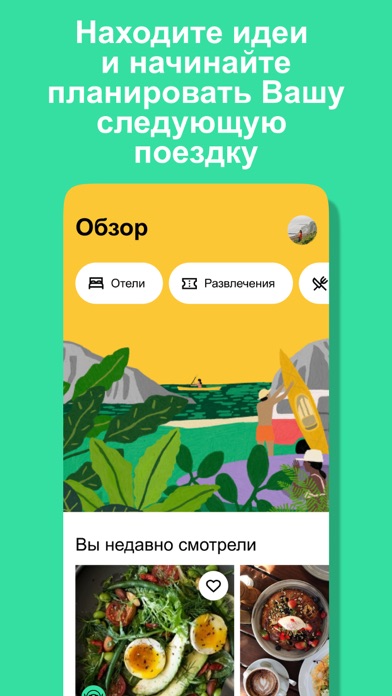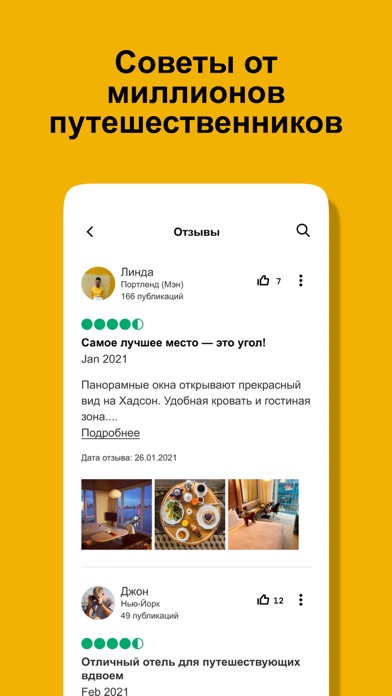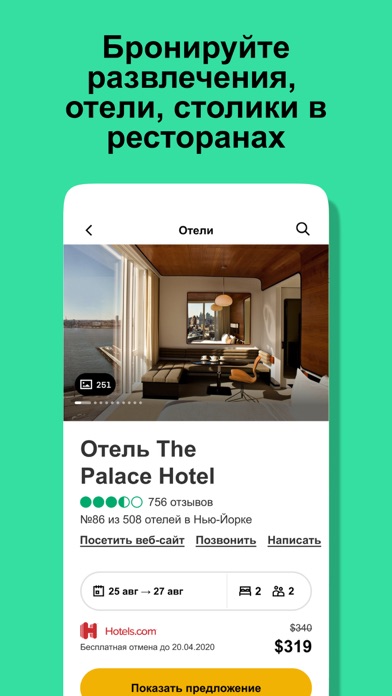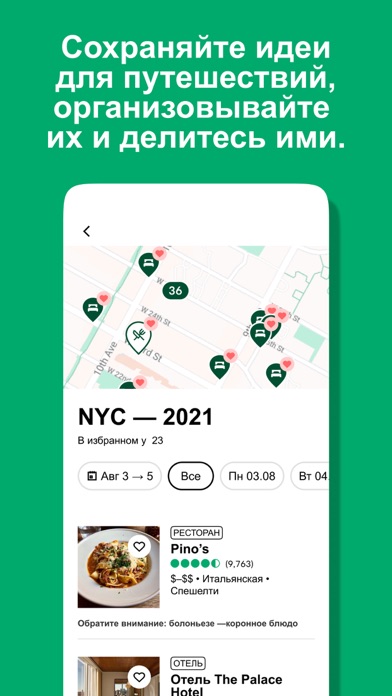Misleading: Paywall After Hours of Work
I went through the entire painful Google Takeout process, split my photos into smaller zips, and followed every step only to hit a hidden paywall: the app only lets you process 100 photos for free, then demands a R200/month subscription. There is no warning about this limit until after you’ve done all the work. It’s especially frustrating because Google Takeout often exports thousands of photos, and this app promotes itself as a complete solution — but it’s really a trial with a steep price. Worse, the app only accepts one ZIP file at a time, which is ridiculous given that Google Takeout almost always produces multiple zips. Even when I tried re-zipping manually, I still got errors. This should be clearly disclosed up front, not buried behind multiple steps. Super disappointing — especially for anyone trying to move years of memories with correct metadata back into their iPhone library.