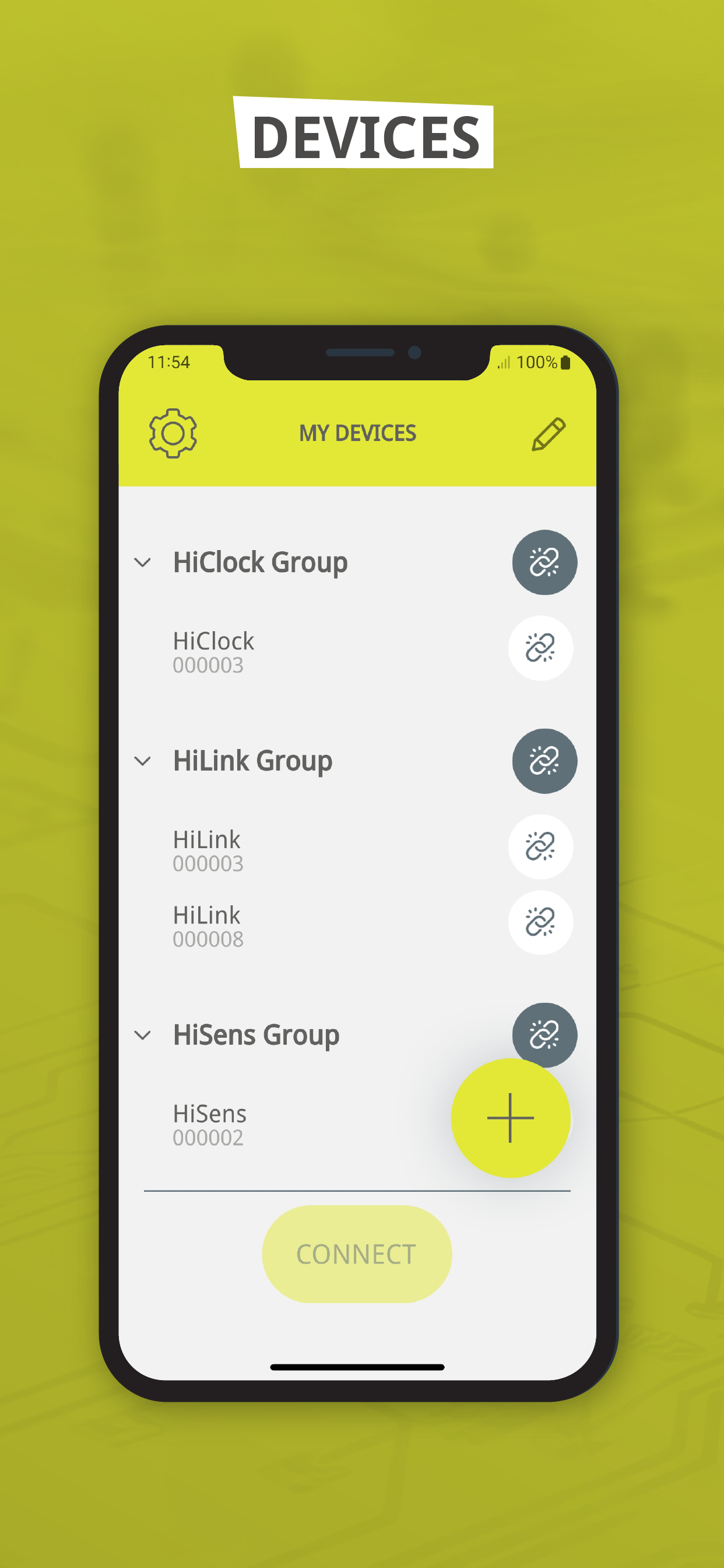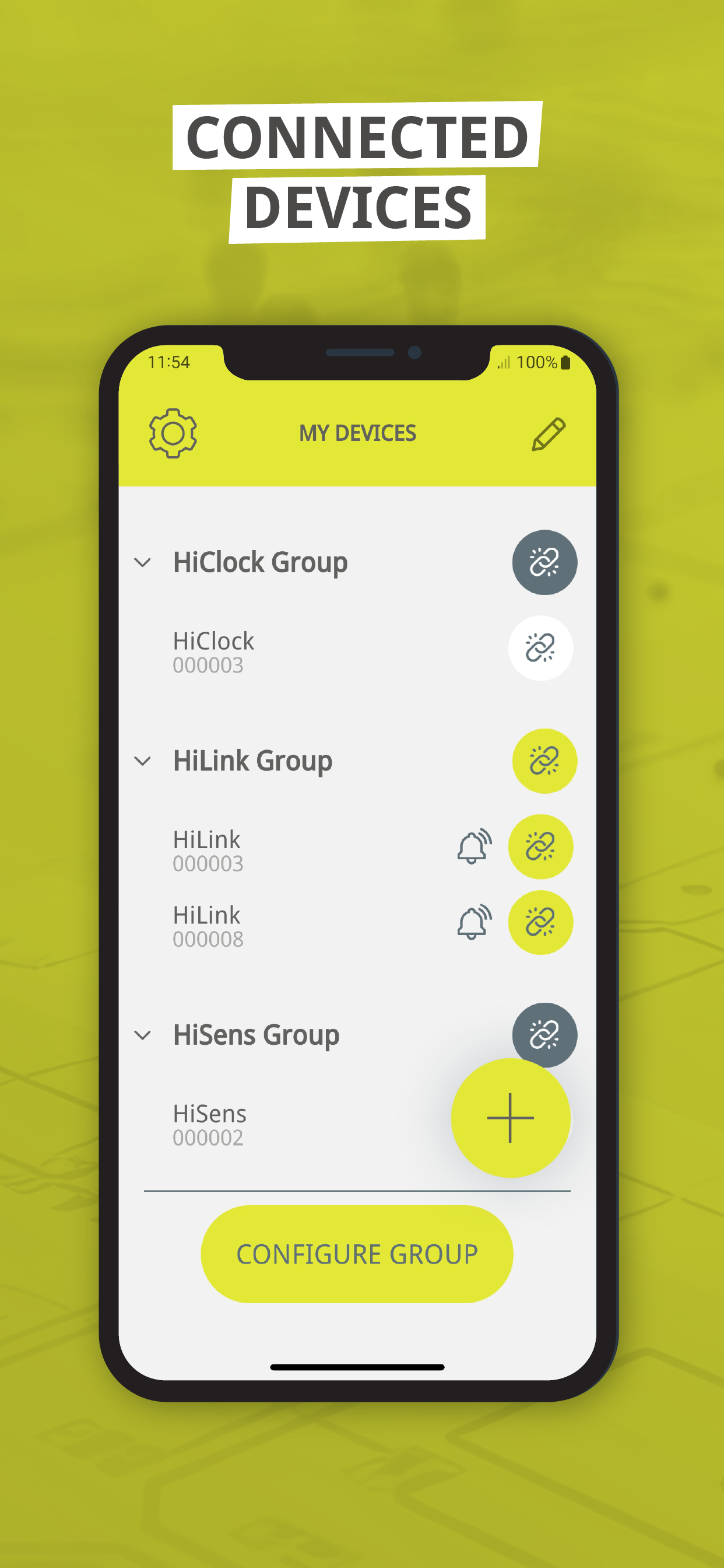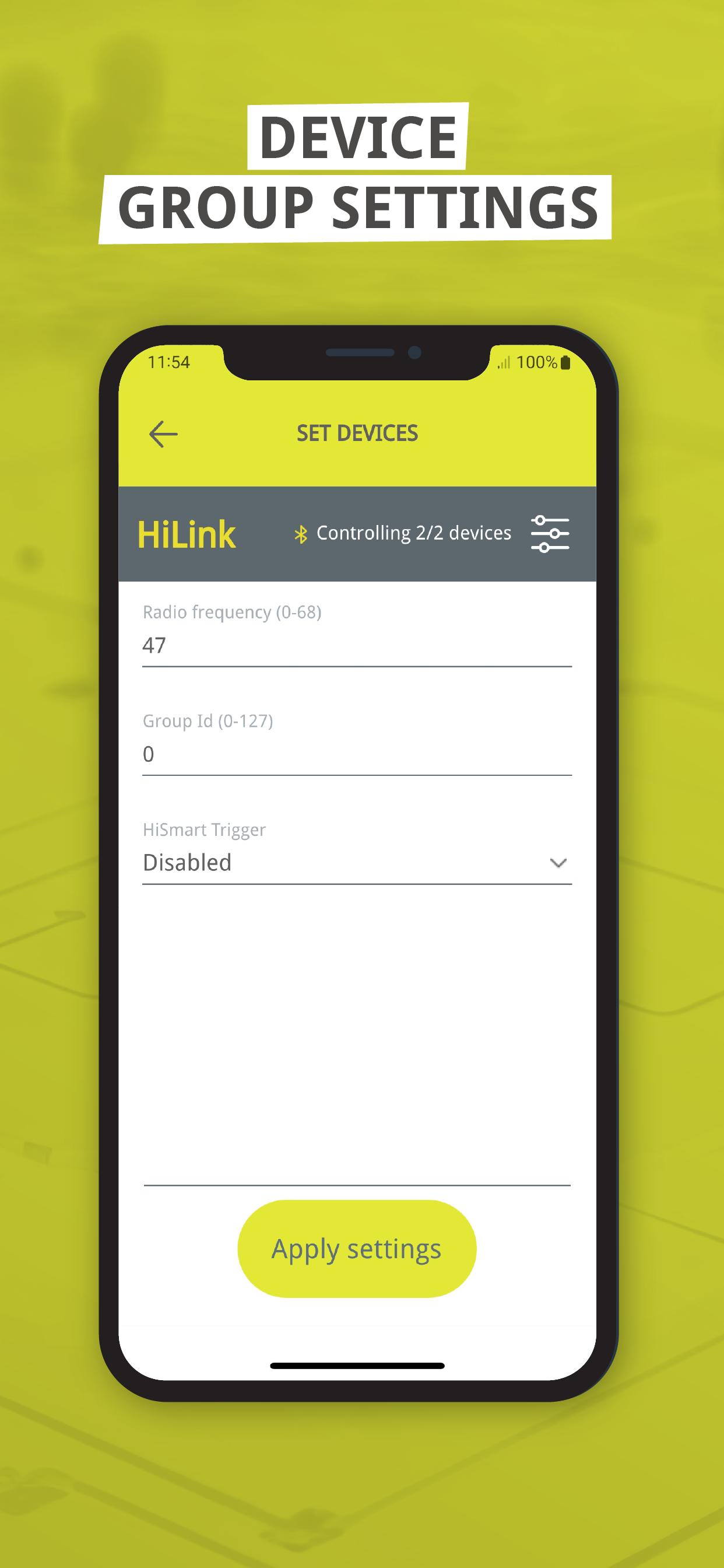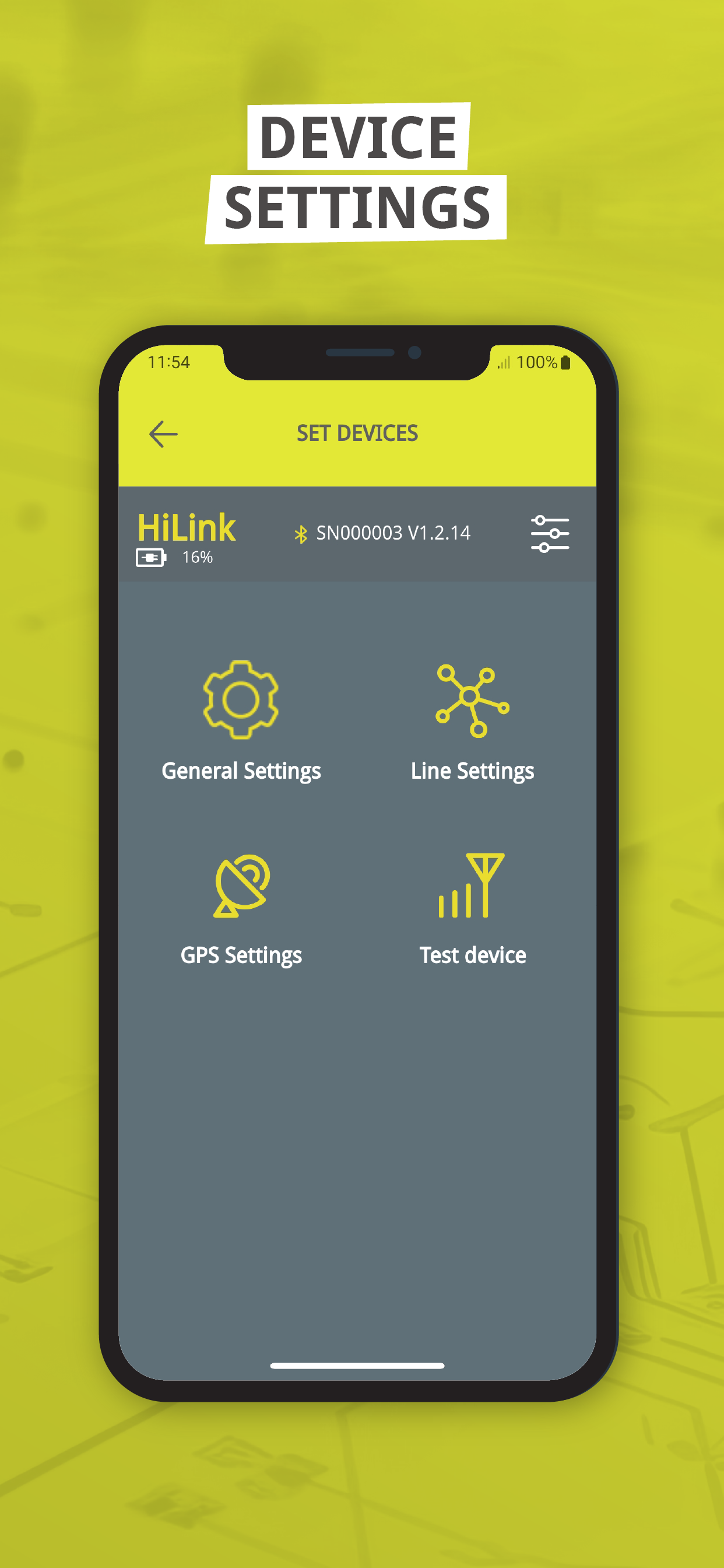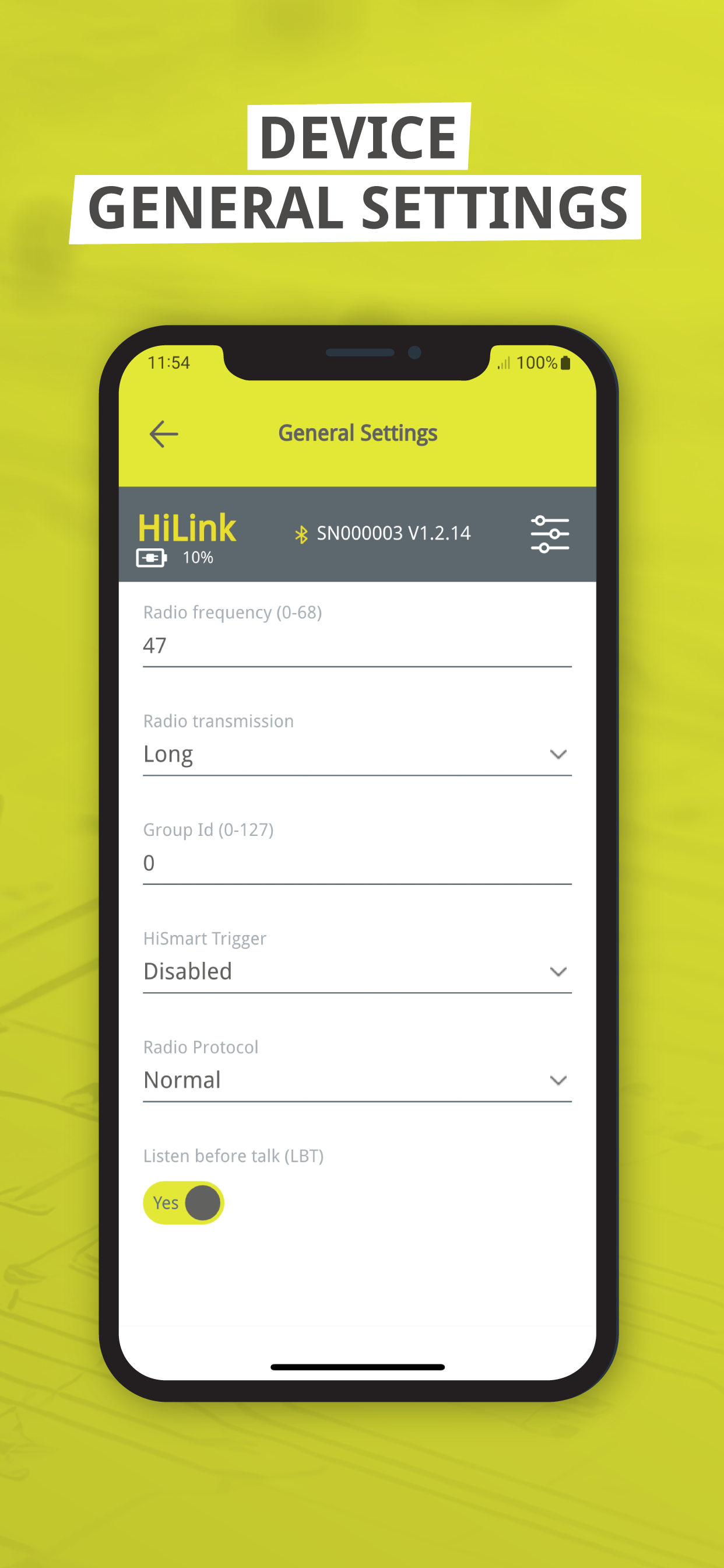Microgate HiSettings
Published by:
Microgate Srl

Description
HiSettings is a Microgate App that allows configuration via Bluetooth connection of all devices in the HiFamily such as HiLink radios, HiSens photocells, the HiClock start light and the LinkPod Radio hub. Changes can apply to individual devices or groups of devices (e.g. frequency change or GroupID)
HiLink - radios
As far as HiLink radios are concerned, for the radio parameters it is possible to change the Frequency and GroupID, for the operating parameters it is possible to define the type of use (radio, receiver, timer, ...), the logical meaning of the signals received on the ports (Start, Stop, Lap1...), whether or not to enable HiSmart reception (and with what reception distance). Finally, it can be defined whether the device should be GPS synchronized or not (in single mode or with continuous synchronization).
HiSens - photocell
This device is not equipped with a display, so, besides using the ReiPro and RTPro stopwatches, the HiSettings App is the only alternative for configuration. In addition to the parameters described above, the photocell configuration can be used to set the operating mode (single or opposed TX or RX), dead time and special sensitivity options.
HiClock - start traffic light
For the start traffic light, it is possible to choose the operating mode (Countdown or Display), the parameters of the connection to the device (Bluetooth or WiFi), the type of sequence, the display mode, the possibility or not of displaying the time of day and the colours of the lettering.
In command mode, it is also possible to control the display board directly from a mobile phone, activating or interrupting a sequence and to control other useful functions.
LinkPod Radio - HUB radio
This device, which allows pulses to be transmitted from up to 12 separate lines, can be programmed by changing the frequency and ID, the type of each line, and GPS synchronization modes.
Hide
Show More...
HiLink - radios
As far as HiLink radios are concerned, for the radio parameters it is possible to change the Frequency and GroupID, for the operating parameters it is possible to define the type of use (radio, receiver, timer, ...), the logical meaning of the signals received on the ports (Start, Stop, Lap1...), whether or not to enable HiSmart reception (and with what reception distance). Finally, it can be defined whether the device should be GPS synchronized or not (in single mode or with continuous synchronization).
HiSens - photocell
This device is not equipped with a display, so, besides using the ReiPro and RTPro stopwatches, the HiSettings App is the only alternative for configuration. In addition to the parameters described above, the photocell configuration can be used to set the operating mode (single or opposed TX or RX), dead time and special sensitivity options.
HiClock - start traffic light
For the start traffic light, it is possible to choose the operating mode (Countdown or Display), the parameters of the connection to the device (Bluetooth or WiFi), the type of sequence, the display mode, the possibility or not of displaying the time of day and the colours of the lettering.
In command mode, it is also possible to control the display board directly from a mobile phone, activating or interrupting a sequence and to control other useful functions.
LinkPod Radio - HUB radio
This device, which allows pulses to be transmitted from up to 12 separate lines, can be programmed by changing the frequency and ID, the type of each line, and GPS synchronization modes.
Screenshots
Microgate HiSettings FAQ
-
Is Microgate HiSettings free?
Yes, Microgate HiSettings is completely free and it doesn't have any in-app purchases or subscriptions.
-
Is Microgate HiSettings legit?
Not enough reviews to make a reliable assessment. The app needs more user feedback.
Thanks for the vote -
How much does Microgate HiSettings cost?
Microgate HiSettings is free.
-
What is Microgate HiSettings revenue?
To get estimated revenue of Microgate HiSettings app and other AppStore insights you can sign up to AppTail Mobile Analytics Platform.

User Rating
App is not rated in United Kingdom yet.

Ratings History
Microgate HiSettings Reviews
No Reviews in United Kingdom
App doesn't have any reviews in United Kingdom yet.
Store Rankings

Ranking History
App Ranking History not available yet

Category Rankings
App is not ranked yet
Microgate HiSettings Installs
Last 30 daysMicrogate HiSettings Revenue
Last 30 daysMicrogate HiSettings Revenue and Downloads
Gain valuable insights into Microgate HiSettings performance with our analytics.
Sign up now to access downloads, revenue, and more.
Sign up now to access downloads, revenue, and more.
App Info
- Category
- Sports
- Publisher
-
Microgate Srl
- Languages
- Recent release
- 1.1.3 (1 month ago )
- Released on
- Jan 24, 2024 (11 months ago )
- Last Updated
- 4 days ago
This page includes copyrighted content from third parties, shared solely for commentary and research in accordance with fair use under applicable copyright laws. All trademarks, including product, service, and company names or logos, remain the property of their respective owners. Their use here falls under nominative fair use as outlined by trademark laws and does not suggest any affiliation with or endorsement by the trademark holders.