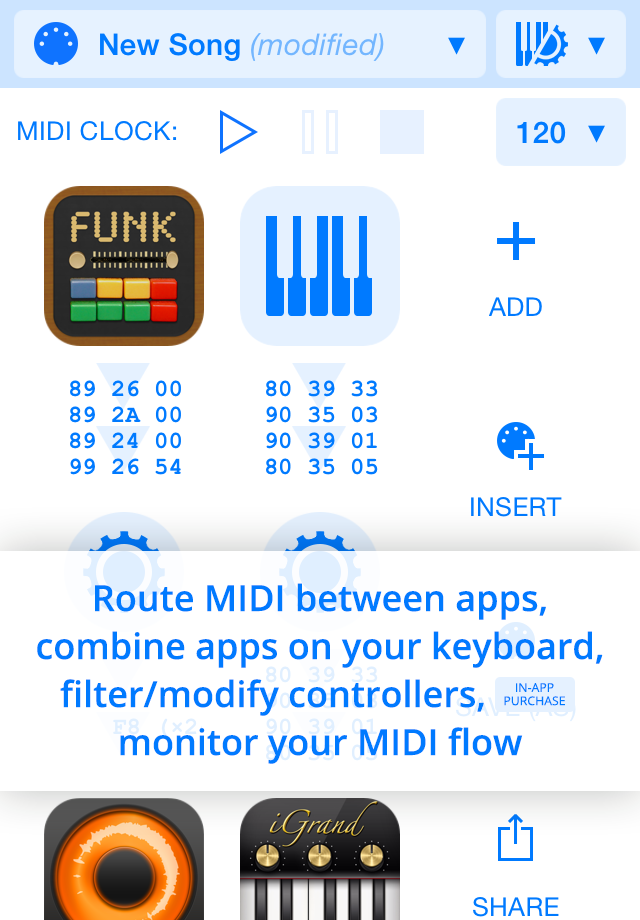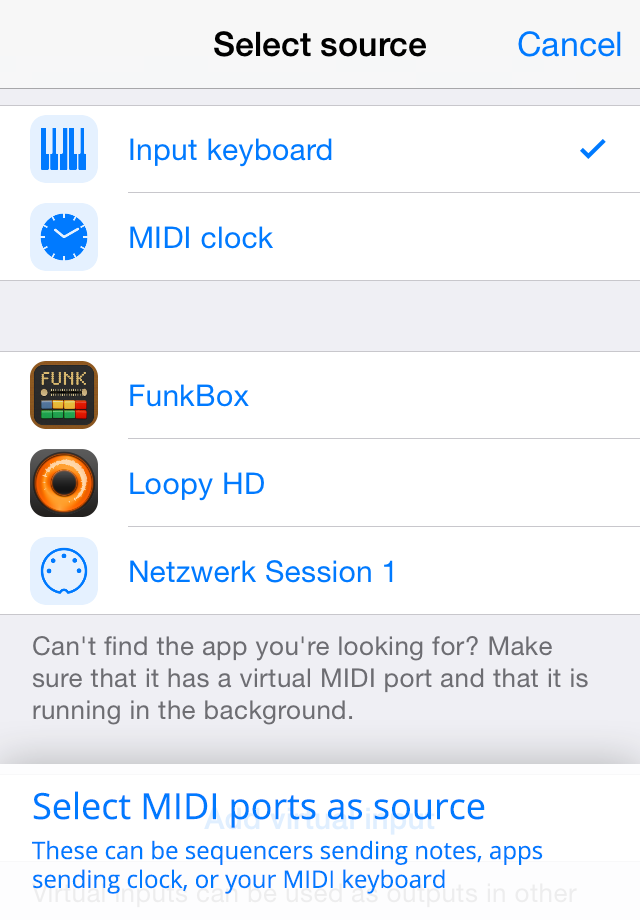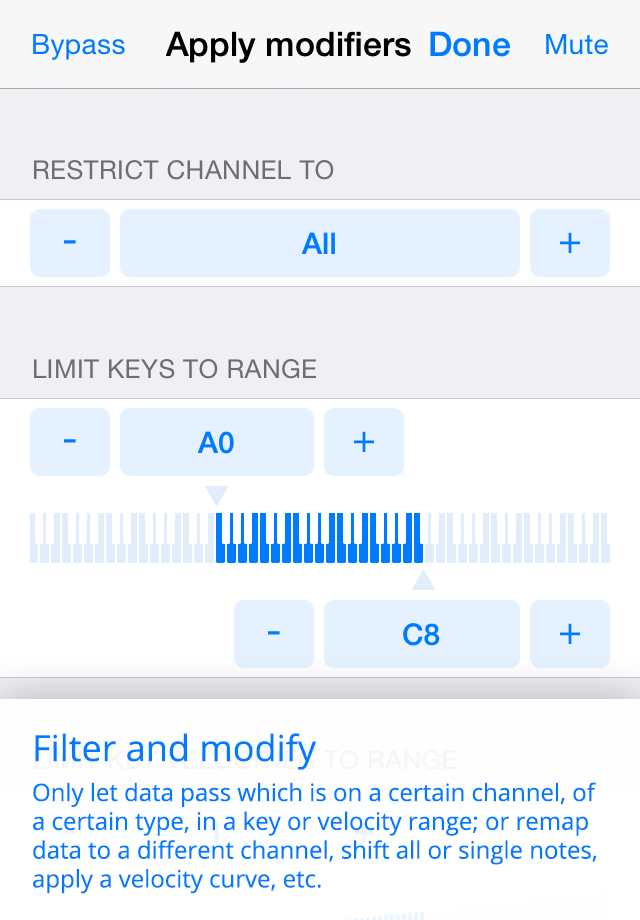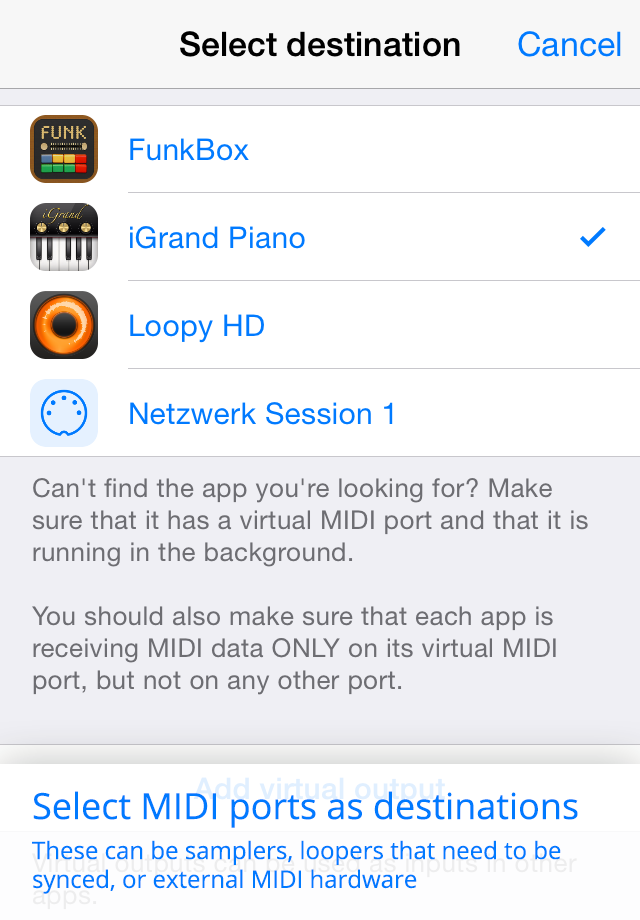Description
Important news: There is a full documentation on the Midiflow website now!
HOW DOES IT WORK?
Midiflow allows you to create multiple routings. Each routing receives MIDI data on its source and sends it to its destination. The selectable sources and destinations include your CoreMIDI compatible MIDI interface and other apps if they provide a virtual MIDI port. You can also create custom ports that can be used by other apps to receive data from Midiflow or send data to it. A routing also has a modifier which allows you to filter data or modify it. That way, you can transpose notes, limit them to a key range, change the MIDI channel of the incoming data, etc. (see the feature list below).
LIST OF FEATURES
+ MIDI clock – specify tempo and your apps will be in sync
+ Channel filtering and remapping
+ Velocity filtering – a routing is only active for notes in a given velocity range
+ Note shift – shift all notes by a given number of half-tone steps
+ Note remapping – shift each note individually
+ Velocity remapping – apply a velocity curve, transform to fixed velocity, or specify the map value by value. In the latter case, you can also export the mapping to the clipboard, edit it in another app like Apple Numbers, and paste it back in Midiflow
+ Filtering out Clock or dividing the tempo into subdivisions
+ Filtering out SysEx
+ Connect to other iPads/iPhones via Bluetooth MIDI (iOS8 or higher)
+ Save a configuration as a preset, which can be recalled later or inserted into another preset
+ Custom virtual MIDI ports, which can be selected in other apps as a source or destination
+ Control aspects of Midiflow via MIDI. For example, select presets or control the clock with any MIDI command
+ Launch your synth apps from Midiflow (works with an increasing number of apps)
+ Sharing your configurations
ADDITIONAL FEATURES (available as an In-app purchase)
+ Filtering and remapping of controllers – transform (a) the controller type, e.g. from CC1 to pitch-bend or note value to CC1, and (b) transform the value in several ways: as a linear remapping from an input range to an output range, as a curve, or as a value by value list. In the latter case, you can also export the mapping to the clipboard, edit it in another app like Apple Numbers, and paste it back in Midiflow. This allows you to create very sophisticated remappings.
+ Controller conditions – adjust your routings depending on other MIDI messages. This allows you to create sophisticated behavior within your setup by switching routings on and off.
DOES MIDIFLOW WORK WITH MY SYNTH APPS?
Midiflow works with every app that has a correct MIDI implementation. In the best case, it has an own virtual MIDI port and can be configured so that it receives MIDI only on that port. Unfortunately, some apps don't have that, but can at least be restricted to one MIDI channel. In that case, you can send to that channel on the global MIDI port "Network Session 1". If you can't select a channel either, then the app won't work with Midiflow. There is a tutorial video on www.midiflow.com that explains this in more detail.
In-Apps
- Controller Remapping
- $4.99
- Controller Conditions
- $3.99
- Send Controller On Load
- $2.99
Screenshots
Midiflow FAQ
-
Is Midiflow free?
Yes, Midiflow is free to download, however it contains in-app purchases or subscription offerings.
-
Is Midiflow legit?
Not enough reviews to make a reliable assessment. The app needs more user feedback.
Thanks for the vote -
How much does Midiflow cost?
Midiflow has several in-app purchases/subscriptions, the average in-app price is $3.99.
-
What is Midiflow revenue?
To get estimated revenue of Midiflow app and other AppStore insights you can sign up to AppTail Mobile Analytics Platform.

4 out of 5
5 ratings in Canada

Midiflow Reviews
Store Rankings


|
Chart
|
Category
|
Rank
|
|---|---|---|
|
Top Paid
|

|
17
|
|
Top Paid
|

|
172
|
|
Top Paid
|

|
180
|
|
Top Paid
|

|
288
|
|
Top Paid
|

|
322
|
Keywords
Midiflow Installs
Last 30 daysMidiflow Revenue
Last 30 daysMidiflow Revenue and Downloads
Sign up now to access downloads, revenue, and more.
App Info
- Category
- Music
- Publisher
- Johannes Doerr
- Languages
- English
- Recent release
- 2.2.20 (7 months ago )
- Released on
- Jun 22, 2014 (10 years ago )
- Also available in
- United States, Brazil, Germany, United Kingdom, Italy, Canada, France, Netherlands, Japan, Mexico, Russia, Switzerland, Sweden, China, Australia, Austria, Argentina, Denmark, Finland, South Korea, Spain, New Zealand, Peru, Poland, Thailand, Norway, South Africa, Türkiye, Taiwan, India, Ireland, Czechia, Colombia, Ecuador, Egypt, Greece, Belgium, Hong Kong SAR China, Hungary, Israel, Ukraine, Belarus, Azerbaijan, Vietnam, Tunisia, Chile, Singapore, Saudi Arabia, United Arab Emirates, Romania, Portugal, Dominican Republic, Pakistan, Philippines, Algeria, Nigeria, Malaysia, Lebanon, Kazakhstan, Kuwait, Indonesia
- Last Updated
- 2 weeks ago