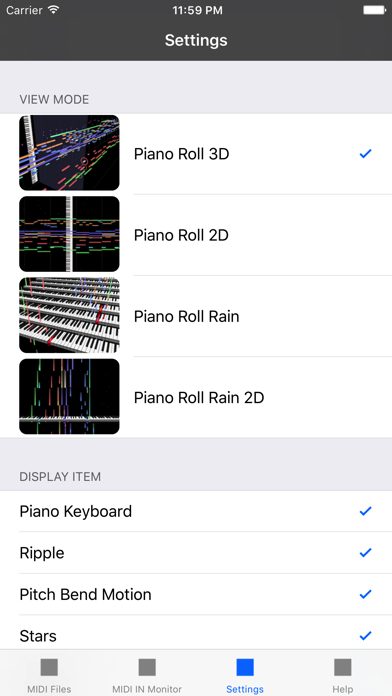最高!!
スマホ用のMIDIプレイヤーとして大変重宝させて 頂いてます。 自分で色々な音源を入れてその音源でmidiを聞ける のがまず最高! 処理落ちもあんまりしないし多少の黒譜面なら 耐えれます! (同時に100ノーツくらい来たら落ちる) 欠点として音源がsf2しか入れれないのが 惜しいポイント。 最近のアップデートでノーツの色などが変えれるようになったのでそれも嬉しいポイント。 追記1月9日機能提案なのですが、 間違えてmidiデータを消してしまう事があるので、 Deleteからもう一度UIを表示して本当に消していいか の警告をして欲しいと思いました。 あとは10スキップとかではなく、シークバーを追加して欲しいと思いました。 宜しくお願いします!