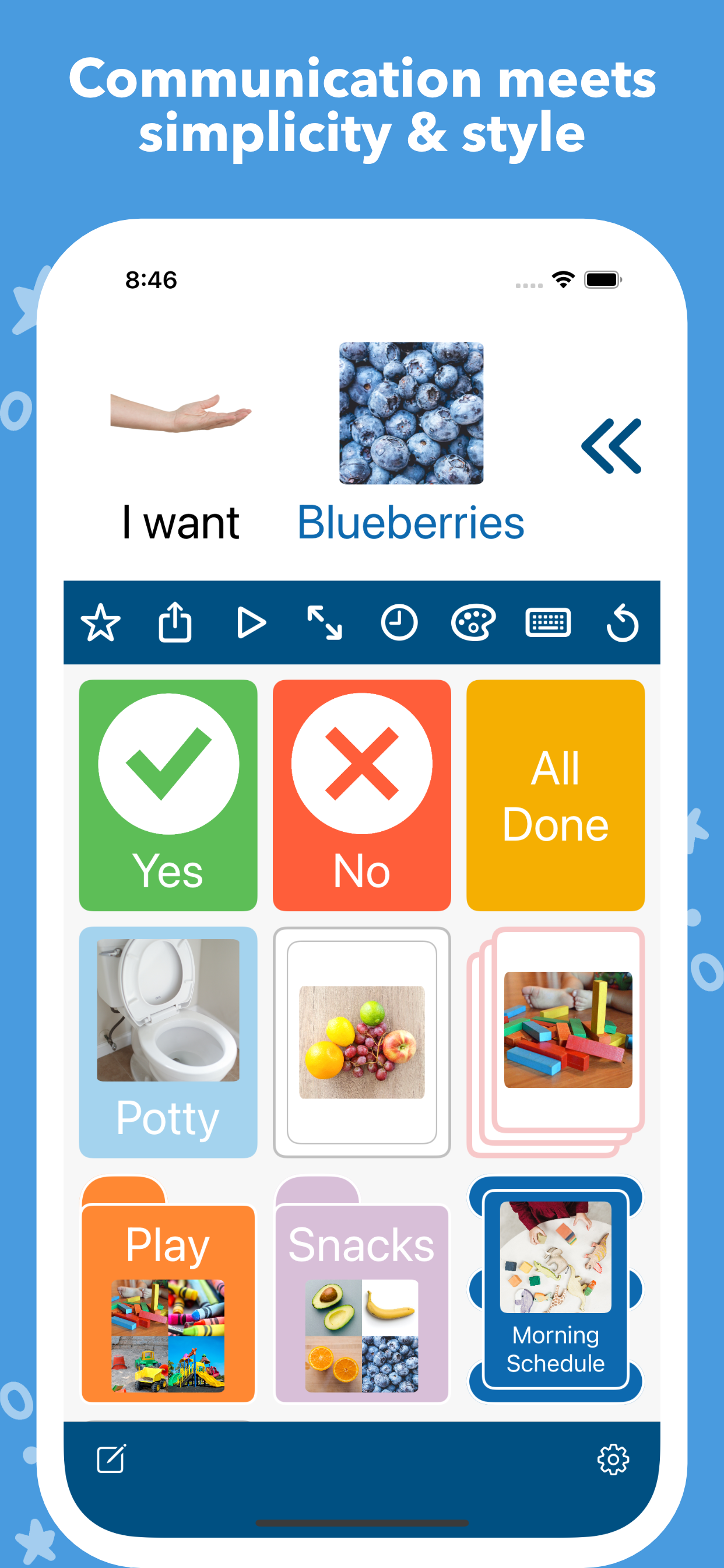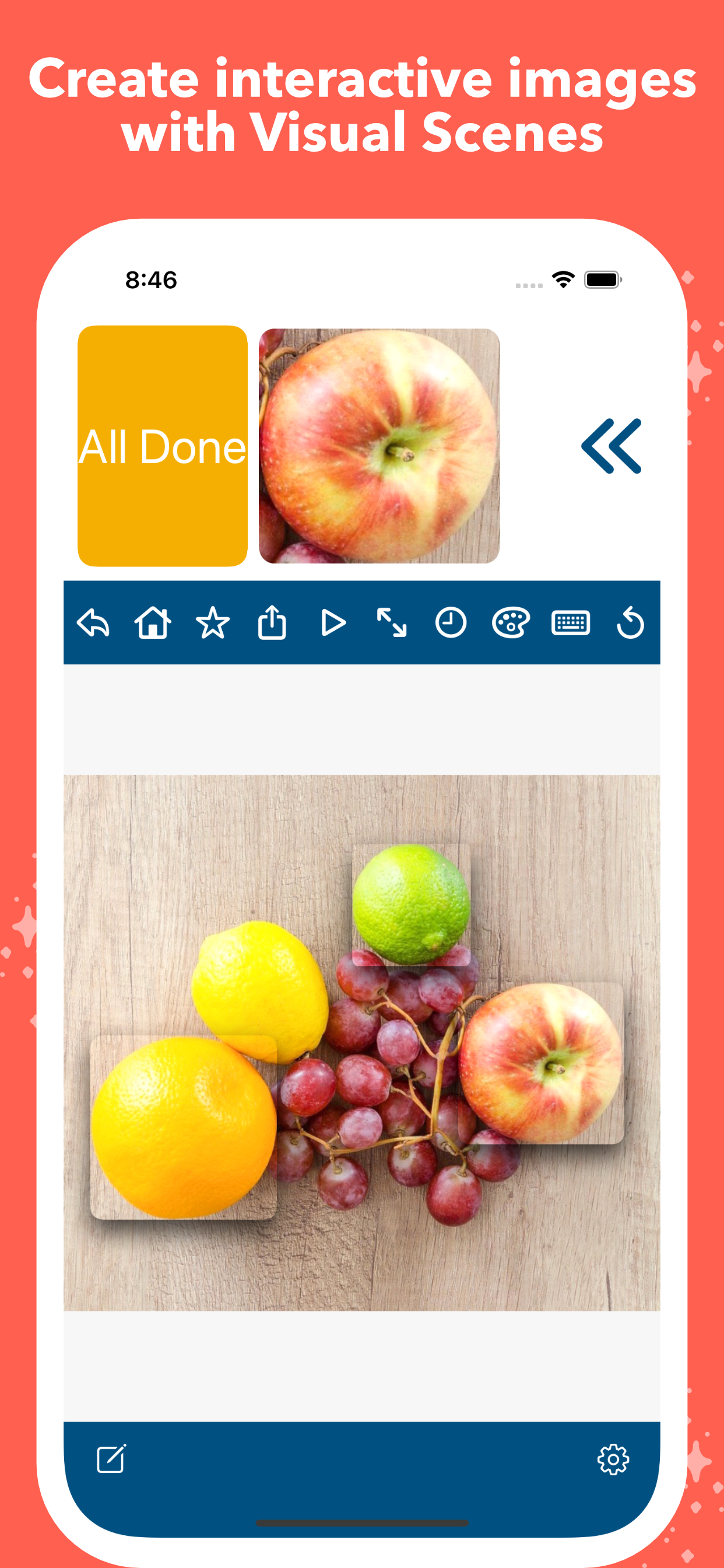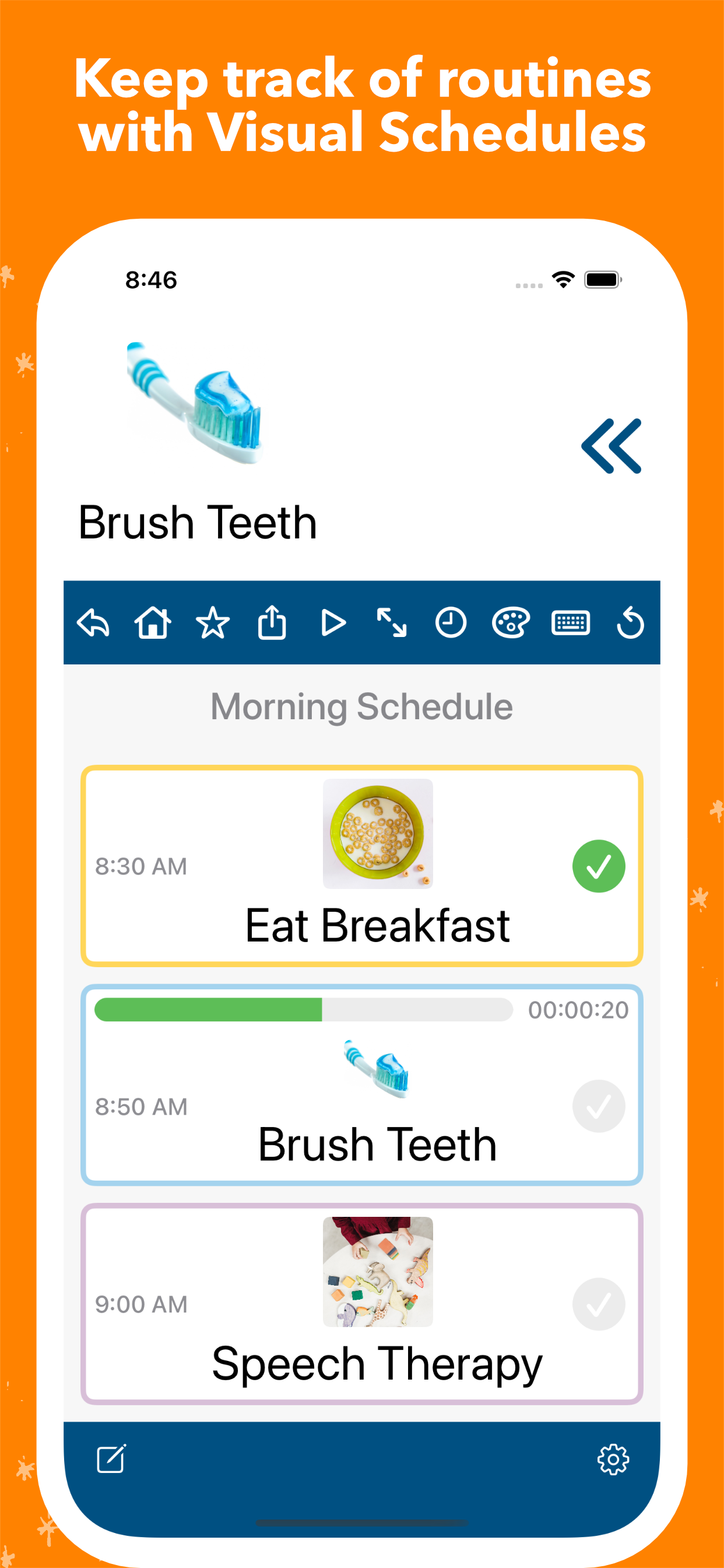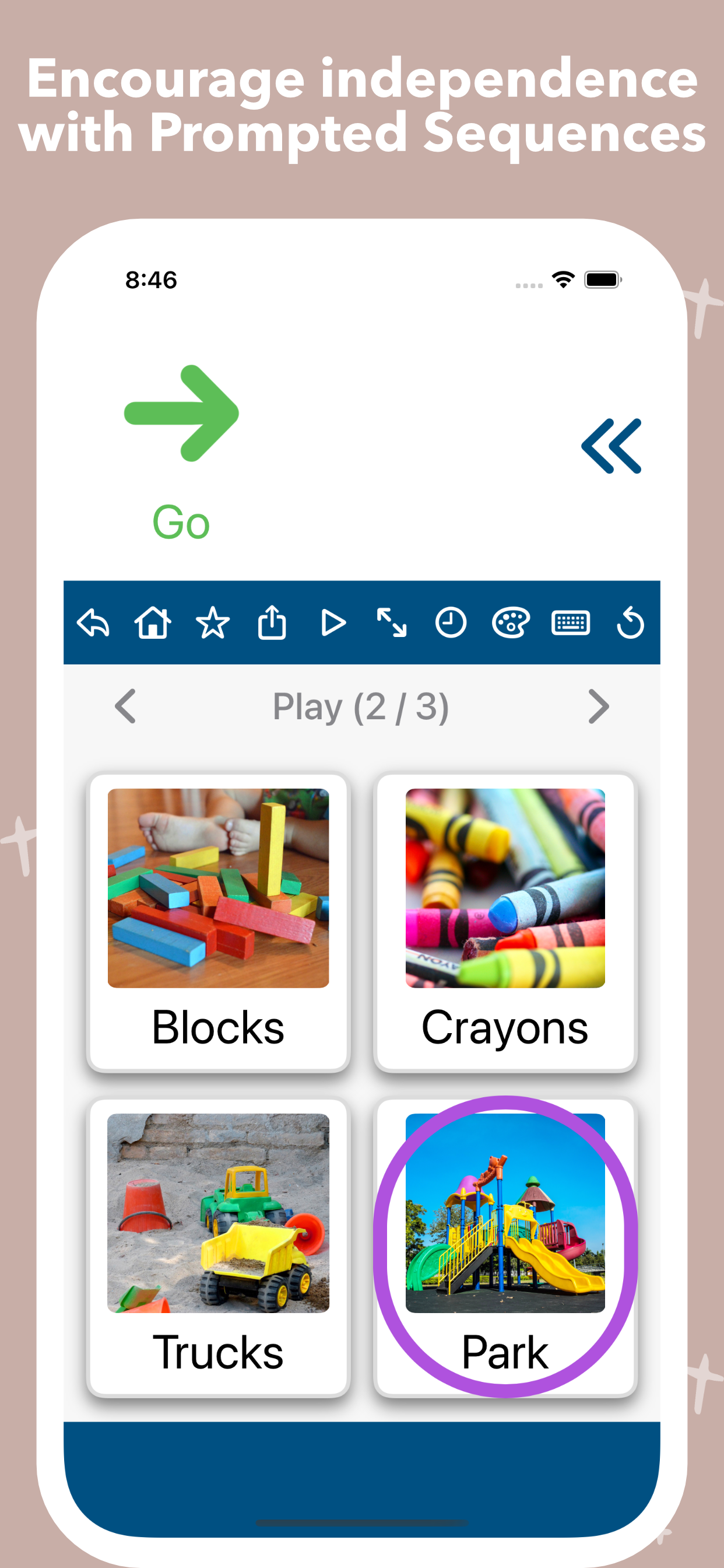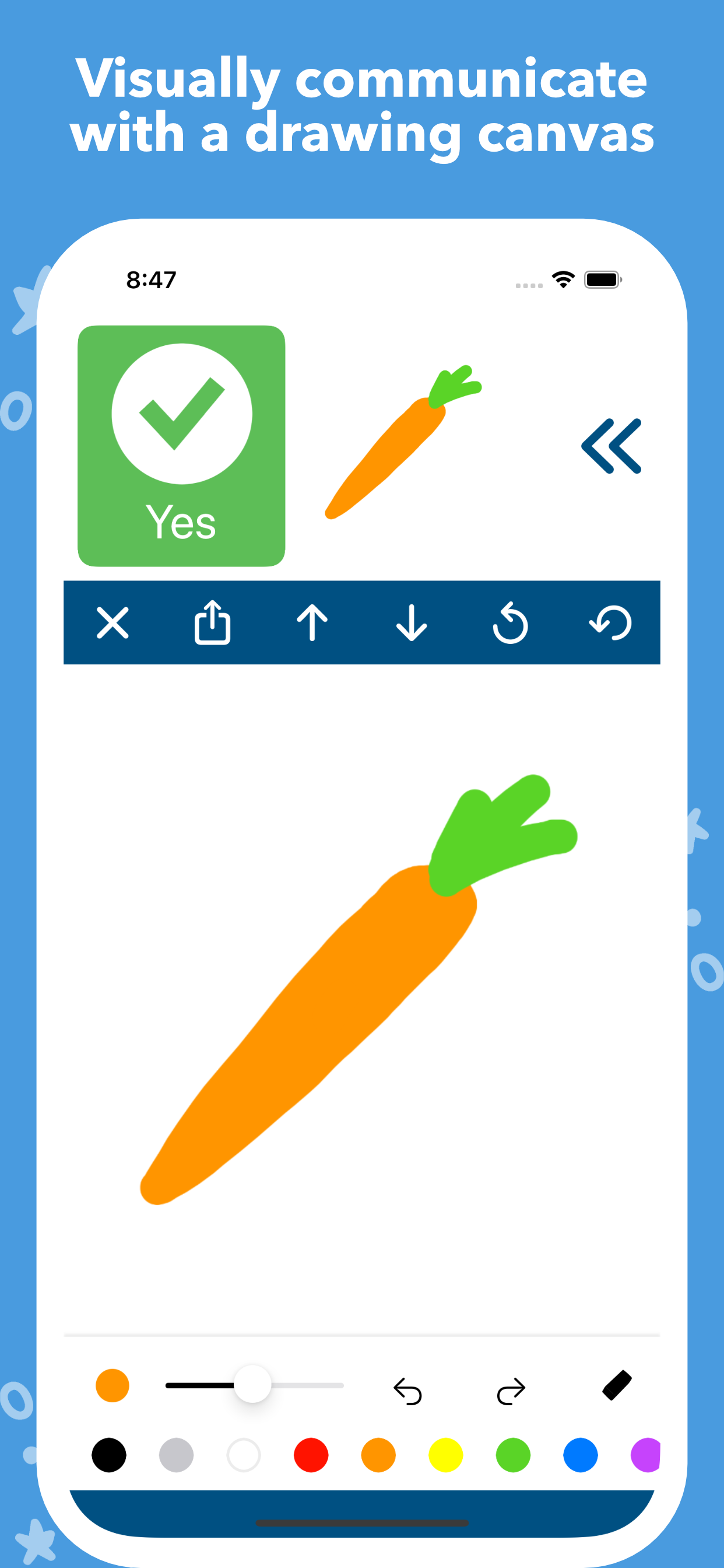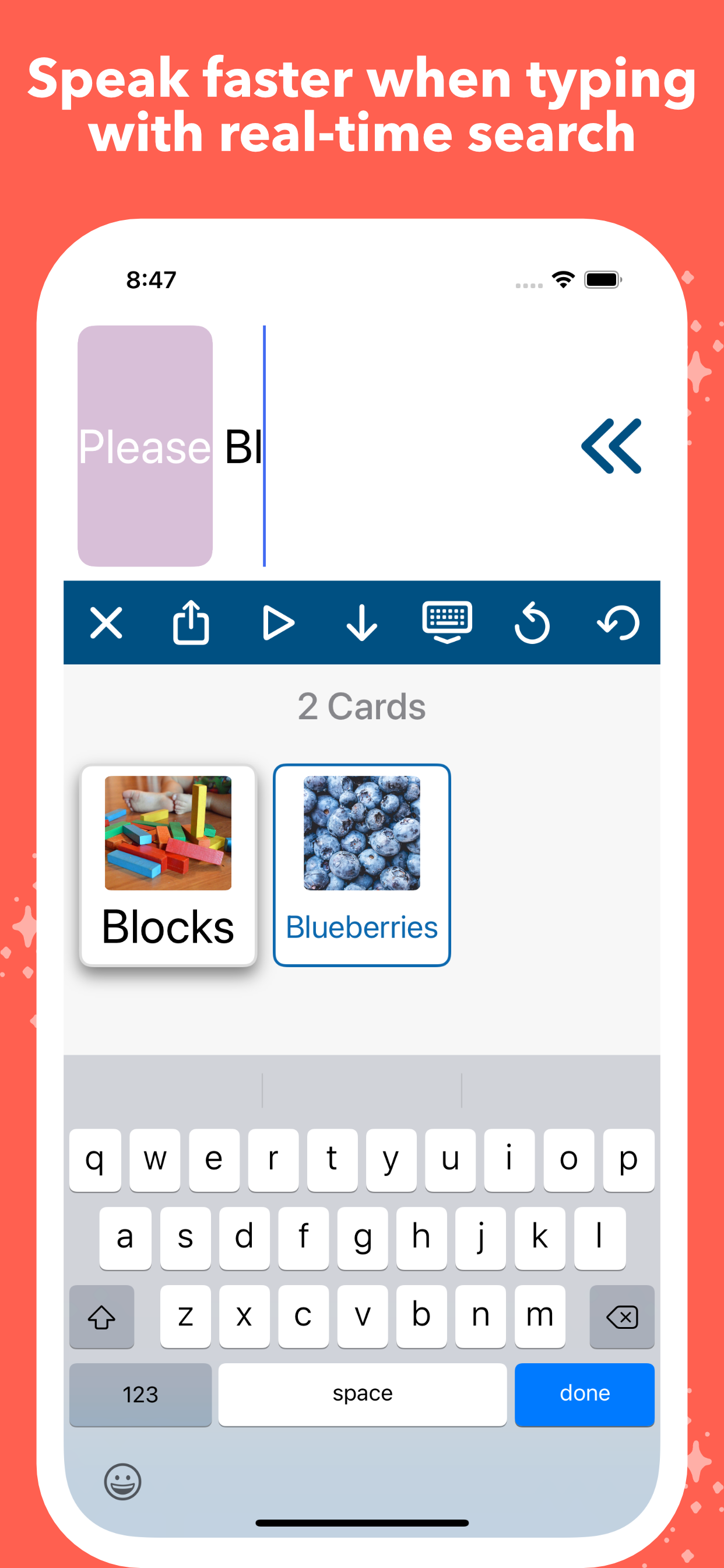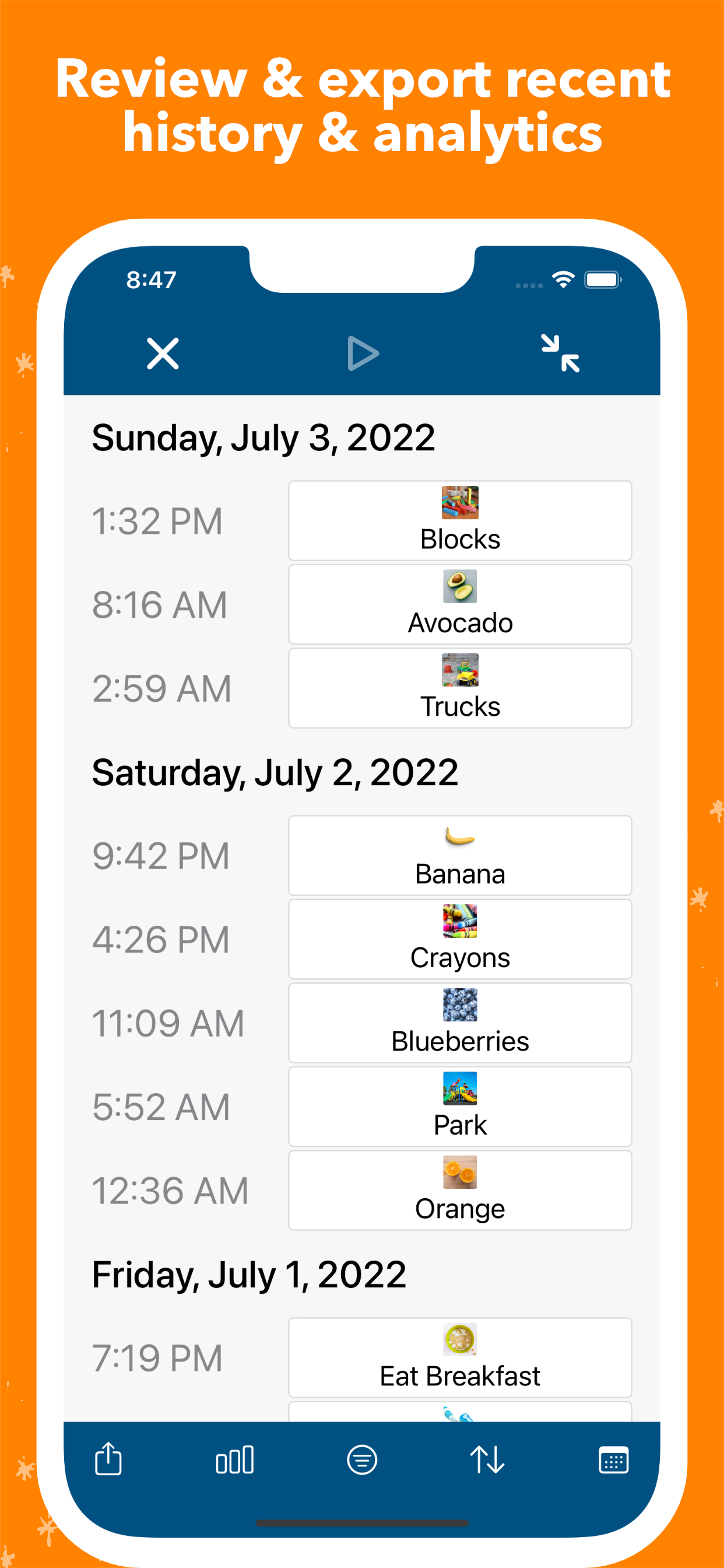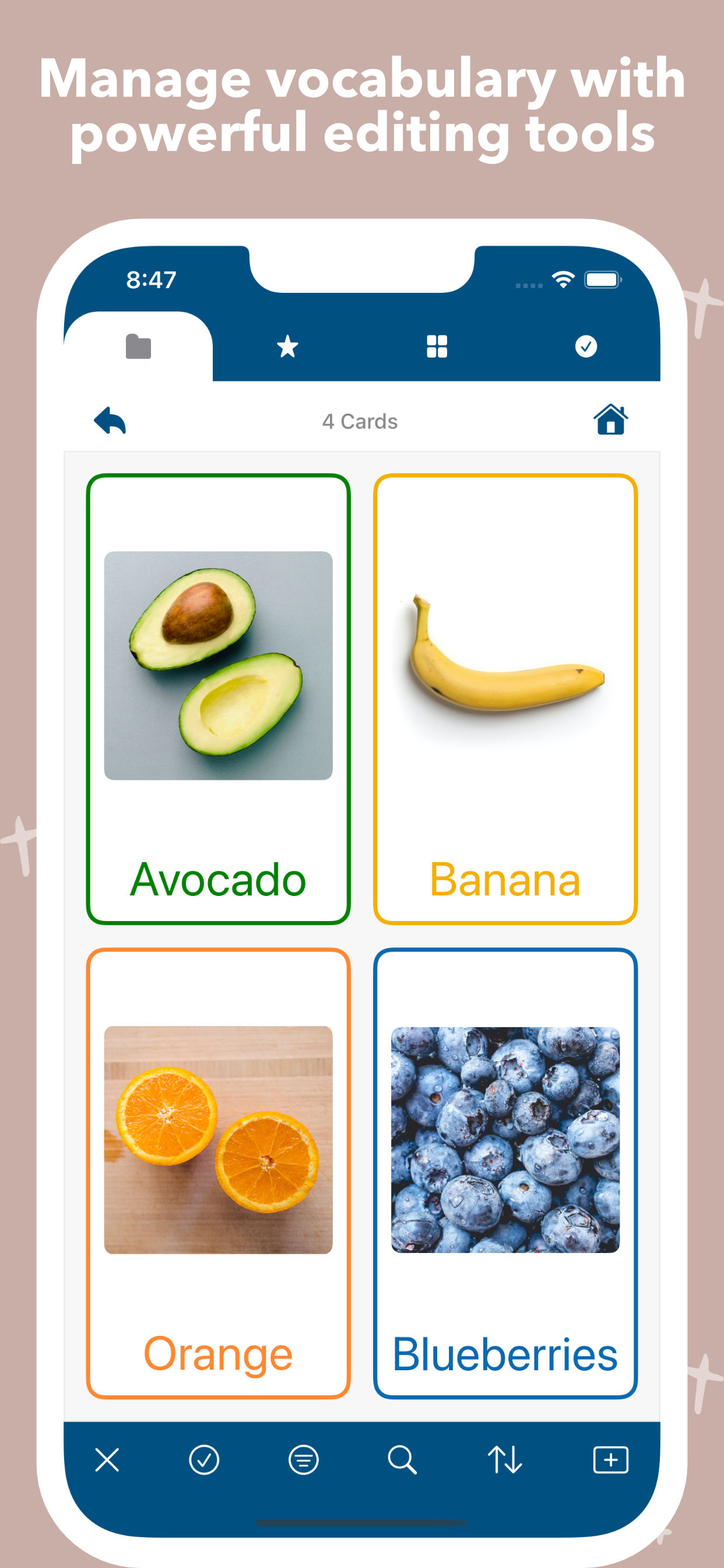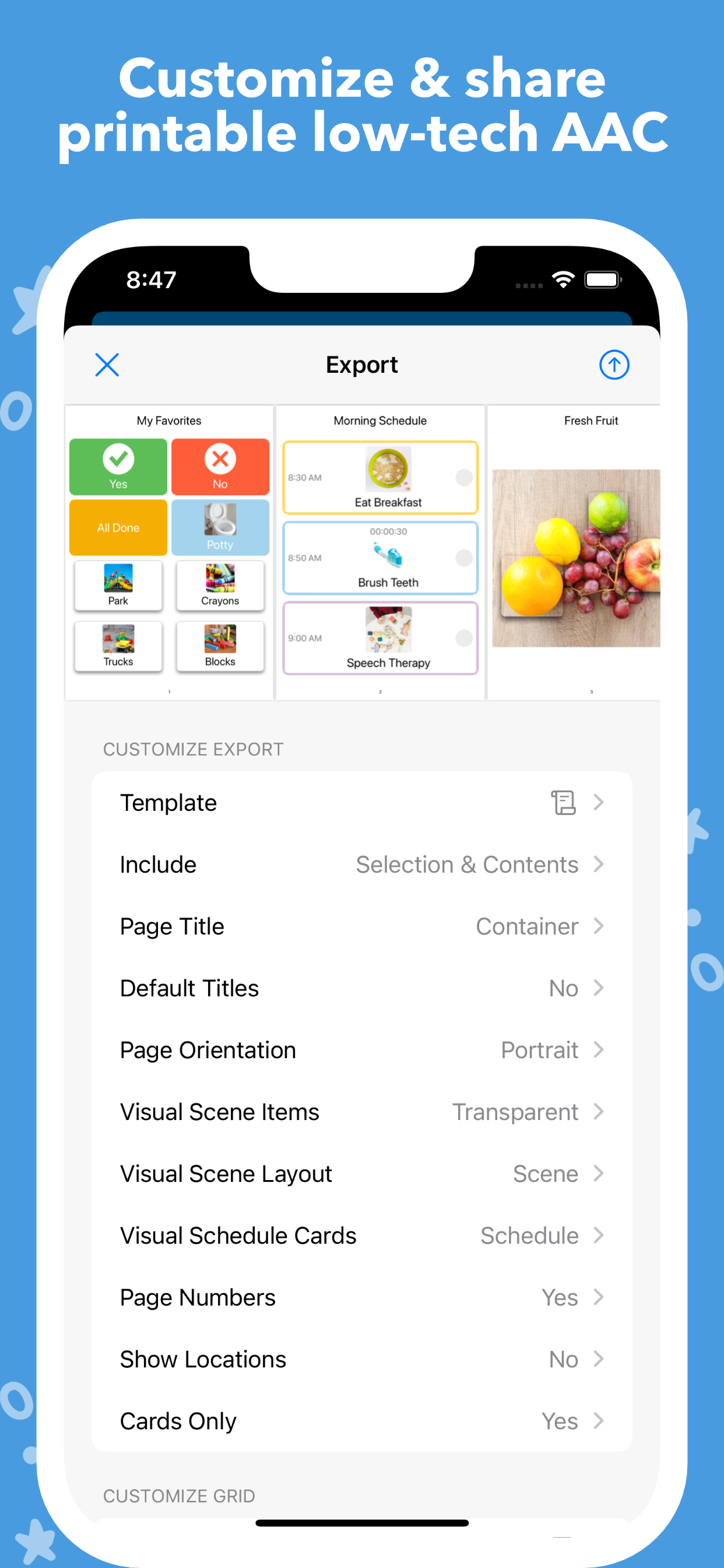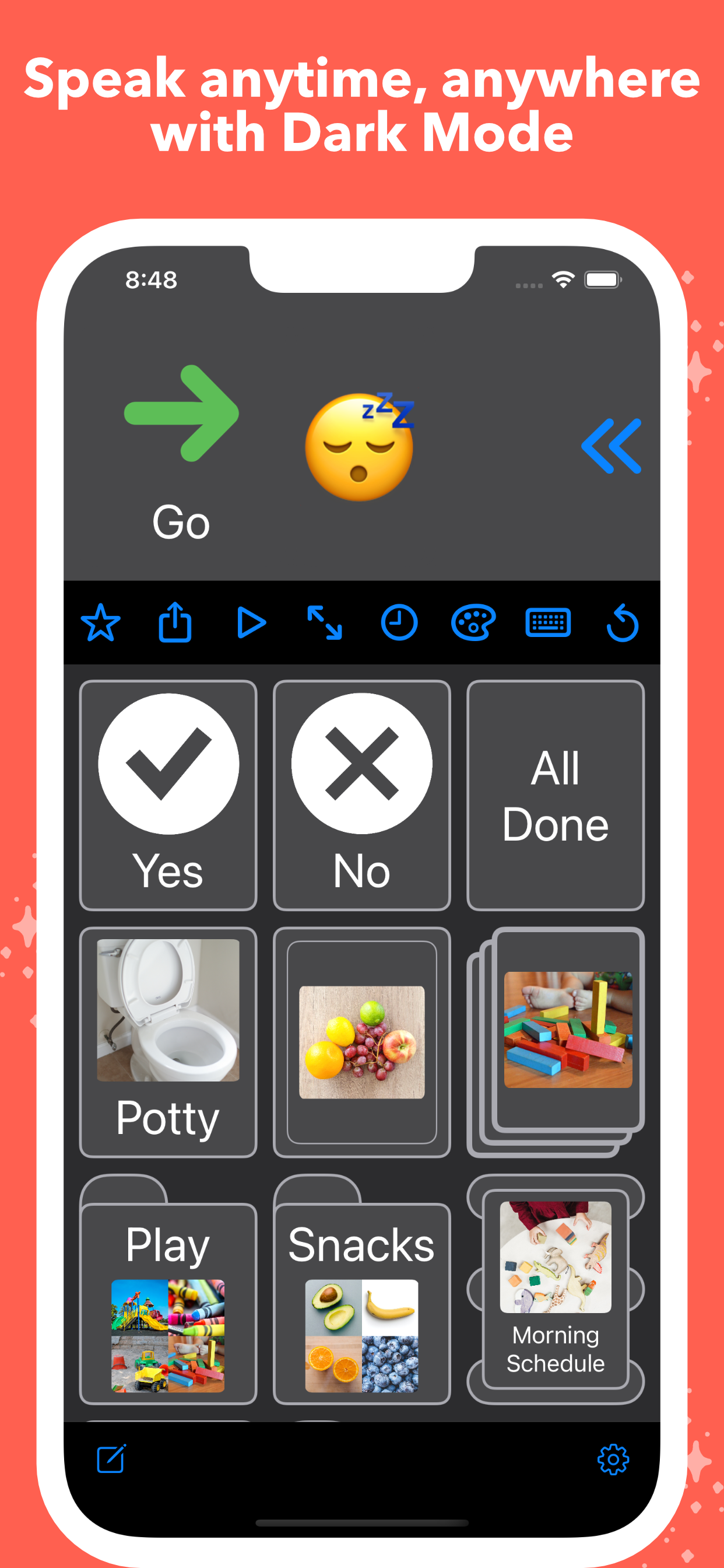Mighty AAC is a powerful 7-in-1 seamlessly integrated speech & learning platform designed to be a voice for people of all ages.
• Grids
• Visual Scenes
• Visual Schedules
• Prompted Sequences
• Drawing Canvas
• Typing
• Low-tech AAC creator
Helpful features for easy communication:
• Personalize your voice, dialect, & delay between words.
• Communicate using text, images, audio, & video.
• Create interactive speakable images with Visual Scenes.
• Visually communicate using a drawing canvas.
• Create & quickly access core vocabulary.
• Go to custom locations & actions using card links.
• Navigate through your vocabulary via scroll or pages.
• Use the built-in iOS/PadOS keyboard with the Speech Builder.
• Use real-time search when typing to quickly find items.
• Speak words and/or letters as you type.
• Share your Speech Builder message with other apps.
• Display & speak items as letters to compose novel speech.
• Supports Multitasking on the iPad so you never have to leave your voice to use other apps.
Customize your vocabulary to fit your style:
• Customize item styles (display, color, font, layout, alignment, border, & shadow).
• Customize toolbar styles (color, buttons, order, & size).
• Organize your items into customizable folders, sequences, Visual Scenes, & Visual Schedules.
• Sort items alphabetically, by date created, randomly, or via drag & drop.
• Search, filter, move, & copy items.
• Speak the name of a container when entered.
• Import & export items in multiple formats (CSV, PDF, images, audio, video, Mighty AAC) to backup or share with others.
• Drag & drop images directly onto the app to quickly create cards (via iPad Multitasking).
• Supports both portrait & landscape orientations.
• Customizable support for Dark Mode.
An invaluable tool for parents, educators & therapists:
• Switch between multiple users, each with their own content & settings.
• Access, filter, & export recent history & analytics.
• Create & customize printable low-tech AAC.
• Demonstrate on-going tasks with Visual Schedules.
• Encourage independent learning with Prompted Sequences.
• Use Dynamic Display to automatically change images based on a set of criteria.
• Use Dynamic Shuffle to automatically shuffle grids based on a set of criteria.
• Create & manage templates (style, grid, Dynamic Display, Dynamic Shuffle, schedule layout, sequence prompt, translations, PDF export).
• Animate speaking each word in the Speech Builder.
• Lock scrolling to the visible grid or page.
• Enable sensitive touch to buttons & items.
• Prevent tapping on items while speaking.
• Hide or make items non-speakable.
This app does not come with any preloaded images but supports quickly & easily importing images, videos, and audio from Files, Photos, or your camera.
Please send any questions or feedback to
[email protected].
Stay Mighty!