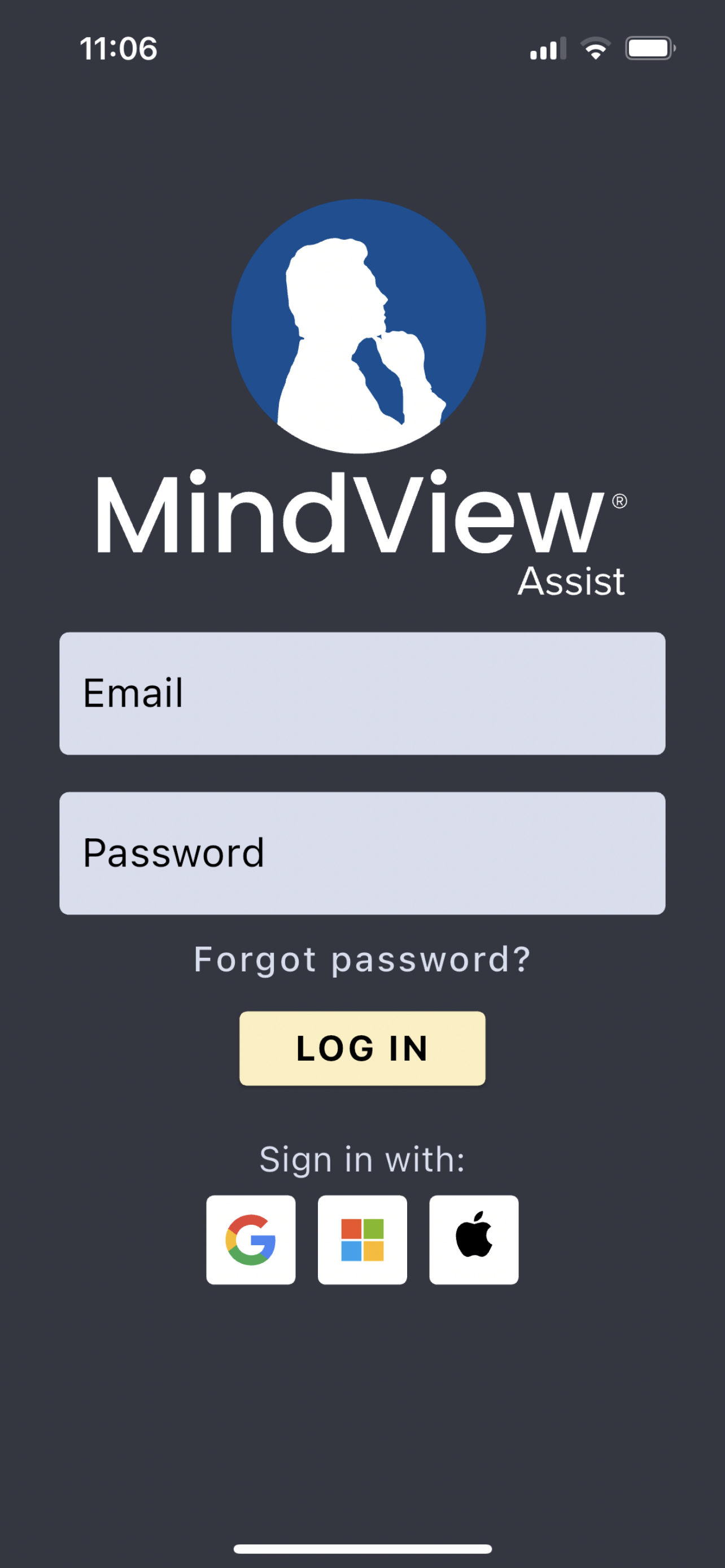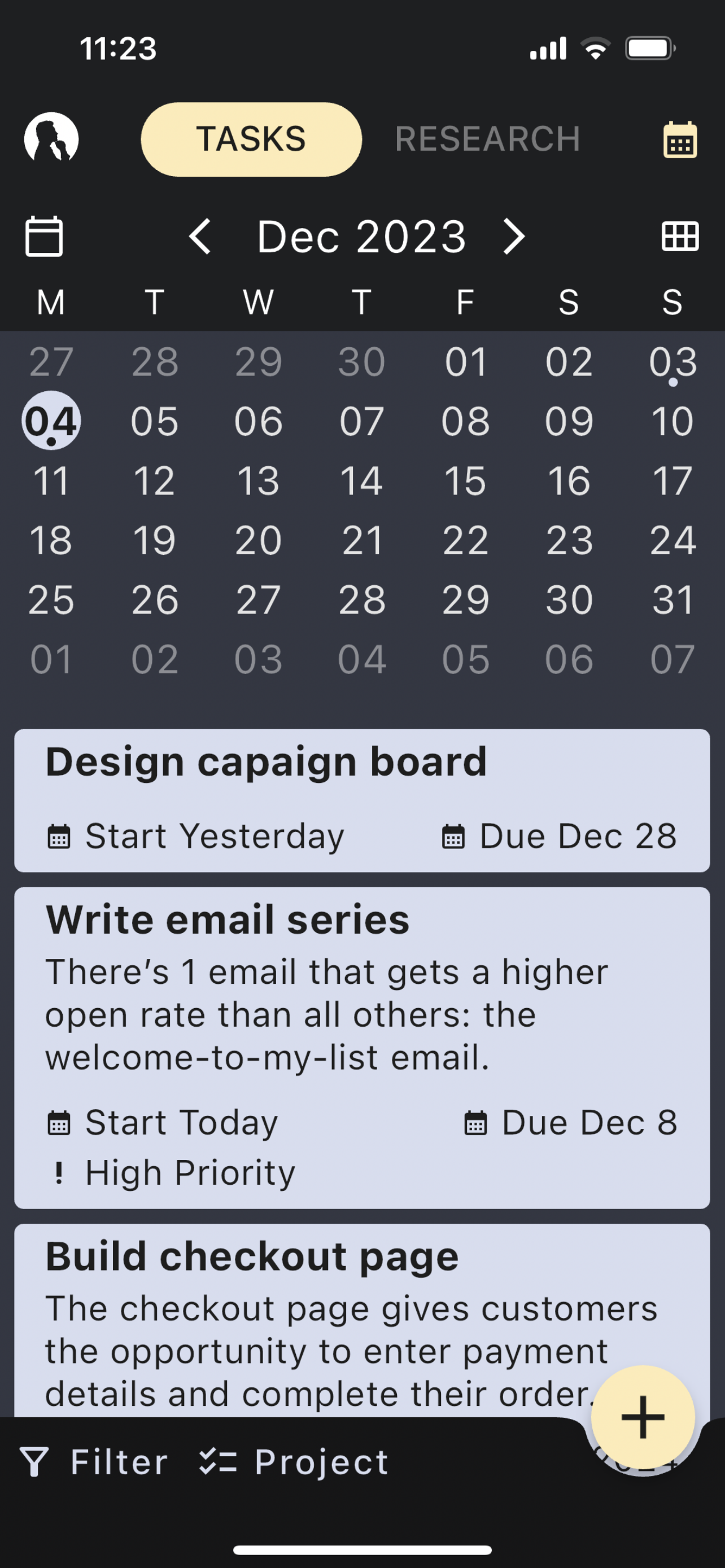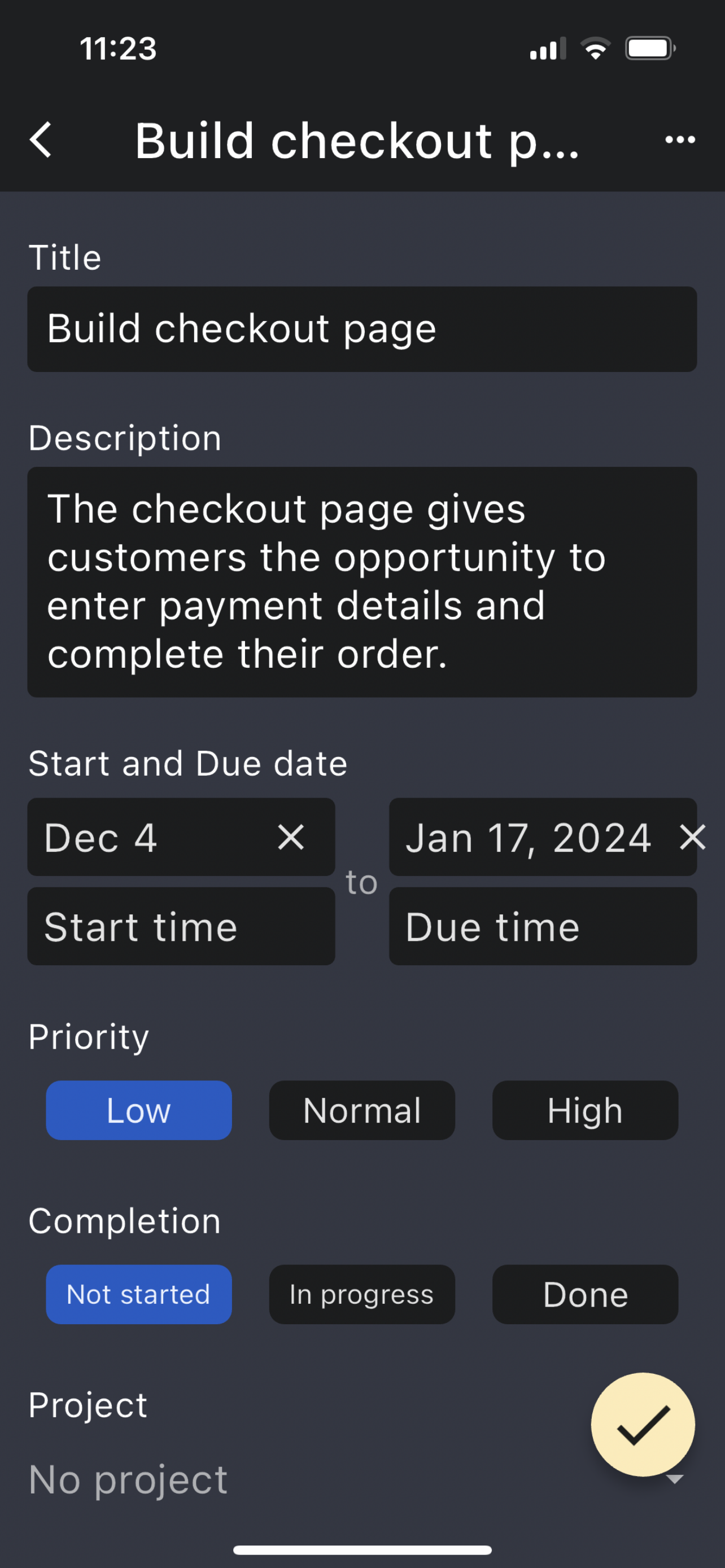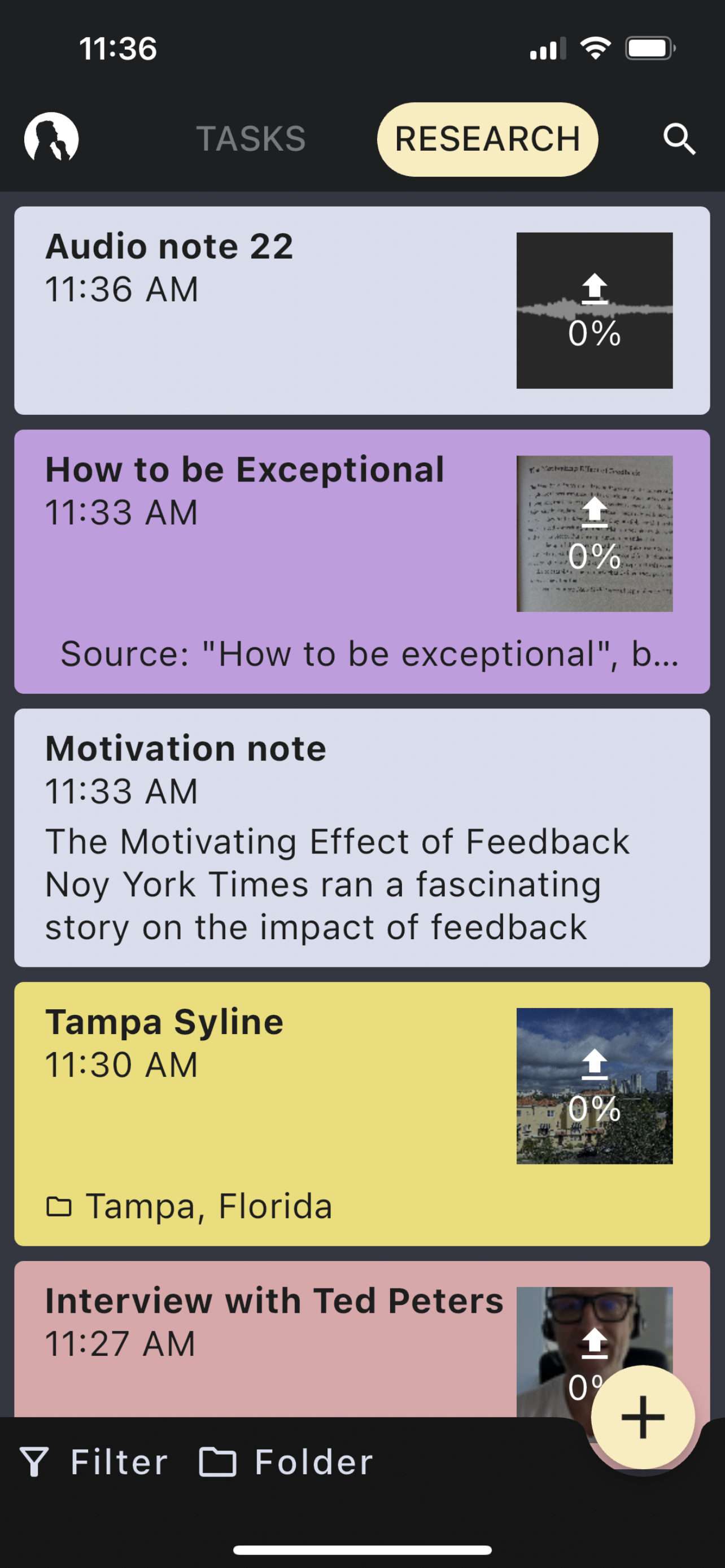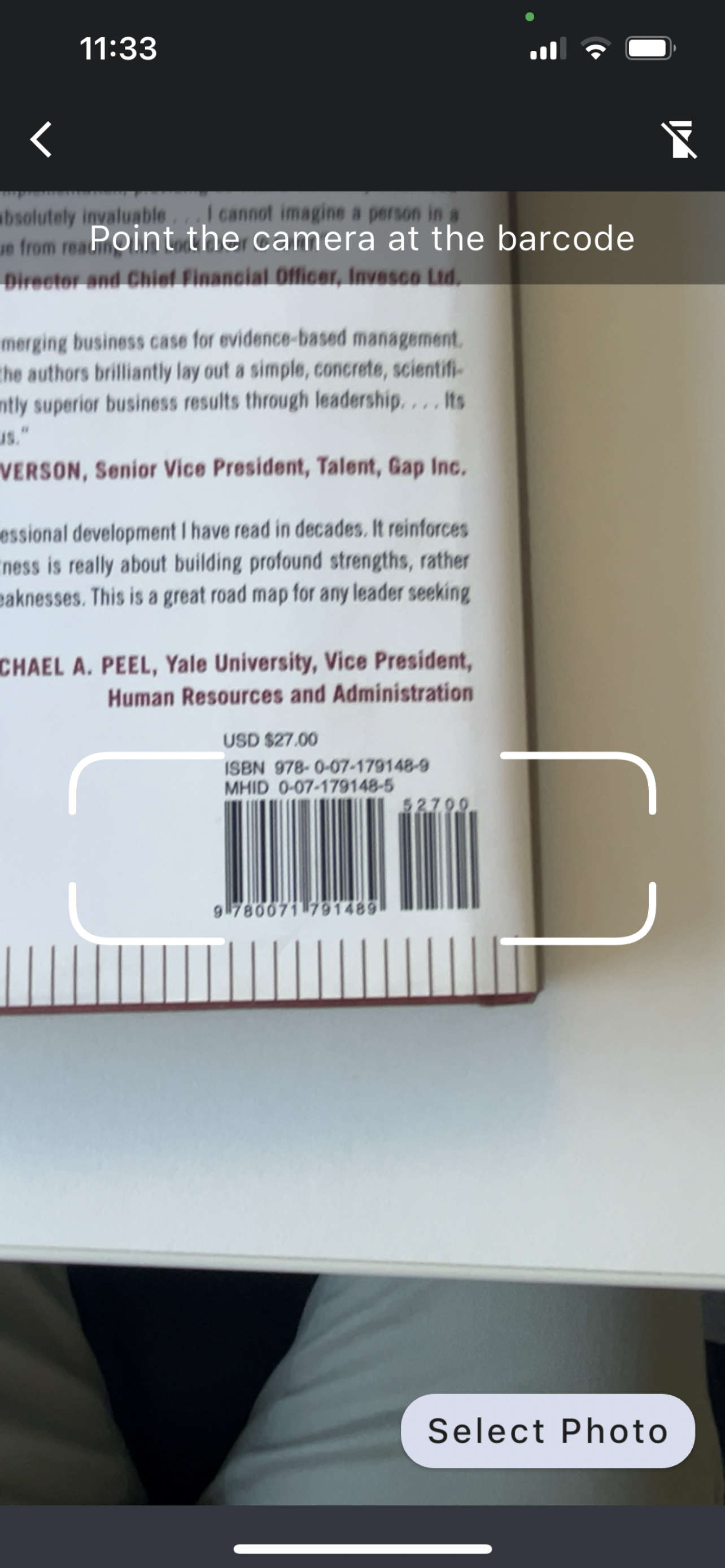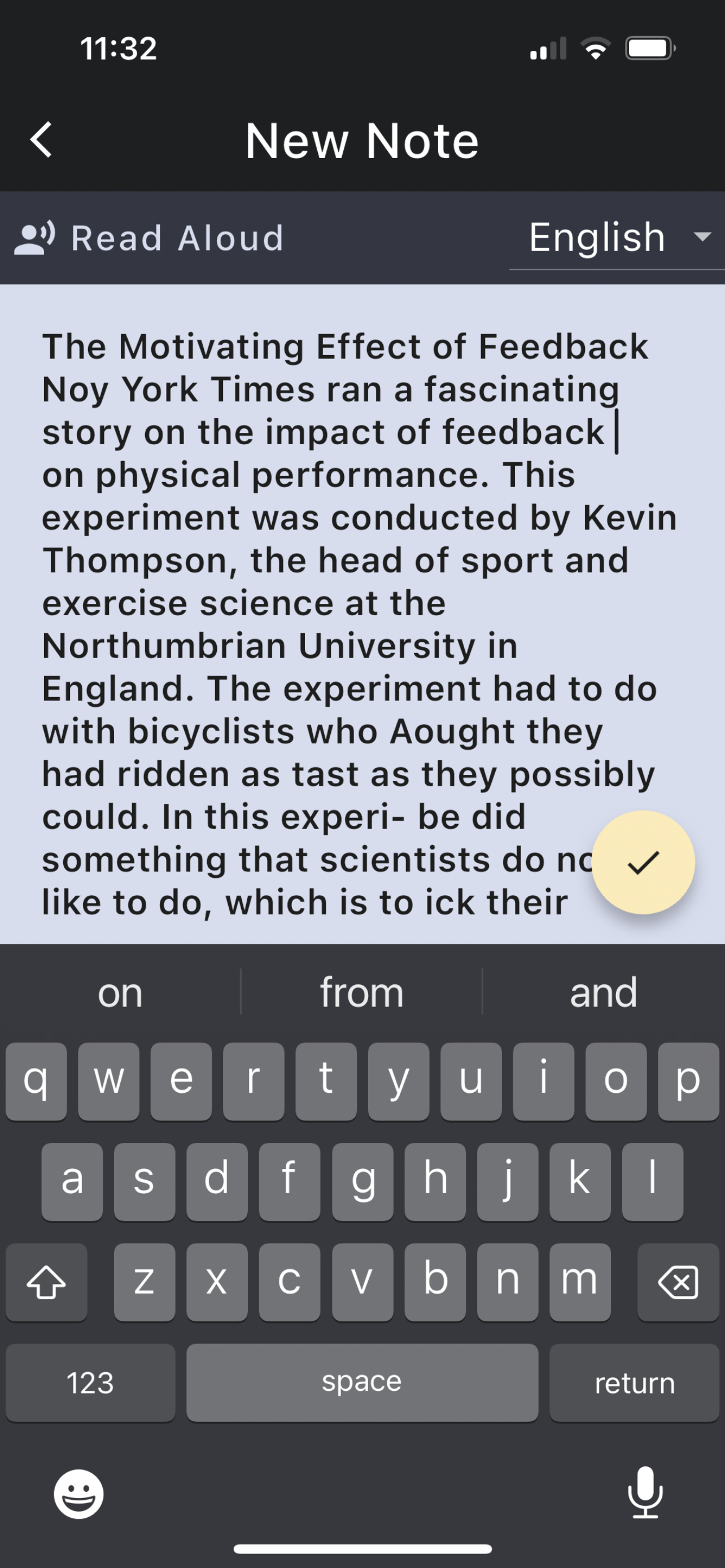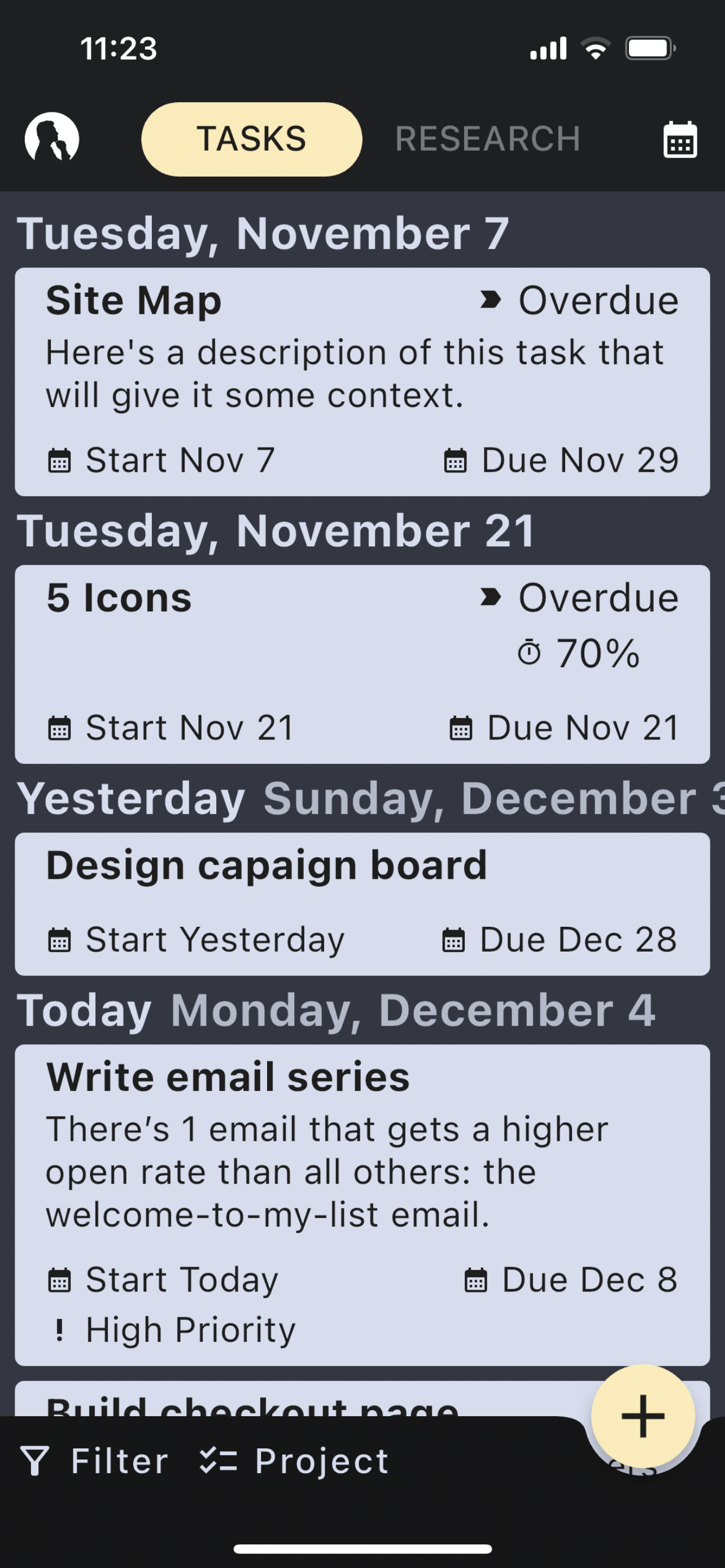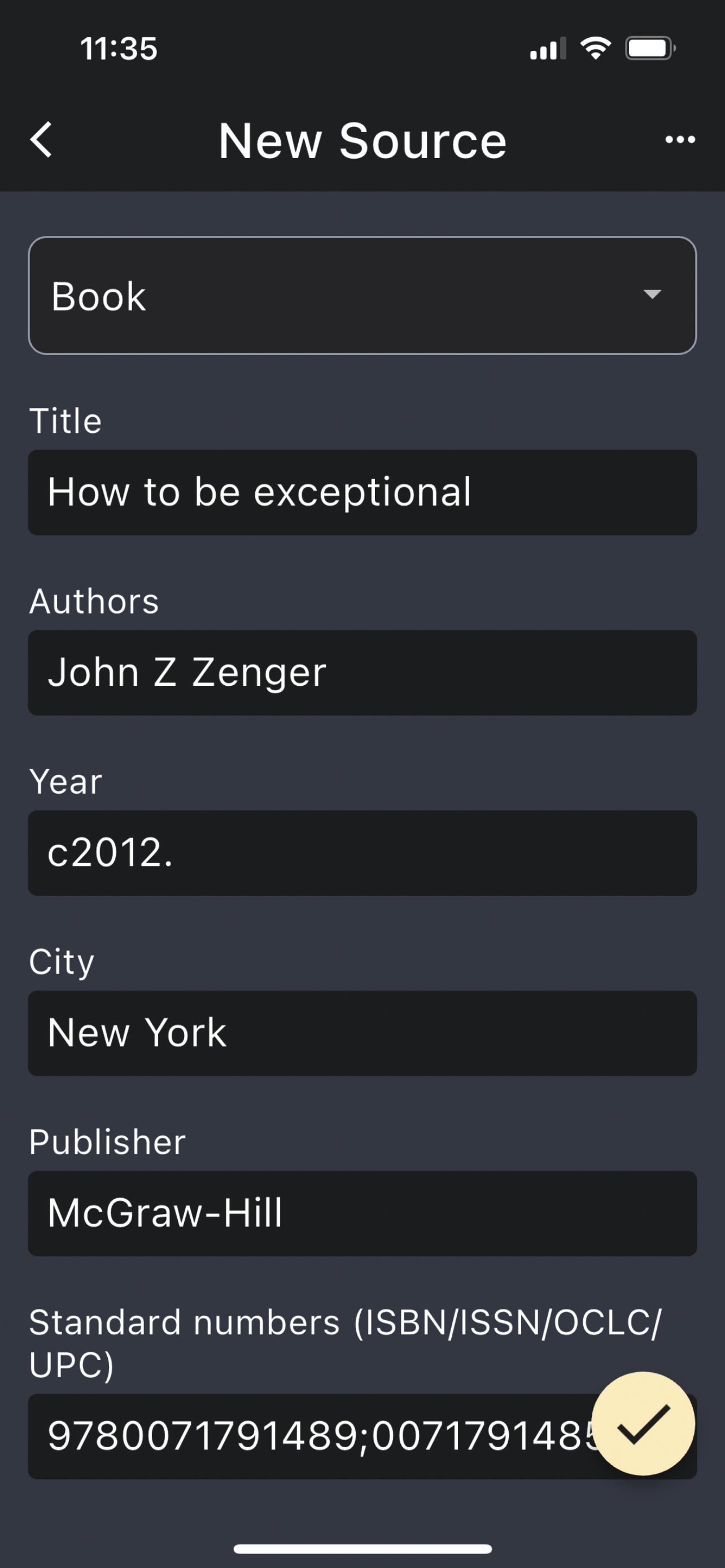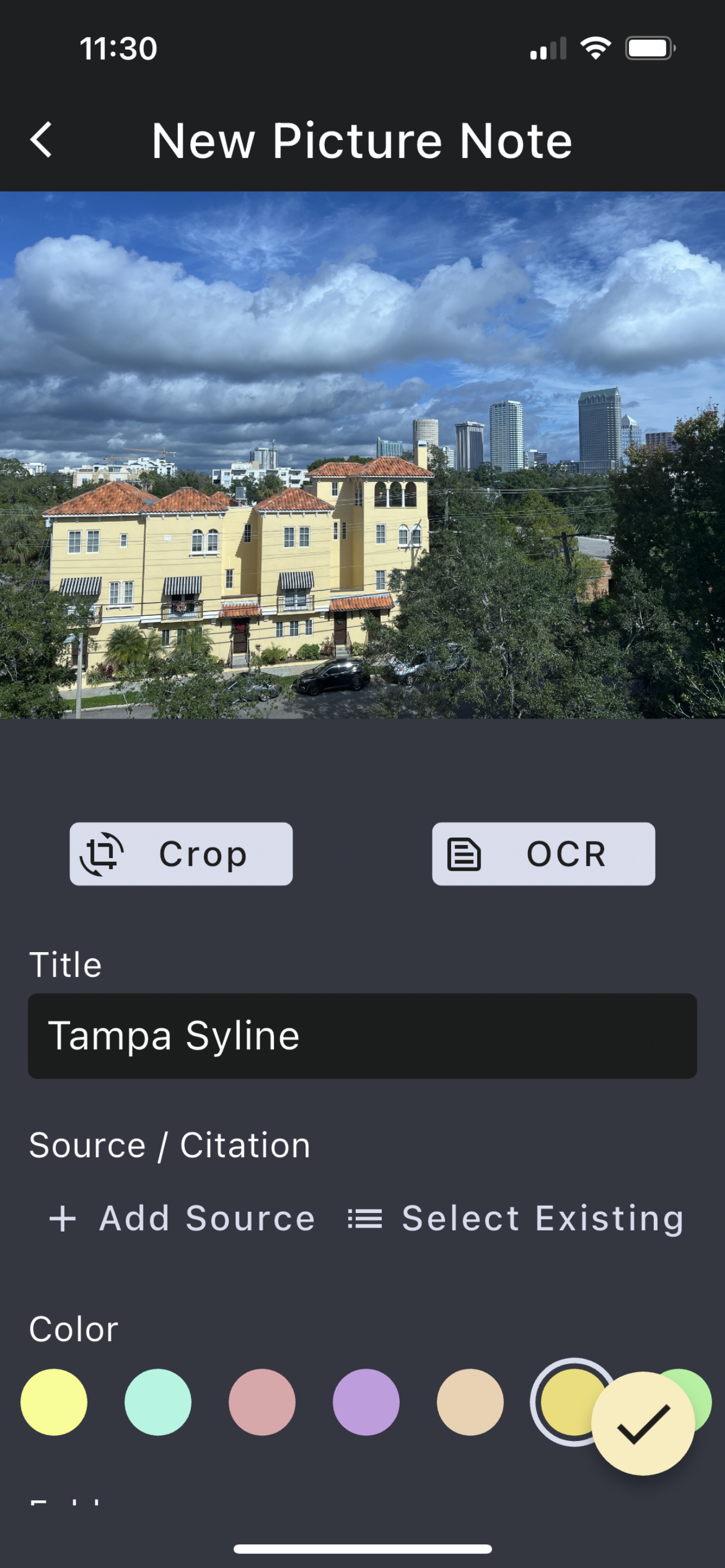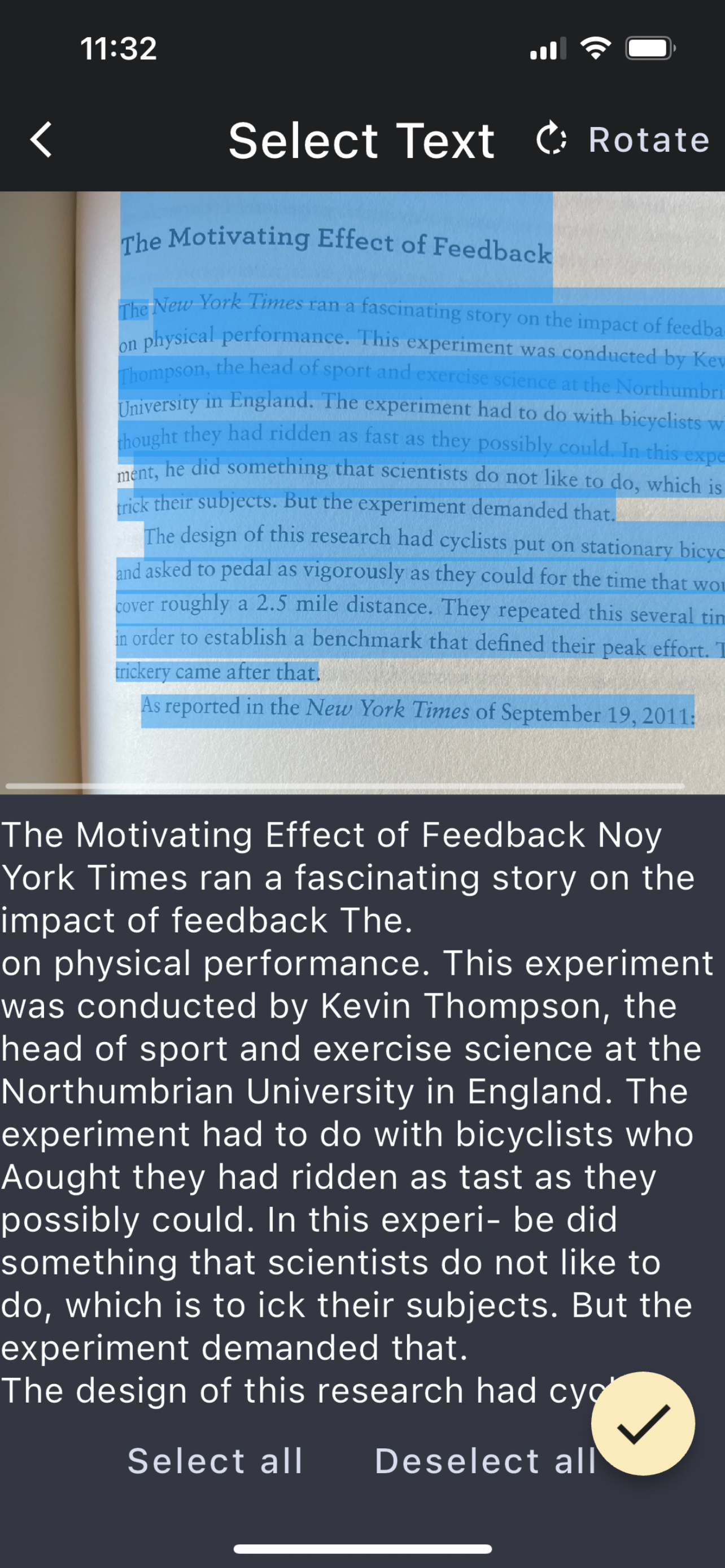MindView Assist
Published by: MatchWare
Description
MindView Assist is an extension of MindView taking your research to the next level. MindView Assist accelerates information gathering when researching for assignments, essays and reports.
Use your mobile device to capture photos, text, audio and more on the go. The built-in source feature will help you cite your sources and organize your research. Users can sort the information into different folders and access the research on any MindView platform.
Once collected by the app, the information is automatically displayed in MindView’s Research panel, ready to drag and drop onto your mind map.
- Accelerate your information gathering
- Populate sources and citations on the fly
- Dictate your thoughts and send them to your mind map
- Capture multimedia elements: Text, Images, Video, Audio and Files
- Convert images to text using the built-in OCR
- Transcribe your audio to text (up to 60 seconds)
A MindView Suite Account is required to access MindView Assist.
Feature Highlights / Key Features
• Multimedia Capture
• Dictate audio notes
• Accessible friendly interface
• Built-in Read Aloud
• Audio transcription
• Capture text from websites, books, etc.
• Automatically cite sources
• Organize in folders, search and filter
• Apply color-coded tags
Hide
Show More...
Use your mobile device to capture photos, text, audio and more on the go. The built-in source feature will help you cite your sources and organize your research. Users can sort the information into different folders and access the research on any MindView platform.
Once collected by the app, the information is automatically displayed in MindView’s Research panel, ready to drag and drop onto your mind map.
- Accelerate your information gathering
- Populate sources and citations on the fly
- Dictate your thoughts and send them to your mind map
- Capture multimedia elements: Text, Images, Video, Audio and Files
- Convert images to text using the built-in OCR
- Transcribe your audio to text (up to 60 seconds)
A MindView Suite Account is required to access MindView Assist.
Feature Highlights / Key Features
• Multimedia Capture
• Dictate audio notes
• Accessible friendly interface
• Built-in Read Aloud
• Audio transcription
• Capture text from websites, books, etc.
• Automatically cite sources
• Organize in folders, search and filter
• Apply color-coded tags
Screenshots

User Rating
5 out of 5
1 ratings in Denmark
5 star
1
4 star
0
3 star
0
2 star
0
1 star
0

Ratings History
MindView Assist Installs
Last 30 daysMindView Assist Revenue
Last 30 daysMindView Assist Reviews
Loading...
Reviews are loading, wait a sec..
Store Rankings

Ranking History
App Ranking History not available yet

Category Rankings
App is not ranked yet
Keywords
MindView Assist Revenue and Downloads
Gain valuable insights into MindView Assist performance with our analytics.
Sign up now to access downloads, revenue, and more.
Sign up now to access downloads, revenue, and more.
App Info
- Category
- Utilities
- Publisher
- MatchWare
- Languages
- Danish, English, French, German
- Recent release
- 1.2.7 (1 month ago )
- Released on
- Sep 19, 2022 (2 years ago )
- Also available in
- United Kingdom, Ukraine, France, Denmark, Nigeria, Philippines, Peru, New Zealand, Norway, Netherlands, South Korea, Malaysia, Mexico, Lebanon, Kazakhstan, Kuwait, India, Pakistan, Poland, Portugal, Romania, Russia, Saudi Arabia, Sweden, Singapore, Thailand, Türkiye, Taiwan, United States, Vietnam, South Africa, Germany, Argentina, Austria, Australia, Azerbaijan, Belgium, Brazil, Belarus, Canada, Switzerland, Chile, China, Colombia, Czechia, Japan, Dominican Republic, Algeria, Ecuador, Egypt, Spain, Finland, Hong Kong SAR China, Hungary, Indonesia, Ireland, Israel, United Arab Emirates, Italy
- Last Updated
- 3 weeks ago