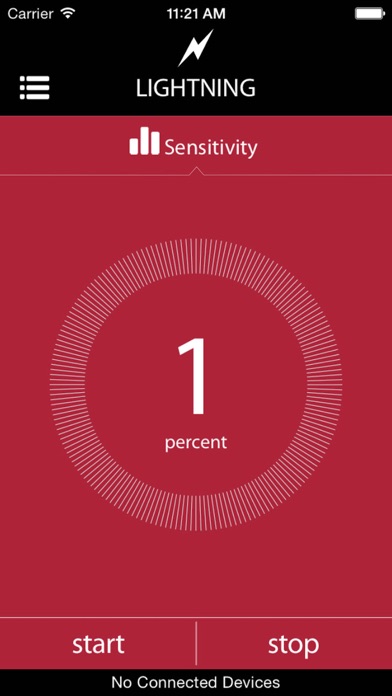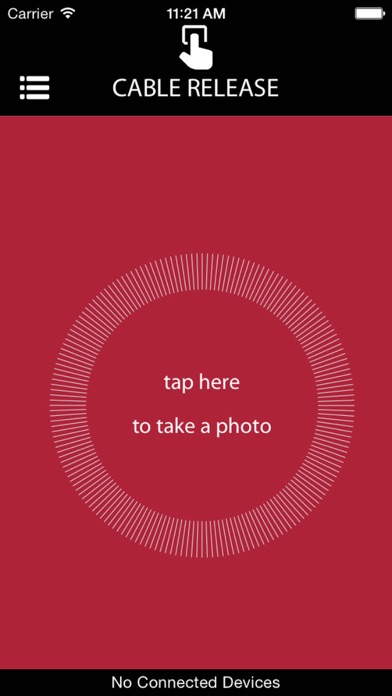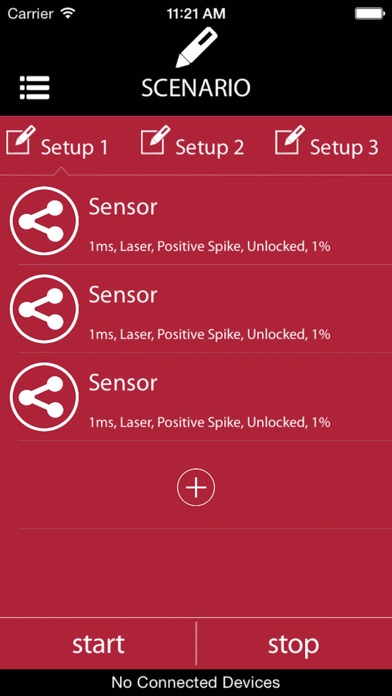Can not register.
I try to register, no instructions on what is expected for password. I try with caps, short, and numbers. Then I try with caps, short, numbers, and special symbols. But no matter what, I get an error message and can not register. Then told to try mobile app, that one does not even discover the device over Bluetooth.