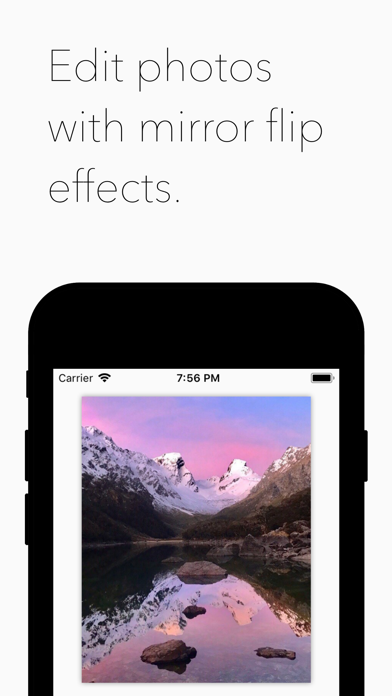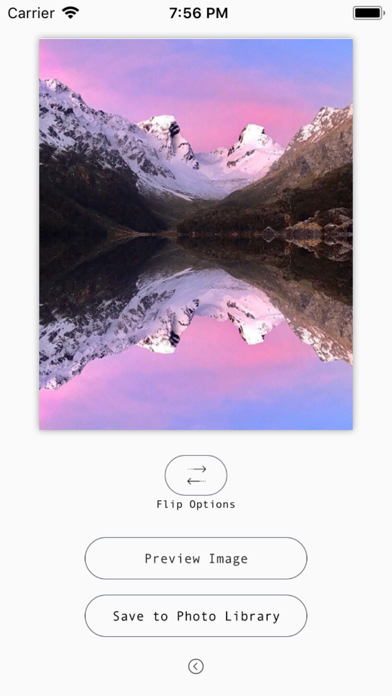Description
Edit and accent your photos with mirror flip photo effects.
▶ First choose your size format: portrait, square or landscape.
▶ Select a photo from your photo library then resize and reposition it into your chosen frame.
▶ Tap the 'Flip Options' button to choose between different flip modes: horizontal flip left and right or vertical flip left and right.
▶ Tap 'Preview Image' to see your creation in full sized detail.
▶ Tap 'Save to Photo Library' to save your final flipped image into your photo library.
Enjoy the app!
◆ Customer Support
You can reach us at [email protected] and we will do our best to solve all of your problems and questions related to the app.
We would love to hear from you! Please let us know if you have any suggestions or questions by sending them to: [email protected]
Hide
Show More...
▶ First choose your size format: portrait, square or landscape.
▶ Select a photo from your photo library then resize and reposition it into your chosen frame.
▶ Tap the 'Flip Options' button to choose between different flip modes: horizontal flip left and right or vertical flip left and right.
▶ Tap 'Preview Image' to see your creation in full sized detail.
▶ Tap 'Save to Photo Library' to save your final flipped image into your photo library.
Enjoy the app!
◆ Customer Support
You can reach us at [email protected] and we will do our best to solve all of your problems and questions related to the app.
We would love to hear from you! Please let us know if you have any suggestions or questions by sending them to: [email protected]
Screenshots
Mirror Flipper FAQ
-
Is Mirror Flipper free?
Yes, Mirror Flipper is completely free and it doesn't have any in-app purchases or subscriptions.
-
Is Mirror Flipper legit?
Not enough reviews to make a reliable assessment. The app needs more user feedback.
Thanks for the vote -
How much does Mirror Flipper cost?
Mirror Flipper is free.
-
What is Mirror Flipper revenue?
To get estimated revenue of Mirror Flipper app and other AppStore insights you can sign up to AppTail Mobile Analytics Platform.

User Rating
App is not rated in Indonesia yet.

Ratings History
Mirror Flipper Reviews
No Reviews in Indonesia
App doesn't have any reviews in Indonesia yet.
Store Rankings

Ranking History
App Ranking History not available yet

Category Rankings
App is not ranked yet
Mirror Flipper Installs
Last 30 daysMirror Flipper Revenue
Last 30 daysMirror Flipper Revenue and Downloads
Gain valuable insights into Mirror Flipper performance with our analytics.
Sign up now to access downloads, revenue, and more.
Sign up now to access downloads, revenue, and more.
App Info
- Category
- Photo Video
- Publisher
- T-Logic
- Languages
- English
- Recent release
- 1.0.1 (4 years ago )
- Released on
- Apr 6, 2020 (4 years ago )
- Also available in
- United States, Germany, Italy, Thailand, Brazil, Belgium, Peru, South Africa, Japan, Kuwait, Kazakhstan, Lebanon, Malaysia, Nigeria, Netherlands, Norway, New Zealand, Philippines, Pakistan, Israel, Portugal, Romania, Russia, Saudi Arabia, Sweden, Singapore, Ukraine, Dominican Republic, Argentina, Austria, Australia, Belarus, Canada, Switzerland, Chile, China, Colombia, Czechia, Denmark, India, Algeria, Egypt, Spain, Finland, France, Greece, Hungary, Indonesia, Ireland, United Arab Emirates
- Last Updated
- 3 weeks ago