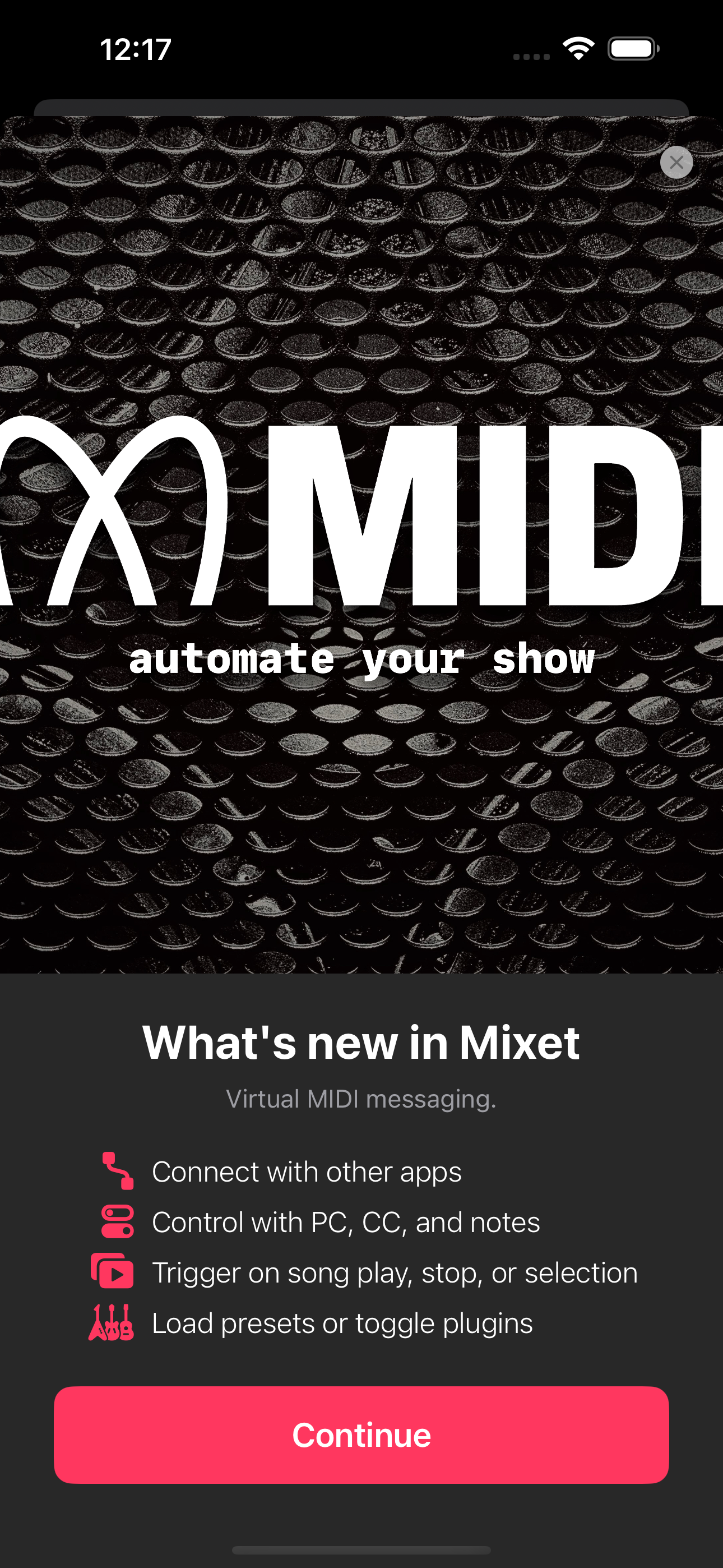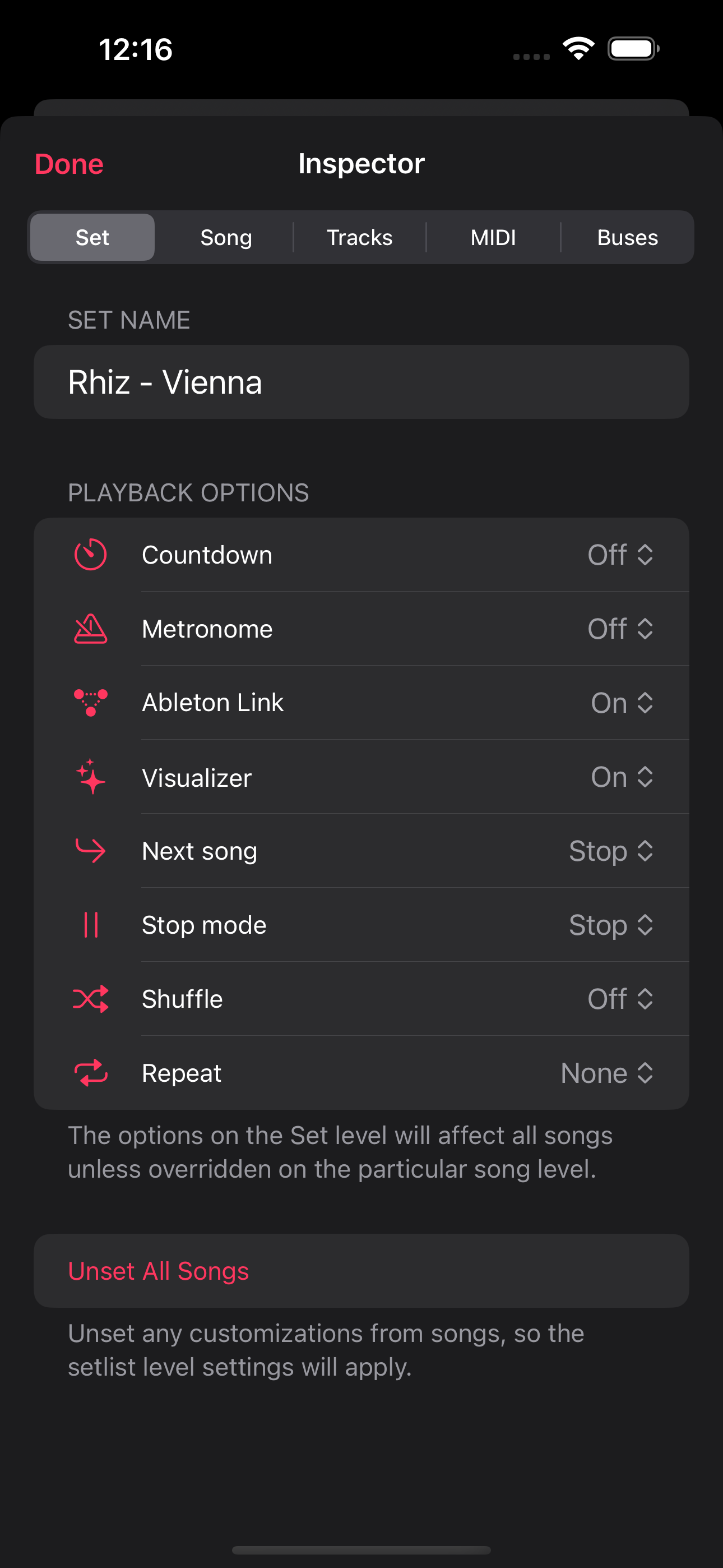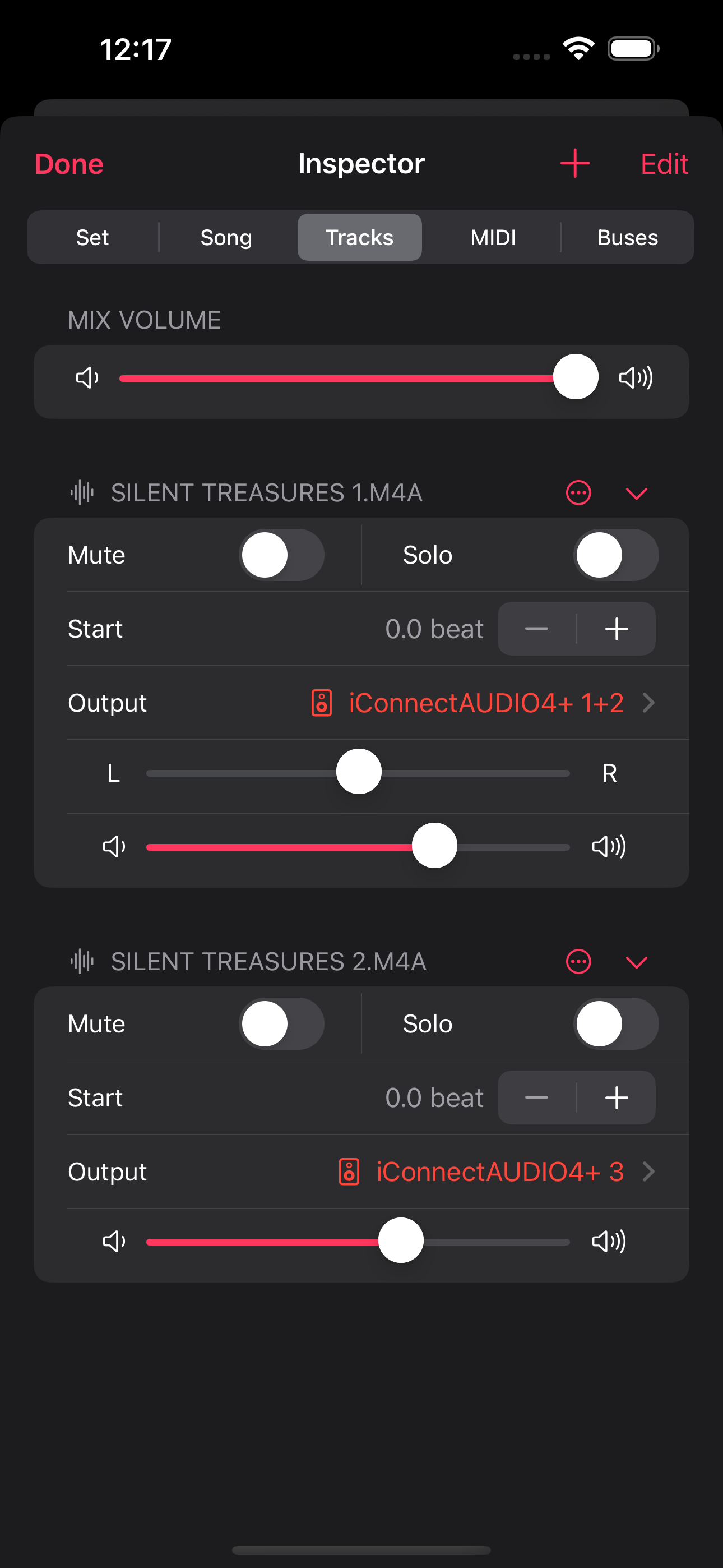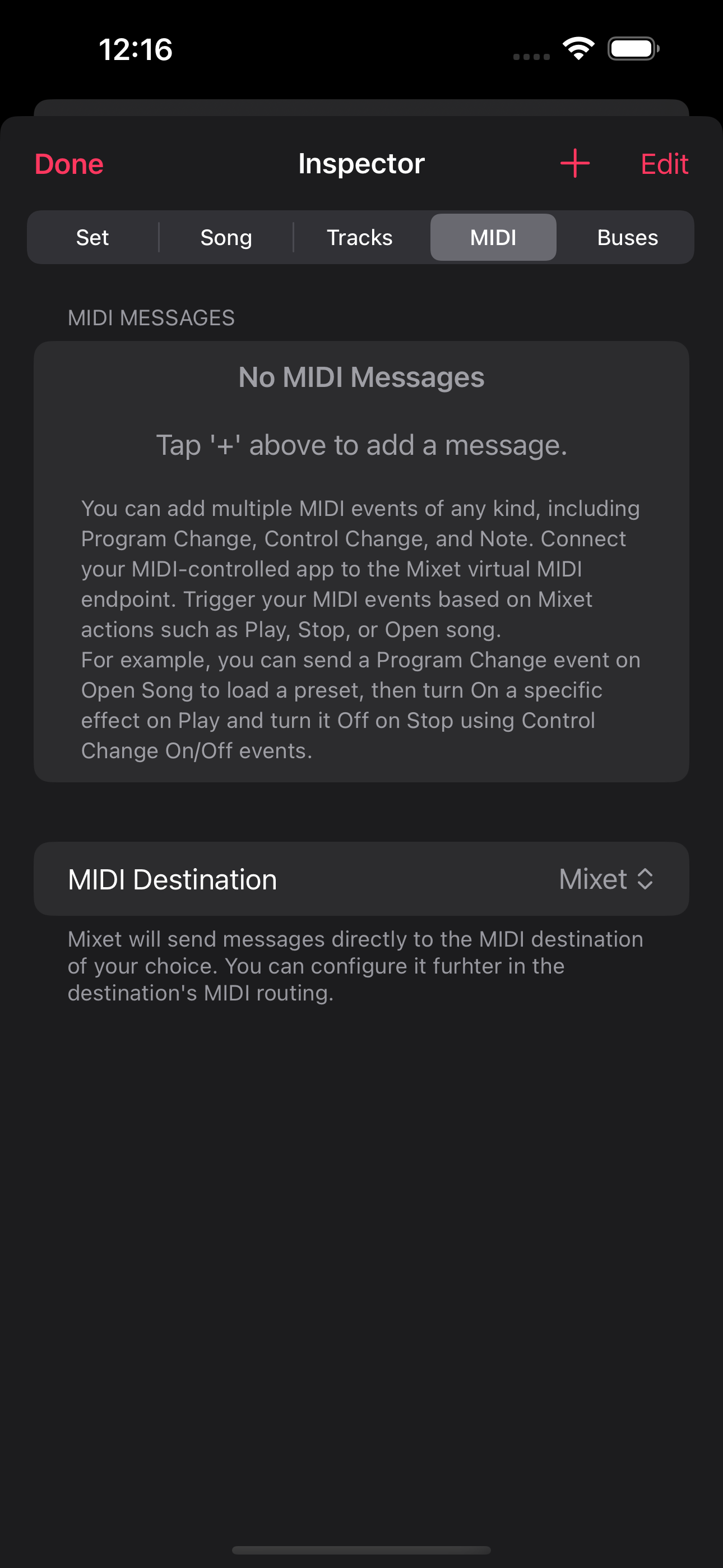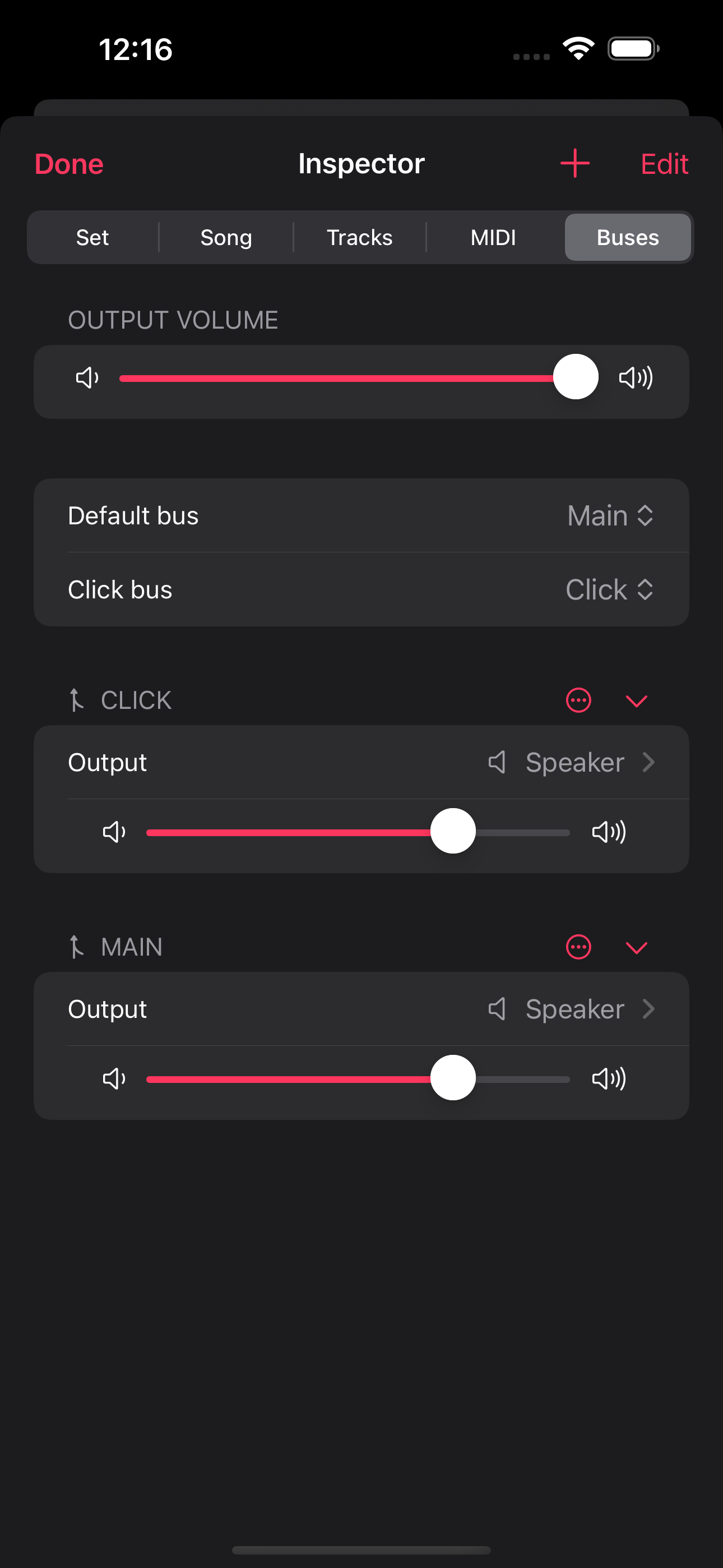Description
Mixet is a multichannel setlist player for bands or solo musicians wishing to preprogram their show with presets and tempos as well as supplement the live performance with prerecorded backing tracks.
Many musicians, same as I do, play in a band where other members (bassists and drummers mostly) may miss rehearsals, or you may play a show in a small venue or an art opening where drums are impossible. Or maybe you are the drummer and need to practice at home like you're with the band. Backing tracks are a great solution, but the standard player is not enough. We need to control the way the next song progresses. We may need a metronome, countdown, and pushing the tempo to all our plug-ins and other band members. We may need to send tracks to specific audio interface outputs to recreate the presence of the missing member. Sending a bass track to a bass amp makes a significant difference compared to mixed stereo on portals. And most importantly, when we are using digital plugins in other apps like AUM, we need a simple way to load presets for each song.
With Mixet it's all possible with one gesture on iPhone, iPad, and Mac. No accounts, no uploads. It's focused on simplicity and usability.
MAIN APP FEATURES
• Sets – songs – tracks. Organize your songs in sets, add tracks to songs, and send any track to any audio interface output or virtual bus.
• Buses and hardware audio outputs. Create buses to audio channels; change bus settings to apply them for all tracks assigned to that bus.
• Virtual MIDI messaging. Manage behaviour of MIDI controlled apps when you select or play song in Mixet. Load presets or adjust parameters.
• Metronome and countdown with audio sample rate accuracy
• Ableton Link integration to push the tempo to all your plug-ins and bandmates
• Visualizer reflecting song dynamics
• Open from Files, GarageBand, or other audio apps
• Click tracks for practicing
• Large play button; never miss it in the show rush
• One touch to change a song — unique picker navigation
• Control auto-rewind, auto-progress, count down, repeat, and more
• Control the options on the setlists or particular song levels
• Universal design optimized to all orientations and device sizes
• Remote control on Apple Watch and lock screen
• Widget to see the most important status on your Home Screen or Notification Center
• Prevent from sleeping options
• No accounts, no uploads - your tracks are yours.
VIRTUAL MIDI MESSAGING
You can use Mixet to send MIDI messages to other apps. That lets you control what other apps do when a song gets selected or played in Mixet. For example, in the AUM app, you can load sessions with presets, toggle effects, or change parameters. To set that up, connect Mixet as a virtual source in your other MIDI-controlling app and choose what Mixet MIDI command should trigger.
ABLETON LINK INTEGRATION
- Auto-push tempo
Mixet uses Ableton Link technology to push the playing song tempo to the jam. You can enable the Automatic Push feature to push the song tempo automatically to the jam once you start the playback. Note, Mixet does not update tempo when peers change it.
That is a great way to synchronize the tempo of your effects, like delays and vibrato, to match your prerecorded backing tracks and keep the program for your concert.
- Start / Stop sync
You can enable the Start / Stop sync in Ableton Link settings (the link icon in the Sets view) so all jam links supporting this feature will start playing along with Mixet. You can disable the Stop sync to ensure that no peer can interrupt your show accidentally.
EXTRA SYNC OPTIONS
- Start-only sync
Start all peers altogether then stop one of the peers while keeping Mixet playing.
- When to push
Specify when you want to push the tempo to the jam on the song selection or on hitting the Play button.
Terms of Use
The standard Apple Terms of Use (EULA) apply: https://www.apple.com/legal/internet-services/itunes/dev/stdeula/
Enjoy!
Hide
Show More...
Many musicians, same as I do, play in a band where other members (bassists and drummers mostly) may miss rehearsals, or you may play a show in a small venue or an art opening where drums are impossible. Or maybe you are the drummer and need to practice at home like you're with the band. Backing tracks are a great solution, but the standard player is not enough. We need to control the way the next song progresses. We may need a metronome, countdown, and pushing the tempo to all our plug-ins and other band members. We may need to send tracks to specific audio interface outputs to recreate the presence of the missing member. Sending a bass track to a bass amp makes a significant difference compared to mixed stereo on portals. And most importantly, when we are using digital plugins in other apps like AUM, we need a simple way to load presets for each song.
With Mixet it's all possible with one gesture on iPhone, iPad, and Mac. No accounts, no uploads. It's focused on simplicity and usability.
MAIN APP FEATURES
• Sets – songs – tracks. Organize your songs in sets, add tracks to songs, and send any track to any audio interface output or virtual bus.
• Buses and hardware audio outputs. Create buses to audio channels; change bus settings to apply them for all tracks assigned to that bus.
• Virtual MIDI messaging. Manage behaviour of MIDI controlled apps when you select or play song in Mixet. Load presets or adjust parameters.
• Metronome and countdown with audio sample rate accuracy
• Ableton Link integration to push the tempo to all your plug-ins and bandmates
• Visualizer reflecting song dynamics
• Open from Files, GarageBand, or other audio apps
• Click tracks for practicing
• Large play button; never miss it in the show rush
• One touch to change a song — unique picker navigation
• Control auto-rewind, auto-progress, count down, repeat, and more
• Control the options on the setlists or particular song levels
• Universal design optimized to all orientations and device sizes
• Remote control on Apple Watch and lock screen
• Widget to see the most important status on your Home Screen or Notification Center
• Prevent from sleeping options
• No accounts, no uploads - your tracks are yours.
VIRTUAL MIDI MESSAGING
You can use Mixet to send MIDI messages to other apps. That lets you control what other apps do when a song gets selected or played in Mixet. For example, in the AUM app, you can load sessions with presets, toggle effects, or change parameters. To set that up, connect Mixet as a virtual source in your other MIDI-controlling app and choose what Mixet MIDI command should trigger.
ABLETON LINK INTEGRATION
- Auto-push tempo
Mixet uses Ableton Link technology to push the playing song tempo to the jam. You can enable the Automatic Push feature to push the song tempo automatically to the jam once you start the playback. Note, Mixet does not update tempo when peers change it.
That is a great way to synchronize the tempo of your effects, like delays and vibrato, to match your prerecorded backing tracks and keep the program for your concert.
- Start / Stop sync
You can enable the Start / Stop sync in Ableton Link settings (the link icon in the Sets view) so all jam links supporting this feature will start playing along with Mixet. You can disable the Stop sync to ensure that no peer can interrupt your show accidentally.
EXTRA SYNC OPTIONS
- Start-only sync
Start all peers altogether then stop one of the peers while keeping Mixet playing.
- When to push
Specify when you want to push the tempo to the jam on the song selection or on hitting the Play button.
Terms of Use
The standard Apple Terms of Use (EULA) apply: https://www.apple.com/legal/internet-services/itunes/dev/stdeula/
Enjoy!
In-Apps
- All Access Yearly
- 1,050.00 ₱
- All Access Monthly
- 105.00 ₱
Screenshots
Mixet FAQ
-
Is Mixet free?
Yes, Mixet is free to download, however it contains in-app purchases or subscription offerings.
-
Is Mixet legit?
Not enough reviews to make a reliable assessment. The app needs more user feedback.
Thanks for the vote -
How much does Mixet cost?
Mixet has several in-app purchases/subscriptions, the average in-app price is 577.50 ₱.
-
What is Mixet revenue?
To get estimated revenue of Mixet app and other AppStore insights you can sign up to AppTail Mobile Analytics Platform.

User Rating
App is not rated in Philippines yet.

Ratings History
Mixet Reviews
No Reviews in Philippines
App doesn't have any reviews in Philippines yet.
Store Rankings

Ranking History
App Ranking History not available yet

Category Rankings
App is not ranked yet
Mixet Competitors
| Name | Downloads (30d) | Monthly Revenue | Reviews | Ratings | Recent release | |
|---|---|---|---|---|---|---|
|
ShowOne - Pro Backing Tracks
Made By and For Musicians
|
Unlock
|
Unlock
|
0
|
|
3 months ago | |
|
DrumSetlist Manager Lite
|
Unlock
|
Unlock
|
0
|
|
2 months ago | |
|
Midiflow
MIDI Router and Processor
|
Unlock
|
Unlock
|
0
|
|
7 months ago | |
|
Vetro: Visual Metronome
Dynamic beats + Ableton Link
|
Unlock
|
Unlock
|
0
|
|
1 year ago | |
|
JamFactory - Multitrack Tunes
A whole band in your pocket!
|
Unlock
|
Unlock
|
0
|
|
1 week ago | |
|
Esspresso
Professional de-esser
|
Unlock
|
Unlock
|
0
|
|
1 year ago | |
|
DrumSetlist Manager HD Lite
|
Unlock
|
Unlock
|
0
|
|
2 months ago | |
|
MIDI Set List
N/A
|
Unlock
|
Unlock
|
0
|
|
1 month ago | |
|
broohahaizer
experimental noise machine
|
Unlock
|
Unlock
|
0
|
|
1 year ago | |
|
skippodisk
|
Unlock
|
Unlock
|
0
|
|
1 year ago |
Mixet Installs
Last 30 daysMixet Revenue
Last 30 daysMixet Revenue and Downloads
Gain valuable insights into Mixet performance with our analytics.
Sign up now to access downloads, revenue, and more.
Sign up now to access downloads, revenue, and more.
App Info
- Category
- Music
- Publisher
- Gennadii Dudarek
- Languages
- English
- Recent release
- 5.8.8 (2 months ago )
- Released on
- Aug 8, 2020 (4 years ago )
- Also available in
- United States , United Kingdom , Germany , Brazil , Italy , Slovakia , Spain , Netherlands , Sweden , United Arab Emirates , Austria , Argentina , Lebanon , Luxembourg , Kuwait , Mexico , Kazakhstan , South Africa , Malaysia , Nigeria , Norway , New Zealand , Peru , Philippines , Pakistan , Poland , Portugal , Romania , Saudi Arabia , Singapore , Thailand , Türkiye , Taiwan , Ukraine , Vietnam , Ecuador , Australia , Azerbaijan , Belgium , Belarus , Canada , Switzerland , Chile , China , Colombia , Czechia , Denmark , Dominican Republic , Algeria , South Korea , Egypt , Finland , France , Greece , Hong Kong SAR China , Croatia , Hungary , Indonesia , Ireland , Israel , India , Iceland , Japan
- Last Updated
- 2 days ago
This page includes copyrighted content from third parties, shared solely for commentary and research in accordance with fair use under applicable copyright laws. All trademarks, including product, service, and company names or logos, remain the property of their respective owners. Their use here falls under nominative fair use as outlined by trademark laws and does not suggest any affiliation with or endorsement by the trademark holders.