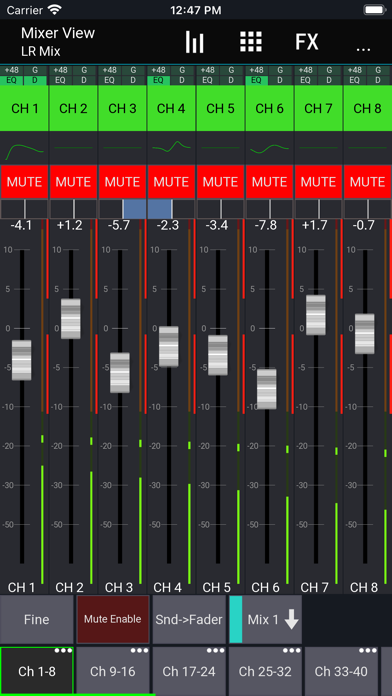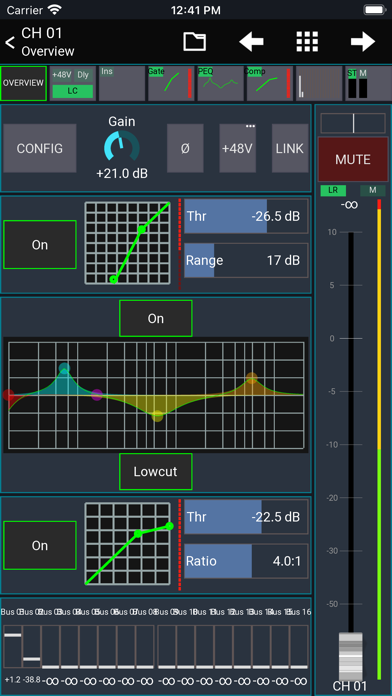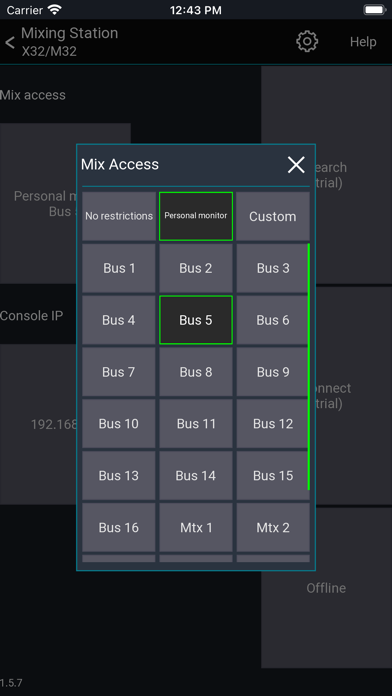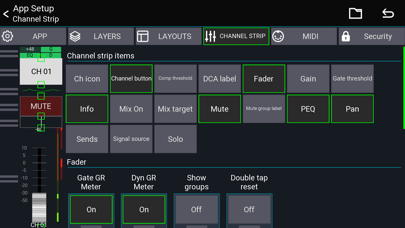Works good with my Behringer XR18!
Because my XR18 is useless with the original Behringer XR app since it no longer supports IOS16 I had to try something else. Well, Mixing Station works perfect! No more crashes. I only wish it looked a bit more like the Behringer app but it seems you can really customize everything so all good after spending extra time to learn this app i guess. Well worth the 5 dollars!!!