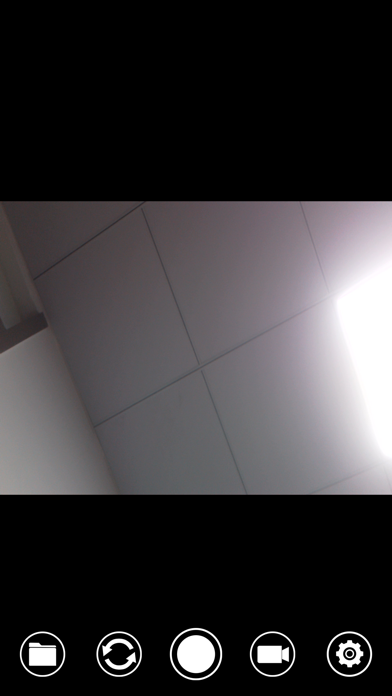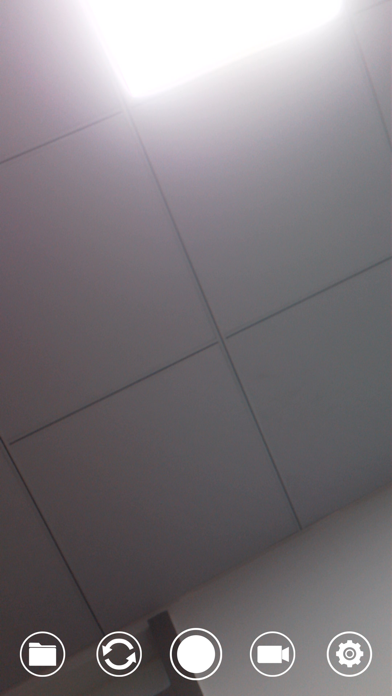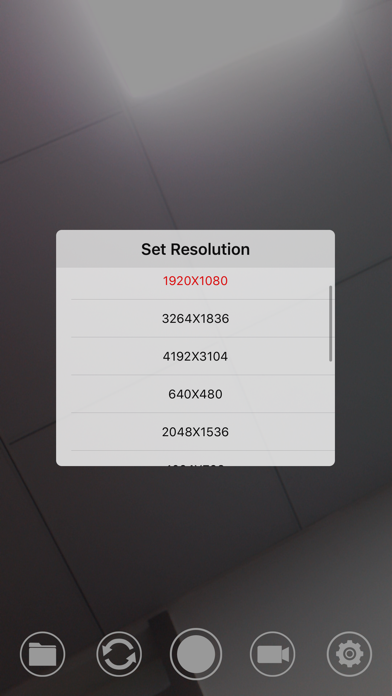Doesn’t work on iPhone SE 2
The user manual for my inskam “Wi-Fi visual ear endoscope” has a QR code that leads to this app. (The manual says the app is called “DR-View,” however there is no app called “DR-View” in the App Store, so I assume it’s a typo.) However, even after managing to connect my iPhone to the endoscope Wi-Fi signal, the app does not work. It shows no picture feed and I keep getting the message “set fail” when I try to adjust the resolution (which is the only button that seems to make anything happen in the app). Without any app to view the endoscope, it looks like my device is completely useless.