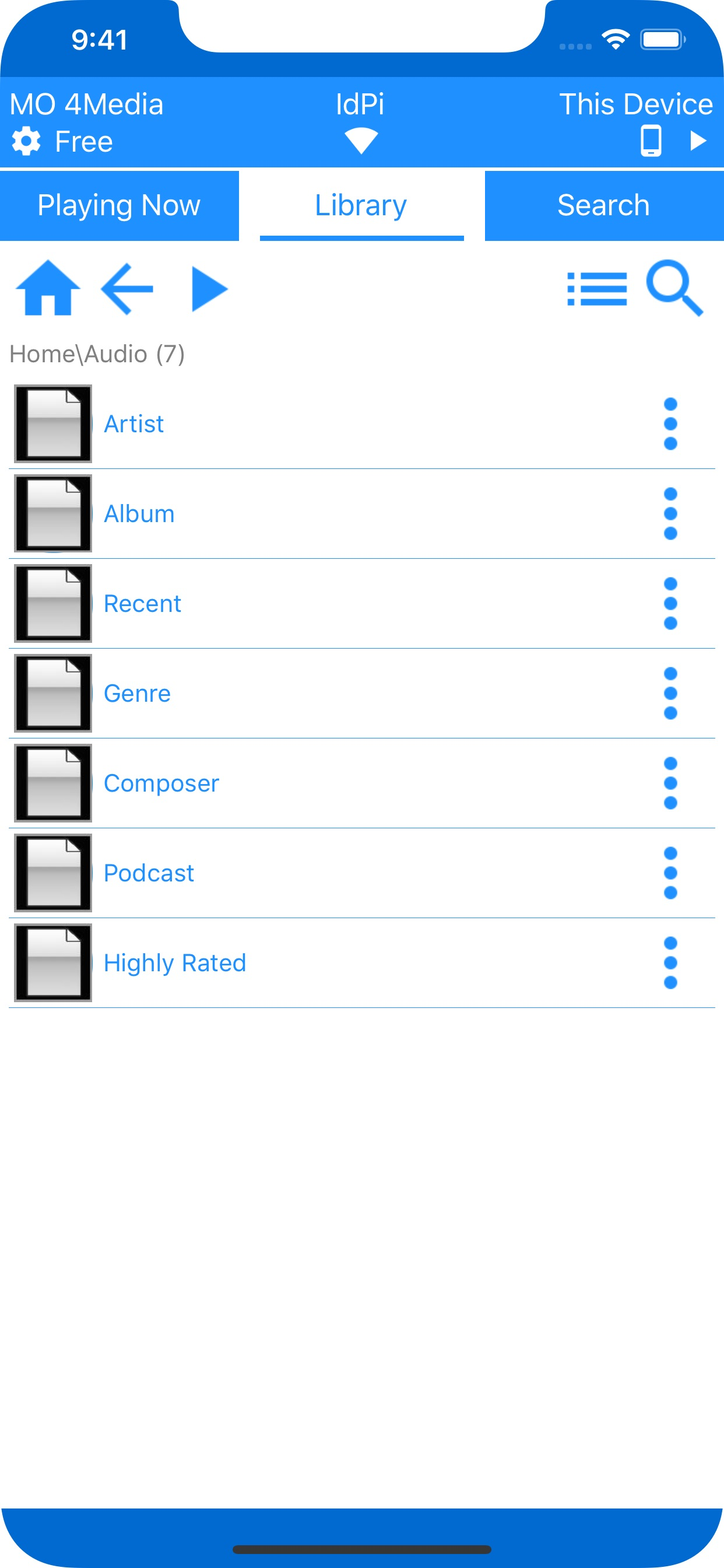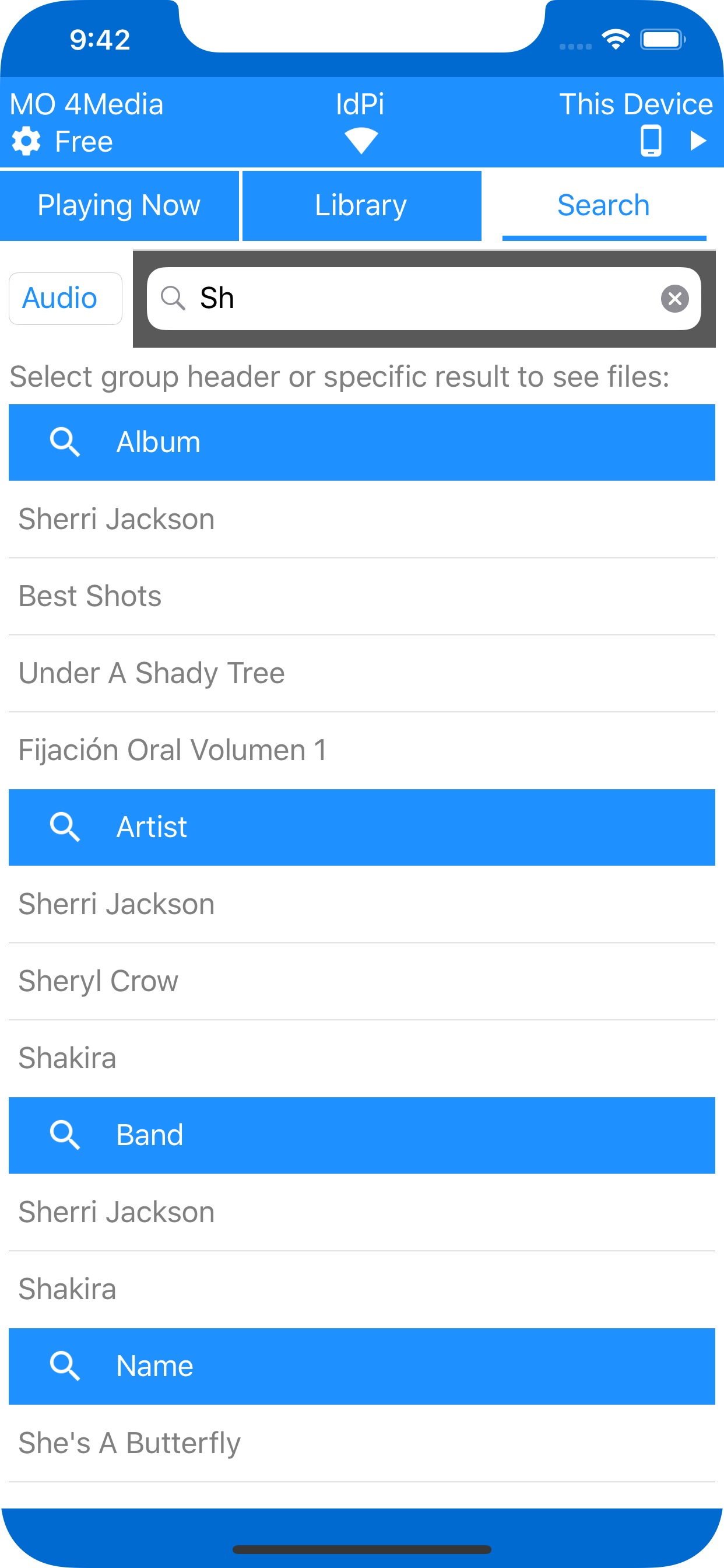Trial has too many limitations
On the outside it looks and started to feel like something I would use but the “trial” doesn’t make sense. If users are given a week to test, all options should be enabled to properly test. I already have issues with subscription apps but to lock down the trial is madness.