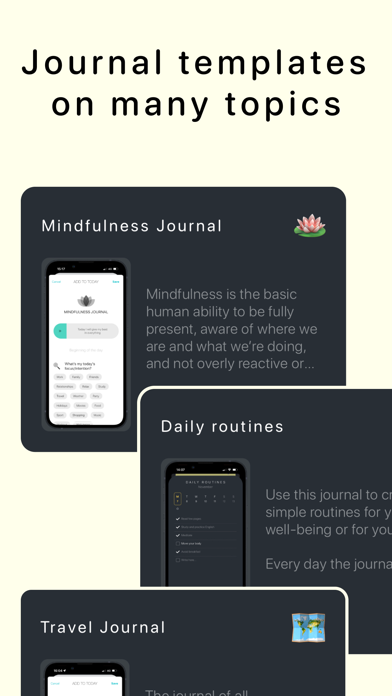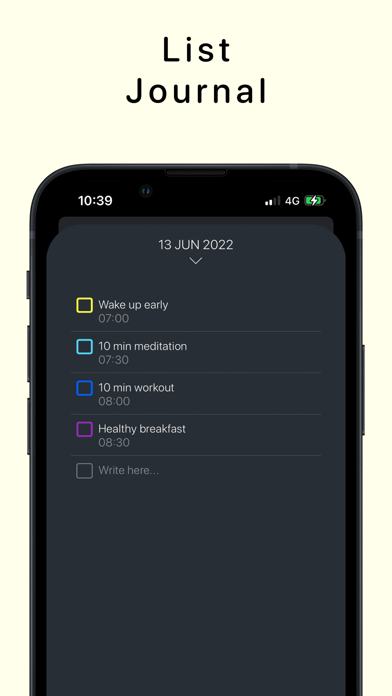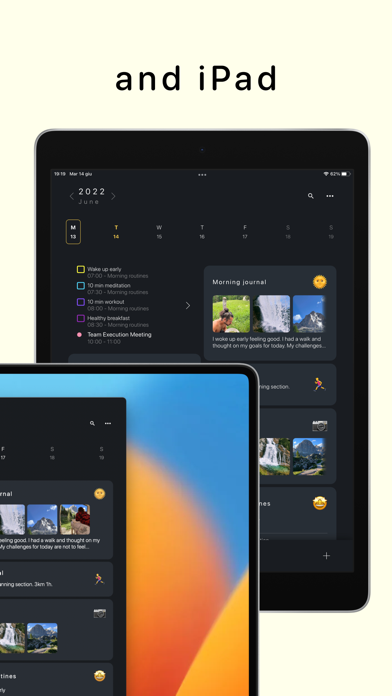Description
Moleskine Journey is a life planner created to design your day.
Designed for creative minds, independent workers, audacious backpackers, and free spirits, Moleskine Journey uniquely combines the best features of productivity apps (calendars, events, to-do lists, tasks, reminders, and notes) with features for personal growth and self-care (habit trackers and journals).
With our life planner you can organize and document any aspect of your life from one single app.
With Moleskine Journey you can enjoy recording your days, your goals, your priorities, your special moments and habits in one place.
Daily reminders, to do lists and calendars will keep you schedule your important self-care moments and stay on top on your work/life activities. Journals will help you record meaningful day-to-day interactions and thoughts to keep track of the things that matter most to you.
Use your creativity to uniquely combine productivity features with personal growth and self-care tools to create your unique life planner. Express yourself like never before.
Use our collection of Journal templates, their features let you journal on many topics.
Templates currently available: the routine journal, the sleep journal, the mood journal, the expenses journal, the mindfulness journal, the food journal, the gratitude journal, mental health journal, and the weight tracking journal.
But what make our journals special and unique is the possibility to customize them with custom prompts and type of entries, such as photos, link, quotes, tasks, and much more. So if you don’t find the journal that suit your needs you can always create one of your own or hack the existing ones.
HOW DOES A LIFE PLANNER WORK?
Here's how you can use our app every day to stay on top of your work and your life.
Start your day by opening the app and checking your calendar events and tasks for the day.
Then, open your journal and set up customizable prompts to create a taylor-made journal. Write down your intentions for the day and any thoughts that come to mind, so you can be more aware of your emotions and feelings every day.
Plan your work and personal tasks in the to-do lists and check them off as you complete them to make sure you're moving according to your goals and priorities.
Use the weekly list for work to plan everything in advance and mark off tasks day by day. If the list isn't fully completed by the end of the week, move the unfinished tasks to the following week.
For your well-being, keep a daily routine that repeats each day. Track your activities, such as reading, meditating, and drinking water, in Moleskine Journey. You can create a daily routine to tick off each activity or create a specific journal for each activity you care about.
At the end of the day, record your mood, finish your journal entries, and plan some activities for the next day.
This is how you can use the app, but there are many more features and ways to use the life planner.
Our idea is to create a modular system where you can adapt your experience according to your needs and goals.
Moleskine Journey is a membership service with a free trial. Download the app free to try it out without restriction. After the trial period you can choose to purchase a membership which allows unlimited use across all of your devices. Without an active membership, you can still use the app in read-only mode.
Privacy Policy: https://moleskinejourney.com/legal/privacy
Terms of Service: https://moleskinejourney.com/legal/terms
Hide
Show More...