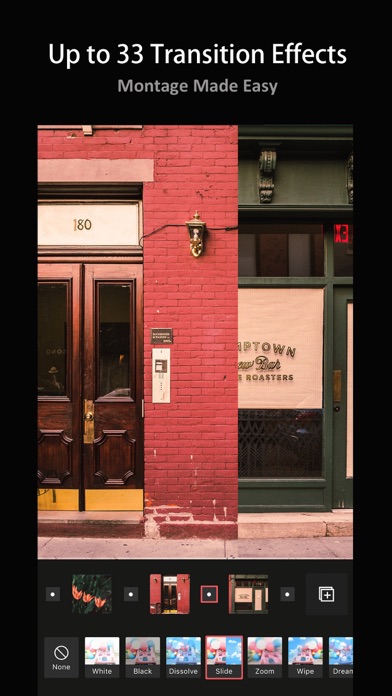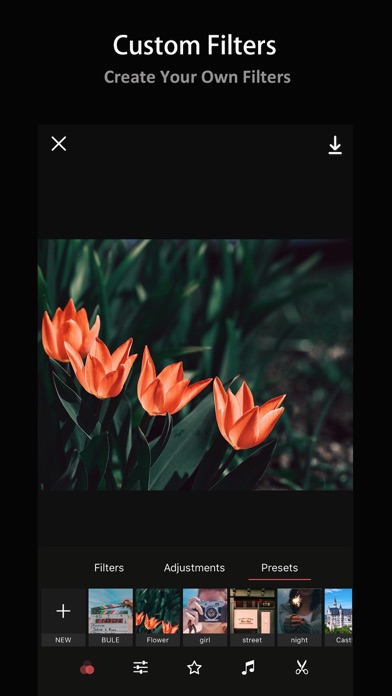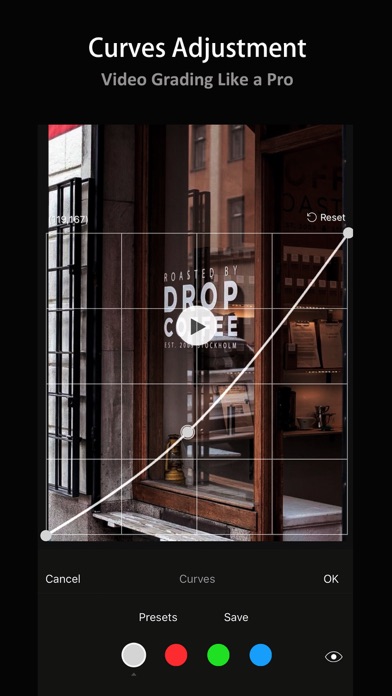Description
Mue is a powerful and easy-to-use video editor & movie maker. Provides high-end video editing features that lets you make outstanding videos.
Video Filters and Adjustments
· Up to 54 video filters made by professional photographers, you can use them in real-time while recording or apply to videos from library.
· Adjustment tools: Brightness, Exposure, Temperature, Tint, Saturation, Vibrance, Contrast, Shadows, Highlights, Blacks, Whites, Channels, Fade, Sepia.
· Create custom filters with built-in filters and adjustment tools.
· High-end video grading tools: Color Emphasis, HSL, Toning, Shadows Toning, Highlights Toning, Curves, Fringing, Vignette and Grain.
Special Effects
· Digital glitches & errors, distortion, With these effects you can make creative videos.
· Apply snowing simulation effect to your videos is so easy, and rain with lightning effect, bonfire effect, etc.
· Other Sci-Fi effects like Heat-map, Scanning.
Clips Editing
· Editing clips in real time with simple controls, You can crop video to any size, trim video precisely, segment a video into two, speed up and slow down video, reverse video, mute audio.
· You can duplicate clips, add more clips from library, and stitch clips.
· Up to 33 video transition effects.
Camera Enhancements
· Digital Beautification: With the smart & natural beautifying function, you will get perfect smooth skin while recording videos.
· Bloom: Shooting videos in a weak light or dark night is not a problem, With our bloom function you can improve your recorded videos.
VLog Made Easy
· Long HD Video: You can record multiple long videos perfect for your Youtube VLog, you can also make Time-lapse and Slow-Motion videos.
· Multi-Resolution: Support landscape and portrait shooting mode, allow you to make standard, wide-screen and square videos as you want.
Music & Sound
· Add built-in sound effects and BGM, and adjust sound volume.
· Add music from your iPod library.
· Edit sound tracks
We read every email, comment and review.
If you have any questions or suggestions, please let us know at [email protected]
Hide
Show More...
Video Filters and Adjustments
· Up to 54 video filters made by professional photographers, you can use them in real-time while recording or apply to videos from library.
· Adjustment tools: Brightness, Exposure, Temperature, Tint, Saturation, Vibrance, Contrast, Shadows, Highlights, Blacks, Whites, Channels, Fade, Sepia.
· Create custom filters with built-in filters and adjustment tools.
· High-end video grading tools: Color Emphasis, HSL, Toning, Shadows Toning, Highlights Toning, Curves, Fringing, Vignette and Grain.
Special Effects
· Digital glitches & errors, distortion, With these effects you can make creative videos.
· Apply snowing simulation effect to your videos is so easy, and rain with lightning effect, bonfire effect, etc.
· Other Sci-Fi effects like Heat-map, Scanning.
Clips Editing
· Editing clips in real time with simple controls, You can crop video to any size, trim video precisely, segment a video into two, speed up and slow down video, reverse video, mute audio.
· You can duplicate clips, add more clips from library, and stitch clips.
· Up to 33 video transition effects.
Camera Enhancements
· Digital Beautification: With the smart & natural beautifying function, you will get perfect smooth skin while recording videos.
· Bloom: Shooting videos in a weak light or dark night is not a problem, With our bloom function you can improve your recorded videos.
VLog Made Easy
· Long HD Video: You can record multiple long videos perfect for your Youtube VLog, you can also make Time-lapse and Slow-Motion videos.
· Multi-Resolution: Support landscape and portrait shooting mode, allow you to make standard, wide-screen and square videos as you want.
Music & Sound
· Add built-in sound effects and BGM, and adjust sound volume.
· Add music from your iPod library.
· Edit sound tracks
We read every email, comment and review.
If you have any questions or suggestions, please let us know at [email protected]
Screenshots
Mue FAQ
-
Is Mue free?
Yes, Mue is completely free and it doesn't have any in-app purchases or subscriptions.
-
Is Mue legit?
Not enough reviews to make a reliable assessment. The app needs more user feedback.
Thanks for the vote -
How much does Mue cost?
Mue is free.
-
What is Mue revenue?
To get estimated revenue of Mue app and other AppStore insights you can sign up to AppTail Mobile Analytics Platform.

User Rating
3.67 out of 5
18 ratings in Saudi Arabia
5 star
11
4 star
1
3 star
0
2 star
1
1 star
5

Ratings History
Mue Reviews
Store Rankings

Ranking History
App Ranking History not available yet

Category Rankings
App is not ranked yet
Mue Competitors
| Name | Downloads (30d) | Monthly Revenue | Reviews | Ratings | Recent release | |
|---|---|---|---|---|---|---|
|
Cute CUT Pro
Full Featured Video Editor
|
Unlock
|
Unlock
|
52
|
1
|
1 year ago | |
|
Video Color Editor
Recolor Video & Vintage Effect
|
Unlock
|
Unlock
|
100
|
1
|
4 years ago | |
|
GoPix Image Slideshow Creator
photo slideshow with music
|
Unlock
|
Unlock
|
20
|
|
4 years ago | |
|
PhotoWizard-Photo Editor
|
Unlock
|
Unlock
|
9
|
1
|
3 years ago | |
|
Expose: Video Effect Editor
Movie Maker with Transitions
|
Unlock
|
Unlock
|
0
|
|
4 years ago | |
|
RUUD CAM
RUUD, two gazes
|
Unlock
|
Unlock
|
0
|
|
1 year ago | |
|
DAZZL CAM
Brilliant moments
|
Unlock
|
Unlock
|
0
|
|
3 years ago | |
|
Musemage
Get that cinematic look
|
Unlock
|
Unlock
|
24
|
|
1 year ago | |
|
Video Merger Pro-music editor
Movie maker & Video Merger app
|
Unlock
|
Unlock
|
3
|
|
1 month ago | |
|
Retroid 70s - Photo editor
70's Style Retro Photo Editor
|
Unlock
|
Unlock
|
0
|
|
5 years ago |
Mue Installs
Last 30 daysMue Revenue
Last 30 daysMue Revenue and Downloads
Gain valuable insights into Mue performance with our analytics.
Sign up now to access downloads, revenue, and more.
Sign up now to access downloads, revenue, and more.
App Info
- Category
- Photo Video
- Publisher
- 巧霞 詹
- Languages
- English, Chinese, Chinese
- Recent release
- 1.6 (5 years ago )
- Released on
- Apr 8, 2018 (6 years ago )
- Also available in
- China, Indonesia, United States, Saudi Arabia, Taiwan, Malaysia, United Arab Emirates, Canada, Hong Kong SAR China, Netherlands, Russia, Japan, Germany, Australia, Brazil, Vietnam, United Kingdom, Colombia, Israel, Peru, Philippines, India, Poland, Türkiye, Ukraine, Denmark, South Africa, Nigeria, Mexico, Norway, Madagascar, Nepal, New Zealand, Pakistan, Portugal, Romania, Sweden, Singapore, Thailand, Uzbekistan, Egypt, Argentina, Austria, Azerbaijan, Belgium, Belarus, Switzerland, Chile, Cyprus, Czechia, Dominican Republic, Algeria, Ecuador, Estonia, Latvia, Spain, Finland, France, Greece, Croatia, Hungary, Ireland, Italy, South Korea, Kuwait, Kazakhstan, Lebanon
- Last Updated
- 1 month ago