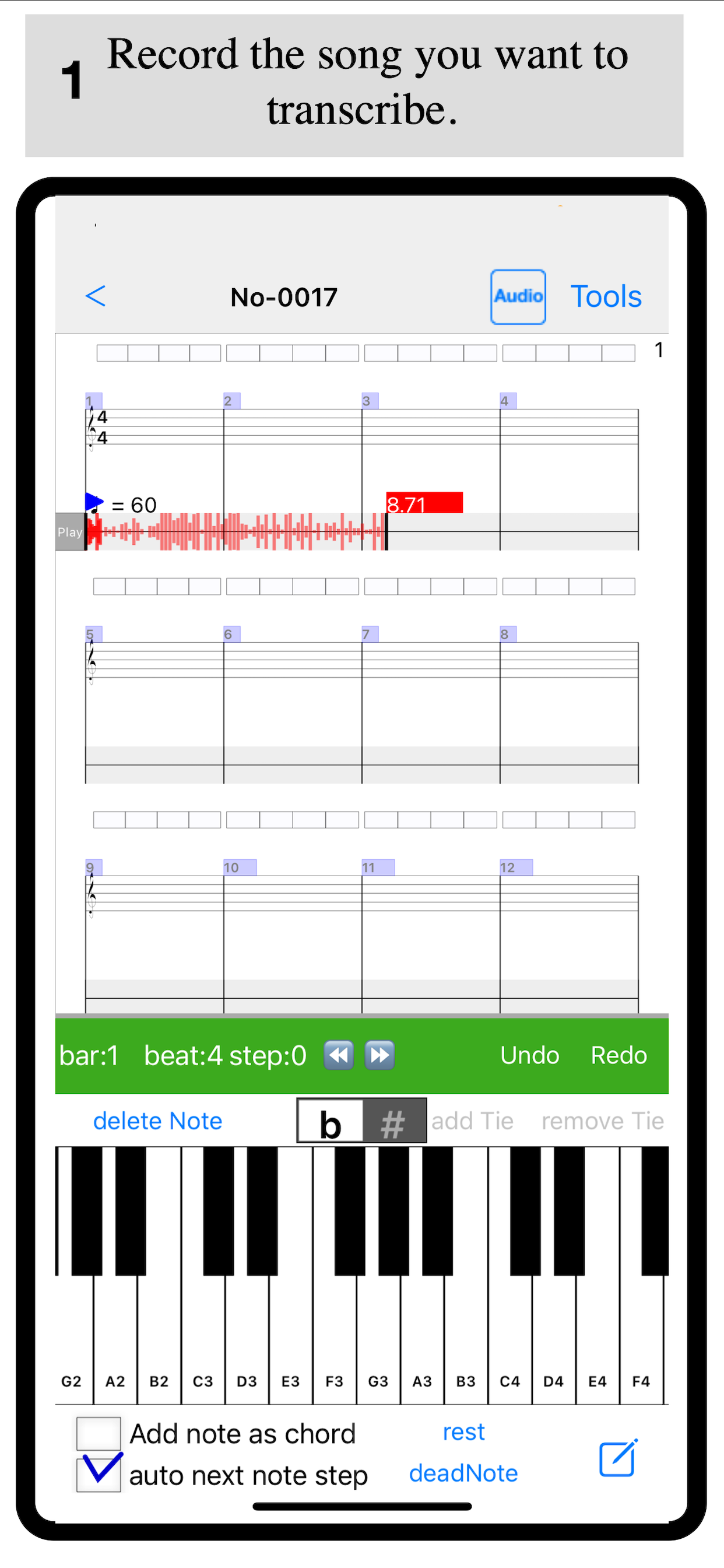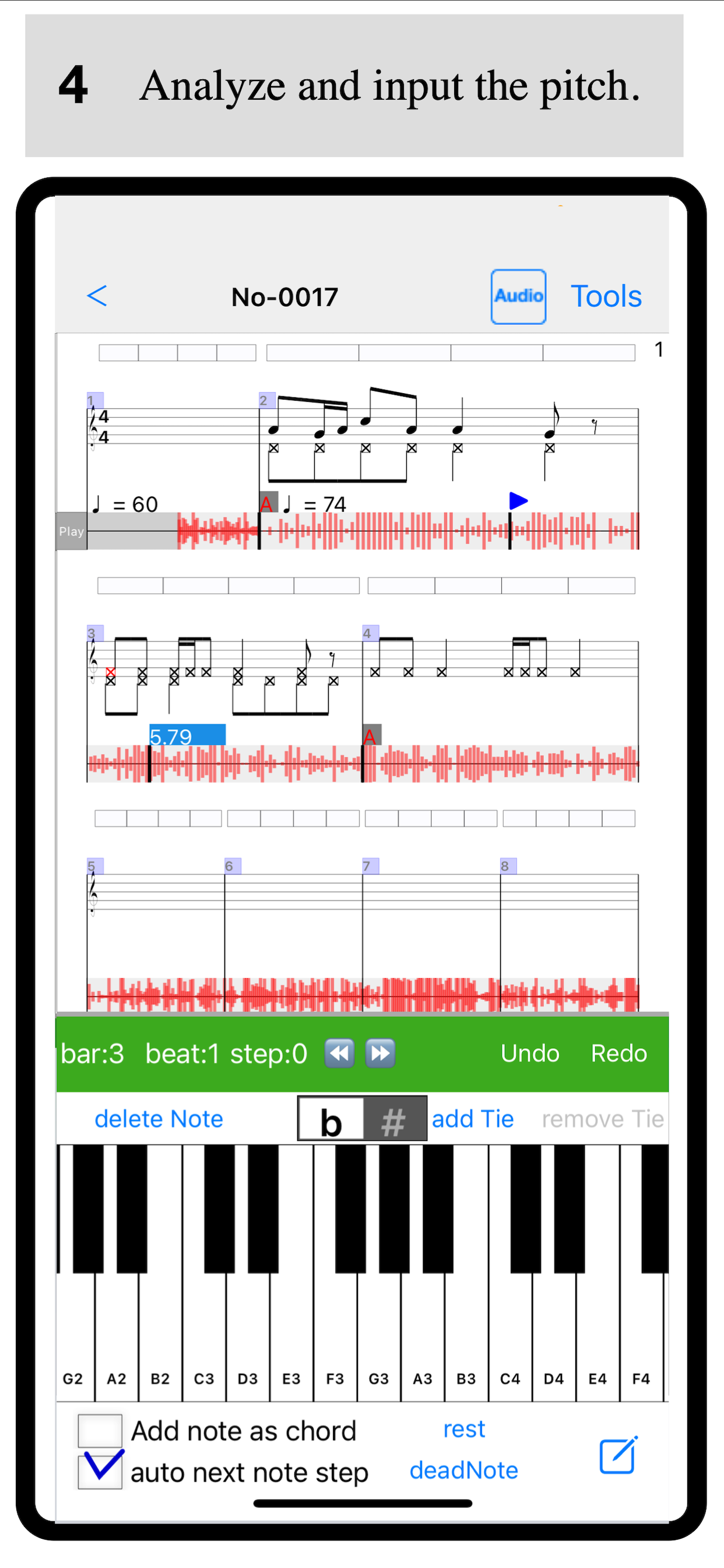Description
A useful tool for learning music! A notebook where you can write and display musical notes on recorded music.
Innovative sheet music creation app for musicians and music enthusiasts is here! With new features added, it has evolved to be even more user-friendly.
New Features
1 Sheet Music Viewer Functionality Create and easily view sheet music from PDFs or photos.
2 Revolutionary Metronome Functionality The sheet music viewer now includes a metronome feature that scrolls pages in sync with pre-set positions on the sheet music. You can also set tempo and time signature for each measure.
Existing Features
1 Linking Audio and Sheet Music Select a song from your music library or record to an audio track, then link the audio and sheet music. By setting anchors that link measures to audio, you can efficiently transcribe music by ear.
2 Separate Rhythm and Pitch Input For ease of use, rhythm and pitch can be input separately, following an ear training method. Input the rhythm first, then add the pitch, allowing for the creation of more accurate sheet music.
3 Vertical Scroll Functionality Scroll through the sheet music vertically. Easily enable this option in the settings.
4 Adding and Editing Tracks Combine and edit tracks for chords, notes, text, and audio freely. Using the audio track, you can create sheet music from recorded music or record your performance while viewing the sheet music.
5 Adjust Audio Speed Change the playback speed of audio to listen at a speed optimal for transcribing or practicing by ear.
6 Cross-Device Song Identification Play songs from your music library on the audio track. Each device has a unique identifier for songs, so you'll need to reselect the song on each device.
To use this amazing app, you need to subscribe. Download this app now and unleash your musical creativity! With its ease of use and rich features, it offers an exceptional music creation experience. Download and start now!
"You can now add a '2nd Voice Part' notation in the sheet music. To do this, select the individual Note Track in 'Edit track(s)' and turn on the 'Second Voice Part' option. This will enable two-voice input on that track. To input the second voice, simply tap on the lower part of the staff. Additionally, by checking the '2nd Voice' option in the Note Input View, the second voice will be prioritized for selection."
Hide..
Show more..
Innovative sheet music creation app for musicians and music enthusiasts is here! With new features added, it has evolved to be even more user-friendly.
New Features
1 Sheet Music Viewer Functionality Create and easily view sheet music from PDFs or photos.
2 Revolutionary Metronome Functionality The sheet music viewer now includes a metronome feature that scrolls pages in sync with pre-set positions on the sheet music. You can also set tempo and time signature for each measure.
Existing Features
1 Linking Audio and Sheet Music Select a song from your music library or record to an audio track, then link the audio and sheet music. By setting anchors that link measures to audio, you can efficiently transcribe music by ear.
2 Separate Rhythm and Pitch Input For ease of use, rhythm and pitch can be input separately, following an ear training method. Input the rhythm first, then add the pitch, allowing for the creation of more accurate sheet music.
3 Vertical Scroll Functionality Scroll through the sheet music vertically. Easily enable this option in the settings.
4 Adding and Editing Tracks Combine and edit tracks for chords, notes, text, and audio freely. Using the audio track, you can create sheet music from recorded music or record your performance while viewing the sheet music.
5 Adjust Audio Speed Change the playback speed of audio to listen at a speed optimal for transcribing or practicing by ear.
6 Cross-Device Song Identification Play songs from your music library on the audio track. Each device has a unique identifier for songs, so you'll need to reselect the song on each device.
To use this amazing app, you need to subscribe. Download this app now and unleash your musical creativity! With its ease of use and rich features, it offers an exceptional music creation experience. Download and start now!
"You can now add a '2nd Voice Part' notation in the sheet music. To do this, select the individual Note Track in 'Edit track(s)' and turn on the 'Second Voice Part' option. This will enable two-voice input on that track. To input the second voice, simply tap on the lower part of the staff. Additionally, by checking the '2nd Voice' option in the Note Input View, the second voice will be prioritized for selection."
In-Apps
- Usage License
- ₹ 49
- Subscription license
- ₹ 799
Screenshots

User Rating
App is not rated in India yet.

Ratings History
Music & Audio Note Installs
Last 30 daysMusic & Audio Note Revenue
Last 30 daysMusic & Audio Note Reviews
Store Rankings

Ranking History
App Ranking History not available yet

Category Rankings
App is not ranked yet
Keywords
Music & Audio Note Competitors
| Name | Reviews | Recent release | |
|---|---|---|---|
|
iWriteMusic SE
Make music notation easy & fun
|
0
|
7 months ago | |
|
Chord Sheet Writer
Write and edit chord charts.
|
0
|
9 months ago | |
|
Humming Score
compose with humming?
|
0
|
10 months ago | |
|
Chord chart editor
Chord and rhythm chart editor
|
0
|
1 month ago | |
|
Melody Cool
Music player with keyboard
|
0
|
1 year ago | |
|
Chord Moni
Audio monitor and MIDI output
|
0
|
6 months ago | |
|
DraftMusica
|
0
|
1 year ago | |
|
みみコピ for Apple Music | 耳コピアプリ
耳コピ練習、リピート再生や倍速再生で楽器演奏や語学学習に便利
|
0
|
2 months ago | |
|
Sheet Music - Composer,Scanner
+200 PDF, forscore, musescore
|
0
|
1 month ago | |
|
Melody Scanner
Transcribe Your Favorite Song
|
0
|
7 months ago |
Music & Audio Note Revenue and Downloads
Gain valuable insights into Music & Audio Note performance with our analytics.
Sign up now to access downloads, revenue, and more.
Sign up now to access downloads, revenue, and more.
App Info
- Category
- Music
- Publisher
-
Kunio Arai
- Languages
- English, Japanese
- Recent version
- 3.13 (3 days ago )
- Released on
- Jul 7, 2023 (1 year ago )
- Also available in
- Japan, Pakistan, Italy, South Korea, Kuwait, Kazakhstan, Lebanon, Mexico, Malaysia, Nigeria, Netherlands, Norway, New Zealand, Peru, Philippines, India, Poland, Portugal, Romania, Russia, Saudi Arabia, Sweden, Singapore, Slovenia, Thailand, Turkey, Taiwan, United States, Vietnam, Denmark, Argentina, Austria, Australia, Azerbaijan, Belgium, Brazil, Belarus, Canada, Switzerland, Chile, China, Colombia, Czechia, United Arab Emirates, Dominican Republic, Algeria, Ecuador, Egypt, Spain, Finland, France, Greece, Hong Kong, Hungary, Indonesia, Ireland, Israel
- Last updated
- 14 hours ago