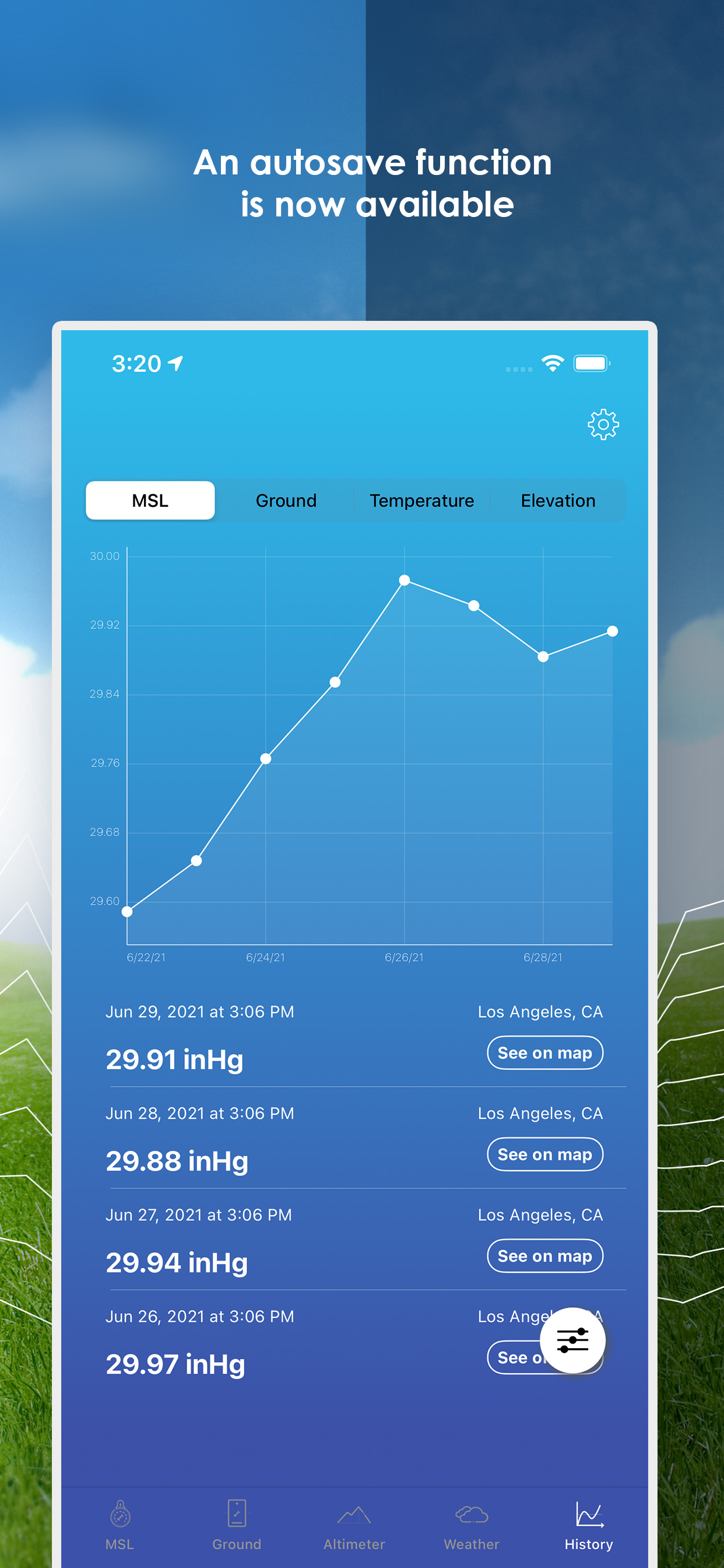My Barometer and Altimeter
Accurate Pressure
#1 Keyword Rankings
Today
Top 10 Rankings
Today
Top 30 Rankings
Today
Top 100 Rankings
Today
Description
Check current pressure, elevation or weather conditions as fast as possible.
We have redesigned the whole application and it’s now based on tabbed navigation.
Our app comes with a brand new application for watch devices. There is current ground and MSL pressure available, you can also quickly check your current altitude and weather conditions.
Two separate barometer screens are now available - the first one shows pressure at mean sea level, which is what weather stations report; the second one is pressure at ground level at your current position. Devices with built-in sensors will get values from it and for those without sensors, the pressure value is reported by the nearest weather station.
With our clean and intuitive app, you can see the current pressure with just one look. You can save any current value to compare pressure from other days. What's coolest is that you can swipe through multiple units and instantly see the pressure in the value you are interested in, including:
- pounds per square inch
- millibar
- hectopascal
- kilopascal
- millimeter of mercury
- bar
- inch of mercury
You can also change preferred units in settings.
With one screen swipe, you can see an altimeter gauge with current values, our precise altitude calculation algorithms (which involve GPS, network services and calibrated pressure sensors) we deliver you the most accurate elevation info as possible, in barometric units or if you prefer, you can swipe over to metric and imperial units.
The third screen of the application has clear, accurate weather info, which includes:
- temperature
- wind speed
- wind direction
- humidity
- cloudiness
- dew point temperature
- fog
Devices with pressure sensors now have the possibility to switch from average elevation reported on the Altimeter screen to barometer-based elevation only You are also now able to calibrate with your own mean sea level pressure value.
The history screen has been redesigned and you can now choose from four different values - MSL pressure, ground level pressure, temperature and elevation. You can also now easily filter data according to any time span you want.
A brand-new functionality of custom notifications has also been added. You can now add time-based notifications: just setup the time and days on which you want to receive notifications with current pressure values and voila. You can also set a pressure level alarm, above or below which the device will warn you. What’s even more, you can receive notifications after pressure changes by the value you set.
An autosave function is now available. You can set a time interval at which your device will automatically save pressure, temperature and elevation values to give you up to the minute information about weather changes.
https://mysticmobileapps.com/legal/terms/barometer
https://mysticmobileapps.com/legal/privacy/barometer
Hide..
Show more..
We have redesigned the whole application and it’s now based on tabbed navigation.
Our app comes with a brand new application for watch devices. There is current ground and MSL pressure available, you can also quickly check your current altitude and weather conditions.
Two separate barometer screens are now available - the first one shows pressure at mean sea level, which is what weather stations report; the second one is pressure at ground level at your current position. Devices with built-in sensors will get values from it and for those without sensors, the pressure value is reported by the nearest weather station.
With our clean and intuitive app, you can see the current pressure with just one look. You can save any current value to compare pressure from other days. What's coolest is that you can swipe through multiple units and instantly see the pressure in the value you are interested in, including:
- pounds per square inch
- millibar
- hectopascal
- kilopascal
- millimeter of mercury
- bar
- inch of mercury
You can also change preferred units in settings.
With one screen swipe, you can see an altimeter gauge with current values, our precise altitude calculation algorithms (which involve GPS, network services and calibrated pressure sensors) we deliver you the most accurate elevation info as possible, in barometric units or if you prefer, you can swipe over to metric and imperial units.
The third screen of the application has clear, accurate weather info, which includes:
- temperature
- wind speed
- wind direction
- humidity
- cloudiness
- dew point temperature
- fog
Devices with pressure sensors now have the possibility to switch from average elevation reported on the Altimeter screen to barometer-based elevation only You are also now able to calibrate with your own mean sea level pressure value.
The history screen has been redesigned and you can now choose from four different values - MSL pressure, ground level pressure, temperature and elevation. You can also now easily filter data according to any time span you want.
A brand-new functionality of custom notifications has also been added. You can now add time-based notifications: just setup the time and days on which you want to receive notifications with current pressure values and voila. You can also set a pressure level alarm, above or below which the device will warn you. What’s even more, you can receive notifications after pressure changes by the value you set.
An autosave function is now available. You can set a time interval at which your device will automatically save pressure, temperature and elevation values to give you up to the minute information about weather changes.
https://mysticmobileapps.com/legal/terms/barometer
https://mysticmobileapps.com/legal/privacy/barometer
In-Apps
- Annual premium subscription
- € 8,49
- Monthly premium subscription
- € 0,99
Screenshots
 User Rating
User Rating
4.22 out of 5
9 ratings in Netherlands
5 star
4
4 star
3
3 star
2
2 star
0
1 star
0
 Ratings History
Ratings History
Reviews
Store Rankings
 Ranking History
Ranking History
Category Rankings
|
Chart
|
Category
|
Rank
|
|---|---|---|
|
Top Grossing
|

|
38
|
|
Top Grossing
|

|
43
|
|
Top Free
|

|
49
|
|
Top Free
|

|
52
|
|
Top Free
|

|
55
|
Keywords
Users may also like
| Name | Reviews | Recent release | |
|---|---|---|---|
|
Fishing Calendar, Fish Finder
Tides,Forecast,Weather,Solunar
|
2
|
3 months ago | |
|
Wind Compass
Wind Speed & Weather Forecasts
|
10
|
2 weeks ago | |
|
Barometer Plus
Hoogtemeter en Barometer
|
25
|
1 month ago | |
|
MeMeteo: weer & klimaat
Regen en weer live
|
0
|
2 years ago | |
|
Barometer & Altimeter Pro
|
22
|
3 months ago | |
|
Professional Barometer
Professional Barometer
|
0
|
3 years ago | |
|
Barometric pressure forecast
Simple and easy-to-read
|
0
|
1 year ago | |
|
Torr: Barometer, Altimeter App
Barometric Pressure & Altitude
|
1
|
5 months ago | |
|
シンプル気候
|
0
|
8 months ago | |
|
Barometer - weather logger
気圧変化を記録して台風に備えましょう
|
2
|
3 months ago |
Show More
Revenue and Downloads
Gain valuable insights into My Barometer and Altimeter performance with our analytics. Sign up now
to
access downloads, revenue, and more.
App Info
- Category
- Weather
- Publisher
- MYSTIC MOBILE APPS LLC
- Languages
- Russian, English, Arabic, Spanish, Italian, Korean, German, Portuguese, French, Japanese
- Recent version
- 4.2.0 (3 months ago )
- Released on
- Apr 9, 2019 (5 years ago )
- Also available in
- United States, Japan, Russia, France, United Kingdom, Germany, Canada, Brazil, Italy, Australia, Spain, Ukraine, Mexico, South Korea, Poland, Romania, Argentina, South Africa, Chile, Switzerland, Ireland, Denmark, Norway, Austria, Portugal, Czechia, Colombia, Netherlands, Belgium, Ecuador, Turkey, New Zealand, Greece, India, Hungary, Peru, Thailand, China, Israel, Saudi Arabia, Malaysia, Sweden, Indonesia, Philippines, Singapore, United Arab Emirates, Pakistan, Kuwait, Hong Kong, Taiwan, Azerbaijan, Vietnam, Nigeria, Belarus, Lebanon, Kazakhstan, Dominican Republic, Finland, Algeria, Egypt
- Last updated
- 3 weeks ago