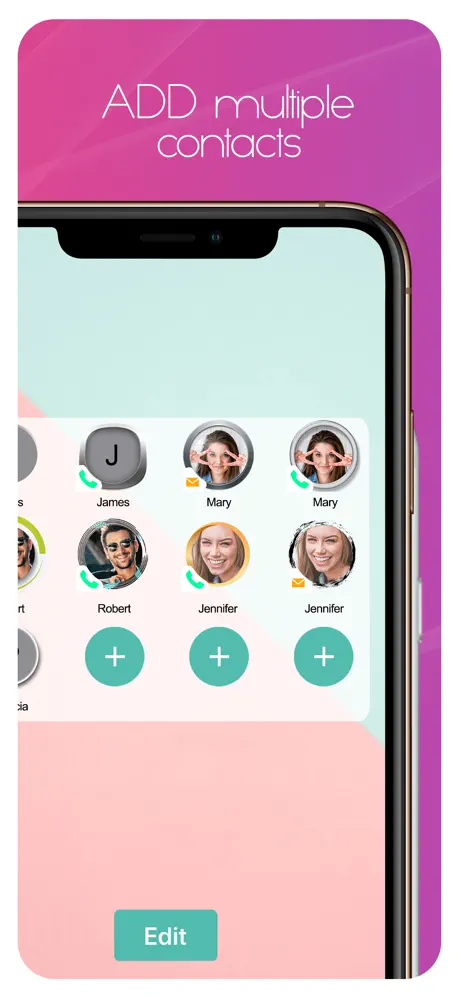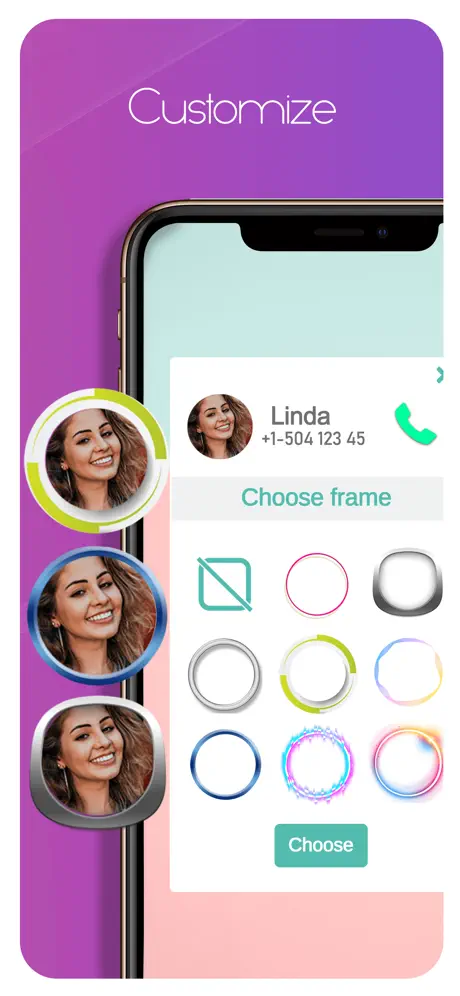Description
~ COME AGGIUNGERE WIDGET ALLA SCHERMATA INIZIALE? ~
- Tocca e tieni premuto un punto vuoto sulla schermata iniziale
- Attendi che le app si muovano
- Fare clic sul pulsante + nell'angolo in alto a sinistra
- Scorri l'elenco verso il basso e trova il widget della schermata principale I miei contatti
- Scegli la dimensione del widget e fai clic su "+ Aggiungi widget"
** Per aggiungere più contatti per widget di dimensioni medie e grandi:
- Tocca il widget per aprire l'app
- Aggiungi altri contatti
- Oppure fare clic sul pulsante + sul widget
** Per aggiungere un contatto preferito per widget di piccole dimensioni:
- Tocca e tieni premuto il widget
- Seleziona "Modifica"
- Scegli il contatto che desideri mostrare
Non più passare attraverso i contatti per inviare un semplice messaggio o effettuare una chiamata veloce! Ora hai un facile accesso a tutti i tuoi contatti preferiti. Tutti i numeri importanti dei tuoi amici e familiari sono a portata di mano!
COME UTILIZZARE IL WIDGET?
Aggiungi nuovi contatti.
Fai clic su Modifica per organizzare rapidamente l'elenco: tocca e tieni premute le icone per riordinarle.
Elimina i contatti preferiti che non sono più la tua prima scelta.
Aggiungi un contatto per chiamata o SMS.
Scegli una cornice per il contatto.
CARATTERISTICHE
* Personalizza i frame di contatto e i temi di chiamata.
* Aggiungi più contatti.
+ Facile da usare
contatti launcher con semplice interfaccia utente
+ Chiamata rapida
toccare l'icona del contatto nell'elenco per la composizione rapida
+ Widget SMS e chiamate istantanei
accesso rapido ai contatti preferiti
+ Temi del chiamante
scegli il tema dell'icona di contatto e il tema chiamante
+ Ottimizza l'elenco dei preferiti
aggiungi solo i numeri che ti servono e saranno facilmente disponibili
elimina i numeri che non ti servono più
+ Raggiungi rapidamente le persone che chiami e invia messaggi di testo regolarmente
scorrere per visualizzare il widget dei preferiti
+ Gestisci i numeri contattati di frequente
aggiungi nuovi contatti, elimina quelli che non ti servono più nell'elenco dei preferiti, trascina e rilascia per riorganizzare l'elenco ...
In-Apps
- Remove Ads
- €0.99
- Get All Options
- €1.99
- Unlock All Frames
- €0.99
- More contact slots
- €0.99
Screenshots
Contatti Preferiti Widget FAQ
-
Is Contatti Preferiti Widget free?
Yes, Contatti Preferiti Widget is free to download, however it contains in-app purchases or subscription offerings.
-
Is Contatti Preferiti Widget legit?
Not enough reviews to make a reliable assessment. The app needs more user feedback.
Thanks for the vote -
How much does Contatti Preferiti Widget cost?
Contatti Preferiti Widget has several in-app purchases/subscriptions, the average in-app price is €1.24.
-
What is Contatti Preferiti Widget revenue?
To get estimated revenue of Contatti Preferiti Widget app and other AppStore insights you can sign up to AppTail Mobile Analytics Platform.

4 out of 5
1 ratings in Italy

Contatti Preferiti Widget Reviews
Store Rankings


My Contacts Home Screen Widget Installs
Last 30 daysMy Contacts Home Screen Widget Revenue
Last 30 daysContatti Preferiti Widget Revenue and Downloads
Sign up now to access downloads, revenue, and more.
App Info
- Category
- Productivity
- Publisher
- Ivica Lakicevic
- Languages
- English
- Recent release
- 1.1.1 (4 years ago )
- Released on
- Dec 12, 2019 (5 years ago )
- Also available in
- Russia, Türkiye, Japan, Mexico, Poland, Portugal, Romania, Germany, Czechia, Colombia, Hungary, Italy, South Korea, Brazil, Taiwan, Ukraine, United States, Lithuania, Vietnam, Netherlands, Madagascar, Malaysia, Nigeria, Malta, North Macedonia, Sri Lanka, Latvia, Luxembourg, South Africa, Norway, Nepal, New Zealand, Peru, Philippines, Pakistan, Saudi Arabia, Sweden, Singapore, Slovenia, Slovakia, Thailand, Uzbekistan, United Arab Emirates, Bahrain, Dominican Republic, Denmark, Cyprus, China, Chile, Switzerland, Canada, Belarus, Algeria, Bulgaria, Belgium, Azerbaijan, Australia, Austria, Argentina, Armenia, Hong Kong SAR China, Kazakhstan, Kuwait, Iceland, India, Israel, Ireland, Indonesia, Croatia, Lebanon, Greece, United Kingdom, France, Finland, Spain, Egypt, Ecuador
- Last Updated
- 6 days ago