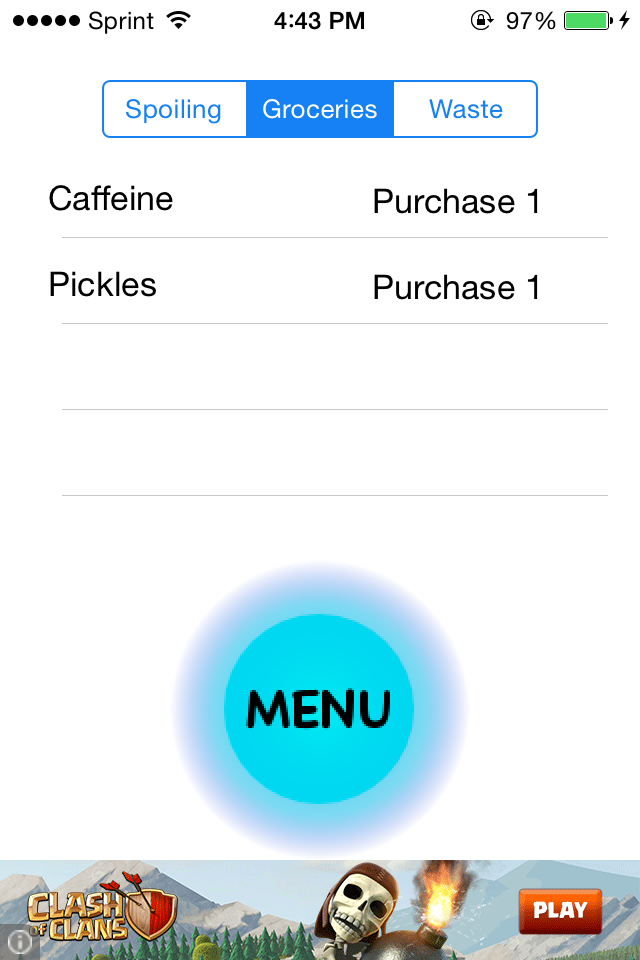App is temporarily unavailable


My Food Storage - Keep Your Pantry Prepared
Published by: Doug Watkins
Description
My Food Storage is a quick and easy way to keep track of the food you have stored in your cellar or pantry. You can add and remove food by name or scanning their barcode. Designed to take only a few seconds to add or remove an item, you can quickly add new food you purchase. You can even add it while at the grocery store as you put it in your basket! It also syncs across all your iOS devices using iCloud. Add food with your iPad at home and check what foods you are low on with your iPhone at the grocery store.
Once you have your food stored in the app, you can see at a glance what items will be spoiling soon, have already expired, or you are low on - it automatically creates a grocery list for you, which is the amount you are low on foods. You set the amount of each food you want to keep on hand. This way, all you have to do is open the app to instantly know what food, and how much of it, you need to buy to keep your pantry stocked with your favorite foods. You can also see which items are expiring soon, so you can use them before they do and reduce food spoilage. You set how long before food expires you want the app to show you that food will be expiring. You can also see which foods have expired, and how many of them have expired since you last cleared the list of wasted food.
These tools are useful not just in letting you know what to buy when you are at the store, but also to help you have less wasted food. Gain peace of mind, knowing that you have enough of the right foods and that you are minimizing wasted food and wasted money.
iPad users can also choose a right handed or left handed layout. Putting both the menu and the most frequently selected parts closer to your dominant hand.
Features:
*Add and Remove Food from your food storage. Designed to be quick and easy to save you time.
-Barcode, easily scan a barcode to search for and add/remove food.
-Name, type in the name of the food and search for it without a barcode. Especially useful for Fruits and Vegetables that won't have barcodes.
*Setup your own list of food Categories.
*View Reports on your food.
-Spoiling, food that will be expiring soon.
-Grocery List, food you are running low on.
-Waste, food that has already expired.
*Set your own amounts for the Grocery List. Each item has its own amount, so you can keep exactly how much you want on hand.
*Set your own warning time for Spoiling food.
*Email the developer to get help or report issues.
*iPad option to move the menu and frequently used parts of the app to the side of the screen you want, allowing use of your preferred hand to use the menu.
*Spoiling food in your larder are highlighted in Yellow when shown in search results.
*Easy to use menu is always visible. Just press and hold to open the menu, drag to the item you want and release.
*Receive daily notifications to remind you of food that is spoiling soon, as well as food you are low on and need to purchase more of.
Coming Soon: Set times for notifications to be sent to you. Also set frequency of notifications.
Hide
Show More...
Once you have your food stored in the app, you can see at a glance what items will be spoiling soon, have already expired, or you are low on - it automatically creates a grocery list for you, which is the amount you are low on foods. You set the amount of each food you want to keep on hand. This way, all you have to do is open the app to instantly know what food, and how much of it, you need to buy to keep your pantry stocked with your favorite foods. You can also see which items are expiring soon, so you can use them before they do and reduce food spoilage. You set how long before food expires you want the app to show you that food will be expiring. You can also see which foods have expired, and how many of them have expired since you last cleared the list of wasted food.
These tools are useful not just in letting you know what to buy when you are at the store, but also to help you have less wasted food. Gain peace of mind, knowing that you have enough of the right foods and that you are minimizing wasted food and wasted money.
iPad users can also choose a right handed or left handed layout. Putting both the menu and the most frequently selected parts closer to your dominant hand.
Features:
*Add and Remove Food from your food storage. Designed to be quick and easy to save you time.
-Barcode, easily scan a barcode to search for and add/remove food.
-Name, type in the name of the food and search for it without a barcode. Especially useful for Fruits and Vegetables that won't have barcodes.
*Setup your own list of food Categories.
*View Reports on your food.
-Spoiling, food that will be expiring soon.
-Grocery List, food you are running low on.
-Waste, food that has already expired.
*Set your own amounts for the Grocery List. Each item has its own amount, so you can keep exactly how much you want on hand.
*Set your own warning time for Spoiling food.
*Email the developer to get help or report issues.
*iPad option to move the menu and frequently used parts of the app to the side of the screen you want, allowing use of your preferred hand to use the menu.
*Spoiling food in your larder are highlighted in Yellow when shown in search results.
*Easy to use menu is always visible. Just press and hold to open the menu, drag to the item you want and release.
*Receive daily notifications to remind you of food that is spoiling soon, as well as food you are low on and need to purchase more of.
Coming Soon: Set times for notifications to be sent to you. Also set frequency of notifications.
Screenshots
My Food Storage FAQ
-
Is My Food Storage free?
Yes, My Food Storage is completely free and it doesn't have any in-app purchases or subscriptions.
-
Is My Food Storage legit?
Not enough reviews to make a reliable assessment. The app needs more user feedback.
Thanks for the vote -
How much does My Food Storage cost?
My Food Storage is free.
-
What is My Food Storage revenue?
To get estimated revenue of My Food Storage app and other AppStore insights you can sign up to AppTail Mobile Analytics Platform.

User Rating
App is not rated in Finland yet.

Ratings History
My Food Storage Reviews
My Food Storage Installs
Last 30 daysMy Food Storage Revenue
Last 30 daysMy Food Storage Revenue and Downloads
Gain valuable insights into My Food Storage performance with our analytics.
Sign up now to access downloads, revenue, and more.
Sign up now to access downloads, revenue, and more.
App Info
- Category
- Food Drink
- Publisher
- Doug Watkins
- Languages
- English
- Recent release
- 1.5.0 (9 years ago )
- Released on
- Mar 1, 2015 (9 years ago )
- Also available in
- United States, Australia, Lebanon, Philippines, United Kingdom, Finland, Indonesia, Egypt, Dominican Republic, United Arab Emirates, Germany, Sweden, Switzerland, Canada, Thailand, Kazakhstan, Austria, Nigeria, Netherlands, Malaysia, Norway, Mexico, New Zealand, Portugal, Peru, Pakistan, Poland, Israel, Romania, Russia, Saudi Arabia, Singapore, Türkiye, Ukraine, Vietnam, Ecuador, Argentina, Azerbaijan, Belgium, Brazil, Belarus, Chile, China, Colombia, Czechia, Denmark, Kuwait, Spain, France, Greece, Hong Kong SAR China, Hungary, Ireland, India, Japan, South Korea
- Last Updated
- 3 months ago
This page includes copyrighted content from third parties, shared solely for commentary and research in accordance with fair use under applicable copyright laws. All trademarks, including product, service, and company names or logos, remain the property of their respective owners. Their use here falls under nominative fair use as outlined by trademark laws and does not suggest any affiliation with or endorsement by the trademark holders.