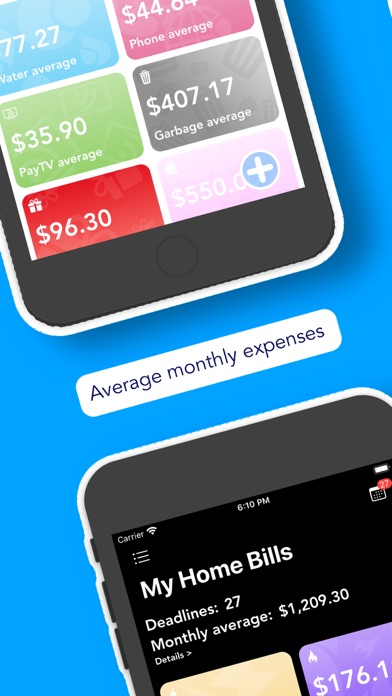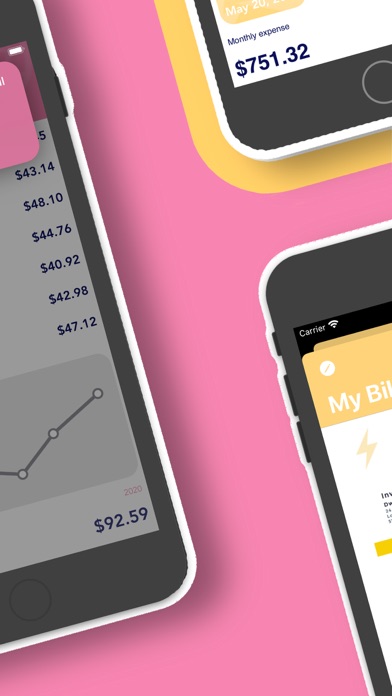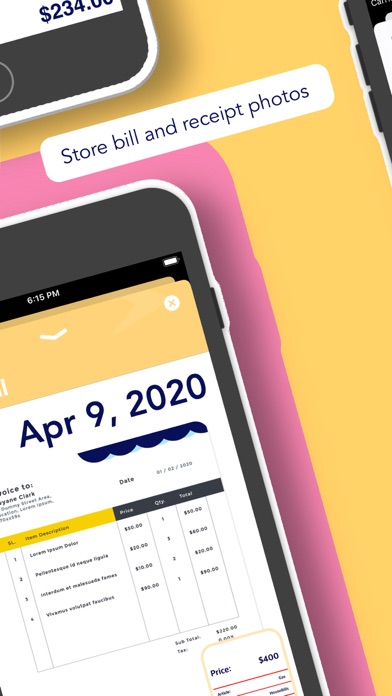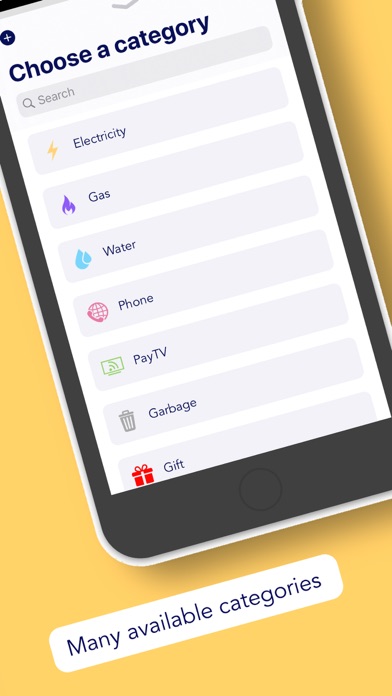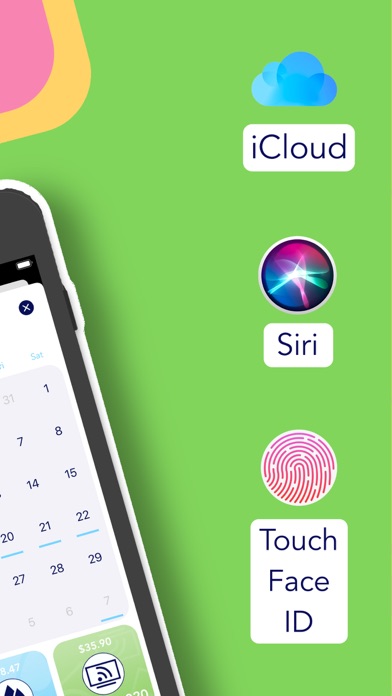Highly Not recommend
It won’t let you edit pictures and colors and once you click monthly, it doesn’t calculate right. It doesn’t show you the next month bills. Even though you already entered them. And once you enter something you may or may not be able to see it when you click on the dots in the calendar. I do regret buying this and wasting so much time entering all my bills. I would have done better in my regular calendar.