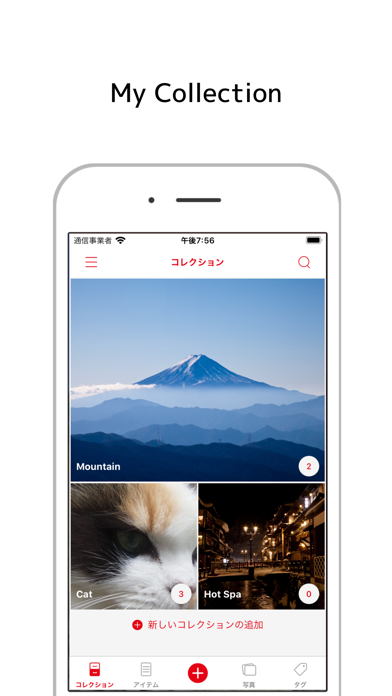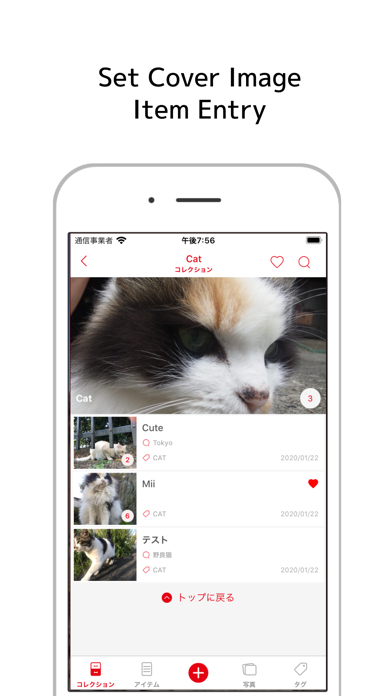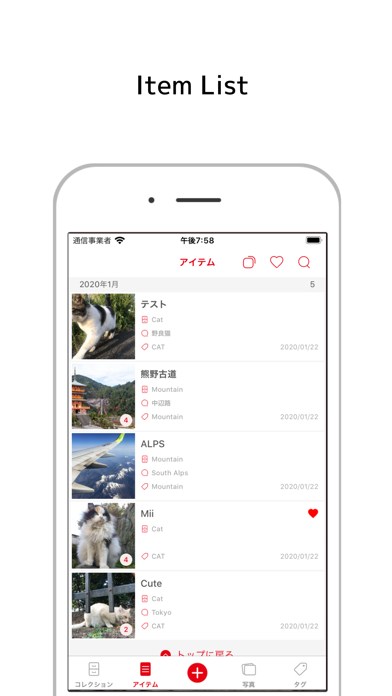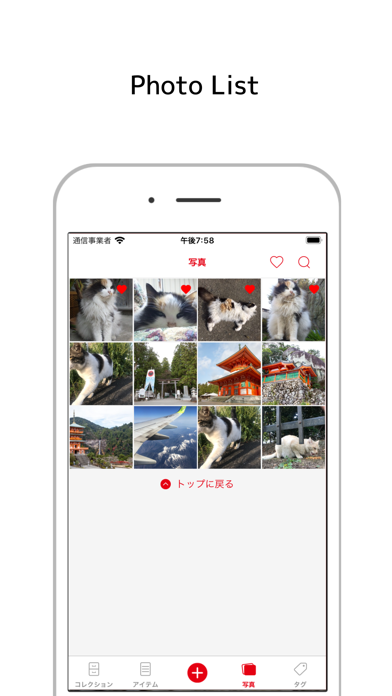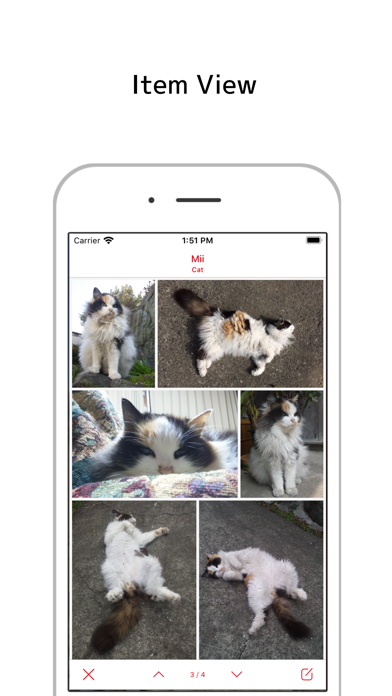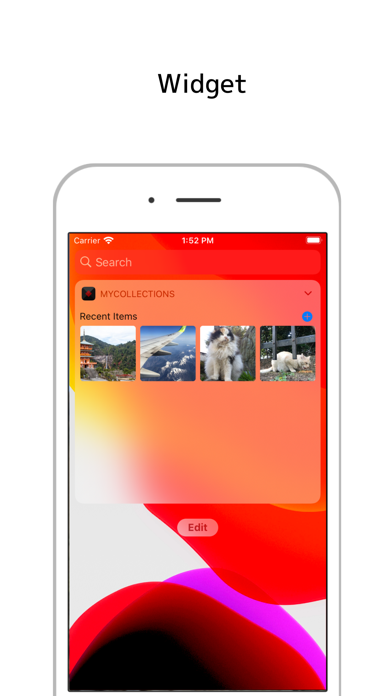Constantly unorganizes
For no reason at all the app will decide to unorganize one of my collections. Having over 250 items categorized in color order then for weeks it’ll be fine. Then I open the app to view and they will all be in disarray. It takes over an hour to reorganize and then all is good for a few months then it happens again. It’s super frustrating. I’ve left this review before but I see it’s been deleted.