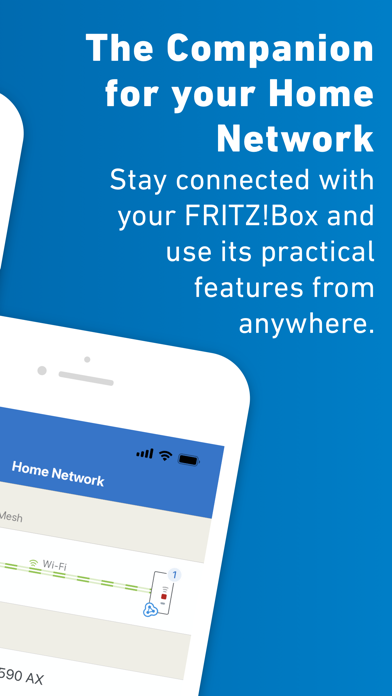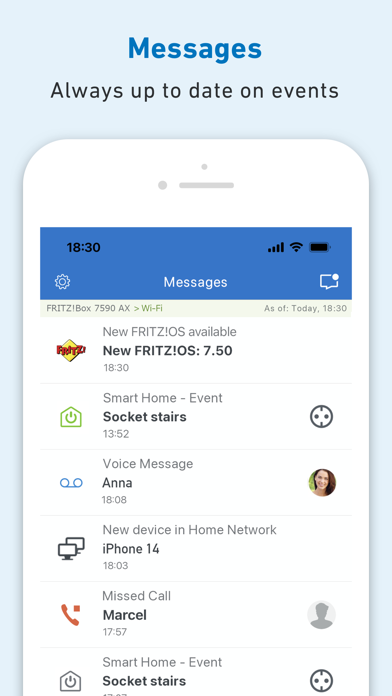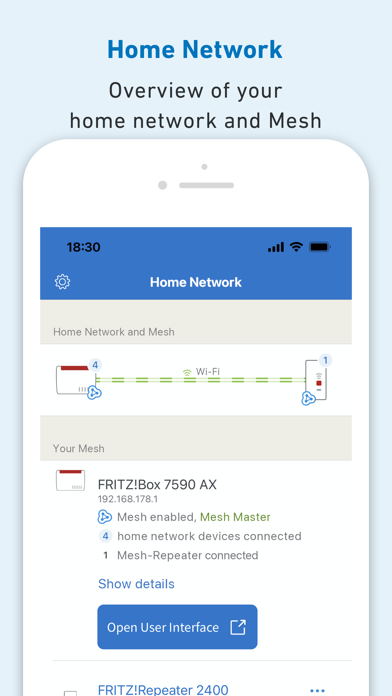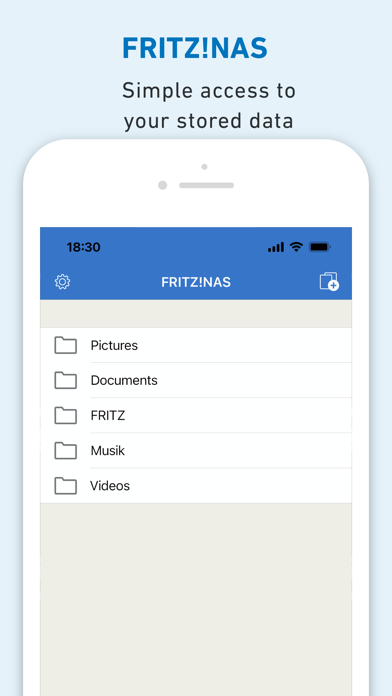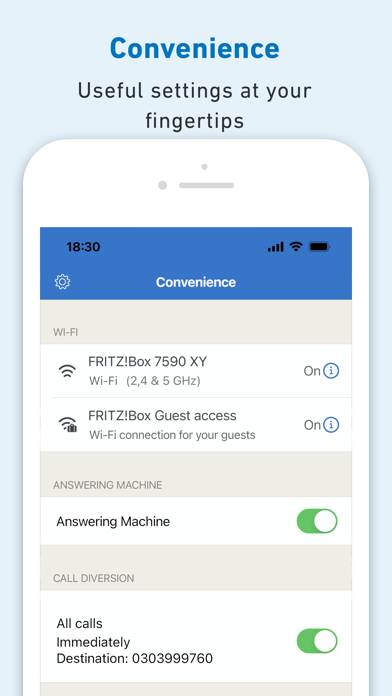App stürzt ab bei manueller ip Eingabe
Habe hinter der FRITZ!Box 6660 ein UniFi Gateway und wenn ich versuche die in der FRITZ!Box manuell in der App einzugeben, stürzt die App ab und ich kann es erneut probieren. Bei meiner alten FRITZ!Box 6490 hat dies jedoch funktioniert.