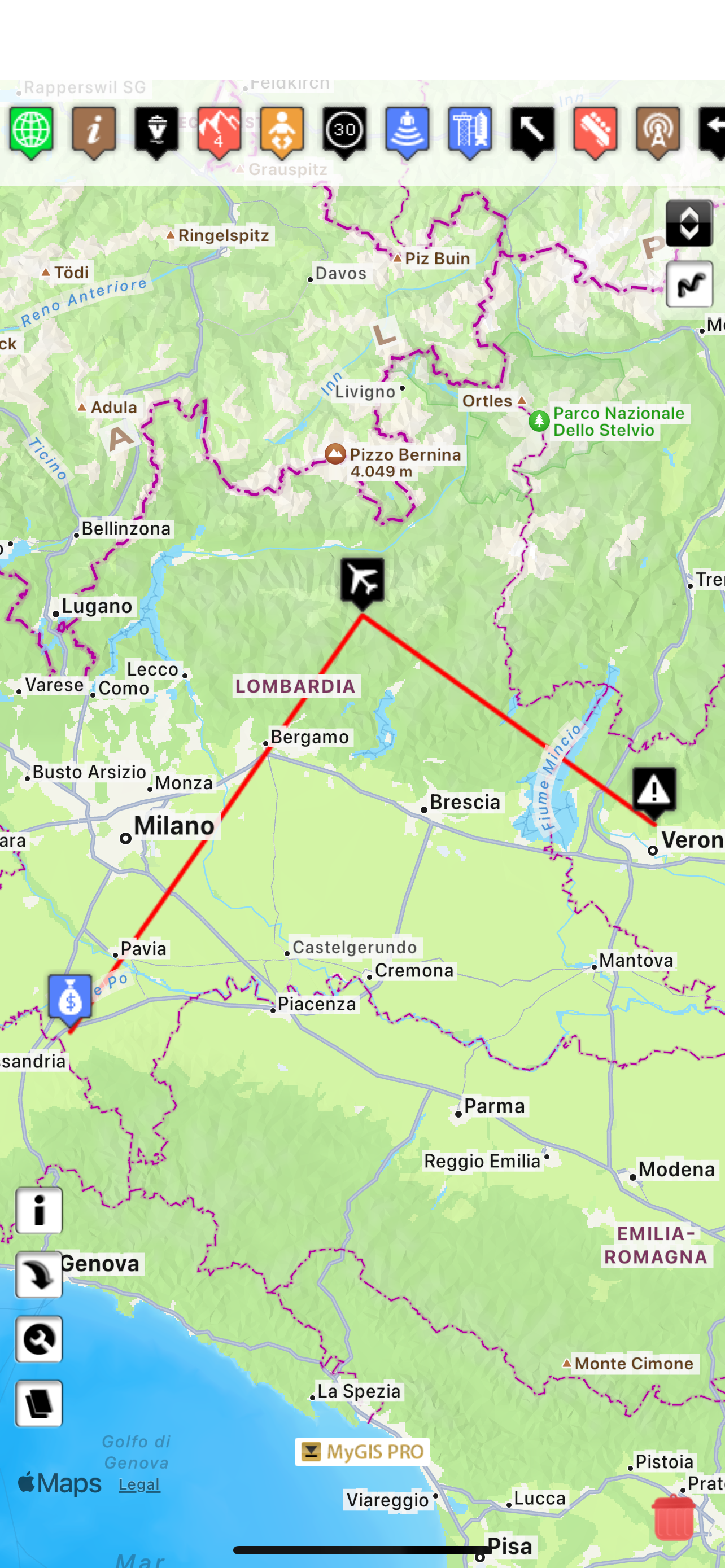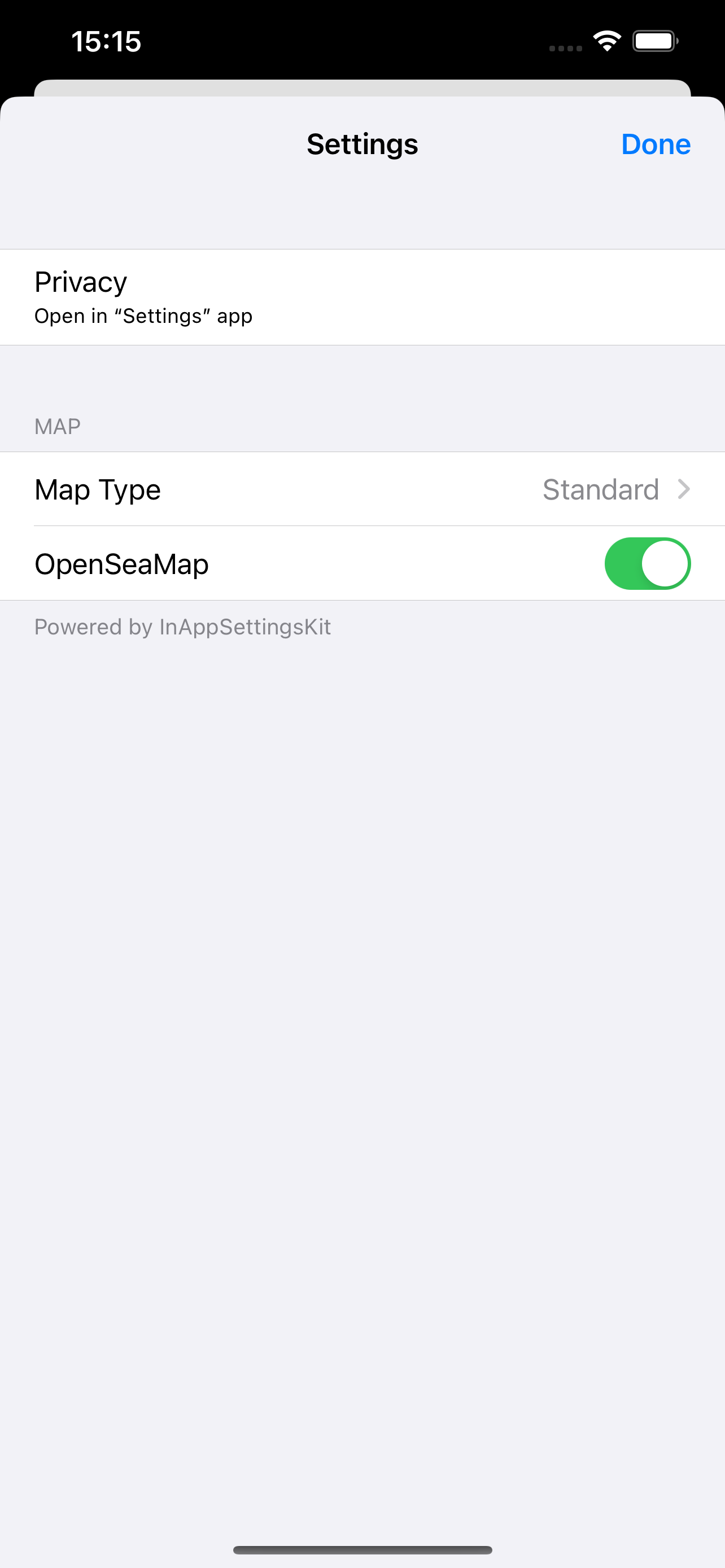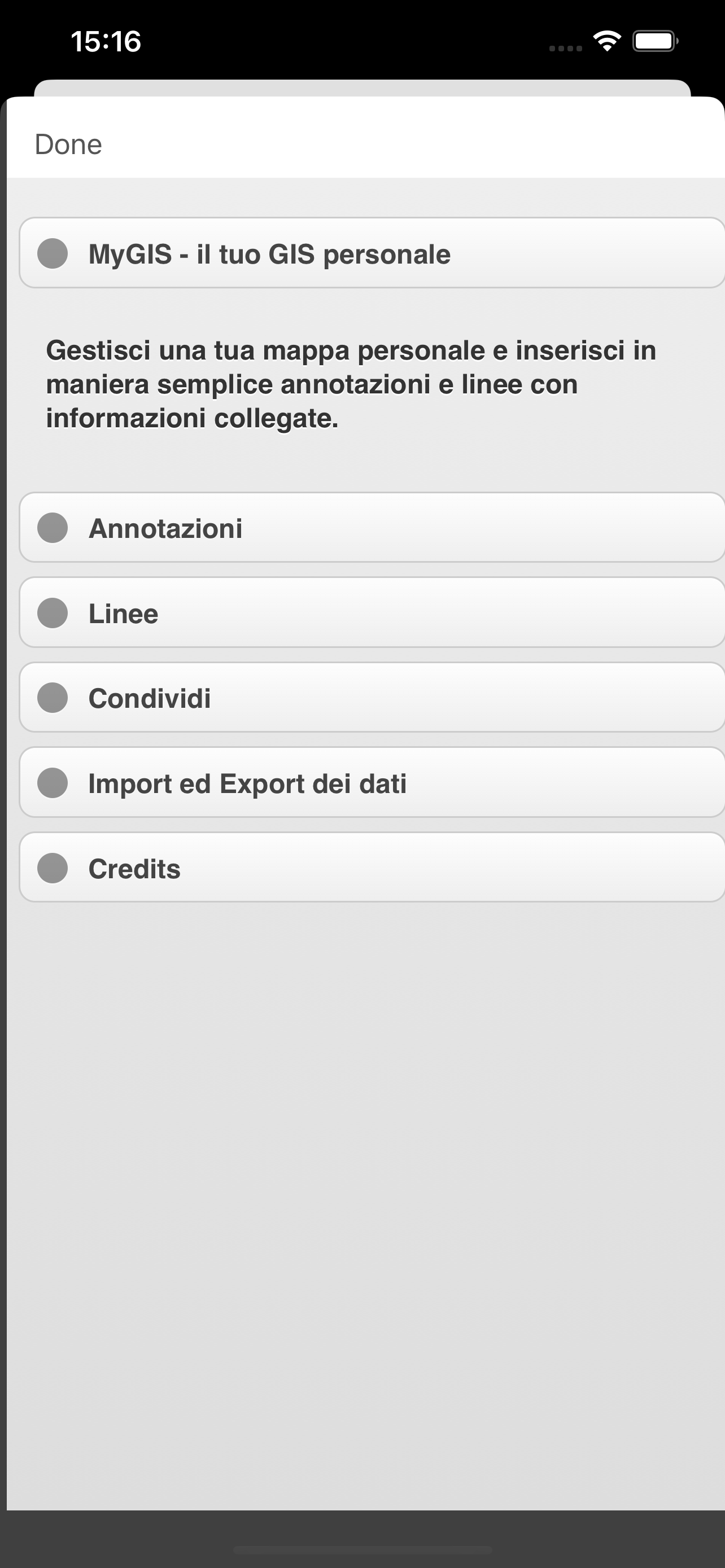Description
Crea la tua mappa personalizzata con annotazioni e righe e condividila via e -mail o Twitter.
Un vero GIS, con mappe e database.
È possibile trascinare gli elementi dalla barra scorrevole nella parte superiore (se non viene visualizzata, fare clic sull'icona in alto a destra). Ci sono una varietà di simboli tra cui scegliere. L'articolo viene inizialmente inserito senza alcun dato.
Per modificare il titolo e/o il sottotitolo associato a un'annotazione, è necessario selezionarlo nella mappa e quindi fare clic nella finestra che appare.
Per spostare un'annotazione è necessario prima mettere la mappa in modalità di modifica facendo clic sull'icona in alto a destra. A questo punto, puoi selezionare un'annotazione sulla mappa e trascinarla. Portandolo oltre il cestino in basso a destra (che appare solo dopo aver messo la mappa nello stato di modifica), l'annotazione viene eliminata. Per restituire la mappa allo stato predefinito e finire lo spostamento, fai di nuovo clic sull'icona Modifica.
L'eliminazione di un'annotazione può essere eseguita in due modi. Attraverso la funzionalità "Visualizza e modifica dati", selezionando il pulsante Elimina. O attraverso la funzionalità di spostamento del placemark, trascinandolo sulla cestino.
Per inserire le righe, selezionare l'icona "Disegna" in alto a destra (sotto l'icona Modifica), quindi inizia a disegnare righe sulla mappa.
Visualizzazione e modifica dei dati Linea Fare clic per crollare i contenuti
Per modificare il titolo e/o il sottotitolo associato a un placemark, è necessario selezionarlo nella mappa e quindi fare clic nella finestra che appare.
Per modificare una riga è necessario prima portare la mappa in modalità di modifica facendo clic sull'icona della matita in alto a destra. A questo punto, i vertici mobili delle linee sono evidenziati con quadrati rossi. Se i vertici sono abbastanza distanti, viene anche visualizzato un vertice intermedio fittizio per essere utilizzato per inserire effettivamente un nuovo vertice. Per restituire la mappa allo stato predefinito e finire in movimento, fai di nuovo clic sull'icona della matita.
L'eliminazione di una linea viene eseguita eliminando tutti i suoi vertici (cioè trascinandoli sulla cestino). È possibile eliminare completamente una riga utilizzando la funzionalità "Visualizza e modifica dati" selezionando il pulsante Elimina.
È possibile condividere la parte della mappa attualmente visualizzata tramite Twitter o via e -mail facendo clic su una delle due icone in basso a sinistra. Condividendo la mappa via e -mail, è anche allegato un file .kmz.
Mygis ha la possibilità di salvare un file mygis.kmz che può essere aperto in altre applicazioni (ad esempio, Dropbox, per poterlo salvare). Selezionando anche un file con l'estensione KMZMYGIS, puoi scegliere di aprirlo con MyGIS, nel qual caso il contenuto del file sostituisce la mappa con il contenuto.
Hide
Show More...
Un vero GIS, con mappe e database.
È possibile trascinare gli elementi dalla barra scorrevole nella parte superiore (se non viene visualizzata, fare clic sull'icona in alto a destra). Ci sono una varietà di simboli tra cui scegliere. L'articolo viene inizialmente inserito senza alcun dato.
Per modificare il titolo e/o il sottotitolo associato a un'annotazione, è necessario selezionarlo nella mappa e quindi fare clic nella finestra che appare.
Per spostare un'annotazione è necessario prima mettere la mappa in modalità di modifica facendo clic sull'icona in alto a destra. A questo punto, puoi selezionare un'annotazione sulla mappa e trascinarla. Portandolo oltre il cestino in basso a destra (che appare solo dopo aver messo la mappa nello stato di modifica), l'annotazione viene eliminata. Per restituire la mappa allo stato predefinito e finire lo spostamento, fai di nuovo clic sull'icona Modifica.
L'eliminazione di un'annotazione può essere eseguita in due modi. Attraverso la funzionalità "Visualizza e modifica dati", selezionando il pulsante Elimina. O attraverso la funzionalità di spostamento del placemark, trascinandolo sulla cestino.
Per inserire le righe, selezionare l'icona "Disegna" in alto a destra (sotto l'icona Modifica), quindi inizia a disegnare righe sulla mappa.
Visualizzazione e modifica dei dati Linea Fare clic per crollare i contenuti
Per modificare il titolo e/o il sottotitolo associato a un placemark, è necessario selezionarlo nella mappa e quindi fare clic nella finestra che appare.
Per modificare una riga è necessario prima portare la mappa in modalità di modifica facendo clic sull'icona della matita in alto a destra. A questo punto, i vertici mobili delle linee sono evidenziati con quadrati rossi. Se i vertici sono abbastanza distanti, viene anche visualizzato un vertice intermedio fittizio per essere utilizzato per inserire effettivamente un nuovo vertice. Per restituire la mappa allo stato predefinito e finire in movimento, fai di nuovo clic sull'icona della matita.
L'eliminazione di una linea viene eseguita eliminando tutti i suoi vertici (cioè trascinandoli sulla cestino). È possibile eliminare completamente una riga utilizzando la funzionalità "Visualizza e modifica dati" selezionando il pulsante Elimina.
È possibile condividere la parte della mappa attualmente visualizzata tramite Twitter o via e -mail facendo clic su una delle due icone in basso a sinistra. Condividendo la mappa via e -mail, è anche allegato un file .kmz.
Mygis ha la possibilità di salvare un file mygis.kmz che può essere aperto in altre applicazioni (ad esempio, Dropbox, per poterlo salvare). Selezionando anche un file con l'estensione KMZMYGIS, puoi scegliere di aprirlo con MyGIS, nel qual caso il contenuto del file sostituisce la mappa con il contenuto.
Screenshots
Mygis FAQ
-
Is Mygis free?
Yes, Mygis is completely free and it doesn't have any in-app purchases or subscriptions.
-
Is Mygis legit?
Not enough reviews to make a reliable assessment. The app needs more user feedback.
Thanks for the vote -
How much does Mygis cost?
Mygis is free.
-
What is Mygis revenue?
To get estimated revenue of Mygis app and other AppStore insights you can sign up to AppTail Mobile Analytics Platform.

User Rating
App is not rated in France yet.

Ratings History
Mygis Reviews
Store Rankings

Ranking History
App Ranking History not available yet

Category Rankings
App is not ranked yet
Mygis Competitors
Mygis Installs
Last 30 daysMygis Revenue
Last 30 daysMygis Revenue and Downloads
Gain valuable insights into Mygis performance with our analytics.
Sign up now to access downloads, revenue, and more.
Sign up now to access downloads, revenue, and more.
App Info
- Category
- Navigation
- Publisher
- 3B Soft srls
- Languages
- English
- Recent release
- 2.1 (1 year ago )
- Released on
- Jan 28, 2012 (13 years ago )
- Also available in
- Italy, Australia, United States, China, Philippines, Poland, Peru, New Zealand, Norway, Netherlands, Nigeria, Malaysia, Mexico, Lithuania, Lebanon, Kazakhstan, Kuwait, South Korea, Japan, Pakistan, Israel, Portugal, Romania, Russia, Saudi Arabia, Sweden, Singapore, Slovenia, Thailand, Türkiye, Taiwan, Ukraine, Vietnam, South Africa, Algeria, Argentina, Austria, Azerbaijan, Belgium, Brazil, Belarus, Canada, Switzerland, Chile, Colombia, Cyprus, Czechia, Germany, Denmark, Dominican Republic, India, Ecuador, Estonia, Egypt, Spain, Finland, France, United Kingdom, Greece, Hong Kong SAR China, Croatia, Hungary, Indonesia, Ireland, United Arab Emirates
- Last Updated
- 1 month ago
This page includes copyrighted content from third parties, shared solely for commentary and research in accordance with fair use under applicable copyright laws. All trademarks, including product, service, and company names or logos, remain the property of their respective owners. Their use here falls under nominative fair use as outlined by trademark laws and does not suggest any affiliation with or endorsement by the trademark holders.