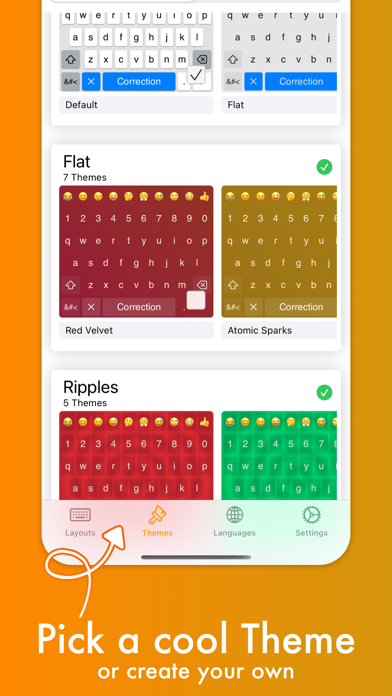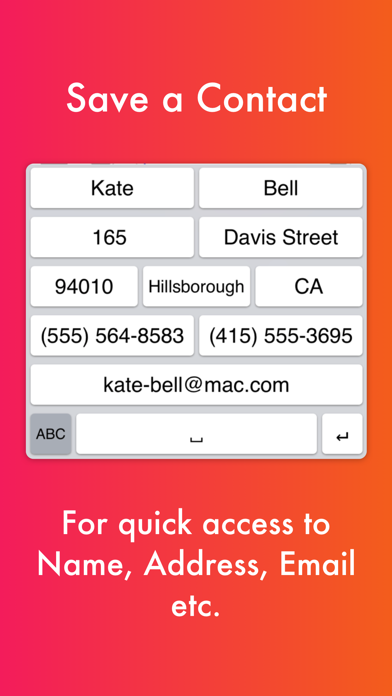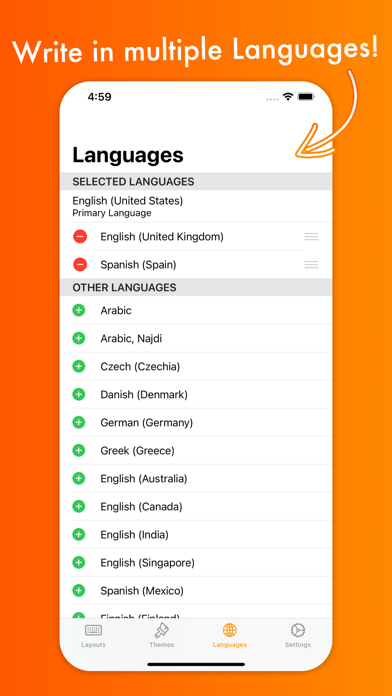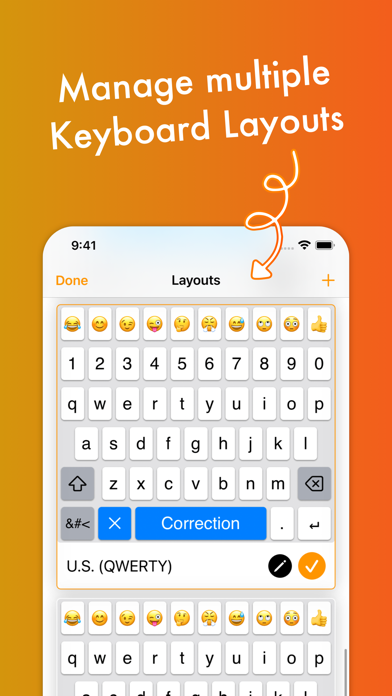Description
Customize virtually anything about your iOS keyboard, with simple drag and drop. Add or remove keys or rows, customise the way keys look and behave, change the duration until subkeys (the keys that pop up when holding on a key) pop up, add and remove subkeys and add keys with custom actions.
MyKeyboard is beloved by its users for its ease of use and endless possibilities. For example, the emoji row is a standard feature of the custom Keyboard and can be changed to contain all of your favourite emoji. These emoji keys then automatically contain subkeys with similar emoji which you can personalise. By default, a number row is also in the keyboard, providing you fast access to these often-used keys.
Another amazing feature of MyKeyboard is the switchable fonts. MyKeyboard contains 19 amazing fonts that can be used across almost all apps, including WhatsApp, Instagram, Facebook and iMessage. You can add a font key to your keyboard and switch to the font by tapping on it.
Custom key actions include:
- Insert Appearance
- Insert
- Replace Word With Appearance
- Show Subkeys
- Shift
- Caps Lock
- Cut
- Copy
- Paste
- Accept Correction
- Dismiss Correction
- Learn Current Word
- Switch Keyboard
- Switch To Main Keyboard
- Hide Keyboard
- Next Input Mode
- Delete Last Character
- Activate Deletion Mode
- Clear
- Clear Left
- Clear Left Word
- Clear Right
- Clear Right Word
- Clear Word
- Switch to Emoji Board (Switches you to the emoji keyboard; Learn more about this when you google emoji keyboard)
These actions can be triggered on tap and hold. When no hold action is set for a specific key, the keyboard goes into trackpad mode, allowing you to shift the insertion point around by swiping. The deletion mode is similar and allows you to delete by swiping left and retract from it by swiping right. By default, it is the hold/press action on the delete key. You can also increase or decrease the key hold time until these actions are triggered, but you will have to perform swift key gestures when setting it very low.
~~ Keyboard Builder ~~
Use the keyboard builder for creating a fully customised keyboard layout in less than a minute. Your own keyboard layout is called “My Keyboard” and can be configured in every imaginable way. You can even add a copy, cut or paste key, a font key, an emoji key, a move cursor key, a “delete all” key and so much more. You can also create your own keys, for example for inserting copypasta or using copy/paste keys to perform these actions faster.
We have made keyboard customisation very accessible and it's easily doable for everyone. And it is customisable in every extend. For example, by adding a lot of g keys to a keyboard you could essentially create your own g board, or by adding multiple font switching keys to one, you can create your own font keyboard.
~~ Themes ~~
You can choose from a variety of free and paid themes, or go ahead and create your own customised keyboard theme.
Theme customisation can be used to change every aspect of your keyboard: background and foreground colours, shadow and border sizes and their colours, key corner radius and you can even set a custom height for your keys! Even a custom keyboard background image is configurable with your own photo. In the section “my themes”, you can see and manage all of your customised themes.
Themes can even be shared with your friends who also use MyKeyboard!
Hide
Show More...