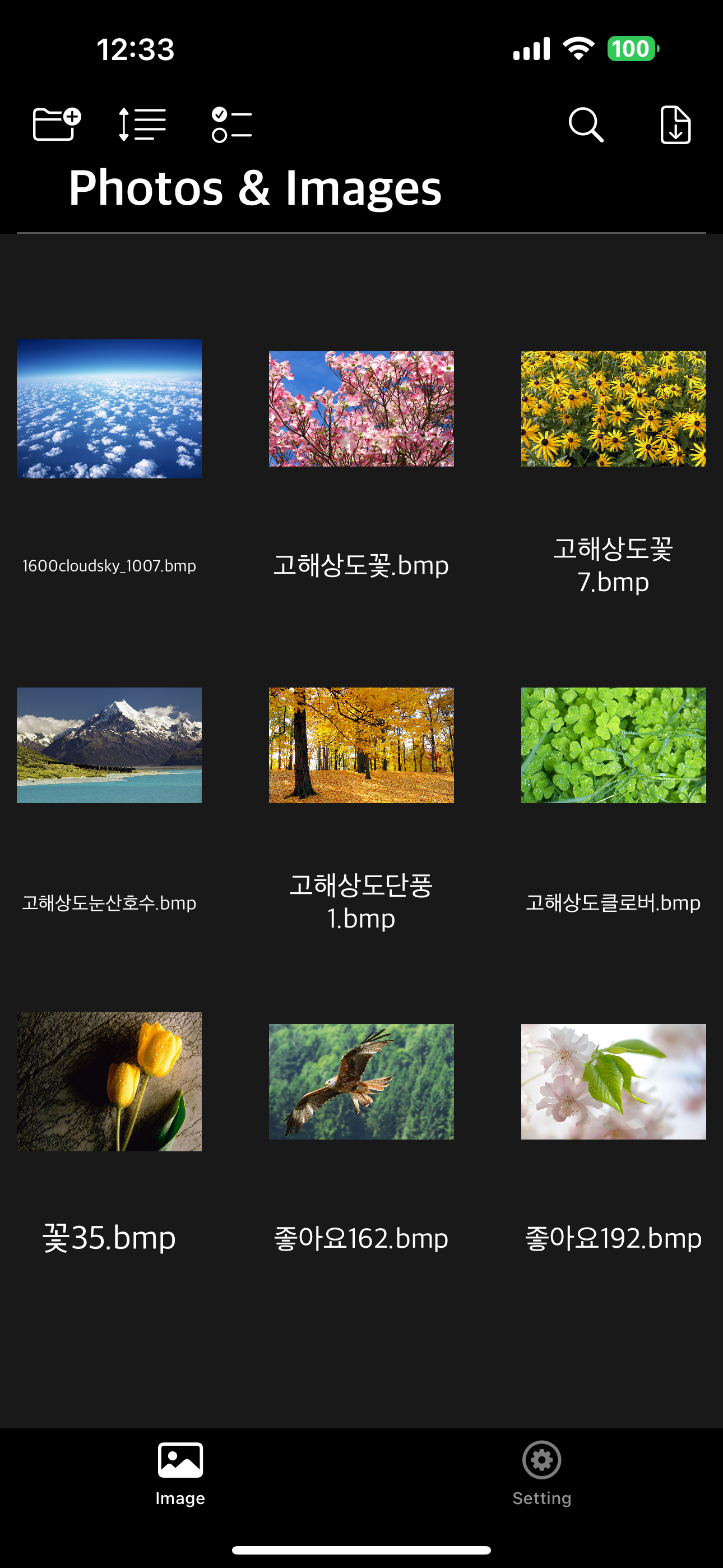Description
Apps for viewing images on Apple Watch
Transfer photos and videos from iPhone to Apple Watch
This app allows you to transfer photos from your iPhone to the Apple Watch and view them on the Apple Watch.
Send and view general image files
You can transfer and view the captured photos in Photos on your iPhone.
Supports zoom in and zoom out in the watch app (zoom in and out button)
Check photos while switching back and forth between pages.
You can transfer video recorded on your iPhone to your watch. (Video quality and capacity change)
Volume and navigation with Apple Watch's digital crown
The watch app can be run alone, but
An iPhone app is required to send image files to the Apple Watch.
Please make sure you have an Apple Watch before purchasing the app.
The iPhone app does not support viewing images or photos.
The iPhone app transfers image files and photos to a connected Apple Watch.
**Features**
- Device: Apple Watch (WatchOS 10+), iPhone (iOS 17+)
- Image files: jpg, jpeg, png, gif, bmp, tif, tiff
- webp and avif formats: Convert to jpg format and send (Apple Watch does not support this format)
- Zoom in and out: Zoom in and out of content using the zoom in/zoom out buttons.
- Page mode: Switch pages back and forth and go to a specific page
- Vertical mode: Navigate pages by scrolling up and down in the list
- Runs alone on Apple Watch, iPhone app required for file transfer
- Hide and display various menus and buttons by touching the content screen
- App screen brightness
- App Lock: Only possible when the watch is password-protected
- iPhone photo transfer: Transfer photos from iPhone to watch (convert to jpg format and transfer)
- iPhone photo transfer: Take photos on iPhone and transfer them to the watch (convert to jpg format and transfer)
- iPhone video transfer: Transfer video recorded on iPhone to watch (change video quality and capacity)
- GIF/Webp file animation effects are not currently supported.
** Supports ZIP/RAR/CBZ/CBR **
- Ability to view images in compressed files
- Browse and open compressed files on your iPhone on the watch without transferring files to the watch
- The paired iPhone and Apple Watch must be in close proximity, and the app must be installed and run on your iPhone
- Image quality will be adjusted.
** Direct Photo **
- Ability to view photos in iPhone Photos directly on Apple Watch
- Access, browse, and open iPhone Photos on Watch without transferring files to Watch
- Paired iPhone and Apple Watch must be in close proximity, and the app must be installed and run on iPhone
- Photo permission required on iPhone app
- Image quality is adjusted, and videos or moving images are not supported.
Our app does not provide separate image files. Image files can be viewed by inserting the file stored by the app user into the app.
** Search "MyPhotoWatch" on YouTube to watch a simple usage video. **
Hide
Show More...
Transfer photos and videos from iPhone to Apple Watch
This app allows you to transfer photos from your iPhone to the Apple Watch and view them on the Apple Watch.
Send and view general image files
You can transfer and view the captured photos in Photos on your iPhone.
Supports zoom in and zoom out in the watch app (zoom in and out button)
Check photos while switching back and forth between pages.
You can transfer video recorded on your iPhone to your watch. (Video quality and capacity change)
Volume and navigation with Apple Watch's digital crown
The watch app can be run alone, but
An iPhone app is required to send image files to the Apple Watch.
Please make sure you have an Apple Watch before purchasing the app.
The iPhone app does not support viewing images or photos.
The iPhone app transfers image files and photos to a connected Apple Watch.
**Features**
- Device: Apple Watch (WatchOS 10+), iPhone (iOS 17+)
- Image files: jpg, jpeg, png, gif, bmp, tif, tiff
- webp and avif formats: Convert to jpg format and send (Apple Watch does not support this format)
- Zoom in and out: Zoom in and out of content using the zoom in/zoom out buttons.
- Page mode: Switch pages back and forth and go to a specific page
- Vertical mode: Navigate pages by scrolling up and down in the list
- Runs alone on Apple Watch, iPhone app required for file transfer
- Hide and display various menus and buttons by touching the content screen
- App screen brightness
- App Lock: Only possible when the watch is password-protected
- iPhone photo transfer: Transfer photos from iPhone to watch (convert to jpg format and transfer)
- iPhone photo transfer: Take photos on iPhone and transfer them to the watch (convert to jpg format and transfer)
- iPhone video transfer: Transfer video recorded on iPhone to watch (change video quality and capacity)
- GIF/Webp file animation effects are not currently supported.
** Supports ZIP/RAR/CBZ/CBR **
- Ability to view images in compressed files
- Browse and open compressed files on your iPhone on the watch without transferring files to the watch
- The paired iPhone and Apple Watch must be in close proximity, and the app must be installed and run on your iPhone
- Image quality will be adjusted.
** Direct Photo **
- Ability to view photos in iPhone Photos directly on Apple Watch
- Access, browse, and open iPhone Photos on Watch without transferring files to Watch
- Paired iPhone and Apple Watch must be in close proximity, and the app must be installed and run on iPhone
- Photo permission required on iPhone app
- Image quality is adjusted, and videos or moving images are not supported.
Our app does not provide separate image files. Image files can be viewed by inserting the file stored by the app user into the app.
** Search "MyPhotoWatch" on YouTube to watch a simple usage video. **
Screenshots
MyPhotoWatch FAQ
-
Is MyPhotoWatch free?
Yes, MyPhotoWatch is completely free and it doesn't have any in-app purchases or subscriptions.
-
Is MyPhotoWatch legit?
Not enough reviews to make a reliable assessment. The app needs more user feedback.
Thanks for the vote -
How much does MyPhotoWatch cost?
MyPhotoWatch is free.
-
What is MyPhotoWatch revenue?
To get estimated revenue of MyPhotoWatch app and other AppStore insights you can sign up to AppTail Mobile Analytics Platform.

User Rating
5 out of 5
1 ratings in United States
5 star
1
4 star
0
3 star
0
2 star
0
1 star
0

Ratings History
MyPhotoWatch Reviews
App doesn't have any reviews yet
Store Rankings

Ranking History
App Ranking History not available yet

Category Rankings
App is not ranked yet
MyPhotoWatch Installs
Last 30 daysMyPhotoWatch Revenue
Last 30 daysMyPhotoWatch Revenue and Downloads
Gain valuable insights into MyPhotoWatch performance with our analytics.
Sign up now to access downloads, revenue, and more.
Sign up now to access downloads, revenue, and more.
App Info
- Category
- Utilities
- Publisher
- kim juyoung
- Languages
- English, Japanese, Korean
- Recent release
- 1.6 (6 months ago )
- Released on
- May 10, 2024 (7 months ago )
- Last Updated
- 3 days ago
This page includes copyrighted content from third parties, shared solely for commentary and research in accordance with fair use under applicable copyright laws. All trademarks, including product, service, and company names or logos, remain the property of their respective owners. Their use here falls under nominative fair use as outlined by trademark laws and does not suggest any affiliation with or endorsement by the trademark holders.