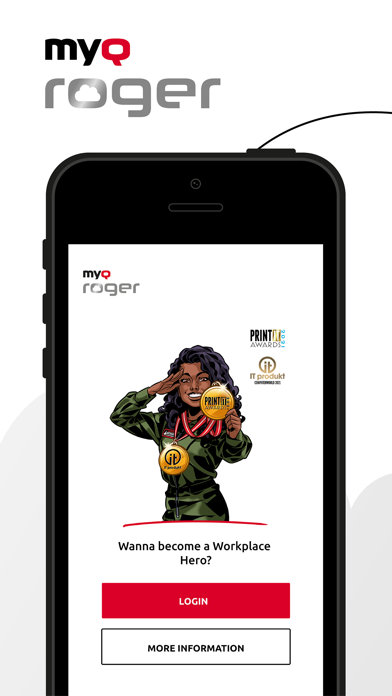Description
Scan all your documents in a few clicks using a smartphone, save them to the device or to your favorite cloud services like OneDrive, iCloud, Google Drive, Dropbox, or Box, and carry them with you wherever you go.
Thanks to MyQ Roger, you have a Digital Workplace Assistant in your pocket.
Want to digitize personal documents but not mess with a scanner? Download MyQ Roger now and scan for free with your phone.
Tired of carrying receipts around during business trips? Scan them on the go with your mobile, save to a dedicated cloud storage, and automatically alert the accounting team.
Need easy, secure online copies of your ID, driving license, or passport? Digitize, safely store, and easily access your documents via MyQ Roger.
Need to turn your notes and study assignments into PDFs? Do it for free with MyQ Roger and share them via emails or your favorite direct messaging apps.
Working remotely but still needing to scan paper invoices and send them to partners or clients? Save money and time with a free scanner that fits in your pocket anytime, anywhere.
Want to scan documents for your business, but don't want a big scanner on your desk? MyQ Roger is the Digital Workplace Assistant that helps you manage your document workflows.
MyQ Roger simplifies your life – at work, during studies, and on daily personal activities. It’s a free app that allows you to transform your phone into a powerful scanner. And thanks to its in-built OCR engine, you can easily keep track of all your docs. Just search with keywords from the scanned document. It doesn't matter if you're looking for the receipt from your new sneakers or a contract signed by your new business partner.
A scanner in your pocket, tailor-made for your needs
With MyQ Roger you can define your favorite workflows right at the homepage. These workflows allow you to customize scanned documents, tailoring the experience to fit your needs and save your limited time.
MyQ Roger is a cloud-based app which means none of your scanning jobs run through a third-party server, ensuring maximum security and privacy for all your documents. Turn your mobile phone into a Digital Workplace Assistant, create your own scanning workflows, and work hands free like a pro.
Go and try it for yourself. Download MyQ Roger now and scan your own way.
Hide
Show More...
Thanks to MyQ Roger, you have a Digital Workplace Assistant in your pocket.
Want to digitize personal documents but not mess with a scanner? Download MyQ Roger now and scan for free with your phone.
Tired of carrying receipts around during business trips? Scan them on the go with your mobile, save to a dedicated cloud storage, and automatically alert the accounting team.
Need easy, secure online copies of your ID, driving license, or passport? Digitize, safely store, and easily access your documents via MyQ Roger.
Need to turn your notes and study assignments into PDFs? Do it for free with MyQ Roger and share them via emails or your favorite direct messaging apps.
Working remotely but still needing to scan paper invoices and send them to partners or clients? Save money and time with a free scanner that fits in your pocket anytime, anywhere.
Want to scan documents for your business, but don't want a big scanner on your desk? MyQ Roger is the Digital Workplace Assistant that helps you manage your document workflows.
MyQ Roger simplifies your life – at work, during studies, and on daily personal activities. It’s a free app that allows you to transform your phone into a powerful scanner. And thanks to its in-built OCR engine, you can easily keep track of all your docs. Just search with keywords from the scanned document. It doesn't matter if you're looking for the receipt from your new sneakers or a contract signed by your new business partner.
A scanner in your pocket, tailor-made for your needs
With MyQ Roger you can define your favorite workflows right at the homepage. These workflows allow you to customize scanned documents, tailoring the experience to fit your needs and save your limited time.
MyQ Roger is a cloud-based app which means none of your scanning jobs run through a third-party server, ensuring maximum security and privacy for all your documents. Turn your mobile phone into a Digital Workplace Assistant, create your own scanning workflows, and work hands free like a pro.
Go and try it for yourself. Download MyQ Roger now and scan your own way.
Screenshots
MyQ Roger FAQ
-
Is MyQ Roger free?
Yes, MyQ Roger is completely free and it doesn't have any in-app purchases or subscriptions.
-
Is MyQ Roger legit?
Not enough reviews to make a reliable assessment. The app needs more user feedback.
Thanks for the vote -
How much does MyQ Roger cost?
MyQ Roger is free.
-
What is MyQ Roger revenue?
To get estimated revenue of MyQ Roger app and other AppStore insights you can sign up to AppTail Mobile Analytics Platform.

User Rating
App is not rated in Philippines yet.

Ratings History
MyQ Roger Reviews
Store Rankings

Ranking History
App Ranking History not available yet

Category Rankings
App is not ranked yet
Keywords
MyQ Roger Competitors
| Name | Downloads (30d) | Monthly Revenue | Reviews | Ratings | Recent release | |
|---|---|---|---|---|---|---|
|
YSoft Mobile Connect
|
Unlock
|
Unlock
|
0
|
|
1 month ago | |
|
ThinPrint Cloud Printer
Print via WiFi/WLAN/Cloud
|
Unlock
|
Unlock
|
0
|
|
2 years ago | |
|
Kofax Power PDF Mobile
|
Unlock
|
Unlock
|
0
|
|
11 months ago | |
|
KFS Mobile
|
Unlock
|
Unlock
|
0
|
|
5 months ago | |
|
Therefore Go
|
Unlock
|
Unlock
|
0
|
|
3 weeks ago | |
|
eGoldFax Reseller Connect App
|
Unlock
|
Unlock
|
0
|
|
1 month ago | |
|
KYOCERA MyPanel
|
Unlock
|
Unlock
|
0
|
|
6 days ago | |

Spark by EdCast
|
Unlock
|
Unlock
|
0
|
|
4 weeks ago | |
|
Mercury MPS
|
Unlock
|
Unlock
|
0
|
|
4 months ago | |
|
Cloud Information Manager
|
Unlock
|
Unlock
|
0
|
|
1 month ago |
MyQ Roger Installs
Last 30 daysMyQ Roger Revenue
Last 30 daysMyQ Roger Revenue and Downloads
Gain valuable insights into MyQ Roger performance with our analytics.
Sign up now to access downloads, revenue, and more.
Sign up now to access downloads, revenue, and more.
App Info
- Category
- Productivity
- Publisher
- MyQ spol. s r.o
- Languages
- Czech, English, French, German, Polish, Portuguese, Spanish
- Recent release
- 2024.9.19 (3 months ago )
- Released on
- Jan 14, 2021 (3 years ago )
- Also available in
- Czechia , Germany , United Arab Emirates , Bulgaria , Russia , Switzerland , Malaysia , Philippines , Peru , New Zealand , Nepal , Norway , Netherlands , Nigeria , Portugal , Mexico , Malta , North Macedonia , Madagascar , Latvia , Lithuania , Lebanon , Kazakhstan , Kuwait , Thailand , South Africa , Vietnam , Uzbekistan , United States , Ukraine , Taiwan , Türkiye , Tunisia , Pakistan , Slovakia , Slovenia , Singapore , Sweden , Saudi Arabia , Romania , Italy , Poland , Brazil , Dominican Republic , Denmark , Cyprus , Colombia , China , Chile , Canada , Belarus , Algeria , Brunei , Bahrain , Belgium , Azerbaijan , Australia , Austria , Argentina , Armenia , Hong Kong SAR China , Japan , Iceland , India , Israel , Ireland , Indonesia , Hungary , Croatia , South Korea , Greece , United Kingdom , France , Finland , Spain , Egypt , Estonia , Ecuador
- Last Updated
- 2 weeks ago
This page includes copyrighted content from third parties, shared solely for commentary and research in accordance with fair use under applicable copyright laws. All trademarks, including product, service, and company names or logos, remain the property of their respective owners. Their use here falls under nominative fair use as outlined by trademark laws and does not suggest any affiliation with or endorsement by the trademark holders.