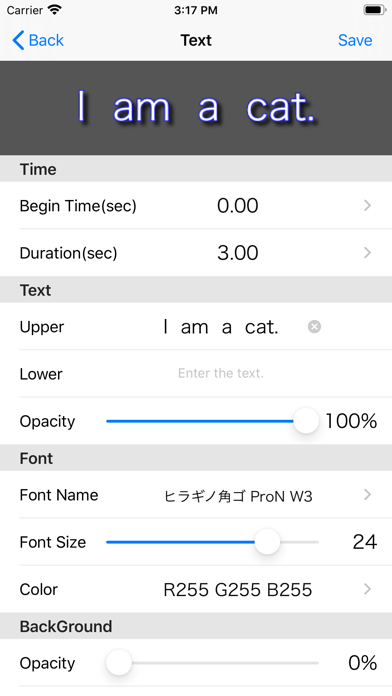crashes
Only works for very short videos, nothing beyond a minute. A longer video will cause it to crash continuously. It’s also locked in portrait interface. Exporting keeps crashing and failing for longer videos, i.e anything from 2 to 10mins. The typeset is easy to use though.