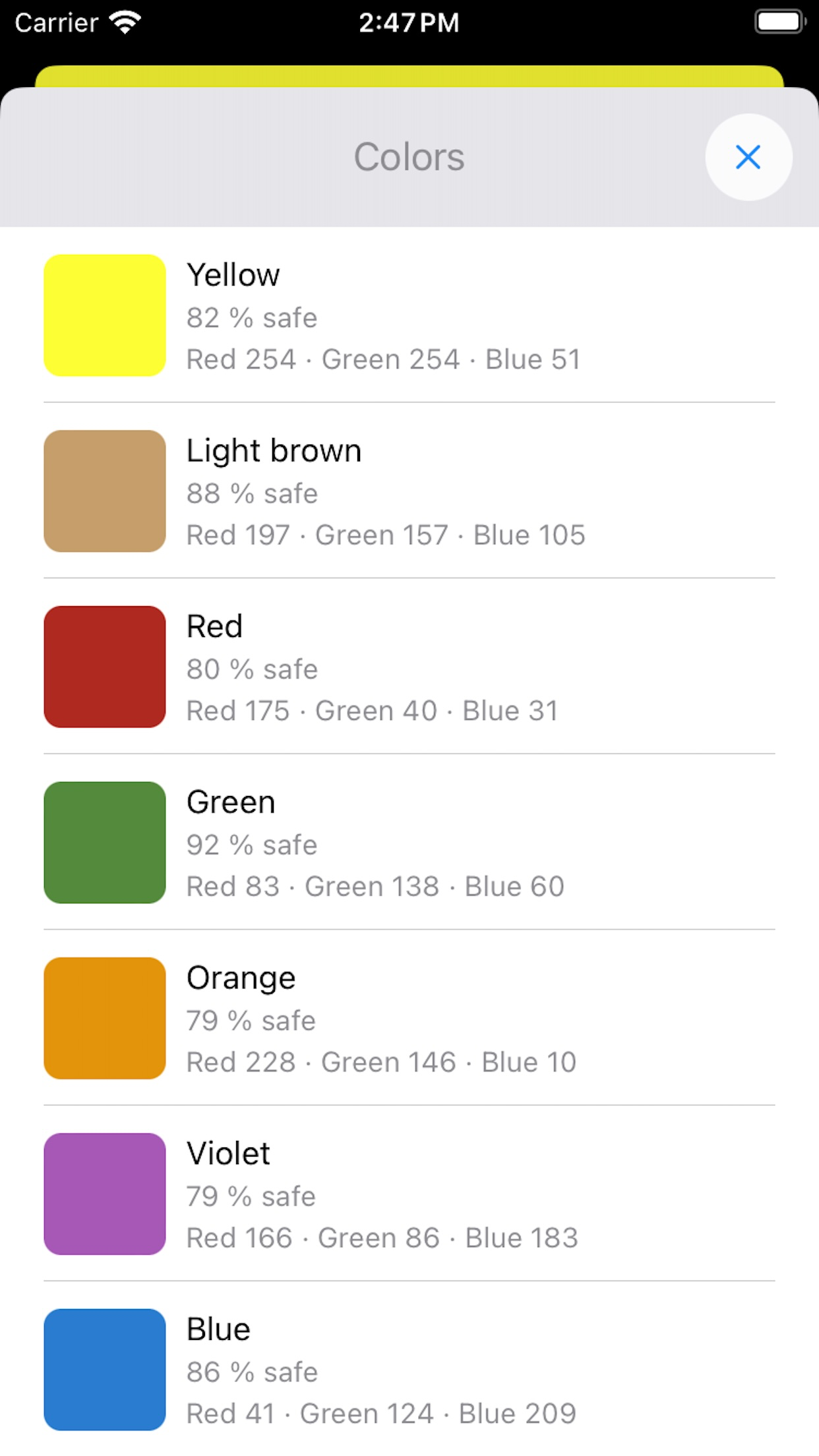Description
The app determines the names of colors. It can be of help to people who cannot see and name all colors (color ametropia, color blindness). The app determines the name of a color using the color information of a photo or the setting of a color slider.
Take a picture of the object of which you want to know the color. Touch the object and the matching color name will be determined and displayed. Or use color sliders for red, green and blue to create or try out colors. For each color you select in the color slider, the color name is determined and displayed. To take a photo you can use the camera in the menu below or you can take the photo with your Apple Camera and then open it from an album. Any photo can be used to identify the name of a color.
The default settings of the app are opened with the gray icon at the bottom left. Here you can find the options Adopt result, Color values and Measuring area. Adopt result means the determined color value is transferred to the next view. With the Color values option, you can display the color values for red, green and blue in addition to the determined color name. The Color values can be displayed in increments from 0 to 100 and in increments from 0 to 255. It is better to switch off this option for small displays. Measuring area controls the number of pixels used to calculate the color name. The medium setting 7 x 7 often gives a good result.
You can switch the zoom mode on and off with a long press gesture. The zoom mode can also be activated with the magnifying glass icon at the bottom right. If the color of which you want to know the name is covered by parts of the menu, you can hide all control elements. To do this, touch the determined color name at the top right next to the color field.
You can activate the color slider for red, green and blue with the color field at the top left. In addition to the currently selected color, the complementary color is also displayed in the color slider. If the color slider is active, you can save the current color with the plus icon at the bottom right. To do this, the option Adopt result must be selected in the default settings. The color is displayed in a list. This can be useful if you want to keep a specific color setting to later compare it to another color. In addition, you can easily use it to find out whether there are often similar colors that you cannot identify or assign well yourself. The color you select in this list will be applied to the color slider.
The naming of colors is a complex process that is influenced by general and individual color perception, experience and the current lighting situation. For this reason, a percentage value is calculated for each color name, which indicates how reliable the result is.
The app does not collect, store or transmit any personal data. The app is intended as an aid for colorblind people. The app is not suitable for a medical examination. Liability for the correctness of all color names determined with the app is not accepted.
Hide
Show More...
Take a picture of the object of which you want to know the color. Touch the object and the matching color name will be determined and displayed. Or use color sliders for red, green and blue to create or try out colors. For each color you select in the color slider, the color name is determined and displayed. To take a photo you can use the camera in the menu below or you can take the photo with your Apple Camera and then open it from an album. Any photo can be used to identify the name of a color.
The default settings of the app are opened with the gray icon at the bottom left. Here you can find the options Adopt result, Color values and Measuring area. Adopt result means the determined color value is transferred to the next view. With the Color values option, you can display the color values for red, green and blue in addition to the determined color name. The Color values can be displayed in increments from 0 to 100 and in increments from 0 to 255. It is better to switch off this option for small displays. Measuring area controls the number of pixels used to calculate the color name. The medium setting 7 x 7 often gives a good result.
You can switch the zoom mode on and off with a long press gesture. The zoom mode can also be activated with the magnifying glass icon at the bottom right. If the color of which you want to know the name is covered by parts of the menu, you can hide all control elements. To do this, touch the determined color name at the top right next to the color field.
You can activate the color slider for red, green and blue with the color field at the top left. In addition to the currently selected color, the complementary color is also displayed in the color slider. If the color slider is active, you can save the current color with the plus icon at the bottom right. To do this, the option Adopt result must be selected in the default settings. The color is displayed in a list. This can be useful if you want to keep a specific color setting to later compare it to another color. In addition, you can easily use it to find out whether there are often similar colors that you cannot identify or assign well yourself. The color you select in this list will be applied to the color slider.
The naming of colors is a complex process that is influenced by general and individual color perception, experience and the current lighting situation. For this reason, a percentage value is calculated for each color name, which indicates how reliable the result is.
The app does not collect, store or transmit any personal data. The app is intended as an aid for colorblind people. The app is not suitable for a medical examination. Liability for the correctness of all color names determined with the app is not accepted.
Screenshots
Name Color FAQ
-
Is Name Color free?
Yes, Name Color is completely free and it doesn't have any in-app purchases or subscriptions.
-
Is Name Color legit?
Not enough reviews to make a reliable assessment. The app needs more user feedback.
Thanks for the vote -
How much does Name Color cost?
Name Color is free.
-
What is Name Color revenue?
To get estimated revenue of Name Color app and other AppStore insights you can sign up to AppTail Mobile Analytics Platform.

User Rating
App is not rated in China yet.

Ratings History
Name Color Reviews
Store Rankings

Ranking History
App Ranking History not available yet

Category Rankings
|
Chart
|
Category
|
Rank
|
|---|---|---|
|
Top Paid
|

|
142
|
|
Top Paid
|

|
144
|
|
Top Paid
|

|
235
|
|
Top Paid
|

|
243
|
|
Top Paid
|

|
298
|
Name Color Competitors
| Name | Downloads (30d) | Monthly Revenue | Reviews | Ratings | Recent release | |
|---|---|---|---|---|---|---|
|
Shaolin Meditation
Authentic in-depth guide+timer
|
Unlock
|
Unlock
|
0
|
|
1 year ago | |
|
Quiet Mind
Meditation Timer & Guide
|
Unlock
|
Unlock
|
0
|
|
1 year ago | |
|
MedBlockx: Health Record
Build your Health
|
Unlock
|
Unlock
|
0
|
|
1 year ago | |
|
Med Time
|
Unlock
|
Unlock
|
0
|
|
2 years ago | |
|
Arctic Sun in AR
Temperature Mgmt. Sys. in AR
|
Unlock
|
Unlock
|
0
|
|
1 year ago | |
|
SHOEBOX Audiometry Standard
|
Unlock
|
Unlock
|
0
|
|
1 year ago | |
|
Dream Body
Health & Fitness
|
Unlock
|
Unlock
|
0
|
|
6 months ago | |
|
Color Blind Support
|
Unlock
|
Unlock
|
0
|
|
1 year ago | |
|
Home workout - Plank Exercise
家庭锻炼 - 减肥
|
Unlock
|
Unlock
|
0
|
|
1 month ago | |
|
North Idaho Bungee Fitness
|
Unlock
|
Unlock
|
0
|
|
11 months ago |
Name Color Installs
Last 30 daysName Color Revenue
Last 30 daysName Color Revenue and Downloads
Gain valuable insights into Name Color performance with our analytics.
Sign up now to access downloads, revenue, and more.
Sign up now to access downloads, revenue, and more.
App Info
- Category
- Medical
- Publisher
-
Johannes Kojer
- Languages
- English, French, German, Italian, Portuguese, Spanish
- Recent release
- 2.0 (8 months ago )
- Released on
- Nov 16, 2020 (3 years ago )
- Also available in
- Argentina, United States, Germany, Philippines, Italy, Peru, New Zealand, Norway, Netherlands, Nigeria, Mexico, Lebanon, Kazakhstan, Kuwait, South Korea, Japan, South Africa, Pakistan, Poland, Portugal, Romania, Russia, Sweden, Singapore, Thailand, Türkiye, Taiwan, Ukraine, Vietnam, United Arab Emirates, Dominican Republic, Austria, Australia, Azerbaijan, Belgium, Brazil, Belarus, Canada, Switzerland, Chile, China, Colombia, Czechia, Denmark, India, Algeria, Ecuador, Egypt, Spain, Finland, France, United Kingdom, Greece, Hong Kong SAR China, Hungary, Indonesia, Ireland, Israel
- Last Updated
- 2 days ago