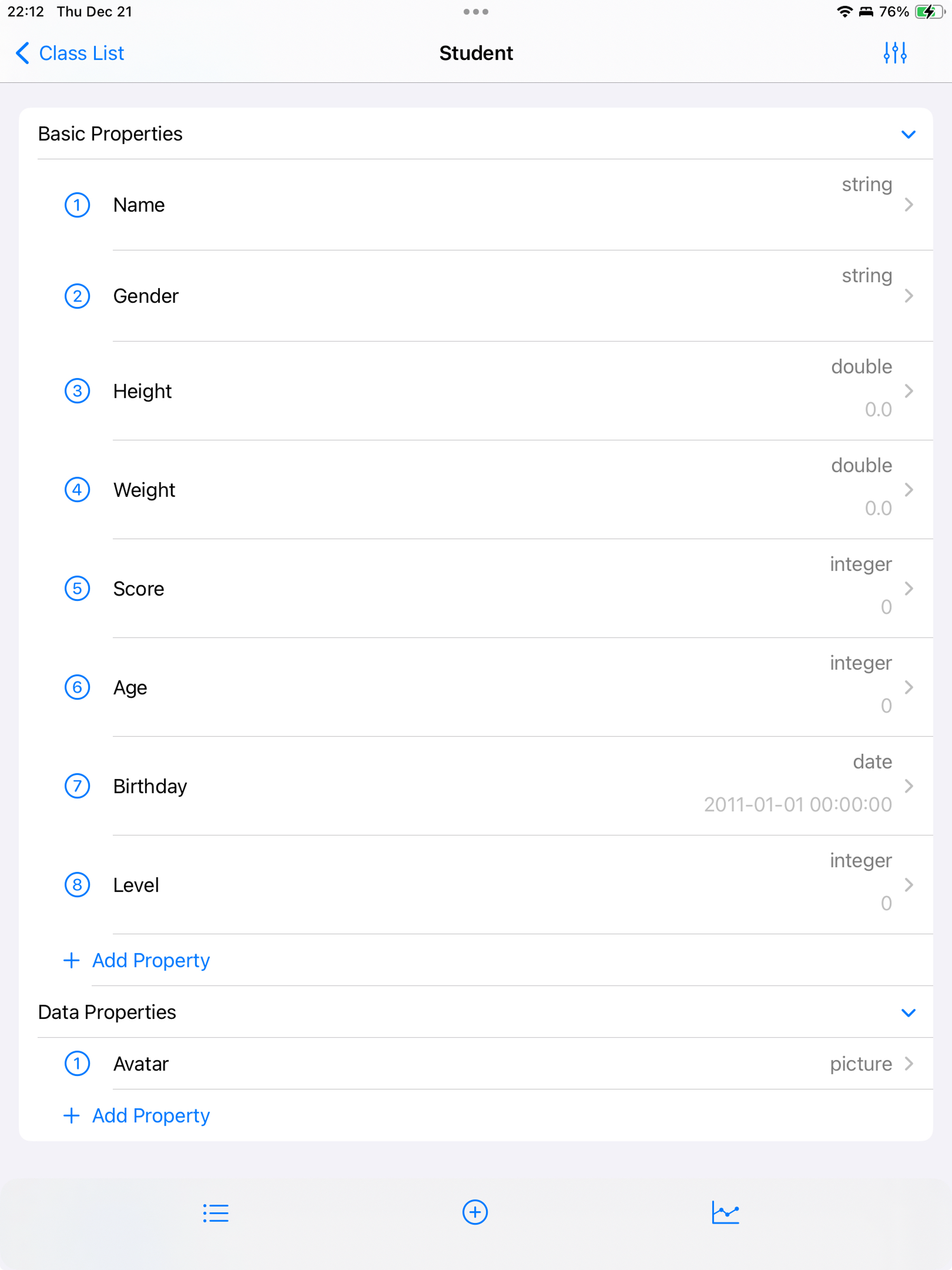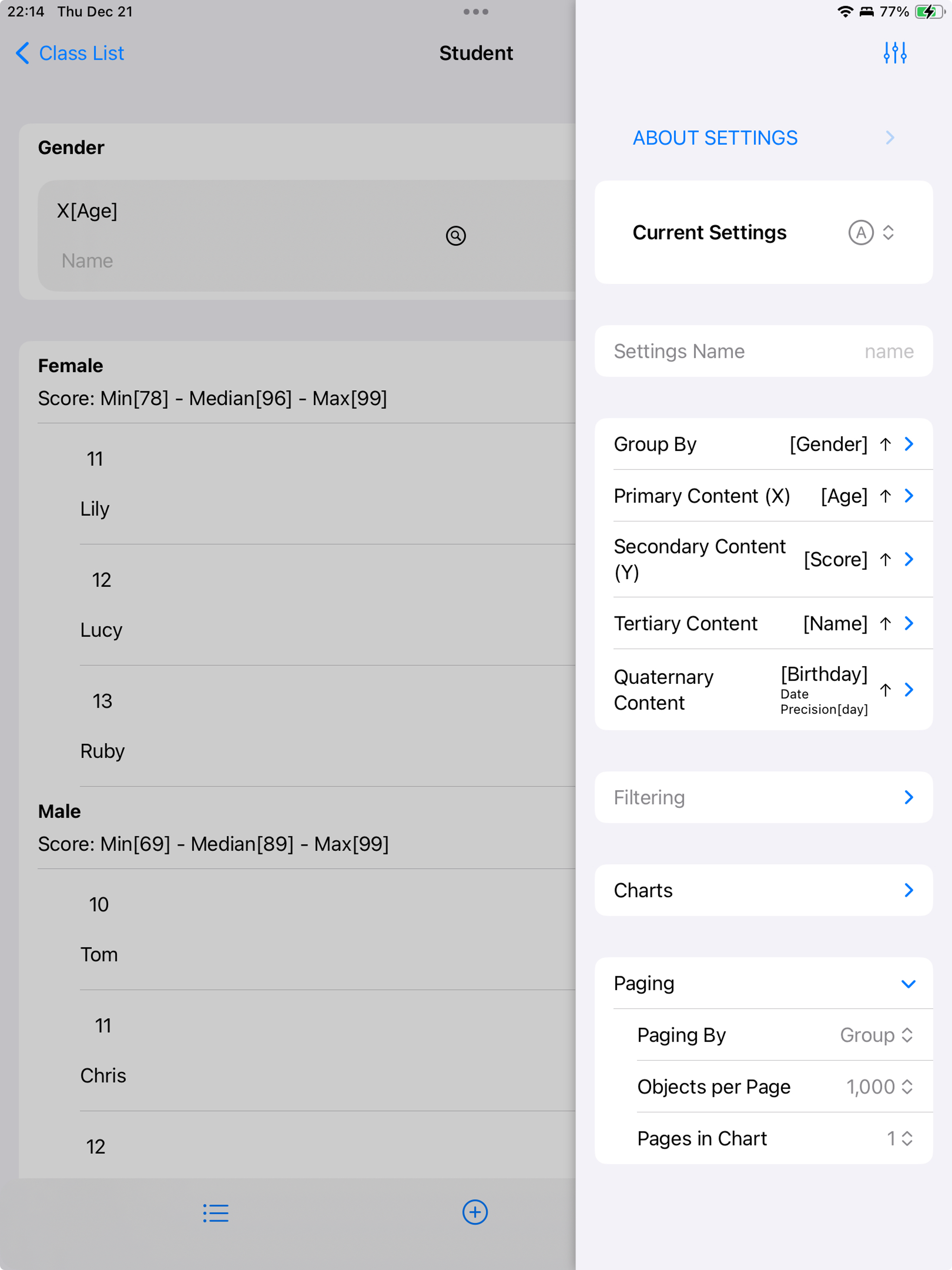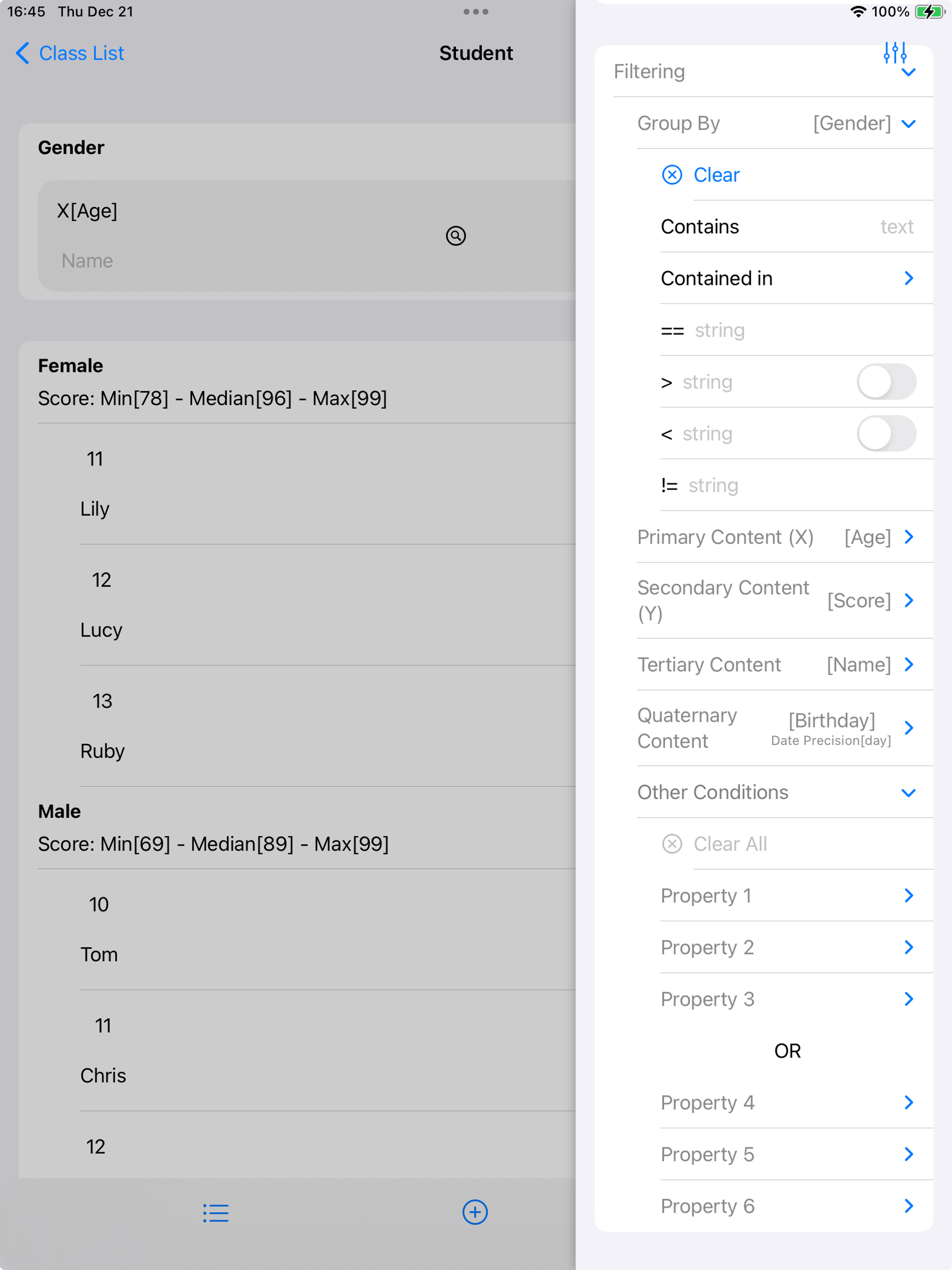Description
===Definition data===:
A class of data is described by defining multiple properties.
Support basic properties (integer, double, string, date) and data properties (text, picture, movie).
One property of the data class corresponds to one column of multi row and multi column data.
One object of the data class corresponds to one row of multi row and multi column data.
===Edit Data===:
You can add and edit objects, modify its basic properties or data properties.
import and export objects in CSV format.
Objects can be imported from CSV files exported from Number or Excel apps.
Or objects can be exported to CSV files to be imported into Number or Excel apps.
Importing also supports Json format.
===Import Data===:
Copy text or files in CSV or JSON format and paste them into the application.
Or collecting data by accessing a configured URL with CSV or JSON content every n seconds.
Basic properties in CSV or JSON are provided as values.
Data properties in CSV or JSON are provided as urls which contain the data.
===Export Data===:
Support exporting basic properties in CSV format.
Generate text in CSV format for the basic properties, then export(copy or save it as a CSV file).
Group summaries can also be exported as CSV.
===Group, Filter and Sort Data in List and Charts===:
You can filter, group, sort, and display the objects of the data class according to any five properties of the data class.
Support three different filtering and display settings to help you view data from different perspectives.
Support quick search on the filtered objects per keywords.
Filtering supports multiple conditions (text contain, contained in some text, greater than, less than, equal-to, and not-equal).
Sorting supports ascending or descending order.
Display supports list display and kinds of chart display.
One grouping property and the other four properties you selected will be displayed in the list.
You can set the aggregation type for each property of the four properties.
Filter conditions, display color and precision can be set for each of the five properties.
The list group header displays the value of the group property and the aggregation information (count, sum, median, average etc.) of the group.
Each row of the list displays four properties of the object according to four importance levels.
The precision settings are used for grouping, filtering, and displaying.
Chart display, grouped by the group-by property, with the first two of the four properties you select as the X axis and Y axis, displays line chart, bar chart, point chart and area chart.
A sector chart is grouped by the group-by property, displaying the objects number in each group or the aggregated value of a property.
It means that any two properties can be used as the X axis and Y axis to draw a chart.
You can set two ruler lines for the X axis or Y axis.
=== Subscription ===:
You can add and explore 99, 999, or 9999 objects by subscribing.
Note:
Because this app can only be used with a subscription, please export your data before your subscription expires if you don't want to renew your subscription.
=== EULA ===:
[standard Apple Terms of Use (EULA)](https://www.apple.com/legal/internet-services/itunes/dev/stdeula/)
Hide
Show More...
A class of data is described by defining multiple properties.
Support basic properties (integer, double, string, date) and data properties (text, picture, movie).
One property of the data class corresponds to one column of multi row and multi column data.
One object of the data class corresponds to one row of multi row and multi column data.
===Edit Data===:
You can add and edit objects, modify its basic properties or data properties.
import and export objects in CSV format.
Objects can be imported from CSV files exported from Number or Excel apps.
Or objects can be exported to CSV files to be imported into Number or Excel apps.
Importing also supports Json format.
===Import Data===:
Copy text or files in CSV or JSON format and paste them into the application.
Or collecting data by accessing a configured URL with CSV or JSON content every n seconds.
Basic properties in CSV or JSON are provided as values.
Data properties in CSV or JSON are provided as urls which contain the data.
===Export Data===:
Support exporting basic properties in CSV format.
Generate text in CSV format for the basic properties, then export(copy or save it as a CSV file).
Group summaries can also be exported as CSV.
===Group, Filter and Sort Data in List and Charts===:
You can filter, group, sort, and display the objects of the data class according to any five properties of the data class.
Support three different filtering and display settings to help you view data from different perspectives.
Support quick search on the filtered objects per keywords.
Filtering supports multiple conditions (text contain, contained in some text, greater than, less than, equal-to, and not-equal).
Sorting supports ascending or descending order.
Display supports list display and kinds of chart display.
One grouping property and the other four properties you selected will be displayed in the list.
You can set the aggregation type for each property of the four properties.
Filter conditions, display color and precision can be set for each of the five properties.
The list group header displays the value of the group property and the aggregation information (count, sum, median, average etc.) of the group.
Each row of the list displays four properties of the object according to four importance levels.
The precision settings are used for grouping, filtering, and displaying.
Chart display, grouped by the group-by property, with the first two of the four properties you select as the X axis and Y axis, displays line chart, bar chart, point chart and area chart.
A sector chart is grouped by the group-by property, displaying the objects number in each group or the aggregated value of a property.
It means that any two properties can be used as the X axis and Y axis to draw a chart.
You can set two ruler lines for the X axis or Y axis.
=== Subscription ===:
You can add and explore 99, 999, or 9999 objects by subscribing.
Note:
Because this app can only be used with a subscription, please export your data before your subscription expires if you don't want to renew your subscription.
=== EULA ===:
[standard Apple Terms of Use (EULA)](https://www.apple.com/legal/internet-services/itunes/dev/stdeula/)
Screenshots
NetaData FAQ
-
Is NetaData free?
Yes, NetaData is completely free and it doesn't have any in-app purchases or subscriptions.
-
Is NetaData legit?
Not enough reviews to make a reliable assessment. The app needs more user feedback.
Thanks for the vote -
How much does NetaData cost?
NetaData is free.
-
What is NetaData revenue?
To get estimated revenue of NetaData app and other AppStore insights you can sign up to AppTail Mobile Analytics Platform.

User Rating
App is not rated in Norway yet.

Ratings History
NetaData Reviews
Store Rankings

Ranking History
App Ranking History not available yet

Category Rankings
App is not ranked yet
NetaData Installs
Last 30 daysNetaData Revenue
Last 30 daysNetaData Revenue and Downloads
Gain valuable insights into NetaData performance with our analytics.
Sign up now to access downloads, revenue, and more.
Sign up now to access downloads, revenue, and more.
App Info
- Category
- Productivity
- Publisher
- 勇 崔
- Languages
- English
- Recent release
- 4.7 (10 months ago )
- Released on
- Dec 27, 2023 (1 year ago )
- Also available in
- Malaysia, Nigeria, India, United States, Australia, United Kingdom, Saudi Arabia, Pakistan, Taiwan, South Africa, Singapore, Indonesia, Mexico, Philippines, Argentina, Norway, Japan, Ecuador, Algeria, Canada, Switzerland, Hong Kong SAR China, United Arab Emirates, Kuwait, New Zealand, Israel, Lebanon, Belarus, Vietnam, Russia, Ukraine, Egypt, Kazakhstan, Azerbaijan, Chile
- Last Updated
- 1 week ago
This page includes copyrighted content from third parties, shared solely for commentary and research in accordance with fair use under applicable copyright laws. All trademarks, including product, service, and company names or logos, remain the property of their respective owners. Their use here falls under nominative fair use as outlined by trademark laws and does not suggest any affiliation with or endorsement by the trademark holders.