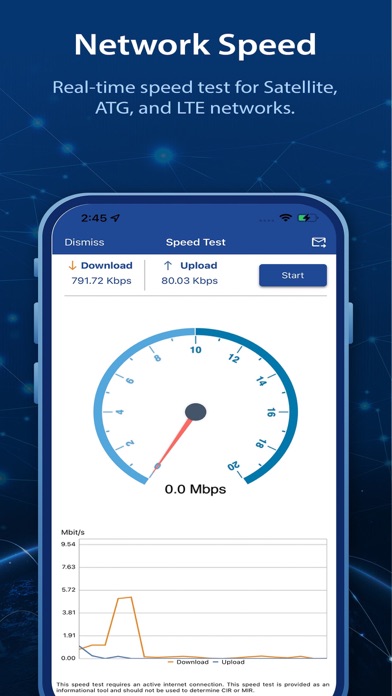Description
Network Tools allows flight crew and passengers on business aviation aircraft to diagnose and troubleshoot in-flight connectivity. It dynamically detects the aircraft configuration and enables access to onboard services and diagnostic functions.
Pre-listed various aircraft manufacturers and it's aircraft model helps the user to add aircraft configurations quickly and efficiently. In addition, this app lets you add flight itinerary with ICAO and IATA supported city airports and it shows an interactive map with origin and destination. Moreover, live weather status for both origin and destination cities.
This app assists customers when troubleshooting the connectivity and configuration of satellite communication systems aboard their aircraft.
Network Tools captures in-flight WiFi and satellite internet health details and delivers to support rep or crew for up to date status and troubleshooting tools.
Once the app is connected to the onboard Wi-Fi network, the app can perform status queries of the various connected devices or SATCOM hardware. The status of each component is presented graphically. Any issues with the connection is identified through a visual indicator, and a probable solution is presented.
To explore the app features, use the demo mode:
1. Tap 'Next Network Tools' in the top 3 times.
2. Press Yes to confirm to run Demo Mode.
3. Enjoy the demo mode with pre-populated aircraft configuration and itinerary.
Key Features are:
- Automatically detects aircraft configuration and hardware services on board, when connected to aircraft Wi-Fi.
- It detects and indicates which devices are connected in the cockpit and cabin.
- Real-time flight tracking.
- Interactive map shows origin and destination, ETA and weather.
- Uses Ping and Traceroute to quickly determine the internet status of connected devices.
- Speed tests for Satellite networks.
- Various SATCOM and ATG connection management.
- Tail-based aircraft configuration management.
- Per device internet connection control.
- Per device bandwidth usage graph.
- Per WAN connection bandwidth usage.
- Cabin IP PBX status including onboard extension or call status.
- Network QoS management.
- Push notification for Network change.
- Visual cues for network status including failure notification.
- Troubleshooting history logs and email option to send to tech support.
- Demo mode helps the user to get the training on the apps without reading an extensive user guide.
Hide
Show More...
Pre-listed various aircraft manufacturers and it's aircraft model helps the user to add aircraft configurations quickly and efficiently. In addition, this app lets you add flight itinerary with ICAO and IATA supported city airports and it shows an interactive map with origin and destination. Moreover, live weather status for both origin and destination cities.
This app assists customers when troubleshooting the connectivity and configuration of satellite communication systems aboard their aircraft.
Network Tools captures in-flight WiFi and satellite internet health details and delivers to support rep or crew for up to date status and troubleshooting tools.
Once the app is connected to the onboard Wi-Fi network, the app can perform status queries of the various connected devices or SATCOM hardware. The status of each component is presented graphically. Any issues with the connection is identified through a visual indicator, and a probable solution is presented.
To explore the app features, use the demo mode:
1. Tap 'Next Network Tools' in the top 3 times.
2. Press Yes to confirm to run Demo Mode.
3. Enjoy the demo mode with pre-populated aircraft configuration and itinerary.
Key Features are:
- Automatically detects aircraft configuration and hardware services on board, when connected to aircraft Wi-Fi.
- It detects and indicates which devices are connected in the cockpit and cabin.
- Real-time flight tracking.
- Interactive map shows origin and destination, ETA and weather.
- Uses Ping and Traceroute to quickly determine the internet status of connected devices.
- Speed tests for Satellite networks.
- Various SATCOM and ATG connection management.
- Tail-based aircraft configuration management.
- Per device internet connection control.
- Per device bandwidth usage graph.
- Per WAN connection bandwidth usage.
- Cabin IP PBX status including onboard extension or call status.
- Network QoS management.
- Push notification for Network change.
- Visual cues for network status including failure notification.
- Troubleshooting history logs and email option to send to tech support.
- Demo mode helps the user to get the training on the apps without reading an extensive user guide.
Screenshots
Next Cabin Tools FAQ
-
Is Next Cabin Tools free?
Yes, Next Cabin Tools is completely free and it doesn't have any in-app purchases or subscriptions.
-
Is Next Cabin Tools legit?
Not enough reviews to make a reliable assessment. The app needs more user feedback.
Thanks for the vote -
How much does Next Cabin Tools cost?
Next Cabin Tools is free.
-
What is Next Cabin Tools revenue?
To get estimated revenue of Next Cabin Tools app and other AppStore insights you can sign up to AppTail Mobile Analytics Platform.

User Rating
App is not rated in Brazil yet.

Ratings History
Next Cabin Tools Reviews
Store Rankings

Ranking History
App Ranking History not available yet

Category Rankings
App is not ranked yet
Next Cabin Tools Installs
Last 30 daysNext Cabin Tools Revenue
Last 30 daysNext Cabin Tools Revenue and Downloads
Gain valuable insights into Next Cabin Tools performance with our analytics.
Sign up now to access downloads, revenue, and more.
Sign up now to access downloads, revenue, and more.
App Info
- Category
- Utilities
- Publisher
- Stitel Networks
- Languages
- English
- Recent release
- 1.1.3 (1 month ago )
- Released on
- Nov 29, 2022 (2 years ago )
- Also available in
- India, South Africa, United States, Taiwan, Saudi Arabia, Romania, Pakistan, Philippines, New Zealand, Netherlands, Malaysia, Mexico, Kuwait, United Arab Emirates, Israel, United Kingdom, France, Spain, Egypt, Algeria, Czechia, China, Belarus, Brazil, Azerbaijan, Australia
- Last Updated
- 8 hours ago
This page includes copyrighted content from third parties, shared solely for commentary and research in accordance with fair use under applicable copyright laws. All trademarks, including product, service, and company names or logos, remain the property of their respective owners. Their use here falls under nominative fair use as outlined by trademark laws and does not suggest any affiliation with or endorsement by the trademark holders.