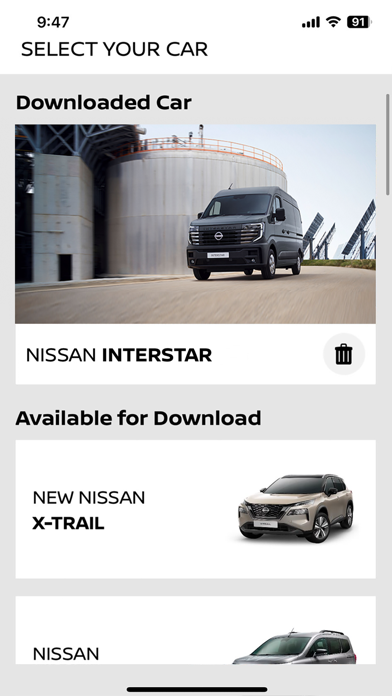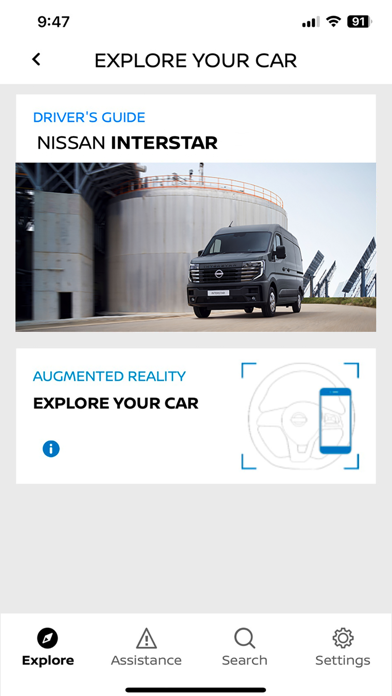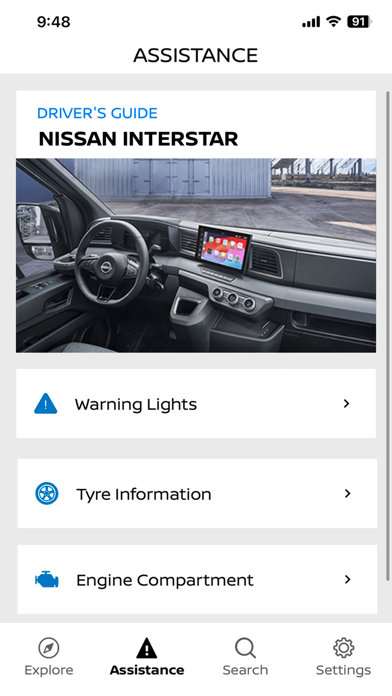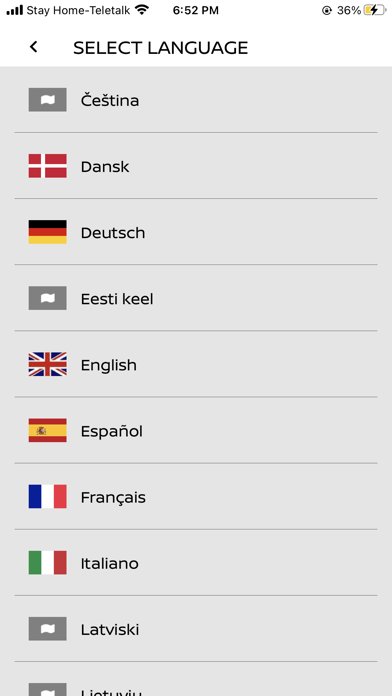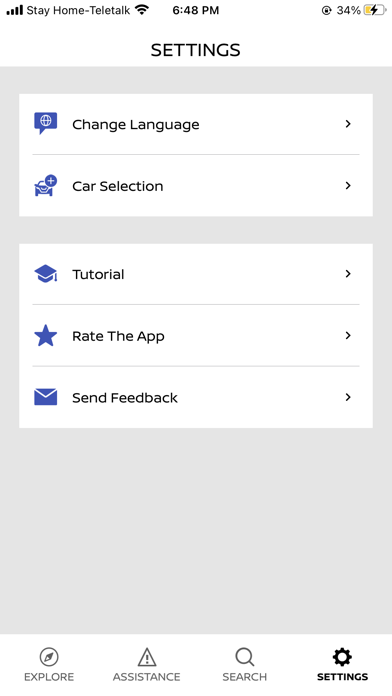My nissan qashqai app
Very useful app i like the way you can send information to your car from the comfort of your armchair also the ability to track where your car is from your phone or pad are just a couple of the things it is capable of also The ability to check if you have locked your car and if you haven't lock it from anywhere is also very useful as is being able to sound your horn and flash your lights to locate your car on a packed car lots more features available generally a very useful app. LOVE IT