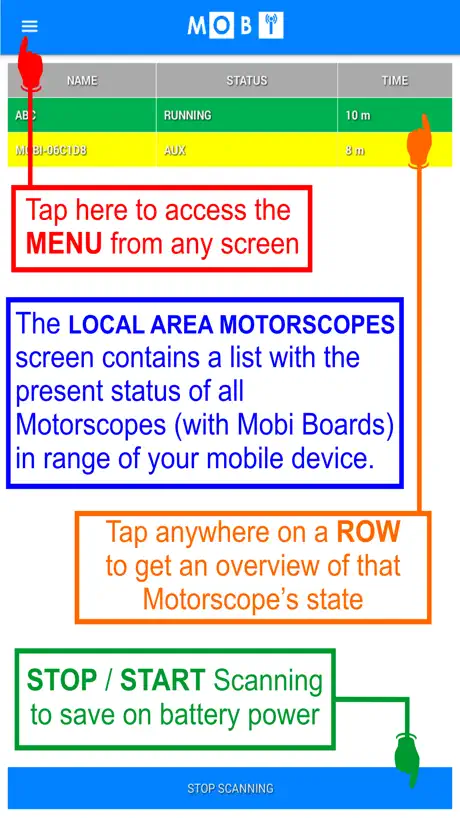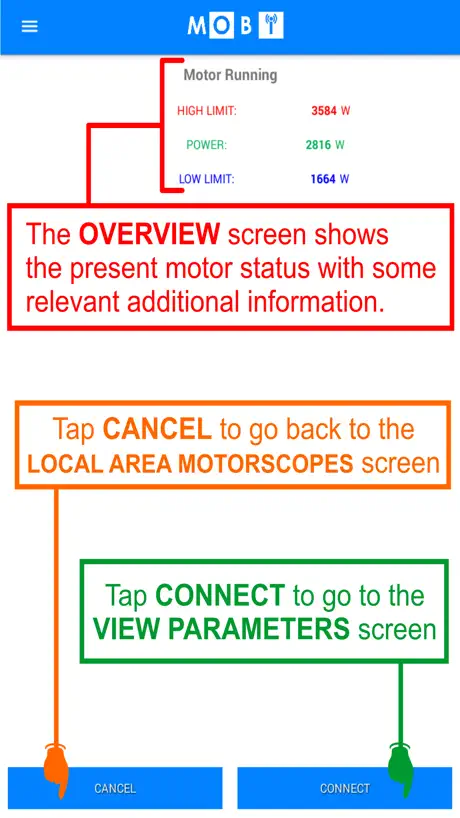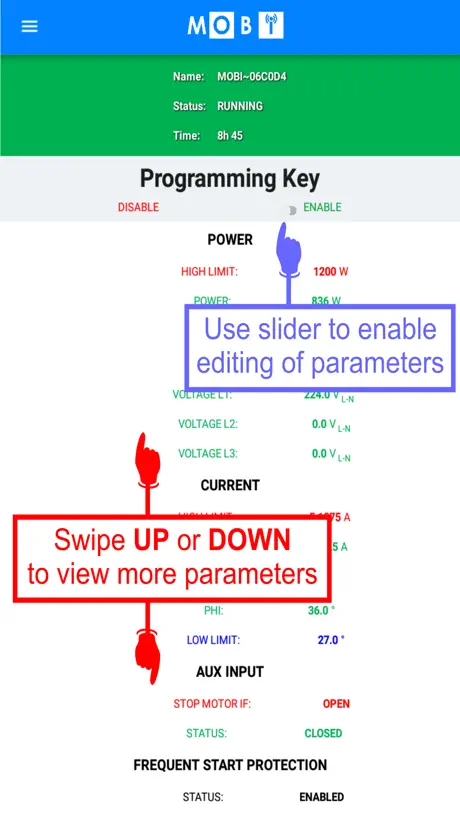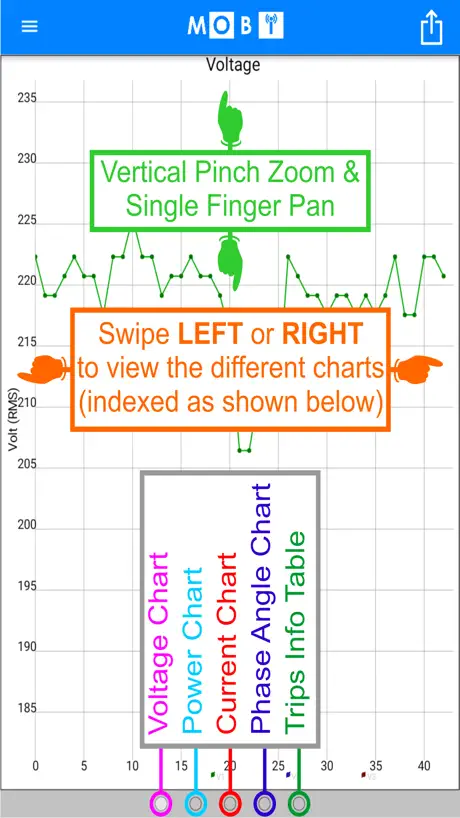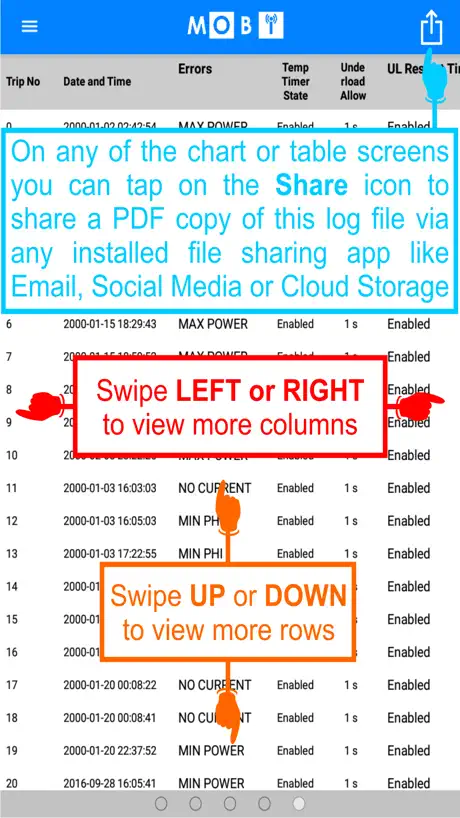Description
The combination of the NIST Mobi App and Mobi Board replaces the Motorscope® Optimizer, Motorscope Downloader and Downloader (Microsoft Windows™ software package).
The Mobi App acts as a rich User Interface to the Mobi Board. The Mobi Board, a hardware product of NIST Control Systems (Pty) Ltd (The Company), provides a Bluetooth® wireless interface with Motorscope Products of The Company including the Trio Panel, Supra, Uno, Uno Panel etc.
List of features:
LOCAL AREA MOTORSCOPES:
A table with the live status of a number of Motorscopes within Bluetooth range of the user’s mobile device
VIEW / ADJUST PARAMETERS:
All legacy Optimizer Modes and more on a single scrollable screen:
• Power (measured and limits),
• Voltage (measured),
• Current (measured and max limit),
• Phase Angle (measured and min limit) as well as
• various timers (underload allow, underload auto restart, overload allow etc) and
• other general information regarding the hardware configuration of the connected Motorscope.
As with the previous version of the Mobi App, the pressing of the physical Bluetooth Button on the Mobi board remains as confirmation of physical access to the board and thus the validation of a Programming Key enable request from within the app.
JOURNALS:
An easy to use feature which allows installers to record changes made at a specific installation. The journal is saved in the form of a PDF file which can easily be shared from within the app (My Journals menu item). The Journal PDF file contains the following information:
• Journal File name and Mobi Board names
• File creation date
• Side-by-side BEFORE and AFTER screen-grabs of the VIEW PARAMETERS screen
• Up to 3 photos of the physical installation
• A large text notes area for additional notes
LOG FILES:
Each Motorscope stores information regarding the last 43 trip events (in a circular buffer). With this feature the user can upload and store the entire log file from a Motorscope.
Stored log files can be shared (as PDF and raw files) with someone else or uploaded to the user’s own cloud storage service. Local copies of log files can also be deleted from within the Mobi App.
Stored log files could also be viewed via the Mobi App. The following 4 charts with measured values and limits are zoomable and panable:
• Power,
• Voltage,
• Current and
• Phase Angle
A table containing additional information regarding each trip is also visible.
UPDATE MOTORSCOPE DATE AND TIME:
Enables the updating of the Motorscope’s Real Time Clock
Hide
Show More...
The Mobi App acts as a rich User Interface to the Mobi Board. The Mobi Board, a hardware product of NIST Control Systems (Pty) Ltd (The Company), provides a Bluetooth® wireless interface with Motorscope Products of The Company including the Trio Panel, Supra, Uno, Uno Panel etc.
List of features:
LOCAL AREA MOTORSCOPES:
A table with the live status of a number of Motorscopes within Bluetooth range of the user’s mobile device
VIEW / ADJUST PARAMETERS:
All legacy Optimizer Modes and more on a single scrollable screen:
• Power (measured and limits),
• Voltage (measured),
• Current (measured and max limit),
• Phase Angle (measured and min limit) as well as
• various timers (underload allow, underload auto restart, overload allow etc) and
• other general information regarding the hardware configuration of the connected Motorscope.
As with the previous version of the Mobi App, the pressing of the physical Bluetooth Button on the Mobi board remains as confirmation of physical access to the board and thus the validation of a Programming Key enable request from within the app.
JOURNALS:
An easy to use feature which allows installers to record changes made at a specific installation. The journal is saved in the form of a PDF file which can easily be shared from within the app (My Journals menu item). The Journal PDF file contains the following information:
• Journal File name and Mobi Board names
• File creation date
• Side-by-side BEFORE and AFTER screen-grabs of the VIEW PARAMETERS screen
• Up to 3 photos of the physical installation
• A large text notes area for additional notes
LOG FILES:
Each Motorscope stores information regarding the last 43 trip events (in a circular buffer). With this feature the user can upload and store the entire log file from a Motorscope.
Stored log files can be shared (as PDF and raw files) with someone else or uploaded to the user’s own cloud storage service. Local copies of log files can also be deleted from within the Mobi App.
Stored log files could also be viewed via the Mobi App. The following 4 charts with measured values and limits are zoomable and panable:
• Power,
• Voltage,
• Current and
• Phase Angle
A table containing additional information regarding each trip is also visible.
UPDATE MOTORSCOPE DATE AND TIME:
Enables the updating of the Motorscope’s Real Time Clock
Screenshots
NIST MOBI FAQ
-
Is NIST MOBI free?
Yes, NIST MOBI is completely free and it doesn't have any in-app purchases or subscriptions.
-
Is NIST MOBI legit?
Not enough reviews to make a reliable assessment. The app needs more user feedback.
Thanks for the vote -
How much does NIST MOBI cost?
NIST MOBI is free.
-
What is NIST MOBI revenue?
To get estimated revenue of NIST MOBI app and other AppStore insights you can sign up to AppTail Mobile Analytics Platform.

User Rating
App is not rated in United States yet.

Ratings History
NIST MOBI Reviews
No Reviews in United States
App doesn't have any reviews in United States yet.
Store Rankings

Ranking History
App Ranking History not available yet

Category Rankings
App is not ranked yet
NIST MOBI Competitors
NIST MOBI Installs
Last 30 daysNIST MOBI Revenue
Last 30 daysNIST MOBI Revenue and Downloads
Gain valuable insights into NIST MOBI performance with our analytics.
Sign up now to access downloads, revenue, and more.
Sign up now to access downloads, revenue, and more.
App Info
- Category
- Business
- Publisher
- NIST CONTROL SYSTEM PTY
- Languages
- English
- Recent release
- 1.0 (6 years ago )
- Released on
- Feb 12, 2018 (6 years ago )
- Also available in
- South Africa, India, Israel, Italy, Japan, South Korea, Kuwait, Kazakhstan, Lebanon, Lithuania, Mexico, Malaysia, Nigeria, Netherlands, Norway, New Zealand, Peru, Philippines, Pakistan, Poland, Romania, Russia, Saudi Arabia, Sweden, Singapore, Thailand, Türkiye, Ukraine, United States, Vietnam, Denmark, Argentina, Austria, Australia, Azerbaijan, Belgium, Brazil, Belarus, Canada, Switzerland, Chile, China, Colombia, Czechia, Germany, United Arab Emirates, Dominican Republic, Algeria, Ecuador, Egypt, Spain, Finland, France, United Kingdom, Greece, Hong Kong SAR China, Hungary, Indonesia, Ireland
- Last Updated
- 1 week ago
This page includes copyrighted content from third parties, shared solely for commentary and research in accordance with fair use under applicable copyright laws. All trademarks, including product, service, and company names or logos, remain the property of their respective owners. Their use here falls under nominative fair use as outlined by trademark laws and does not suggest any affiliation with or endorsement by the trademark holders.