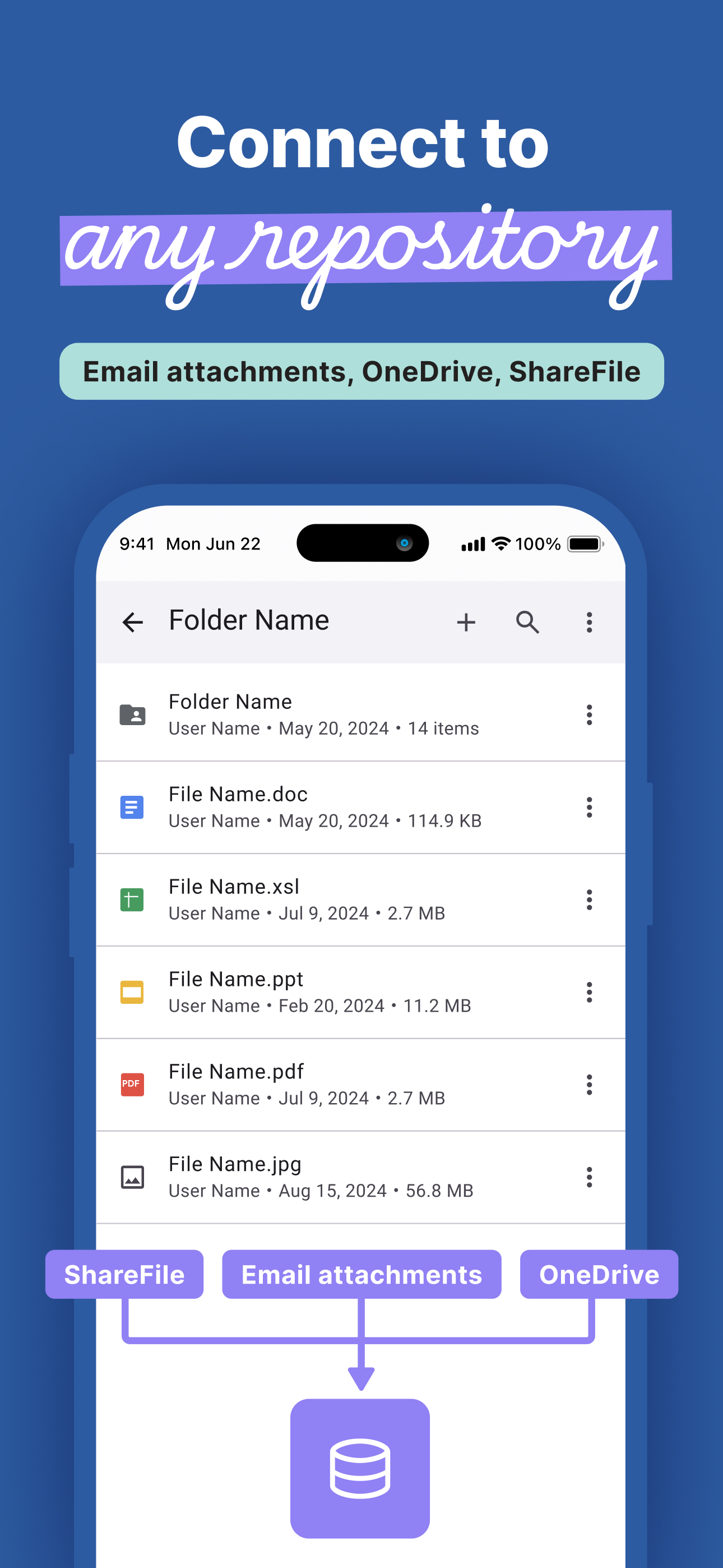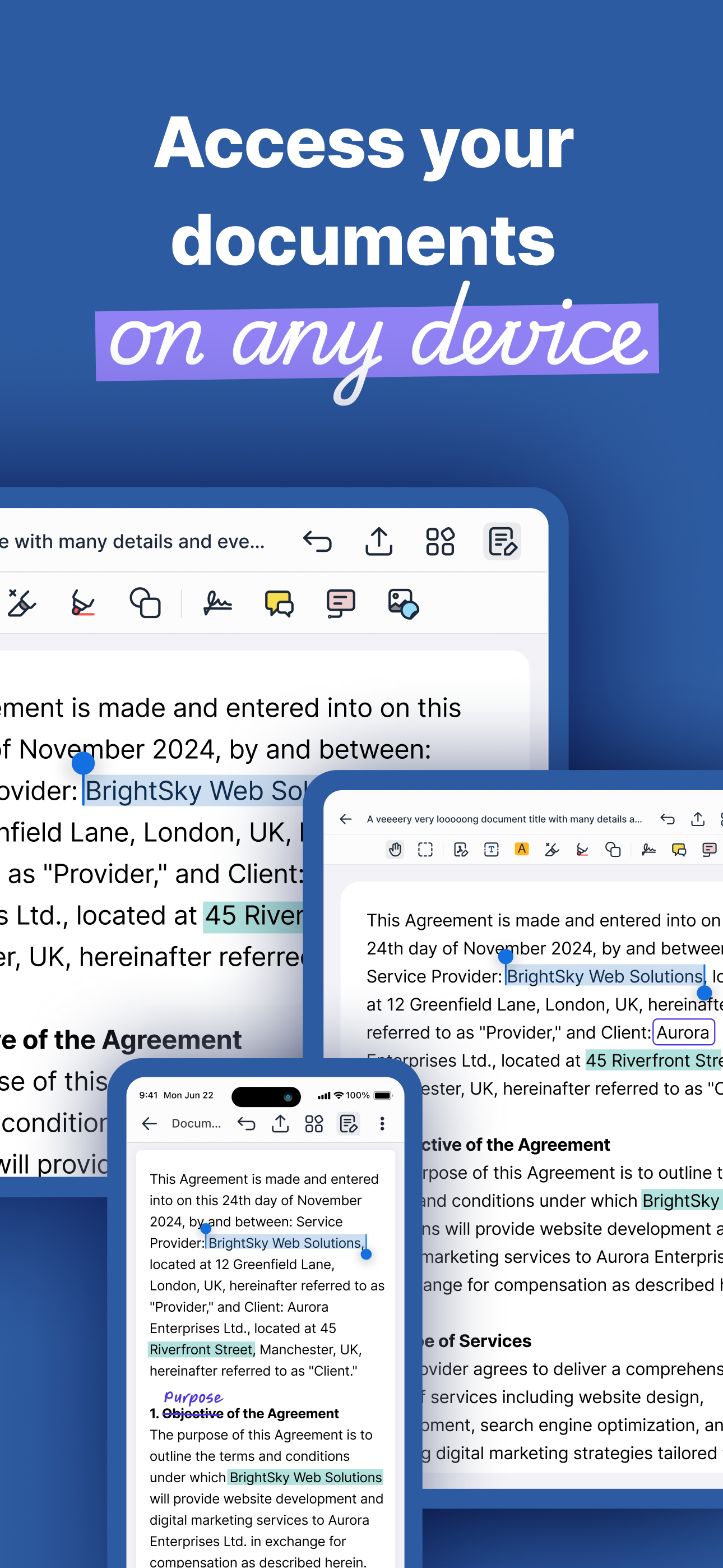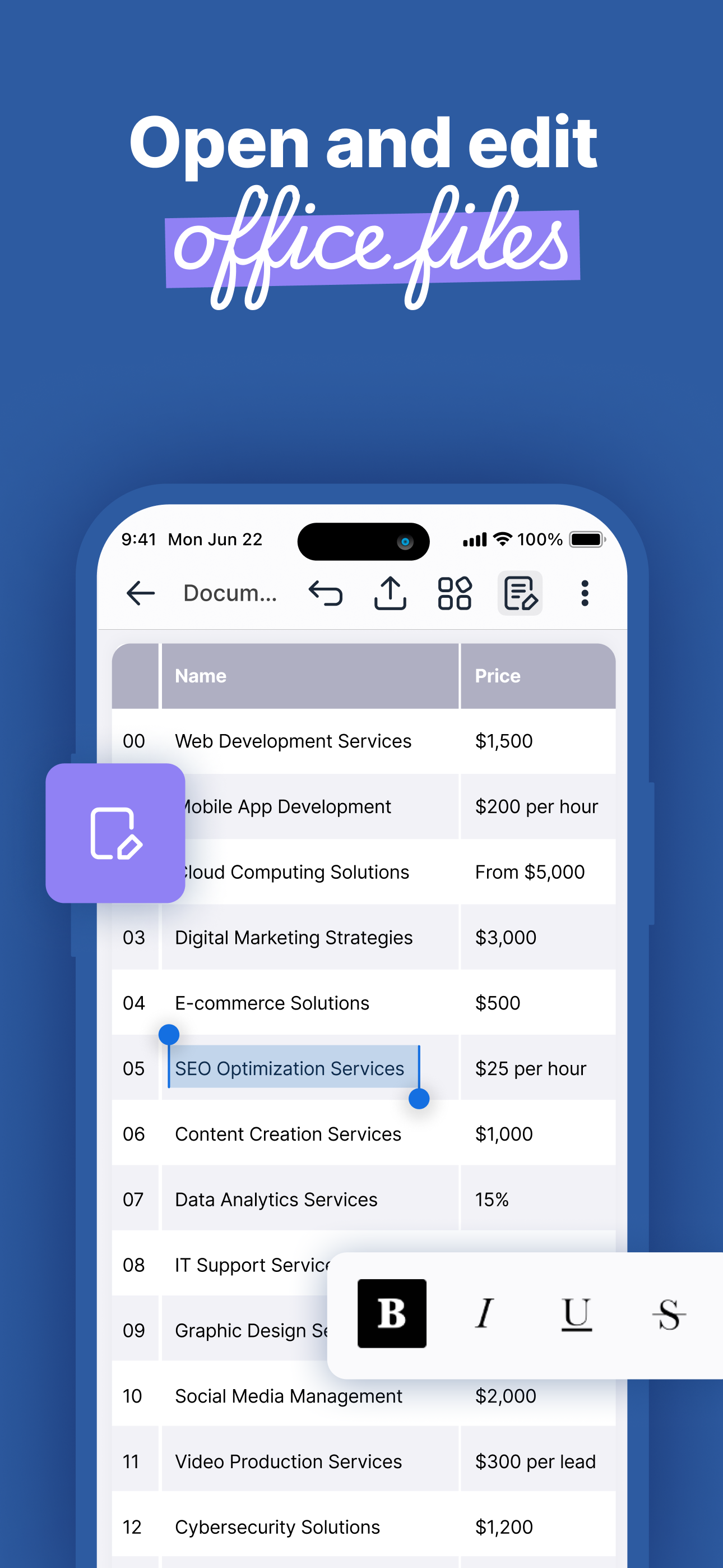Description
NOTATE PDF – THE ULTIMATE PDF EDITOR AND DOCUMENT COLLABORATION TOOL
IMPORTANT NOTE: Notate is designed for enterprise customers with support for direct MDM, MAM & UEM Integration. The application will not operate without the necessary back-end software.
Notate PDF is your all-in-one solution for editing PDFs, Microsoft Office documents, and collaborating securely with your team. Trusted by organizations in finance, healthcare, and government, Notate provides the tools your team needs while keeping all data securely within your corporate network.
–– WHY CHOOSE NOTATE ––
• EDIT PDFs AND MICROSOFT OFFICE FILES: Seamlessly edit Word, Excel, PowerPoint, and PDFs directly in the app. Modify text, adjust layouts, and merge or split files effortlessly.
• SIGN DOCUMENTS: Add legally binding eSignatures to important files.
• TEAM COLLABORATION: Collaborate in real-time using comments, annotations, and shared workspaces.
• GO PAPERLESS: Use the built-in document scanner with OCR to digitize paper documents.
• ENTERPRISE SECURITY: Enterprise-grade security powered by direct MDM integration ensures your data never leaves your trusted network.
**** KEY FEATURES ****
PROFESSIONAL DOCUMENT EDITING
Easily edit Microsoft Office documents (Word, Excel, PowerPoint) and PDFs. Use advanced tools to modify text, adjust fonts, merge or split PDFs, and permanently redact sensitive information.
REAL-TIME COLLABORATION
Work seamlessly with your team by sharing documents and adding comments. Keep track of edits and feedback while maintaining enterprise security.
EFFICIENT WORKFLOW TOOLS
Quickly access and edit email attachments, convert Office documents to PDFs, and organize your files. Scan paper documents directly into searchable PDFs using OCR.
DIGITAL PAPER & HANDWRITING
Capture ideas and take notes with handwriting support, including Apple Pencil. Enhance your notes with images, audio, and rich text formatting. Stay organized with intuitive folders and tags.
ENTERPRISE-GRADE SECURITY
Notate is secured by direct MDM integration, ensuring your data remains encrypted and stored within your corporate network. All data syncs directly with your Exchange server, with no cloud storage required.
Notate PDF combines powerful PDF editing, Microsoft Office compatibility, and real-time collaboration tools to help you stay productive wherever you are.
–– TRUSTED BY INDUSTRY LEADERS ––
• Finance and Banking: Used by 8 of the top 20 global banks.
• Insurance: Trusted by 3 leading global insurance companies.
• Healthcare: Adopted by multibillion-dollar healthcare organizations.
• Government: Used by top-ranking federal agencies and international governments.
Download Notate PDF today and experience the future of secure document collaboration.
Hide
Show More...