用来做简单鼓谱基本上是足够了
手写不太容易识别 别的都还挺好 让我的iPad成为生产力👏

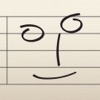

Yes, NotateMe Now is completely free and it doesn't have any in-app purchases or subscriptions.
⚠️ The NotateMe Now app has poor ratings and negative feedback. Users seem unsatisfied with its performance or features.
NotateMe Now is free.
To get estimated revenue of NotateMe Now app and other AppStore insights you can sign up to AppTail Mobile Analytics Platform.

3.8 out of 5
10 ratings in China

手写不太容易识别 别的都还挺好 让我的iPad成为生产力👏
写的音符很多都识别错误,一个小时写不完一首小星星。效率太低,出错率太高了。不推荐
When I use finger to drag symbols by symbol pen. I can't see where the symbol is because it is hidden by my finger. If you let the symbol icon be a little bit offset to the finger touching position, things will be better. It is really great tools for me.
Good app overall. Sometimes do not recognize the writing but once u get used to it, u will be fine. And pleaseeee change the icon.
The app is good. It’s not the best but it’s OK. It wasn’t set up very well, but it works good like when I take a picture of sheet music and then I click the play button. It plays the picture that I took very well. The app looks like it was made for a computer screen on my phone. It is very big and some of the words are cut off and you can’t see them very well, the app does sometimes crash, but besides for that, it’s very good. developers if you could please improve these things that I mentioned app sometimes crashes and font is cut off by screen.
This would be great if it worked better. Problem is, it makes all sorts of bad recognition errors that are very difficult to correct. It wastes more time than it saves, just to fix the errors. There should be a way to edit the score easily like with cut copy and paste, replace, etc., so that writing recognition errors can be quickly corrected. Instead I often find the need to erase a whole bunch of stuff and redo it. Some stuff cannot be corrected practically. In summary, the concept is great, especially with the Apple Pencil. The problem is, recognition is terrible, even when it should be plainly clear.
It’s a great idea, but it doesn’t work at all. Quarter notes and rests look nothing alike. Eighth notes look nothing like quarter rests, whole notes look nothing like quarter rests. The only pitches it recognizes, and not even constantly are c and d below the treble. The ap is a great idea and I prefer notating by hand, but it just doesn’t work. An idea isn’t a product.
It looks like this app was abandoned like 3 years ago.
I used to use NotateMe on a Samsung Galaxy Note a few years ago, and remembered it being a little aggravating to learn how to write so the app could understand, but basically useable and useful for transcribing before doing the rest of the work in Sibelius. I installed the free version on my iPad Pro, expecting it to have hopefully improved and to work reasonably well with the Apple Pencil, but..... ugh. It’s such a pain! I have trouble writing dotted rhythms because it doesn’t recognize my dots, no matter how big or small I try to draw them. If I want to write 16th or 32nd notes I sometimes have to try over and over and over to draw the beams, because it doesn’t recognize them; or some of the notes under them just disappear for no reason I can see; or extra partial beams get added in random places; or accidentals or extra slurs or extra rests in other voices show up out of nowhere. I have to make note stems absurdly long to get it to work, except that for beamed groups that go between the top and bottom of the staff I start running out of space in the writing area, which is oddly skinny given how much screen space there is available. Sometimes I have to write the same thing six times in a row before I get it to say what I want. I think my handwriting at this point would satisfy any theory teacher I’ve ever had, and the app still can barely decipher it. It also crashes a lot, no matter what I quit out of in the background. And it has stopped playing back from the edit view, and will only play back from the formatted score now. The only reason I give it two stars instead of one is that for music with only a single voice and no complicated rhythms it’s OK. The only reason I’m still using it is that I’m trying to transcribe a Bach violin partita in order to ultimately arrange it for a different instrument and I don’t feel like hunting down another app.
I’m hesitant about spending $40.00 for the upgrade. The basic version has numerous funky glitches; notes and symbols appearing that I didn’t write, etc. good luck getting the app to correctly place a note above or below the basic 5 line stave. It’s a true test of patience. You’ll get used to erasing an entire measure for a silly reason that moving notes around won’t cure. Very frustrating.


|
Chart
|
Category
|
Rank
|
|---|---|---|
|
Top Free
|

|
469
|
| Name | Downloads (30d) | Monthly Revenue | Reviews | Ratings | Recent release | |
|---|---|---|---|---|---|---|
|
Symphony Pro - Music Notation
Compose by handwriting or tap
|
Unlock
|
Unlock
|
25
|
|
9 months ago | |
|
Notion
Compose anywhere
|
Unlock
|
Unlock
|
35
|
1
|
2 months ago | |
|
Score Creator: compose music
Write song & make sheet music
|
Unlock
|
Unlock
|
21
|
1
|
6 days ago | |
|
Notation Pad - 五线谱钢琴谱打谱软件&作曲软件
音乐家作曲的乐谱编曲软件,弹琴吧美妙的乐曲
|
Unlock
|
Unlock
|
318
|
14
|
7 months ago | |
|
Sibelius 移动版
助力音乐人尽情创作
|
Unlock
|
Unlock
|
78
|
43
|
1 month ago | |
|
五线谱Pro - 作曲大师的打谱软件
作曲软件,从钢琴谱到交响乐,乐谱制作
|
Unlock
|
Unlock
|
54
|
12
|
9 months ago | |
|
iWriteMusic SE
Make music notation easy & fun
|
Unlock
|
Unlock
|
1
|
|
9 months ago | |
|
Staventabs: Compose & Notate
Score and tablature editor
|
Unlock
|
Unlock
|
22
|
|
1 week ago | |
|
Dorico - Compose Music
Music Notation & Score Creator
|
Unlock
|
Unlock
|
3
|
|
1 month ago | |
|
iWriteMusic Pro SE
Make music notation easy & fun
|
Unlock
|
Unlock
|
1
|
|
9 months ago |
