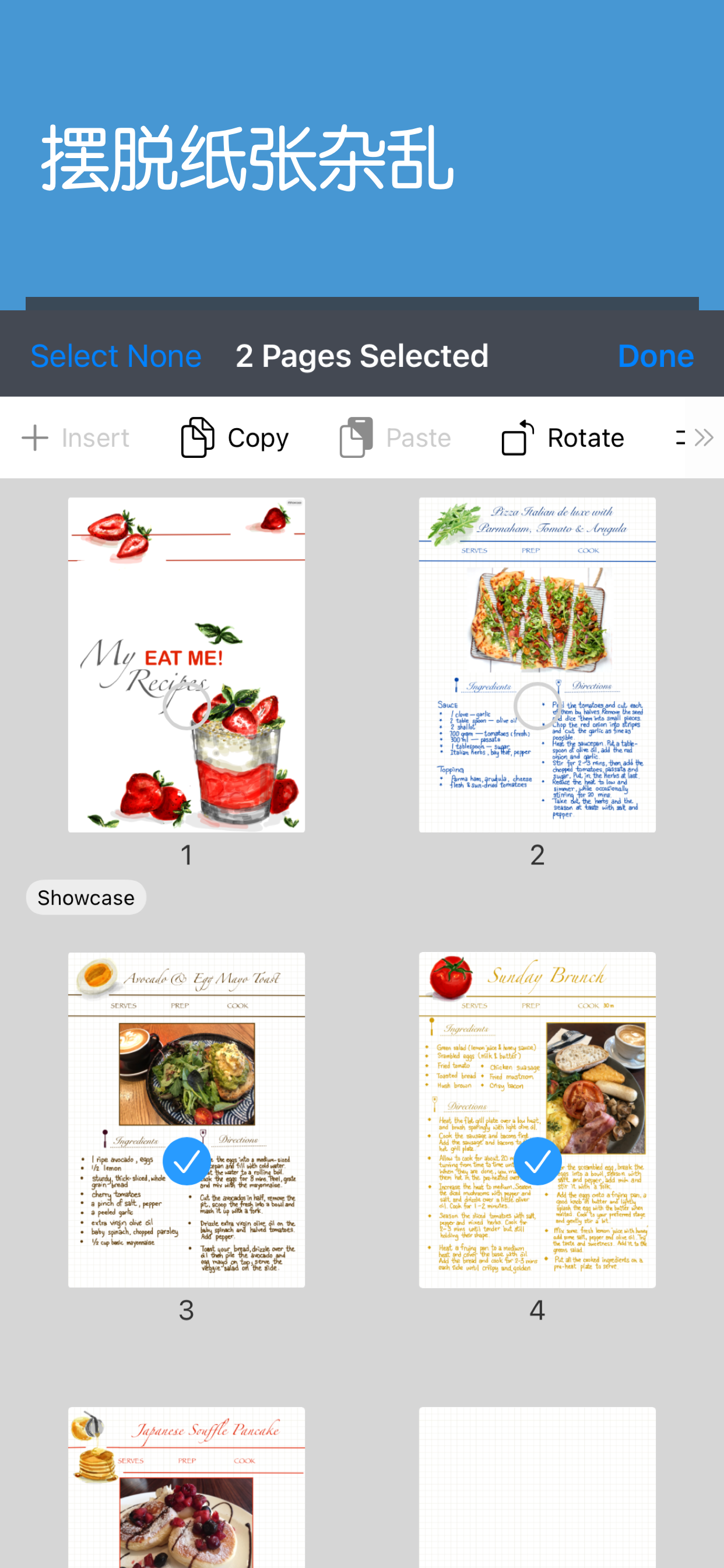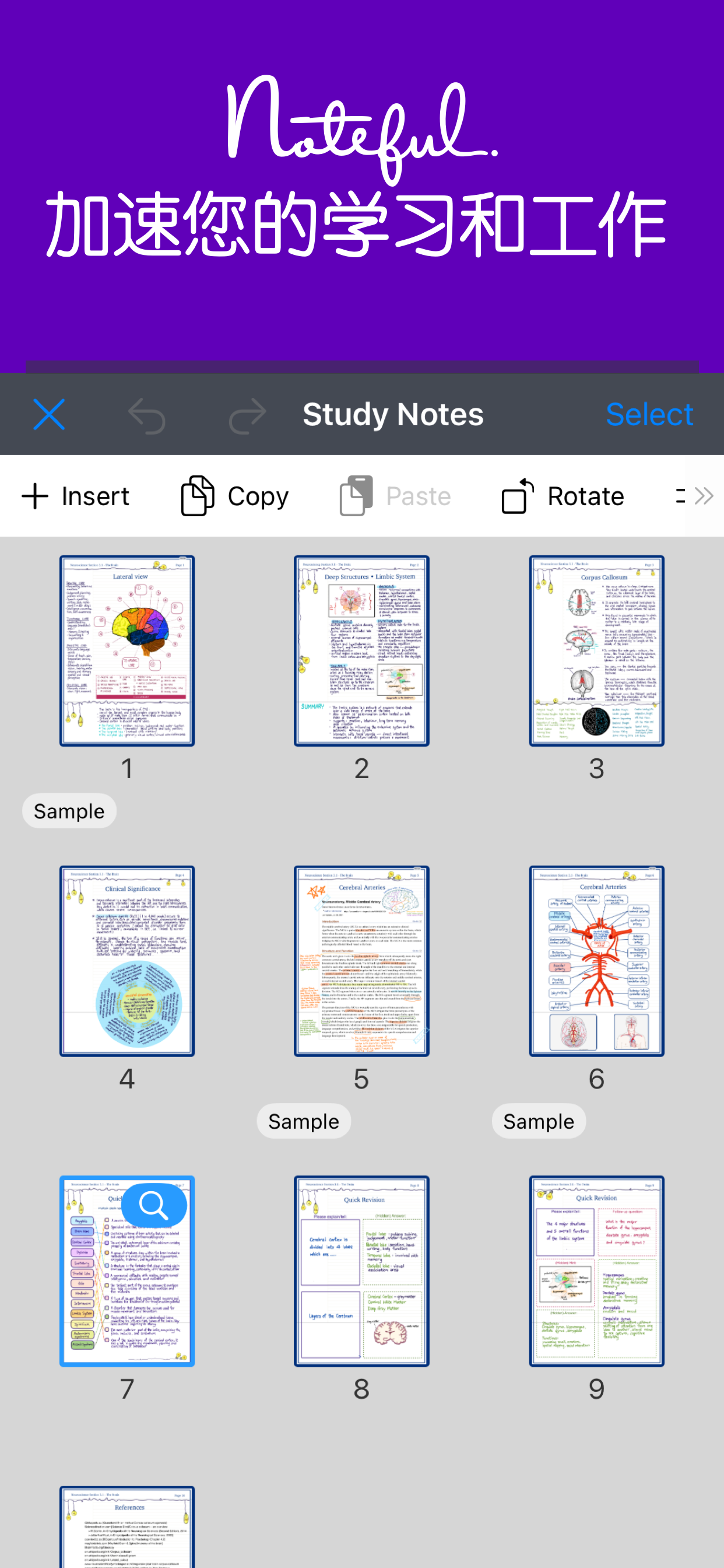Simple and consistent
This is by far the best app for note taking. It offers such a wide array of tools and functions in a simple and nice UI that works flawlessly. No subscription also makes this a much better product than Notability and Goodnotes (which also offers a one-time payment at a much higher price). This one-time purchase is way cheaper and offers 95% of the same functions. The last 5% missing is the AI which doesn't even work properly on Goodnotes (I tried it). So this is hands down THE BEST note taking app. They could easily double the price, and I would still buy this over Goodnotes 6. It's that good. The only thing I wish to see in the future is math notation and a bit more symbols in symbol recognition. - For example arrows.