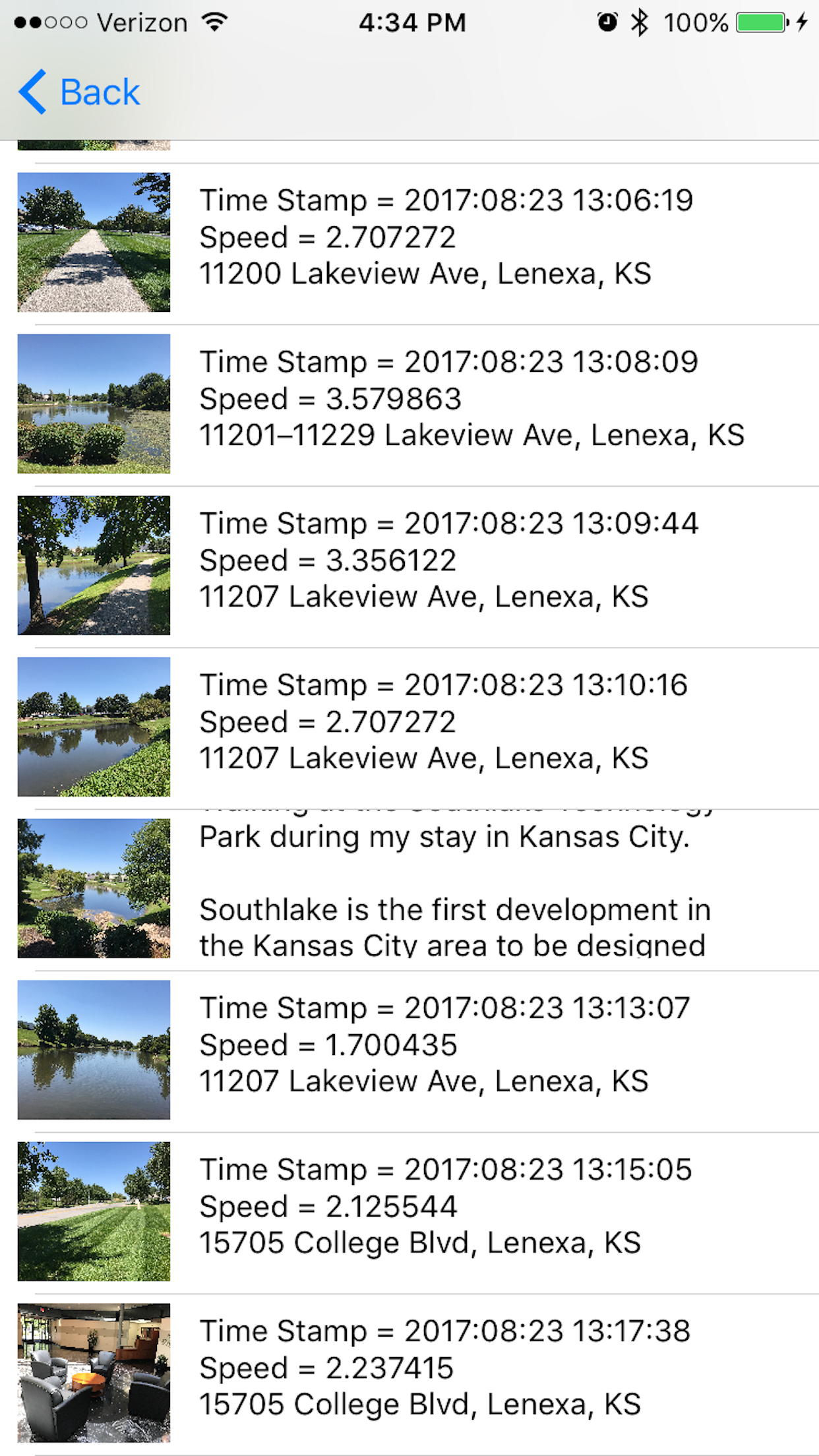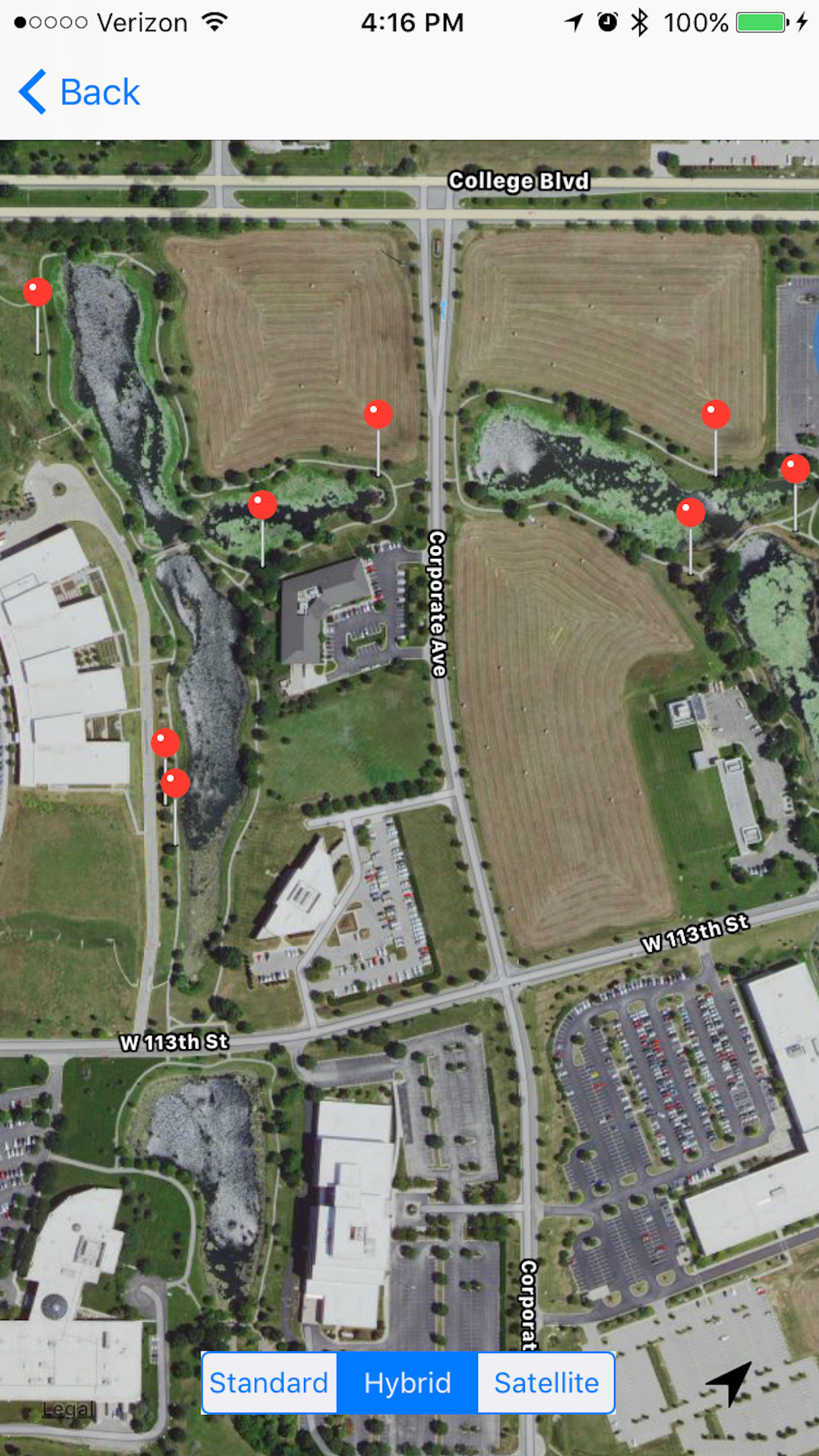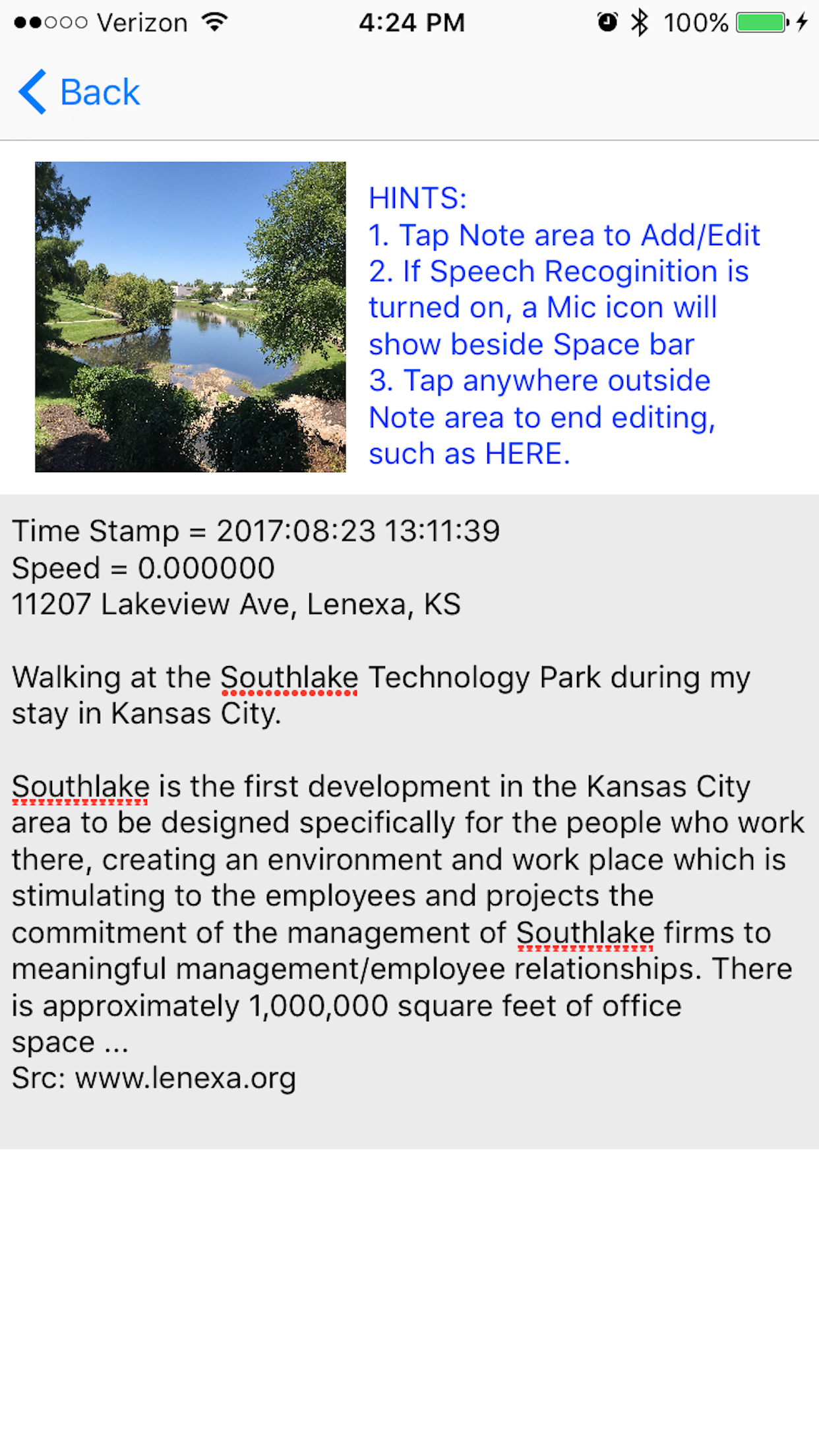No stars.
This app will only make your life more complicated. Notes can not be accessed at all. You can look at them in the app, but if you want to use the photos and notes for work, get ready to sit at your computer with your phone n your hand typing your notes into a word file and sending yourself all the photos as screenshot. I got dumber trying to use this app.