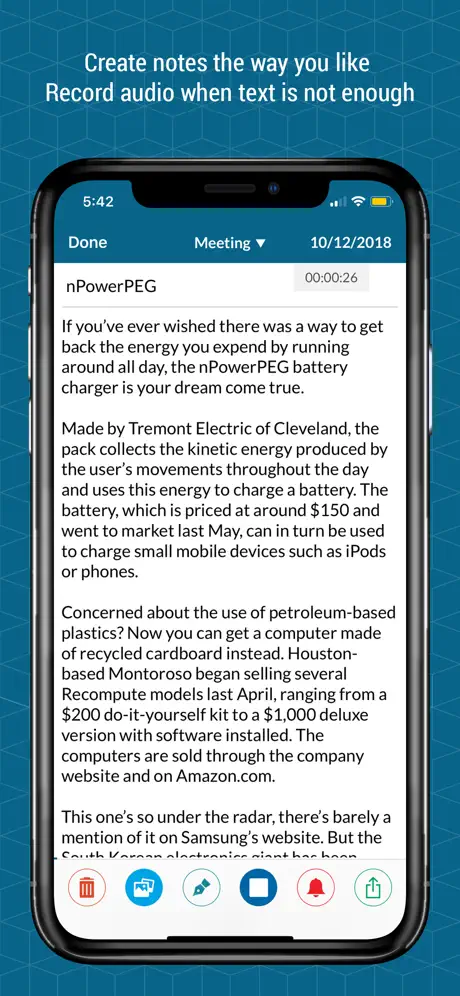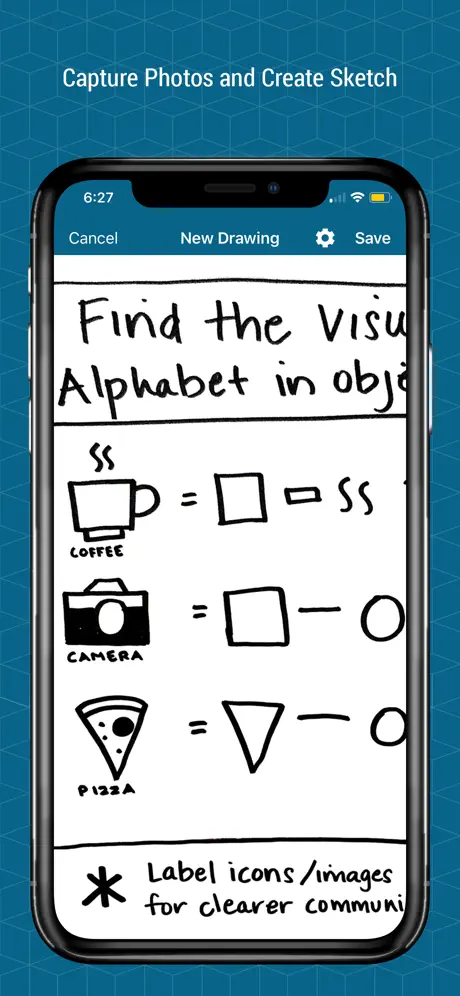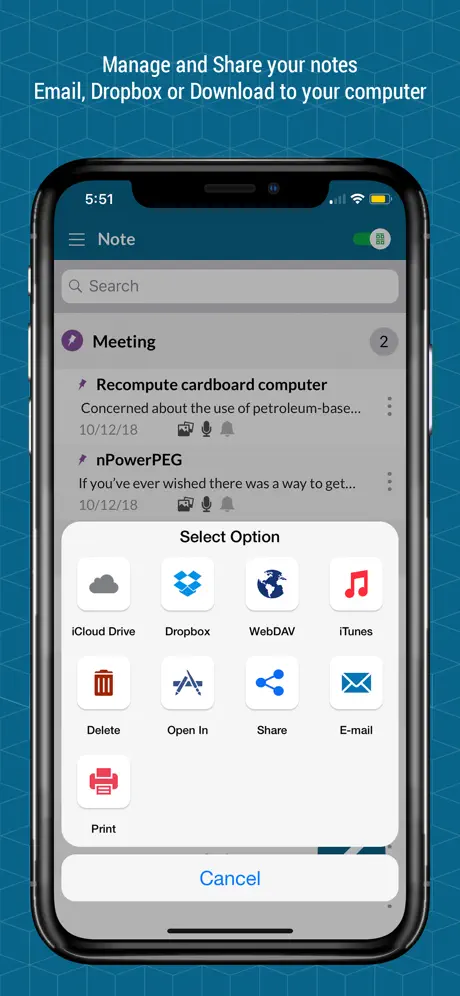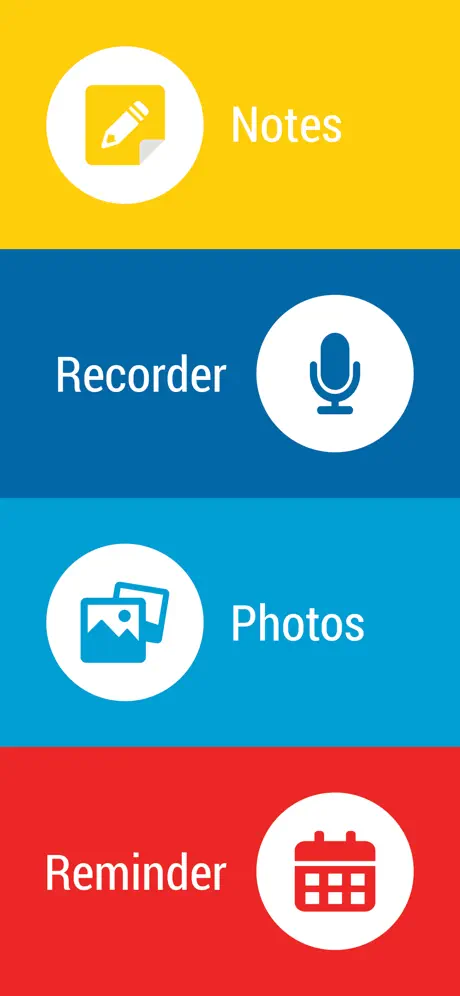Description
Make a note, take a pic and store, record as you go, and keep them in well organised way by allocating them the Tag of your choice.
While you do this also set a reminder for the important notes, so that you don't forget or miss anything.
‘Quick Notes' is an excellent utility app sure to be one of the most helpful app when you need to make a note for yourself and keep a reminder of it. Select from various color templates and type, record, copy-paste or add a picture from your gallery or take a real-time picture. Do all as you go with this light and fast Notes App. You can give your notes a name to save, and sort or group them based on their category (if you had allocated one while saving) and date (created/modified). You can do recording and add photos as well as make note at the same time. Save or export the notes to your cloud (Dropbox) and computer. You can also email it to yourself or anyone from your phonebook.
Here you can set a different label to your note, set reminders of note, record a voice note and add photos for more detailing.
Don't forget to spell check. When it is not needed to anymore mark it as done or delete it. ‘Quick Notes' is an easy to use utility app designed and developed for a seamless user experience.
Export Note as PDF by applying multiple built in themes.
So go green by noting your quick ideas, work reminder, to do list, important topics, quick points from your meeting and save your important ids digital way in Quick Notes app.
Perfect for Meetings, Lectures, Conferences, Interviews, To-Do Lists, Quick Note
List of Features
#Notes
- Create Notes with with set Tag (Eg: Meeting, Lecture, Note, Memo).
- Audio Recording & Playback.
- Create Sketch.
- Attach Photos from Gallery and Camera.
- Set Reminder.
#Extension
- Create Note from anywhere by using Extension of Quick Notes like shortcut.
#Sharing
- Send to Email.
- Dropbox Sharing.
- Upload to WebDav Server.
- Upload to iCloud Drive.
- Export to iTunes Sharing for downloading it to Computer.
# Universal App
- Support for both iPhone and iPad devices.
- iPhone 7 an iPhone 7 Plus optimised design.
# AVAILABLE IN 11 DIFFERENT LANGUAGE
English, Español, Français, Deutsch, Português (Br.),Português, Italiano, 中文 (Simplified), Русский, 日本語, 한국어
Hide
Show More...
‘Quick Notes' is an excellent utility app sure to be one of the most helpful app when you need to make a note for yourself and keep a reminder of it. Select from various color templates and type, record, copy-paste or add a picture from your gallery or take a real-time picture. Do all as you go with this light and fast Notes App. You can give your notes a name to save, and sort or group them based on their category (if you had allocated one while saving) and date (created/modified). You can do recording and add photos as well as make note at the same time. Save or export the notes to your cloud (Dropbox) and computer. You can also email it to yourself or anyone from your phonebook.
Here you can set a different label to your note, set reminders of note, record a voice note and add photos for more detailing.
Don't forget to spell check. When it is not needed to anymore mark it as done or delete it. ‘Quick Notes' is an easy to use utility app designed and developed for a seamless user experience.
Export Note as PDF by applying multiple built in themes.
So go green by noting your quick ideas, work reminder, to do list, important topics, quick points from your meeting and save your important ids digital way in Quick Notes app.
Perfect for Meetings, Lectures, Conferences, Interviews, To-Do Lists, Quick Note
List of Features
#Notes
- Create Notes with with set Tag (Eg: Meeting, Lecture, Note, Memo).
- Audio Recording & Playback.
- Create Sketch.
- Attach Photos from Gallery and Camera.
- Set Reminder.
#Extension
- Create Note from anywhere by using Extension of Quick Notes like shortcut.
#Sharing
- Send to Email.
- Dropbox Sharing.
- Upload to WebDav Server.
- Upload to iCloud Drive.
- Export to iTunes Sharing for downloading it to Computer.
# Universal App
- Support for both iPhone and iPad devices.
- iPhone 7 an iPhone 7 Plus optimised design.
# AVAILABLE IN 11 DIFFERENT LANGUAGE
English, Español, Français, Deutsch, Português (Br.),Português, Italiano, 中文 (Simplified), Русский, 日本語, 한국어
Screenshots
Notes FAQ
-
Is Notes free?
Yes, Notes is completely free and it doesn't have any in-app purchases or subscriptions.
-
Is Notes legit?
Not enough reviews to make a reliable assessment. The app needs more user feedback.
Thanks for the vote -
How much does Notes cost?
Notes is free.
-
What is Notes revenue?
To get estimated revenue of Notes app and other AppStore insights you can sign up to AppTail Mobile Analytics Platform.

User Rating
App is not rated in Sweden yet.

Ratings History
Notes Reviews
Store Rankings

Ranking History
App Ranking History not available yet

Category Rankings
|
Chart
|
Category
|
Rank
|
|---|---|---|
|
Top Paid
|

|
119
|
|
Top Paid
|

|
135
|
|
Top Paid
|

|
139
|
|
Top Paid
|

|
146
|
|
Top Paid
|

|
153
|
Notes Installs
Last 30 daysNotes Revenue
Last 30 daysNotes Revenue and Downloads
Gain valuable insights into Notes performance with our analytics.
Sign up now to access downloads, revenue, and more.
Sign up now to access downloads, revenue, and more.
App Info
- Category
- Business
- Publisher
- LiveBird Technologies Private
- Languages
- English, Arabic, Danish, Dutch, Finnish, French, German, Hebrew (modern), Hindi, Hungarian, Indonesian, Italian, Japanese, Korean, Portuguese, Russian, Chinese, Spanish, Swedish
- Recent release
- 3.1 (6 years ago )
- Released on
- Apr 6, 2017 (7 years ago )
- Also available in
- United States, Japan, Australia, Germany, Brazil, Colombia, Canada, India, China, Italy, Philippines, France, South Korea, Denmark, United Kingdom, Spain, Poland, Russia, Chile, Switzerland, Kuwait, Singapore, New Zealand, South Africa, Portugal, Israel, Belgium, Ecuador, Sweden, Czechia, Peru, Belarus, Pakistan, Bulgaria, Romania, Azerbaijan, Saudi Arabia, Netherlands, Austria, Slovenia, Thailand, Türkiye, Ukraine, Argentina, Vietnam, United Arab Emirates, Kazakhstan, Croatia, Hungary, Indonesia, Ireland, Greece, Finland, Egypt, Algeria, Dominican Republic, Norway, Lebanon, Sri Lanka, Lithuania, North Macedonia, Mexico, Malaysia, Nigeria, Hong Kong SAR China
- Last Updated
- 2 weeks ago
This page includes copyrighted content from third parties, shared solely for commentary and research in accordance with fair use under applicable copyright laws. All trademarks, including product, service, and company names or logos, remain the property of their respective owners. Their use here falls under nominative fair use as outlined by trademark laws and does not suggest any affiliation with or endorsement by the trademark holders.