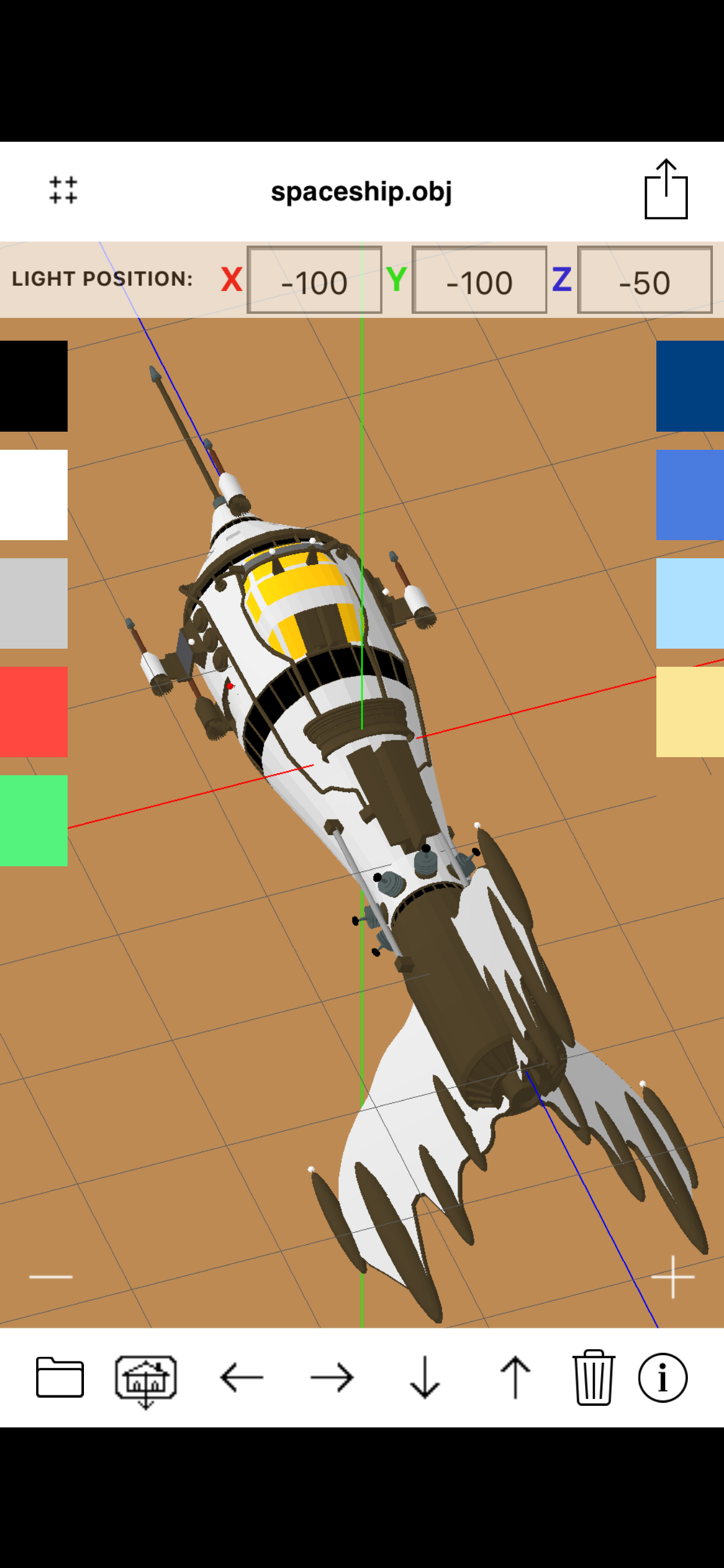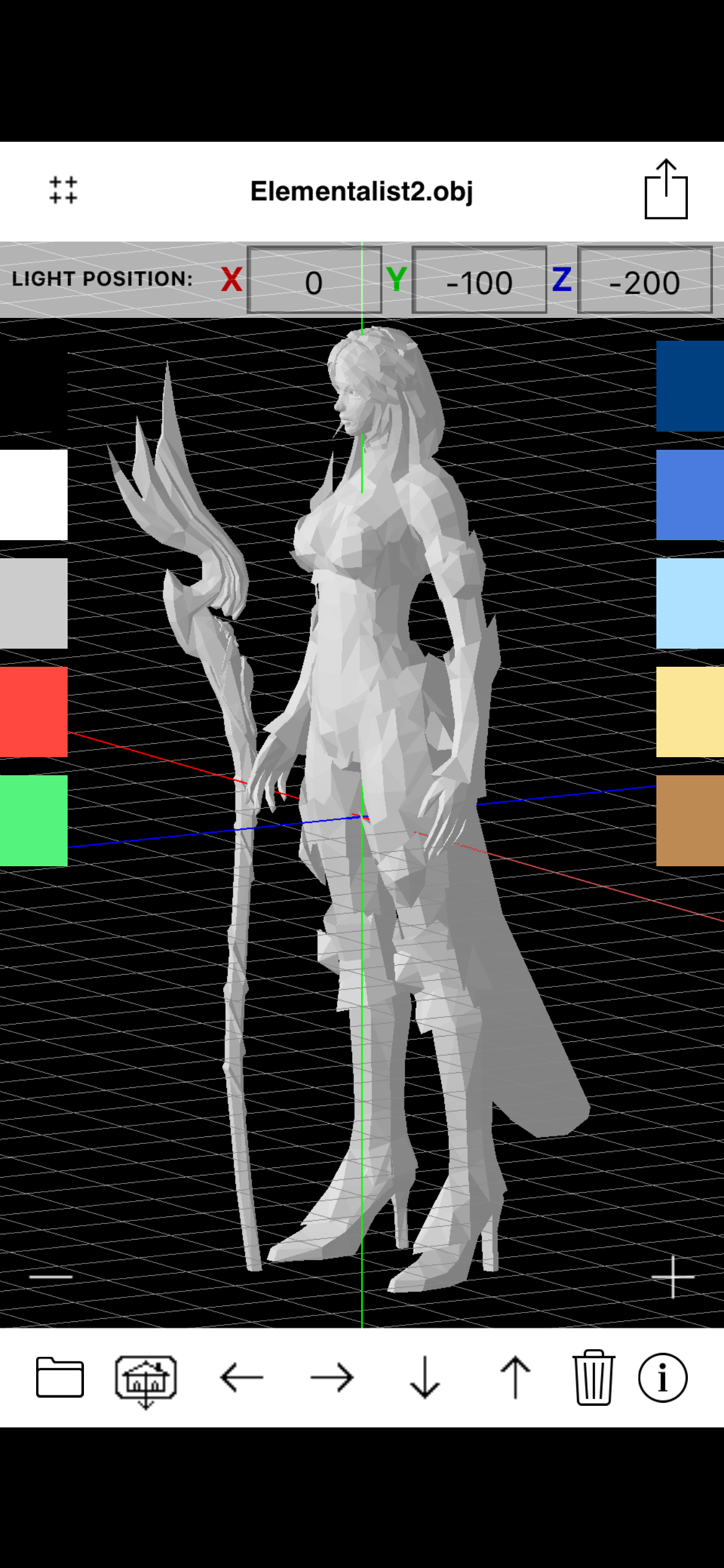objManager
OBJ 3D model viewer & explorer
#1 Keyword Rankings
Today
Top 10 Rankings
Today
Top 30 Rankings
Today
Top 100 Rankings
Today
Description
"objManager" is a Wavefront .OBJ file viewer (3D models with .obj + .mtl file extension).
With "objManager" you will have the ability to:
1) save your 3D models on your mobile device
2) display the 3D models in any times and under any working condition (no Internet connection is required)
3) create images of your 3D model using the HD rendering procedure (with anti-aliasing and image enhancement filters)
4) choose the background color
5) move the light where You want in the 3D world
The software does not need an internet connections: each 3D model is stored in your mobile device (using the technology "iTunes File Sharing" or "Open In") and can be read and visualized by objManager.
objManager works like the integrated image viewer of the device, you can then:
- ZOOM IN / ZOOM OUT the 3D model by dragging two fingers on the screen or using the ZOOM controls
- Rotate the 3D model (ROTATE TOOL) by dragging a finger across the screen
- Move the 3D model (PAN TOOL) using the PAN controls
- Load the 3D model (from the obj files archive of objManager; 3D models are displayed in alphabetical order into the "obj Archive" of "objManager")
- Save an infinite number of 3D models into the "obj Archive" of "objManager" (until the physical memory of the device is ended)
- Share 3D models ( .obj files ) with File, Google Drive, DROPBOX, iFolders Safe, etc... or from iCloud Drive or other installed apps (cloud sharing: OUT)
- Import 3D models from the web links, email attachments, File, Google Drive, DROPBOX, iFolders Safe, iCloud Drive or other installed apps (cloud sharing: IN)
Compatibility with:
1) Maya 3D
2) Blender
3) 3D Studio
4) Finger3D
5) FingerCAD
6) Unity
7) 3D modeling software with export to .obj feature (or .obj + .mtl)
If "objManager" is not enough for your aim, try the complete 3D modeler: Finger3D.
"objManager" can also be used to view the .obj + .mtl models created with Finger3D in full screen (with orientation: Portrait).
Hide..
Show more..
With "objManager" you will have the ability to:
1) save your 3D models on your mobile device
2) display the 3D models in any times and under any working condition (no Internet connection is required)
3) create images of your 3D model using the HD rendering procedure (with anti-aliasing and image enhancement filters)
4) choose the background color
5) move the light where You want in the 3D world
The software does not need an internet connections: each 3D model is stored in your mobile device (using the technology "iTunes File Sharing" or "Open In") and can be read and visualized by objManager.
objManager works like the integrated image viewer of the device, you can then:
- ZOOM IN / ZOOM OUT the 3D model by dragging two fingers on the screen or using the ZOOM controls
- Rotate the 3D model (ROTATE TOOL) by dragging a finger across the screen
- Move the 3D model (PAN TOOL) using the PAN controls
- Load the 3D model (from the obj files archive of objManager; 3D models are displayed in alphabetical order into the "obj Archive" of "objManager")
- Save an infinite number of 3D models into the "obj Archive" of "objManager" (until the physical memory of the device is ended)
- Share 3D models ( .obj files ) with File, Google Drive, DROPBOX, iFolders Safe, etc... or from iCloud Drive or other installed apps (cloud sharing: OUT)
- Import 3D models from the web links, email attachments, File, Google Drive, DROPBOX, iFolders Safe, iCloud Drive or other installed apps (cloud sharing: IN)
Compatibility with:
1) Maya 3D
2) Blender
3) 3D Studio
4) Finger3D
5) FingerCAD
6) Unity
7) 3D modeling software with export to .obj feature (or .obj + .mtl)
If "objManager" is not enough for your aim, try the complete 3D modeler: Finger3D.
"objManager" can also be used to view the .obj + .mtl models created with Finger3D in full screen (with orientation: Portrait).
Screenshots
 User Rating
User Rating
0 out of 5
0 ratings in Brazil
 Ratings History
Ratings History
Reviews
App doesn't have any reviews yet
Store Rankings
 Ranking History
Ranking History
App Ranking History not available yet
Category Rankings
|
Chart
|
Category
|
Rank
|
|---|---|---|
|
Top Paid
|

|
266
|
Keywords
Users may also like
| Name | Reviews | Recent release | |
|---|---|---|---|
|
Terminal Info
Create Terminal style widgets
|
0
|
1 month ago | |
|
raspberryPI Cam
|
0
|
2 years ago | |
|
Orca: Categorize Your Notes
Keep life organized
|
0
|
1 year ago | |
|
AggreLog
|
0
|
7 months ago | |
|
N/A/
Import technique, export art
|
0
|
3 years ago | |
|
Watch Web Browser
Web Browser for Watch
|
0
|
1 month ago | |
|
Hexaget
Adaptive Shopping Lists
|
0
|
1 year ago | |
|
AI hhelp
Create texts & images with AI
|
0
|
1 year ago | |
|
OBJ & MTL Simple Viewer
View and export 3D OBJ files
|
0
|
9 months ago | |
|
PNG to JPG Converter
Convert PNGs into JPEG images.
|
0
|
2 months ago |
Show More
Revenue and Downloads
Gain valuable insights into objManager performance with our analytics. Sign up now
to
access downloads, revenue, and more.
App Info
- Category
- Productivity
- Publisher
- Gianluca Natalini
- Languages
- English
- Recent version
- 3.2 (1 year ago )
- Released on
- Sep 17, 2011 (12 years ago )
- Also available in
- Italy, Russia, Canada, Thailand, Kuwait, Kazakhstan, Lebanon, South Korea, Japan, Mexico, Malaysia, Nigeria, Poland, Netherlands, Norway, New Zealand, Peru, Philippines, Pakistan, India, Portugal, Romania, Saudi Arabia, Sweden, Singapore, Turkey, Taiwan, Ukraine, United States, Vietnam, South Africa, Dominican Republic, Argentina, Austria, Australia, Azerbaijan, Belgium, Brazil, Belarus, Switzerland, Chile, China, Colombia, Czechia, Germany, Denmark, United Arab Emirates, Algeria, Ecuador, Egypt, Spain, Finland, France, United Kingdom, Greece, Hong Kong, Hungary, Indonesia, Ireland, Israel
- Last updated
- 3 weeks ago