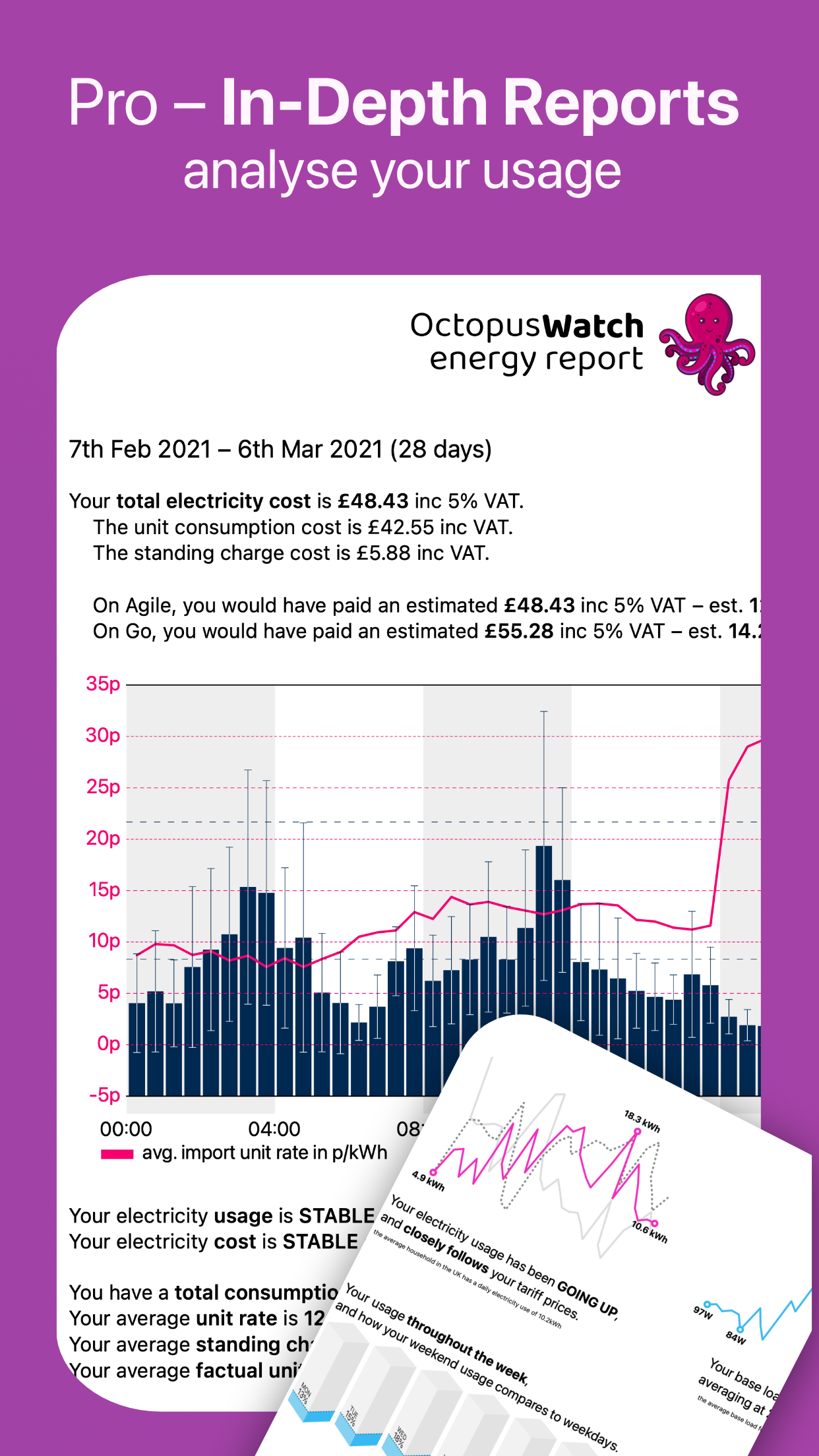Battery Charging Slot Identification
The App is very easy to use. On the front screen you have a slider to find the best time to run an appliance by inputting the duration that the appliance will run for. This is useful for determining the best time to run something like a dishwasher. This also works for battery storage where the run period may not be continuous . IE my battery might require 10 kWh of overnight charging to get to the desired charge level for the next day. I would be looking for the best slots to achieve that. Having them highlighted is very useful for setting the timer on my inverter. This functionality would probably be useful for many people using the Agile tariff. It might be useful to have a toggle switch to identify if the period specified needs to be continuous. This has rapidly become a “go to” resource so I will be switching to the annual plan. The tariff forecast is a good indicator of what rates are forthcoming.