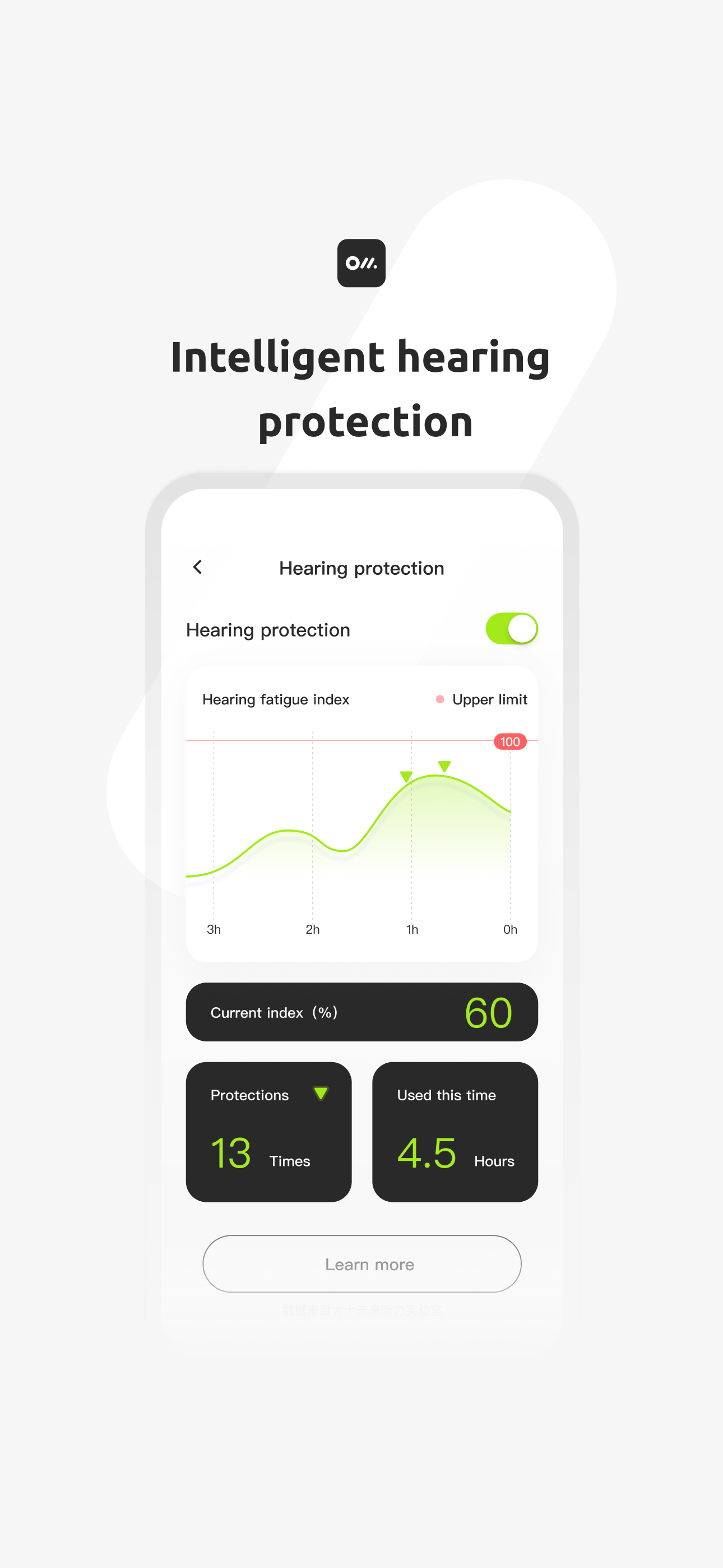Oladance
Personal Audio Companion
#1 Keyword Rankings
Today
Top 10 Rankings
Today
Top 30 Rankings
Today
Top 100 Rankings
Today
Description
Add a device
Click the Add button on the main device interface and the system will automatically search for the current Oladance products. When numerous devices are detected, a list of devices for selecting will appear. Compare the signal strength to decide which Oladance product is appropriate. Upon clicking on the device, the system will immediately connect. When the device is added, the application will automatically displays the currently added devices.
Device page
By clicking the added device, the system will automatically access the main interface of the device. You can view the power information of the product, modify the Bluetooth name, customize the touch gestures, view the quick guide to the product, upgrade the firmware, give feedback and other functions.
My page
You can upload a user icon, set gender, and upload picture. You can also log out.
Hide..
Show more..
Click the Add button on the main device interface and the system will automatically search for the current Oladance products. When numerous devices are detected, a list of devices for selecting will appear. Compare the signal strength to decide which Oladance product is appropriate. Upon clicking on the device, the system will immediately connect. When the device is added, the application will automatically displays the currently added devices.
Device page
By clicking the added device, the system will automatically access the main interface of the device. You can view the power information of the product, modify the Bluetooth name, customize the touch gestures, view the quick guide to the product, upgrade the firmware, give feedback and other functions.
My page
You can upload a user icon, set gender, and upload picture. You can also log out.
Screenshots
 User Rating
User Rating
0 out of 5
0 ratings in Denmark
 Ratings History
Ratings History
Reviews
App doesn't have any reviews yet
Store Rankings
 Ranking History
Ranking History
App Ranking History not available yet
Category Rankings
App is not ranked yet
Keywords
Revenue and Downloads
Gain valuable insights into Oladance performance with our analytics. Sign up now
to
access downloads, revenue, and more.
App Info
- Category
- Utilities
- Publisher
- Shenzhen Dancing Future Technology Ltd.
- Languages
- German, Chinese, Korean, Spanish, French, English, Italian, Japanese, Arabic
- Recent version
- 2.1.4 (5 months ago )
- Released on
- Dec 8, 2021 (2 years ago )
- Also available in
- China, United States, Japan, Australia, Romania, Mexico, Malaysia, Nigeria, Netherlands, Norway, New Zealand, Peru, Philippines, Pakistan, Poland, Portugal, South Africa, Russia, Saudi Arabia, Sweden, Singapore, Turkey, Taiwan, Ukraine, United Arab Emirates, Egypt, Argentina, Azerbaijan, Belgium, Canada, Switzerland, Chile, Czechia, Germany, Denmark, Algeria, Kuwait, Spain, Finland, France, Hong Kong, Indonesia, Ireland, Israel, India, Italy, South Korea
- Last updated
- 2 months ago