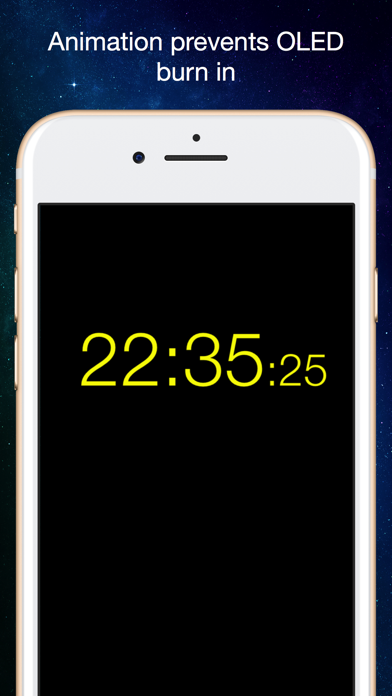Description
No burn-In! This clock is perfectly suited for the OLED display in iPhone X, because the clock won't stand still on the screen but moves around constantly using any available pixel of the screen over time. Also it smoothly changes color over the complete color spectrum, so that every sub pixel (red, green, blue) will be used evenly. This prevents the so called "burn-in effect" any OLED display shows, if certain pixels are switched on for a very long time. The clock not just works on iPhone X but on all iOS devices like iPhone, iPod Touch and iPad (iOS 9.3 and above). But there's more:
- NEW: digital and analog representation of the clock. You choose!
- choose between a huge number of nice looking fonts to display the actual time
- adjust clocks size just by using the pinch gesture on main screen
- use automatic color changes "color cycling" (recommended on iPhone x, can be switched off in settings)
- adjust the clocks brightness by using scroll up and down gesture on the main screen
- tap on the main screen to show tab bar at the bottom of the screen, here you will be able to switch between analog and digital view, call settings, help and about page
- on settings page you can change font, color and animation speed as well as switch on/off seconds, blinking separators, 24h display, autosize and color cycling
- all adjustments are permanent! OLED clock remembers them on the next time you use it!
- use OLED clock in portrait or landscape mode. On digital mode, OLED clock remembers your preferred font size depending on device orientation
- help page provides necessary information about usage
- fully localized in english, german, hebrew, french and japanese (new!)
Hide
Show More...
- NEW: digital and analog representation of the clock. You choose!
- choose between a huge number of nice looking fonts to display the actual time
- adjust clocks size just by using the pinch gesture on main screen
- use automatic color changes "color cycling" (recommended on iPhone x, can be switched off in settings)
- adjust the clocks brightness by using scroll up and down gesture on the main screen
- tap on the main screen to show tab bar at the bottom of the screen, here you will be able to switch between analog and digital view, call settings, help and about page
- on settings page you can change font, color and animation speed as well as switch on/off seconds, blinking separators, 24h display, autosize and color cycling
- all adjustments are permanent! OLED clock remembers them on the next time you use it!
- use OLED clock in portrait or landscape mode. On digital mode, OLED clock remembers your preferred font size depending on device orientation
- help page provides necessary information about usage
- fully localized in english, german, hebrew, french and japanese (new!)
Screenshots
OLED Clock FAQ
-
Is OLED Clock free?
Yes, OLED Clock is completely free and it doesn't have any in-app purchases or subscriptions.
-
Is OLED Clock legit?
Not enough reviews to make a reliable assessment. The app needs more user feedback.
Thanks for the vote -
How much does OLED Clock cost?
OLED Clock is free.
-
What is OLED Clock revenue?
To get estimated revenue of OLED Clock app and other AppStore insights you can sign up to AppTail Mobile Analytics Platform.

User Rating
App is not rated in Denmark yet.

Ratings History
OLED Clock Reviews
Store Rankings

Ranking History
App Ranking History not available yet

Category Rankings
App is not ranked yet
OLED Clock Installs
Last 30 daysOLED Clock Revenue
Last 30 daysOLED Clock Revenue and Downloads
Gain valuable insights into OLED Clock performance with our analytics.
Sign up now to access downloads, revenue, and more.
Sign up now to access downloads, revenue, and more.
App Info
- Category
- Utilities
- Publisher
- Christian Moeller
- Languages
- English, French, German, Hebrew (modern), Japanese
- Recent release
- 2.1.3 (3 years ago )
- Released on
- May 7, 2018 (6 years ago )
- Also available in
- Germany , United States , United Kingdom , Australia , Netherlands , Switzerland , Indonesia , India , France , Canada , Japan , Singapore , Brazil , Saudi Arabia , Austria , Ireland , Norway , Peru , New Zealand , Nepal , Romania , Nigeria , Malaysia , Mexico , Philippines , Pakistan , Poland , Portugal , Italy , Russia , Sweden , Thailand , Türkiye , Taiwan , Ukraine , Vietnam , South Africa , Egypt , Argentina , Azerbaijan , Belgium , Belarus , Chile , China , Colombia , Czechia , Denmark , Dominican Republic , Algeria , Ecuador , Latvia , Spain , Finland , Greece , Hong Kong SAR China , Hungary , Israel , United Arab Emirates , South Korea , Kuwait , Kazakhstan , Lebanon
- Last Updated
- 3 months ago
This page includes copyrighted content from third parties, shared solely for commentary and research in accordance with fair use under applicable copyright laws. All trademarks, including product, service, and company names or logos, remain the property of their respective owners. Their use here falls under nominative fair use as outlined by trademark laws and does not suggest any affiliation with or endorsement by the trademark holders.