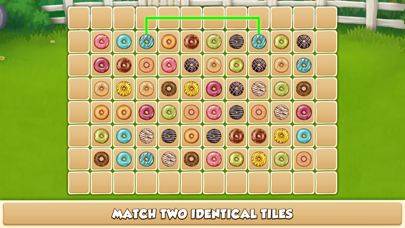Description
Welcome to Scanius Pro, your ultimate solution for effortless document scanning on the go! Say goodbye to bulky scanners and messy paperwork, as Scanius Pro transforms your smartphone into a powerful portable scanner. Whether you're digitizing receipts or contracts Scanius Pro simplifies the process, ensuring crisp, clear scans with just a few taps. Scanning, editing, signing, and sharing multipage documents in high-quality PDF, JPEG, PNG formats has never been easier.
INSTANT SCANNING
With Scanius Pro, capture documents in seconds. Simply point your camera, and Scanius Pro automatically detects edges, enhances image quality, and produces high-resolution scans. Scan quickly and smoothly:
- Business documents, agreements, letters, invoices, order sheets;
- Paper notes and sketches so they are always at hand;
- Rent payments, credit notes, invoices, or any other printed documents.
AI FUNCTIONS WITH GPT-4.1
- Work with text. Edit, summarize, reduce, enlarge, rephrase, and paraphrase.
- Translate text into any language in one click.
- Convert documents to pdf, png, jpg, docx, pptx, txt, xml, txt, json and more.
- Use assistants: study, work, horoscope, health, sports, etc.
CONVERT SCANNED DOCS TO VARIOUS FORMATS
- Convert pdf to other docs: docx, pptx and xlsx
- Convert pdf to images: png and jpg
AUTO-CROP & PERSPECTIVE CORRECTION
No need to worry about aligning your documents perfectly. Our intelligent algorithms automatically crop and correct perspective, delivering professional-looking scans every time.
OCR - OPTICAL CHARACTER RECOGNITION
Transform scanned documents into editable text with OCR feature. Easily extract text from scans, making it convenient to search, copy, and edit your documents.
- Extract and modify text from books, invoices, scans, and more;
- Both printed and handwritten text are automatically detected;
- Translate recognized text.
SIGN SCANS IN THE APP
E-Sign scanned documents directly on your device:
- Create one or multiple signatures within the app;
- Easily add them to any scanned pages with a single tap.
MULTI-PAGE SCANNING
Effortlessly scan multiple pages into a single document. Scanius Pro streamlines the process, allowing you to add pages seamlessly to create comprehensive PDFs.
CUSTOMIZABLE SETTINGS
Tailor Scanius Pro to suit your preferences with customizable settings. Adjust resolution, file format, and other parameters to meet your specific scanning needs.
SECURE SHARING
Share your scans securely with password protected sharing feature. Send documents via email, messaging apps, or directly to colleagues and clients, knowing your data is protected.
- Email or messaging in PDF, JPEG, or PNG formats, or save directly to Photos;
- Export to Dropbox, Google Drive, or open in any third-party application.
ORGANIZATIONAL TOOLS
Keep your scanned documents organized with Scanius Pro's intuitive file management system. Create folders and easily locate your documents for quick access.
Scanius Pro is essential for remote workers, students, professionals in various industries such as accounting, real estate, management, and law. Effortlessly digitize essential documents including contracts, tax forms, tickets, receipts, handwritten notes, and assignments, then export them in PDF, JPG, PNG formats.
SCANIUS PRO
- Subscribe to access Pro features of the app. Payment will be charged upon purchase confirmation.
- A free trial period is available with the subscription, which automatically extends to a paid subscription after the trial period ends.
- Subscriptions automatically renew 24 hours before the expiration date. You can cancel the free trial or subscription at any time in the account settings on the App Store.
Privacy Policy: https://scaniusapp.com/privacy
Terms of Use: https://scaniusapp.com/terms
Your feedback matters! Share your thoughts by leaving a review to assist us make Scanius Pro better. And feel free to contact us [email protected]
Hide
Show More...
INSTANT SCANNING
With Scanius Pro, capture documents in seconds. Simply point your camera, and Scanius Pro automatically detects edges, enhances image quality, and produces high-resolution scans. Scan quickly and smoothly:
- Business documents, agreements, letters, invoices, order sheets;
- Paper notes and sketches so they are always at hand;
- Rent payments, credit notes, invoices, or any other printed documents.
AI FUNCTIONS WITH GPT-4.1
- Work with text. Edit, summarize, reduce, enlarge, rephrase, and paraphrase.
- Translate text into any language in one click.
- Convert documents to pdf, png, jpg, docx, pptx, txt, xml, txt, json and more.
- Use assistants: study, work, horoscope, health, sports, etc.
CONVERT SCANNED DOCS TO VARIOUS FORMATS
- Convert pdf to other docs: docx, pptx and xlsx
- Convert pdf to images: png and jpg
AUTO-CROP & PERSPECTIVE CORRECTION
No need to worry about aligning your documents perfectly. Our intelligent algorithms automatically crop and correct perspective, delivering professional-looking scans every time.
OCR - OPTICAL CHARACTER RECOGNITION
Transform scanned documents into editable text with OCR feature. Easily extract text from scans, making it convenient to search, copy, and edit your documents.
- Extract and modify text from books, invoices, scans, and more;
- Both printed and handwritten text are automatically detected;
- Translate recognized text.
SIGN SCANS IN THE APP
E-Sign scanned documents directly on your device:
- Create one or multiple signatures within the app;
- Easily add them to any scanned pages with a single tap.
MULTI-PAGE SCANNING
Effortlessly scan multiple pages into a single document. Scanius Pro streamlines the process, allowing you to add pages seamlessly to create comprehensive PDFs.
CUSTOMIZABLE SETTINGS
Tailor Scanius Pro to suit your preferences with customizable settings. Adjust resolution, file format, and other parameters to meet your specific scanning needs.
SECURE SHARING
Share your scans securely with password protected sharing feature. Send documents via email, messaging apps, or directly to colleagues and clients, knowing your data is protected.
- Email or messaging in PDF, JPEG, or PNG formats, or save directly to Photos;
- Export to Dropbox, Google Drive, or open in any third-party application.
ORGANIZATIONAL TOOLS
Keep your scanned documents organized with Scanius Pro's intuitive file management system. Create folders and easily locate your documents for quick access.
Scanius Pro is essential for remote workers, students, professionals in various industries such as accounting, real estate, management, and law. Effortlessly digitize essential documents including contracts, tax forms, tickets, receipts, handwritten notes, and assignments, then export them in PDF, JPG, PNG formats.
SCANIUS PRO
- Subscribe to access Pro features of the app. Payment will be charged upon purchase confirmation.
- A free trial period is available with the subscription, which automatically extends to a paid subscription after the trial period ends.
- Subscriptions automatically renew 24 hours before the expiration date. You can cancel the free trial or subscription at any time in the account settings on the App Store.
Privacy Policy: https://scaniusapp.com/privacy
Terms of Use: https://scaniusapp.com/terms
Your feedback matters! Share your thoughts by leaving a review to assist us make Scanius Pro better. And feel free to contact us [email protected]
In-Apps
- Remove ads
- 4.99 lei
Screenshots
Onet connect FAQ
-
Is Onet connect free?
Yes, Onet connect is free to download, however it contains in-app purchases or subscription offerings.
-
Is Onet connect legit?
Not enough reviews to make a reliable assessment. The app needs more user feedback.
Thanks for the vote -
How much does Onet connect cost?
Onet connect has several in-app purchases/subscriptions, the average in-app price is 4.99 lei.
-
What is Onet connect revenue?
To get estimated revenue of Onet connect app and other AppStore insights you can sign up to AppTail Mobile Analytics Platform.

User Rating
App is not rated in Romania yet.

Ratings History
Onet connect Reviews
Store Rankings

Ranking History
App Ranking History not available yet

Category Rankings
App is not ranked yet
Onet connect Installs
Last 30 daysOnet connect Revenue
Last 30 daysOnet connect Revenue and Downloads
Gain valuable insights into Onet connect performance with our analytics.
Sign up now to access downloads, revenue, and more.
Sign up now to access downloads, revenue, and more.
App Info
- Category
- Games
- Publisher
-
Hirakumar Patel
- Languages
- Arabic, Armenian, Catalan, Czech, Danish, Dutch, English, Finnish, French, German, Greek (modern), Hebrew (modern), Hungarian, Indonesian, Italian, Japanese, Korean, Malay, Norwegian Bokmål, Persian, Polish, Portuguese, Romanian, Russian, Chinese, Slovak, Spanish, Swedish, Thai, Chinese, Turkish, Ukrainian, Vietnamese
- Recent release
- 1.3 (4 years ago )
- Released on
- Dec 18, 2020 (4 years ago )
- Also available in
- United States, United Kingdom, Canada, Thailand, Brazil, Mexico, Vietnam, Saudi Arabia, India, Indonesia, Türkiye, Philippines, France, Australia, Greece, Italy, Switzerland, Germany, South Africa, Hungary, Colombia, Netherlands, Belgium, Egypt, Peru, South Korea, Singapore, United Arab Emirates, Malaysia, Uzbekistan, Ecuador, Chile, Sweden, Belarus, Spain, Japan, Portugal, Lebanon, Nepal, Tunisia, Czechia, Kuwait, Slovakia, Estonia, Ireland, Algeria, Cyprus, Azerbaijan, Ukraine, Denmark, Slovenia, Russia, Latvia, Luxembourg, Finland, Armenia, Madagascar, Israel, Kazakhstan, Dominican Republic, Paraguay, Brunei, Croatia, Sri Lanka, New Zealand, Norway, Austria, Argentina, Poland, Nigeria, North Macedonia, Pakistan, Bulgaria, Lithuania, Bahrain, Romania, Hong Kong SAR China, Taiwan
- Last Updated
- 2 months ago
This page includes copyrighted content from third parties, shared solely for commentary and research in accordance with fair use under applicable copyright laws. All trademarks, including product, service, and company names or logos, remain the property of their respective owners. Their use here falls under nominative fair use as outlined by trademark laws and does not suggest any affiliation with or endorsement by the trademark holders.