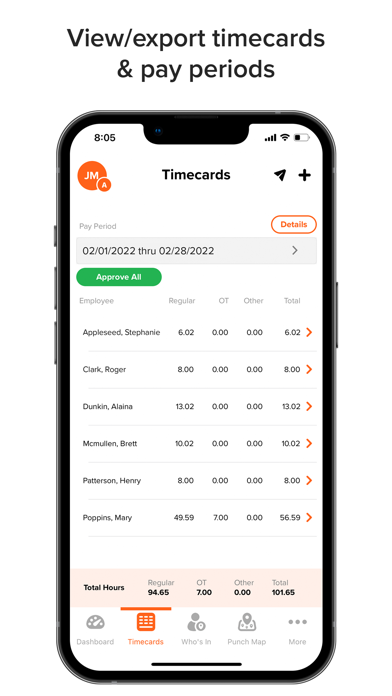OnTheClock: Your Ultimate All-in-one Tool for Employee Time Tracking, Scheduling, PTO Management, and Payroll
Welcome to OnTheClock, the most user-friendly and efficient way to track your team's clock-ins and get them paid! Our app is designed to help you manage your business easily, ensuring accuracy, transparency, and accountability.
Key Features:
• PTO Tracking: Manage your team's paid time off with precision.
• Job and Project Costing: Allocate resources efficiently and keep track of project costs.
• Employee Shift Scheduling: Schedule, organize and assign shifts in a few clicks.
• Timecard Editing: Easily add hours and edit timecards.
• Overtime Calculation: Auto-calculate overtime pay to comply with labor laws.
• Geo-Fencing & GPS: Know exactly when and where your employees clock in and out.
• IP and Device Restrictions: Prevent buddy punching with approved devices only.
• Biometric/Fingerprint Option: Enhance security with biometric clock-ins and clock-outs.
• Payroll Integration: Smoothly integrate with popular payroll providers.
• Automation, Paid Breaks, and Reminders: Save time with automated processes.
• Automatic Break Deduction Options: Customize break rules to fit your company policies.
• Tips, Bonuses, and Commissions: Record and manage additional earnings with ease.
• Group Punch Option: Quick punching for employees using a single device.
• Department Assignment: Organize your workforce by assigning employees to departments.
• Flexible Pay Periods: Align pay periods with weekly, bi-weekly, monthly, or semi-monthly options.
• Messaging: Keep your team connected with our in-app messaging feature.
• Surveys: Gather valuable feedback to improve company processes.
• Employee Check-In: Monitor attendance with a quick and easy check-in process.
• Pay your team directly from OnTheClock with robust built-in payroll tools.
• Automated payroll calculations: Let OnTheClock handle payroll calculations, deductions, and tax compliance, so employees are paid accurately and on time.
• One-platform management: Manage your entire workforce from a single interface, reducing administrative tasks and third-party delays.
• Instant updates: Make real-time changes to stay compliant and adaptable to evolving business needs.
Ditch the complexity and embrace simplicity. OnTheClock's all-in-one workforce management solution integrates scheduling, time tracking, and payroll into one easy-to-use system, saving you time, money, and headaches.
Customer Reviews:
• "OTC simply rocks! The platform is super easy to use and accessible from anywhere in the world." - Safiya, OnTheClock Customer
• "On the Clock is ideal for even small businesses! We spend less than 15 minutes a week figuring and writing paychecks." - Jeff, OnTheClock Customer.
Customer Support:
Our stellar Customer Service Team is always ready to assist you. Join our free training webinars to set up your account to fit your company's unique requirements. Contact us at Phone: 888-753-5999 or Email:
[email protected]
Secure:
• All sensitive information is encrypted at the database level
• Biometric lock on web and database servers
• Data is automatically backed-up
Reliable:
• We demonstrate a 99.999% uptime - less than 5 minutes of downtime per year
• Our service is constantly monitored for issues or failures by a third-party monitoring service.
OnTheClock is your ultimate time clock, schedule maker, and employee scheduling tool. It's time to revolutionize your business with our time tracker, timesheet, and time card features. Say goodbye to time theft and hello to saving time with OnTheClock. Download now and join the OnTheClock team today!