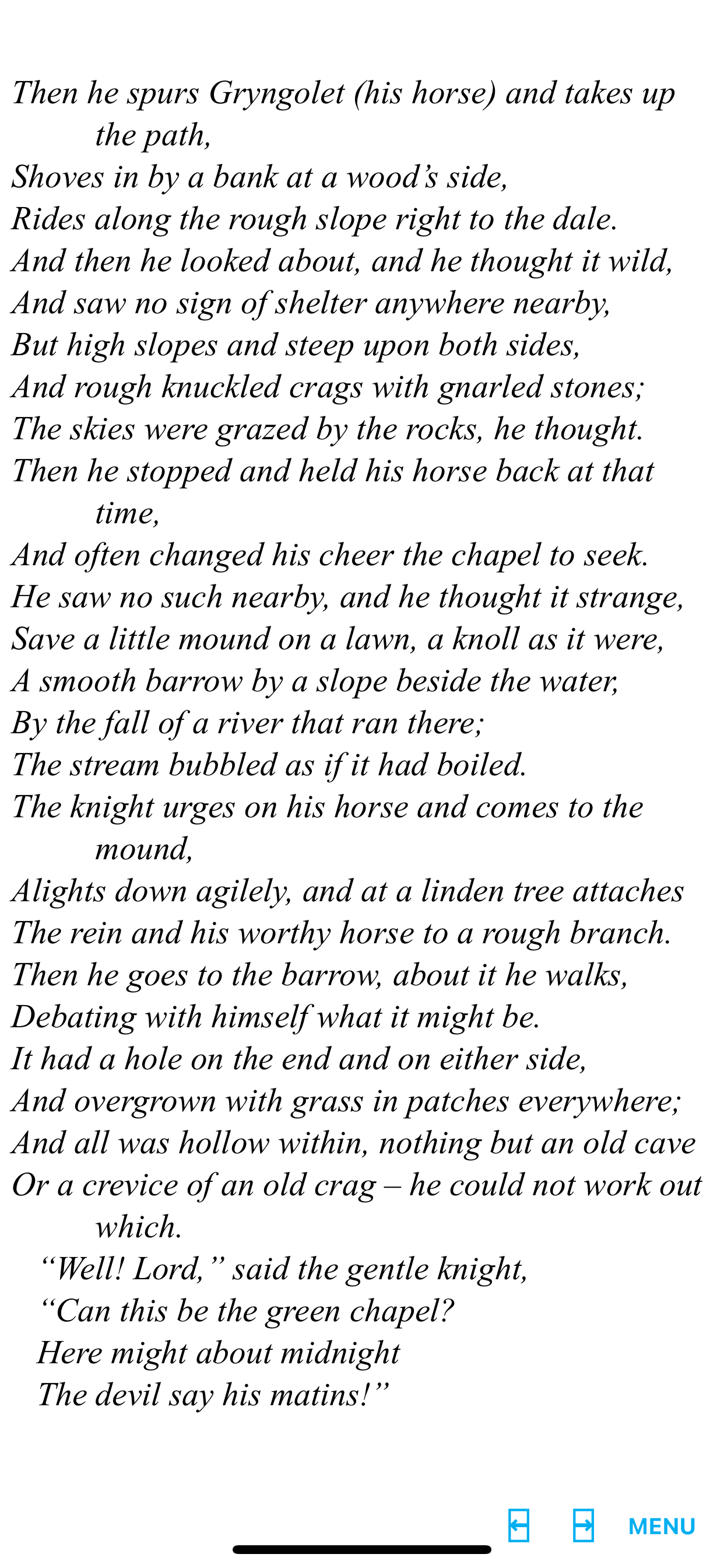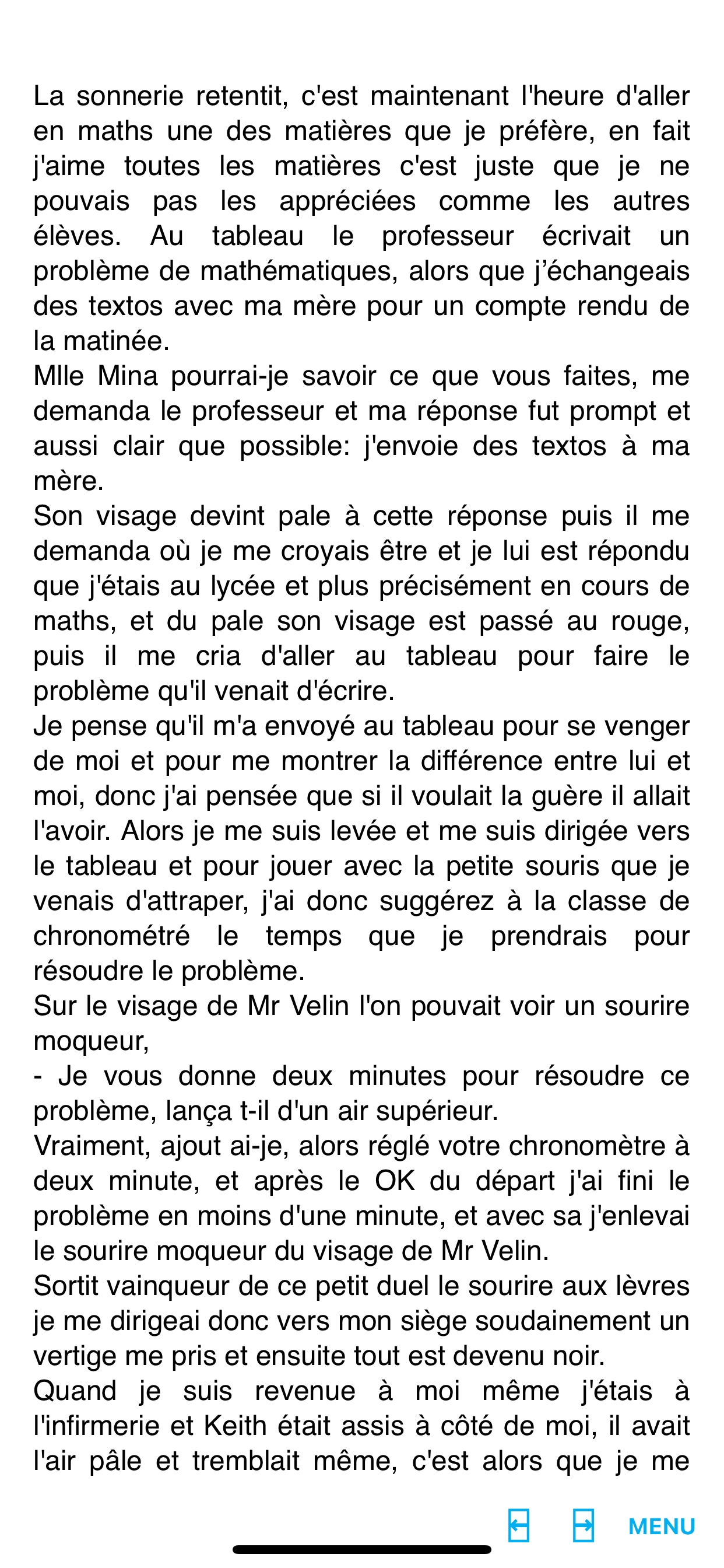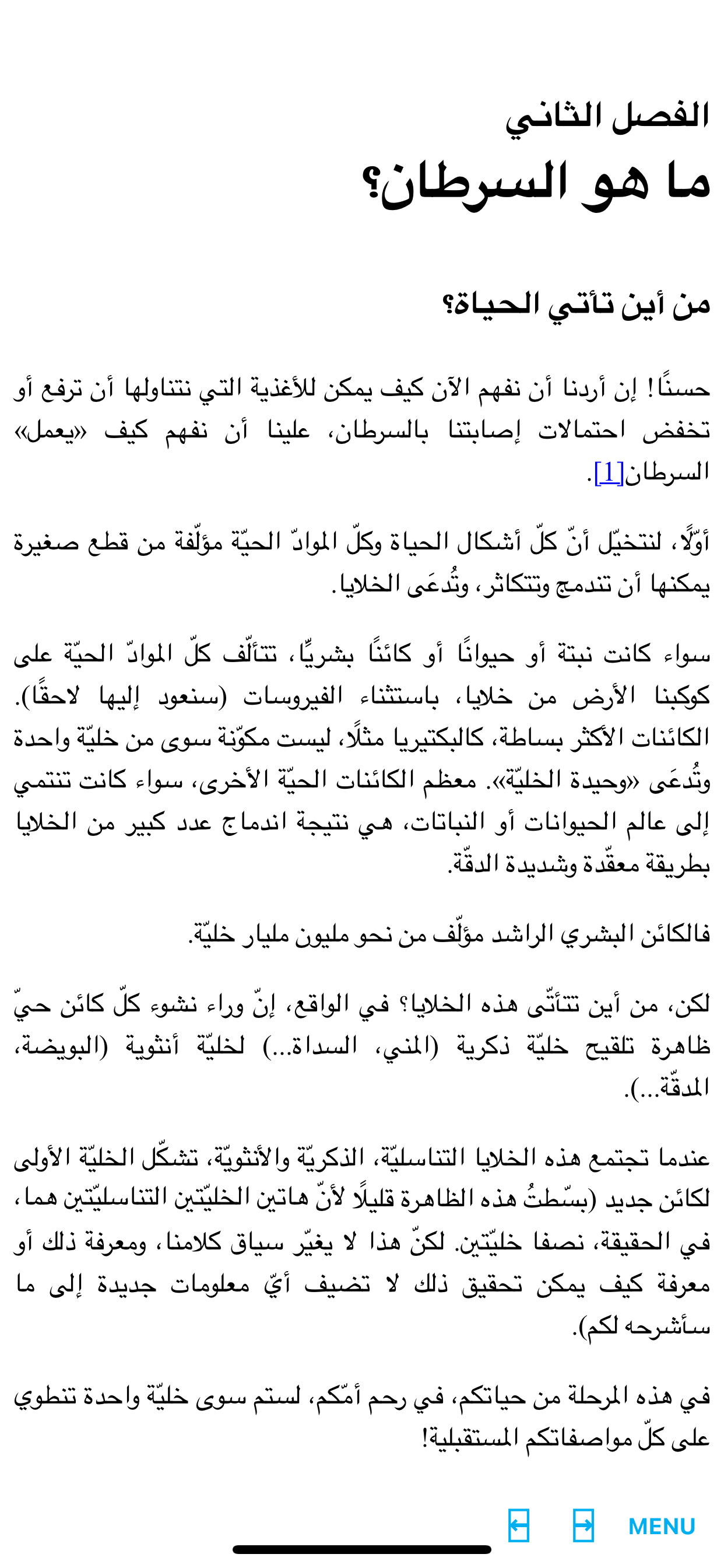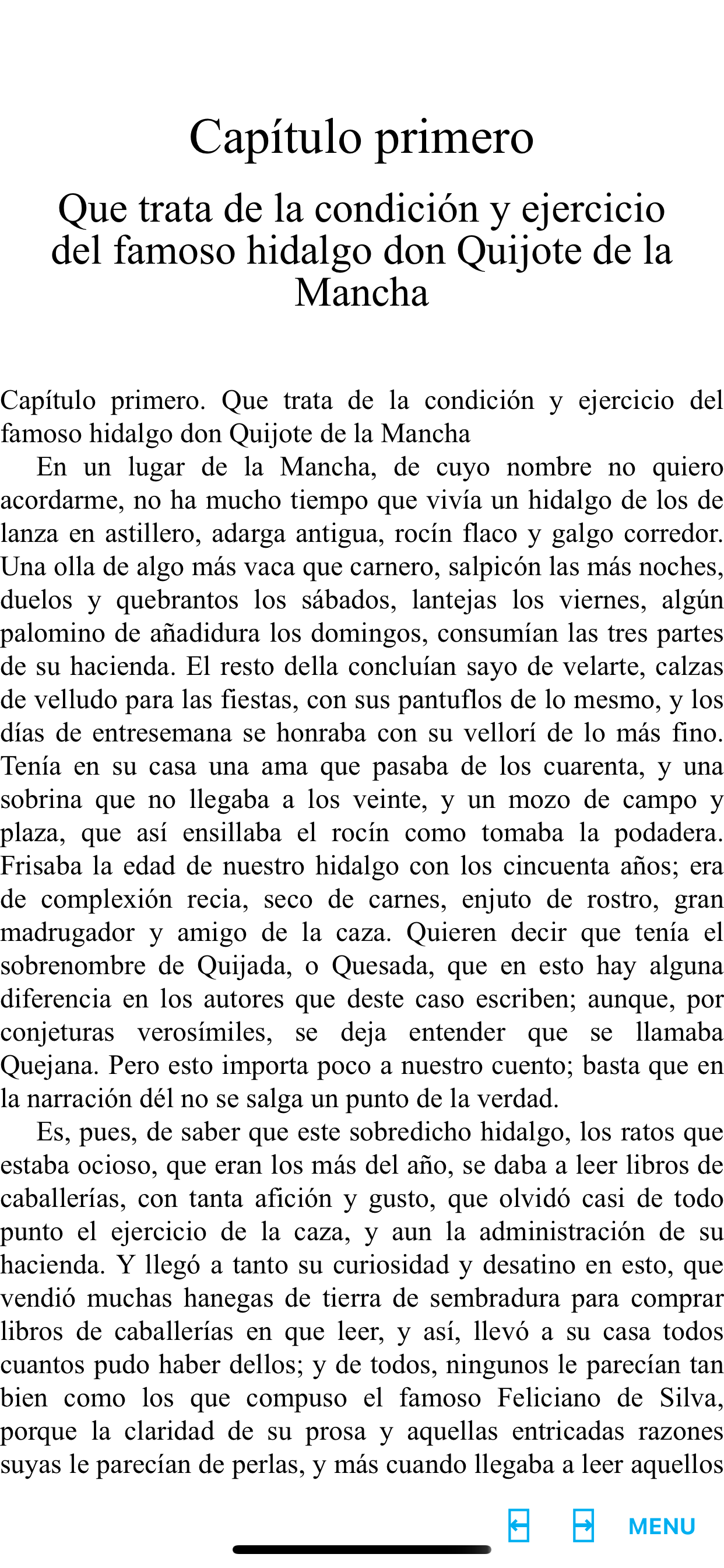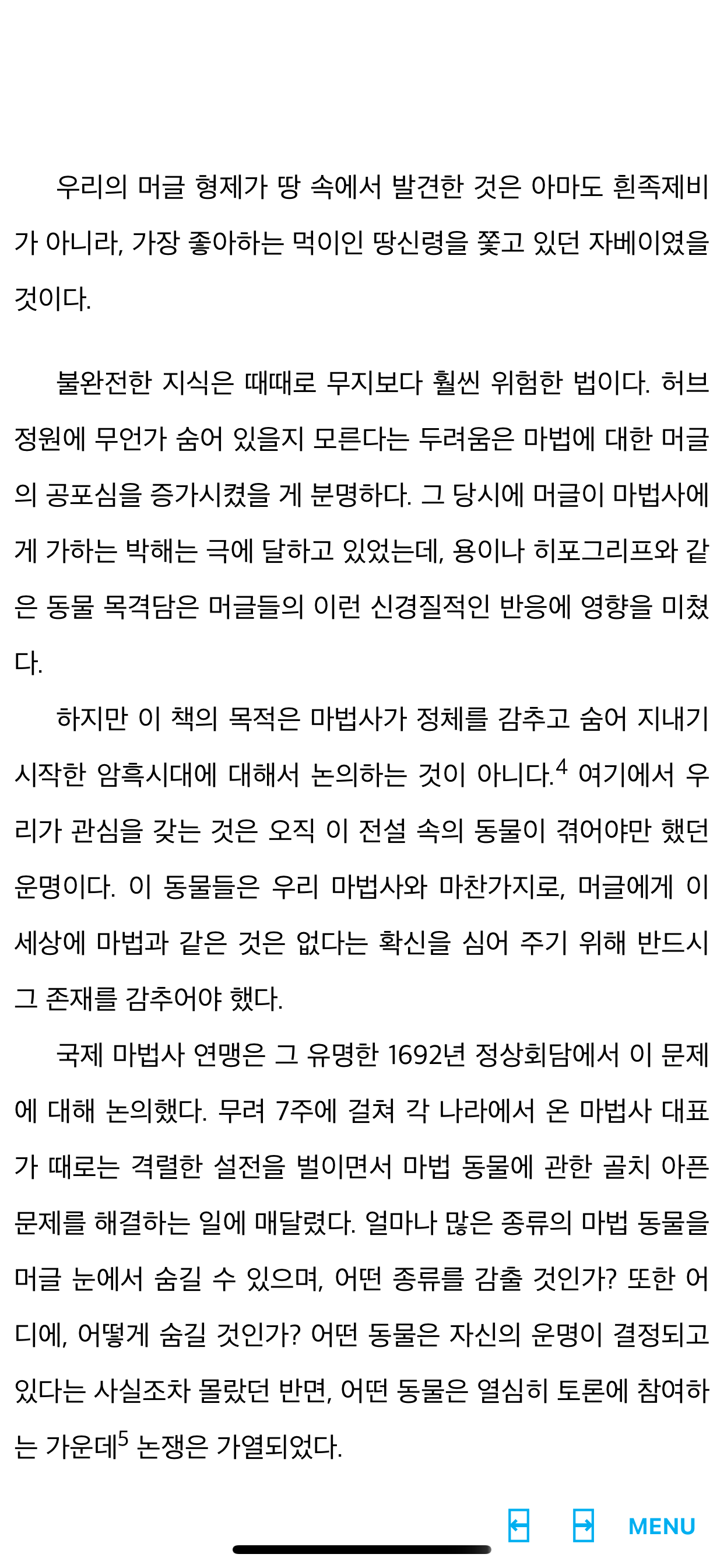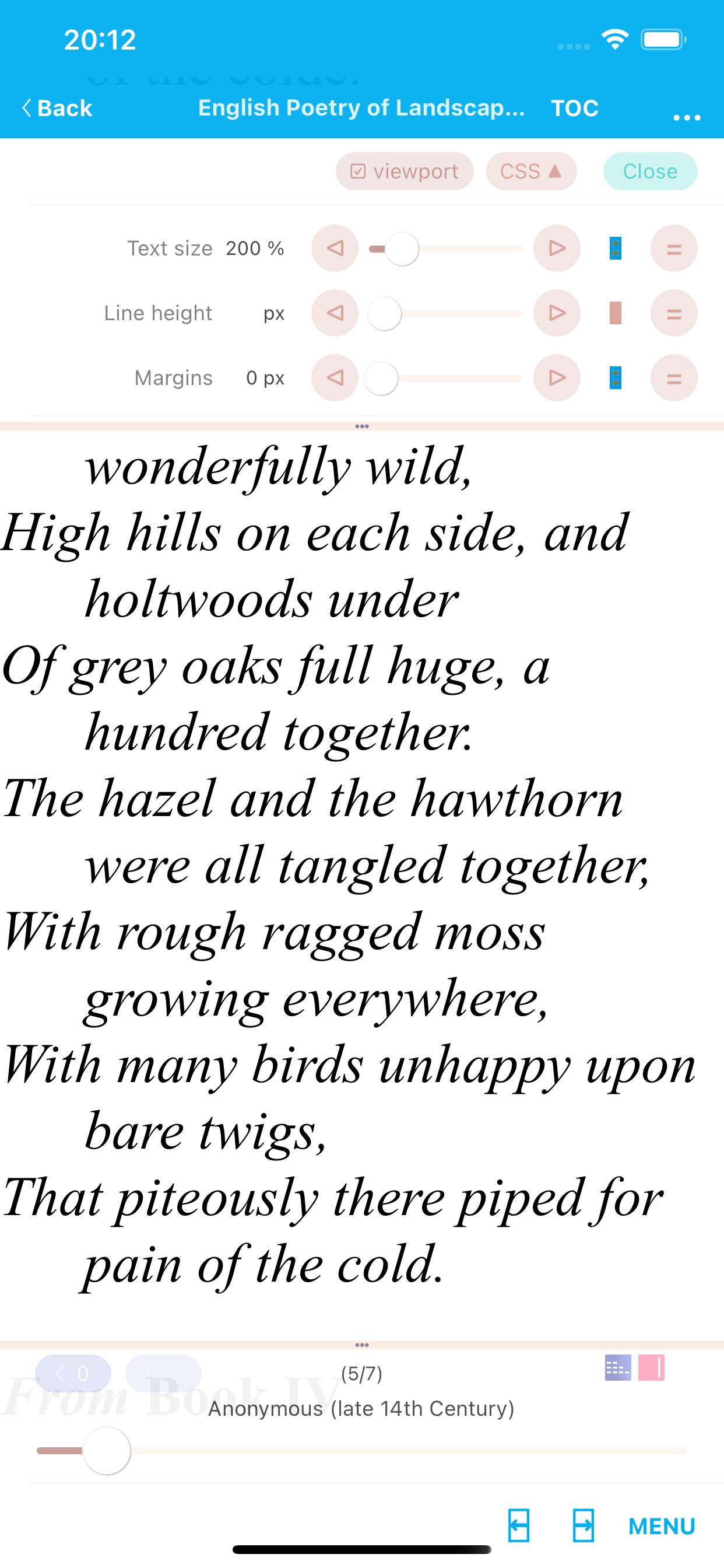Als einziges tauglich und dabei kostenlos
Dieser Reader ist der einzige (!) im App Store, der mein etwas anspruchsvolleres eBook im EPUB-Format richtig darstellen kann. Japanisch mit Kana, Kanji mit Furigana, dazu noch Tabellen und verschiedenste Formatierungen - alles perfekt. Sämtliche anderen Reader haben immer entweder das eine oder das andere falsch (oder gar nicht) angezeigt. Die waren wohl nur für Fließtext mit ein paar Überschriften ausgelegt… Armutszeugnis. Übrigens ist die Aufmachung anfangs etwas seltsam eingestellt - indem man auf das Bookshelf wechselt, den Haken bei „Viewport“ entfernt, unter „CSS“ an der Schriftgröße und den Abständen schraubt bekommt man jedoch fix eine sehr schöne Aufmachung hin. Wüsste daher nicht, warum man einen anderen Reader verwenden sollte.