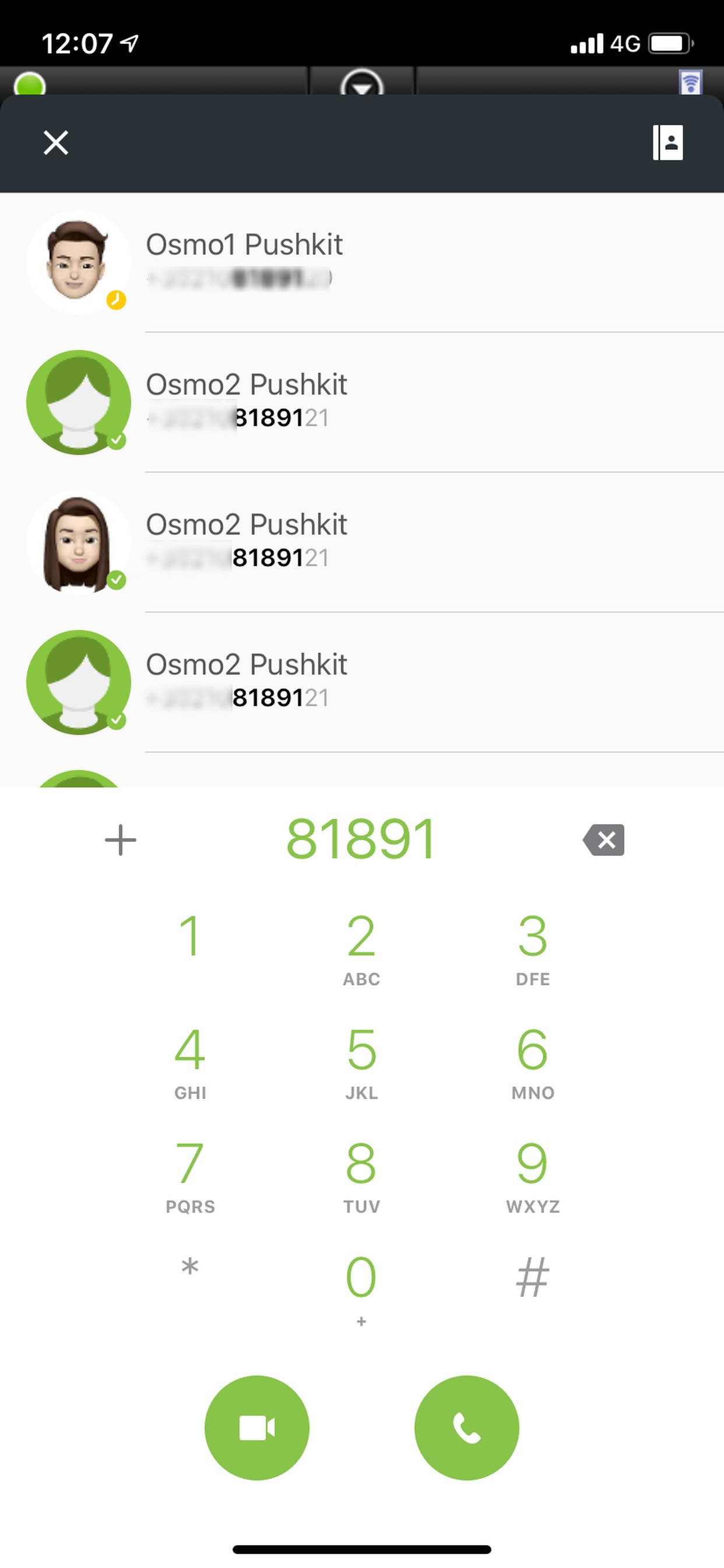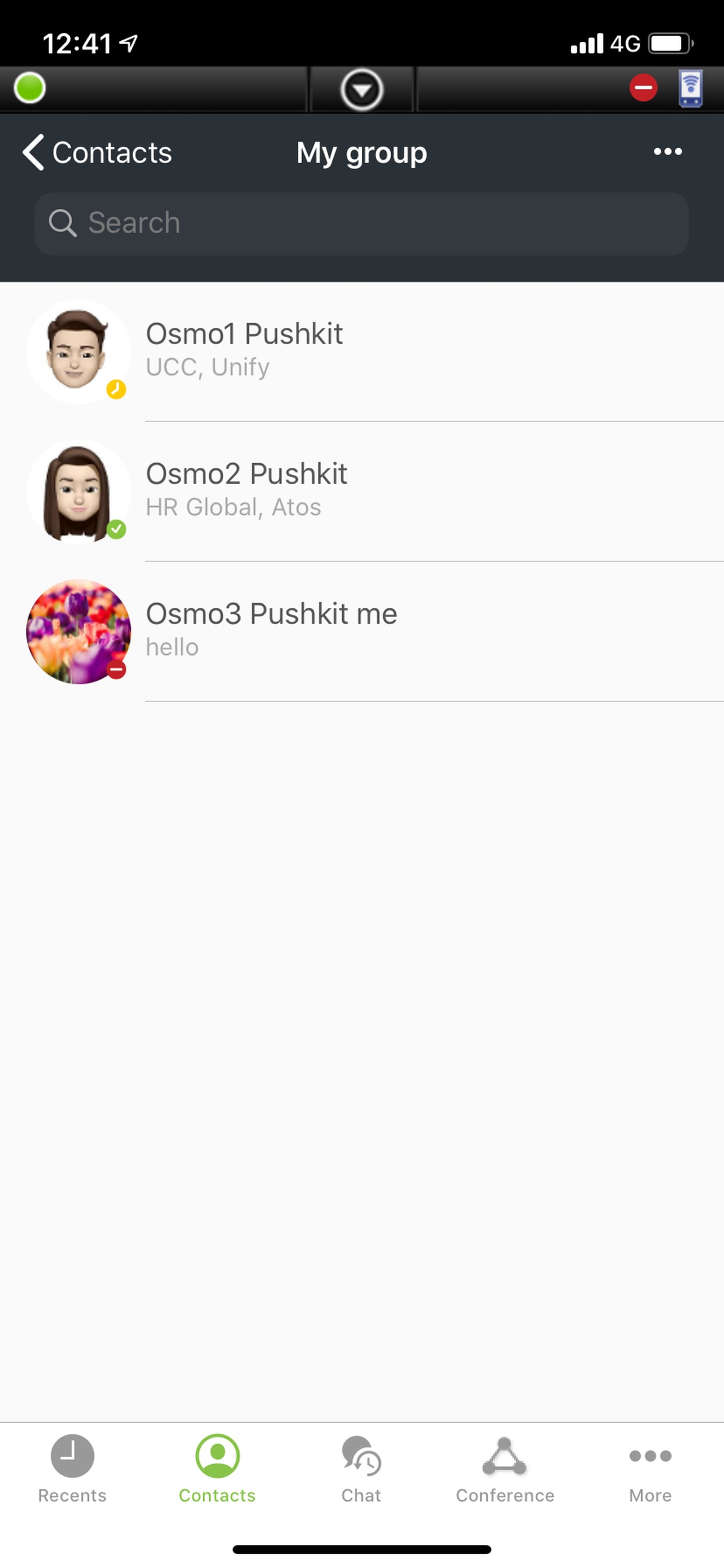OpenScape Mobile Pro
Published by:
Unify Software and Solutions GmbH & Co.KG

Description
IMPORTANT NOTICE: OpenScape Mobile Pro is not a standalone client but part of a Unified Communications solution. In order to function correctly all mandatory solution components must be installed and in operational state. Be advised by your administrator before installing or upgrading the application. The solution requires an OpenScape UC applications server, an SBC server, a HAproxy, a mobile Façade server and a suitable PBX (OpenScape Voice or OpenScape 4000). Version compatibility matrix can be found in the product release notes.
Today’s reality - A mobile, global, distributed and digital workplace.
But you still need fast access to people, from wherever you are, at the lowest possible cost.
OpenScape Mobile Pro enhances your communications experience with rich Voice over IP (VoIP) and Video capabilities from your iPhone or iPad. It also features iOS CallKit and PushKit support.
Plus it allows you to seamlessly move calls between desk phone, Wi-Fi and cellular.
OpenScape Mobile Pro reduces cellular charges through lower air-time minutes and roaming charges by making and receiving calls over Wi-Fi from your home, a Wi-Fi hotspot or on the corporate Wi-Fi.
With a simple finger gesture, OpenScape Mobile’s call swipe lets you seamlessly move calls from your mobile device to a desktop device, and vice-versa, and from cellular network or the Wi-Fi.
What you can do
OpenScape Mobile Pro works in three modes (depending on the license you purchased):
UC-only mode:
Gives you access to OpenScape Unified Communications features (also see OpenScape UC)
• Set your user presence status and preferred device or device list
• Be reached on a single published phone number
• See your OpenScape contacts and their presence status
• Manage your OpenScape contacts and place calls to your contacts through your corporate network
• Chat and send Instant Messages to other contacts (Beta)
• Initiate ad-hoc conferences and join a conference, plus see the conference status
• Utilize additional call control services (e.g. toggle, consultation, 3 party conference)
• Activate rules and set time zone, location and status note
• View missed calls in the Journal
• Automatically import credentials from the OpenScape mobile client, if installed and configured
Voice/Video-only mode:
Gives you access to VoIP and Video, plus call transfer, call forwarding and call swipe.
Combined mode:
Gives you both UC and VoIP/Video functionality in a single mobile application.
Hide
Show More...
Today’s reality - A mobile, global, distributed and digital workplace.
But you still need fast access to people, from wherever you are, at the lowest possible cost.
OpenScape Mobile Pro enhances your communications experience with rich Voice over IP (VoIP) and Video capabilities from your iPhone or iPad. It also features iOS CallKit and PushKit support.
Plus it allows you to seamlessly move calls between desk phone, Wi-Fi and cellular.
OpenScape Mobile Pro reduces cellular charges through lower air-time minutes and roaming charges by making and receiving calls over Wi-Fi from your home, a Wi-Fi hotspot or on the corporate Wi-Fi.
With a simple finger gesture, OpenScape Mobile’s call swipe lets you seamlessly move calls from your mobile device to a desktop device, and vice-versa, and from cellular network or the Wi-Fi.
What you can do
OpenScape Mobile Pro works in three modes (depending on the license you purchased):
UC-only mode:
Gives you access to OpenScape Unified Communications features (also see OpenScape UC)
• Set your user presence status and preferred device or device list
• Be reached on a single published phone number
• See your OpenScape contacts and their presence status
• Manage your OpenScape contacts and place calls to your contacts through your corporate network
• Chat and send Instant Messages to other contacts (Beta)
• Initiate ad-hoc conferences and join a conference, plus see the conference status
• Utilize additional call control services (e.g. toggle, consultation, 3 party conference)
• Activate rules and set time zone, location and status note
• View missed calls in the Journal
• Automatically import credentials from the OpenScape mobile client, if installed and configured
Voice/Video-only mode:
Gives you access to VoIP and Video, plus call transfer, call forwarding and call swipe.
Combined mode:
Gives you both UC and VoIP/Video functionality in a single mobile application.
Screenshots
OpenScape Mobile Pro FAQ
-
Is OpenScape Mobile Pro free?
Yes, OpenScape Mobile Pro is completely free and it doesn't have any in-app purchases or subscriptions.
-
Is OpenScape Mobile Pro legit?
Not enough reviews to make a reliable assessment. The app needs more user feedback.
Thanks for the vote -
How much does OpenScape Mobile Pro cost?
OpenScape Mobile Pro is free.
-
What is OpenScape Mobile Pro revenue?
To get estimated revenue of OpenScape Mobile Pro app and other AppStore insights you can sign up to AppTail Mobile Analytics Platform.

User Rating
App is not rated in Kazakhstan yet.

Ratings History
OpenScape Mobile Pro Reviews
No Reviews in Kazakhstan
App doesn't have any reviews in Kazakhstan yet.
Store Rankings

Ranking History
App Ranking History not available yet

Category Rankings
|
Chart
|
Category
|
Rank
|
|---|---|---|
|
Top Free
|

|
204
|
OpenScape Mobile Pro Competitors
| Name | Downloads (30d) | Monthly Revenue | Reviews | Ratings | Recent release | |
|---|---|---|---|---|---|---|
|
Ivanti Docs@Work
|
View
|
View
|
0
|
|
4 months ago | |
|
VMware Horizon Client
|
View
|
View
|
0
|
|
11 months ago | |
|
XPhone Connect Mobile
|
View
|
View
|
0
|
|
2 months ago | |
|
Sophos Secure Email
|
View
|
View
|
0
|
|
1 year ago | |
|
Check Point Capsule Connect
|
View
|
View
|
0
|
|
1 month ago | |
|
Ivanti Tunnel™
|
View
|
View
|
0
|
|
3 months ago | |
|
Ivanti Web@Work
|
View
|
View
|
0
|
|
8 months ago | |
|
Acronis Cyber Files
|
View
|
View
|
0
|
|
3 months ago | |
|
OpenTouch Conversation Plus
|
View
|
View
|
0
|
|
9 months ago | |
|
SecurePIM
|
View
|
View
|
0
|
|
1 month ago |
OpenScape Mobile Pro Installs
Last 30 daysOpenScape Mobile Pro Revenue
Last 30 daysOpenScape Mobile Pro Revenue and Downloads
Gain valuable insights into OpenScape Mobile Pro performance with our analytics.
Sign up now to access downloads, revenue, and more.
Sign up now to access downloads, revenue, and more.
App Info
- Category
- Business
- Languages
- Catalan, Czech, Dutch, English, French, German, Italian, Polish, Portuguese, Russian, Chinese, Spanish, Turkish, Ukrainian
- Recent release
- 10.0.81 (2 weeks ago )
- Released on
- Aug 2, 2018 (6 years ago )
- Also available in
- Switzerland, Germany, Netherlands, Poland, Pakistan, Philippines, Peru, New Zealand, Norway, Japan, Malaysia, Mexico, Lebanon, Kazakhstan, Kuwait, South Korea, India, Portugal, Romania, Russia, Saudi Arabia, Sweden, Singapore, Slovenia, Thailand, Türkiye, Taiwan, Ukraine, United States, Vietnam, South Africa, Algeria, Argentina, Austria, Australia, Azerbaijan, Belgium, Bulgaria, Brazil, Belarus, Canada, Chile, China, Colombia, Czechia, Denmark, Italy, Egypt, Spain, Finland, France, United Kingdom, Greece, Hong Kong SAR China, Croatia, Hungary, Indonesia, Ireland, Israel, United Arab Emirates
- Last Updated
- 3 weeks ago
This page includes copyrighted content from third parties, shared solely for commentary and research in accordance with fair use under applicable copyright laws. All trademarks, including product, service, and company names or logos, remain the property of their respective owners. Their use here falls under nominative fair use as outlined by trademark laws and does not suggest any affiliation with or endorsement by the trademark holders.