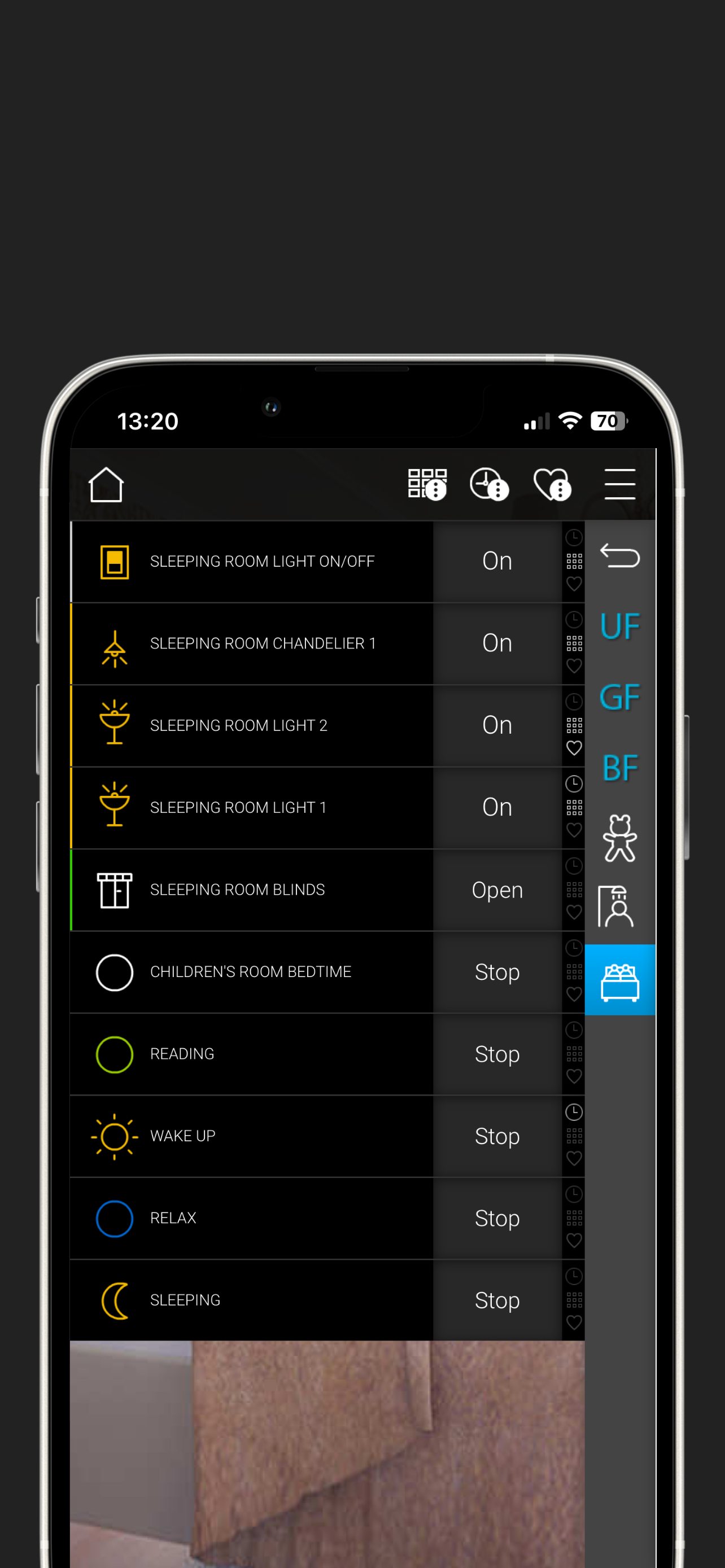Optima mobile 3
Published by:
DIVUS

Description
With DIVUS OPTIMA mobile 3 you can control your home automation system even when you are on the road. Use your device in order to supervise and control the functions of your home via Wi-Fi or mobile network. The app acts as client software that connects to your DIVUS KNX SERVER or DIVUS D+ device and thereby gives you access to your KNX system.
The simple interface of the DIVUS OPTIMA app gives you easy access to all functionalities of your system. Not only light control is possible but also HVAC control, irrigation, scenarios, shutter functions, energy management and much more can be easily managed remotely.
In order to use the app no additional configuration is required! Once your KNX bus system is working and your DIVUS KNXCONTROL device is set up, just insert the IP address / port of the device and a valid set of credentials in the app settings and you will gain access to all the KNX devices of your system.
New: Take advantage of the new interface where each project has its summary page, showing the connection status and giving access to a set of quick-access objects which you can directly control - without loading the whole visualization. Of course you can also load the project as usual and access all of its functions.
+Requirements:
This application is compatible only with the following DIVUS devices: DIVUS KNX SERVER with software version 2.5.0 or higher, DIVUS KNX SERVER 3 (any version), DIVUS D+ (any version)
+Additional information
When connecting for the first time with a DIVUS device there will be an initial loading time of approximately 1 minute during which the contents from the server are downloaded. Additional information about the usage of the app can be found in the documentation section on the DIVUS homepage.
+Functions:
- Project overview page
- Quick-access objects
- QR-code scanning and project sharing to quickly configure the access to a project
- Light control (on / off, dimming), shutters, irrigation, …
- HVAC (heating / cooling)
- Scenarios
- Energy management
- Weather information
- Notifications
- Cloud access
Hide
Show More...
The simple interface of the DIVUS OPTIMA app gives you easy access to all functionalities of your system. Not only light control is possible but also HVAC control, irrigation, scenarios, shutter functions, energy management and much more can be easily managed remotely.
In order to use the app no additional configuration is required! Once your KNX bus system is working and your DIVUS KNXCONTROL device is set up, just insert the IP address / port of the device and a valid set of credentials in the app settings and you will gain access to all the KNX devices of your system.
New: Take advantage of the new interface where each project has its summary page, showing the connection status and giving access to a set of quick-access objects which you can directly control - without loading the whole visualization. Of course you can also load the project as usual and access all of its functions.
+Requirements:
This application is compatible only with the following DIVUS devices: DIVUS KNX SERVER with software version 2.5.0 or higher, DIVUS KNX SERVER 3 (any version), DIVUS D+ (any version)
+Additional information
When connecting for the first time with a DIVUS device there will be an initial loading time of approximately 1 minute during which the contents from the server are downloaded. Additional information about the usage of the app can be found in the documentation section on the DIVUS homepage.
+Functions:
- Project overview page
- Quick-access objects
- QR-code scanning and project sharing to quickly configure the access to a project
- Light control (on / off, dimming), shutters, irrigation, …
- HVAC (heating / cooling)
- Scenarios
- Energy management
- Weather information
- Notifications
- Cloud access
Screenshots
Optima mobile 3 FAQ
-
Is Optima mobile 3 free?
Yes, Optima mobile 3 is completely free and it doesn't have any in-app purchases or subscriptions.
-
Is Optima mobile 3 legit?
Not enough reviews to make a reliable assessment. The app needs more user feedback.
Thanks for the vote -
How much does Optima mobile 3 cost?
Optima mobile 3 is free.
-
What is Optima mobile 3 revenue?
To get estimated revenue of Optima mobile 3 app and other AppStore insights you can sign up to AppTail Mobile Analytics Platform.

User Rating
App is not rated in Kazakhstan yet.

Ratings History
Optima mobile 3 Reviews
No Reviews in Kazakhstan
App doesn't have any reviews in Kazakhstan yet.
Store Rankings

Ranking History
App Ranking History not available yet

Category Rankings
App is not ranked yet
Optima mobile 3 Installs
Last 30 daysOptima mobile 3 Revenue
Last 30 daysOptima mobile 3 Revenue and Downloads
Gain valuable insights into Optima mobile 3 performance with our analytics.
Sign up now to access downloads, revenue, and more.
Sign up now to access downloads, revenue, and more.
App Info
- Category
- Lifestyle
- Publisher
-
DIVUS
- Languages
- German, English, Italian
- Recent release
- 1.5.0 (7 months ago )
- Released on
- Oct 3, 2023 (1 year ago )
- Also available in
- Saudi Arabia, Mexico, Malaysia, Nigeria, Netherlands, Philippines, Poland, Portugal, Romania, Kazakhstan, Sweden, Singapore, Thailand, Taiwan, Ukraine, United States, Vietnam, South Africa, United Kingdom, Brazil, Switzerland, China, Cyprus, Germany, Denmark, Algeria, Egypt, Austria, Greece, Hungary, Israel, India, Italy, Japan, South Korea, Kuwait
- Last Updated
- 2 weeks ago
This page includes copyrighted content from third parties, shared solely for commentary and research in accordance with fair use under applicable copyright laws. All trademarks, including product, service, and company names or logos, remain the property of their respective owners. Their use here falls under nominative fair use as outlined by trademark laws and does not suggest any affiliation with or endorsement by the trademark holders.