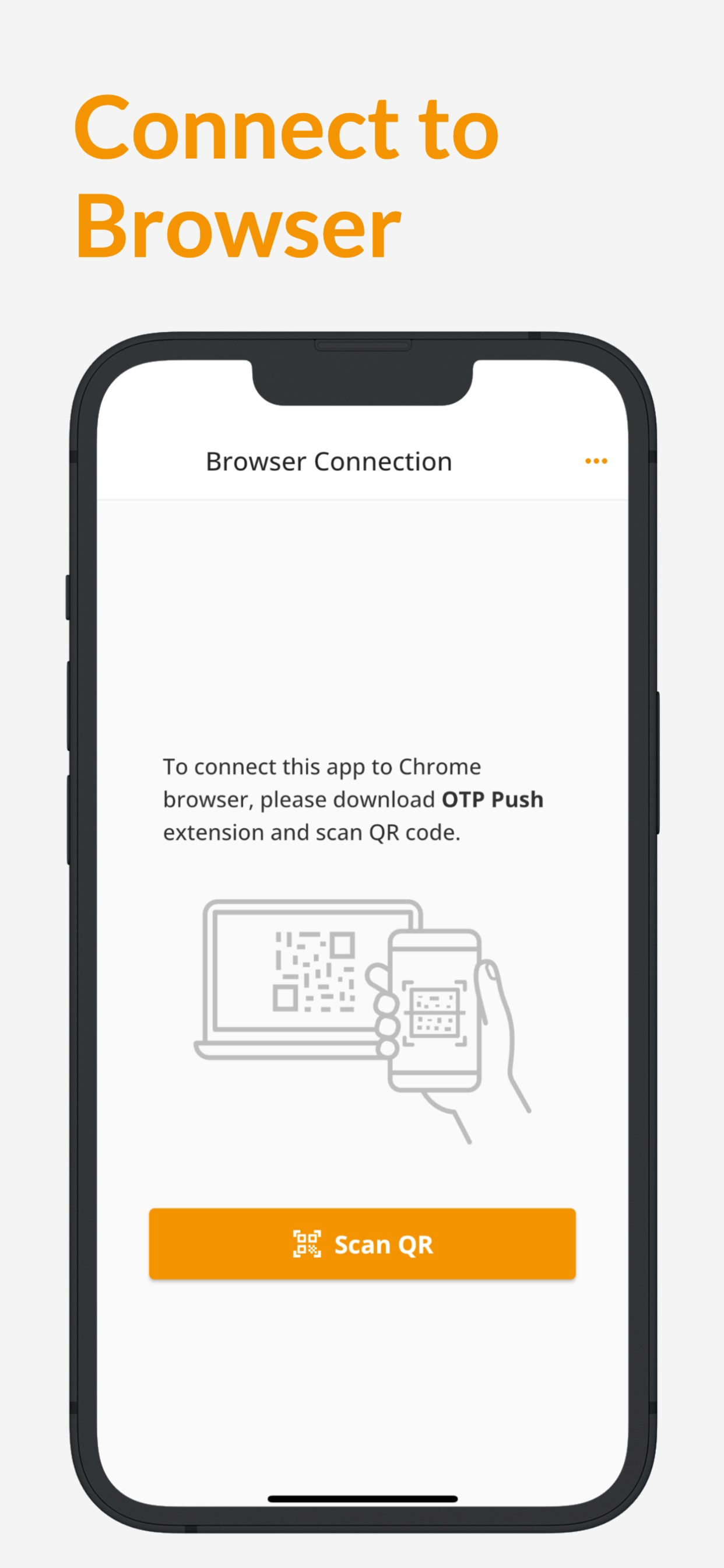OTP Push
N/A/
#1 Keyword Rankings
Today
Top 10 Rankings
Today
Top 30 Rankings
Today
Top 100 Rankings
Today
Description
Nowadays, businesses are commonly using phone numbers for Two-Factor authentication for their services. The current process disappoints users. Finding an OTP within an SMS message, then copying and pasting it to the form is bulky. The OTP Push lets receive code from a message and transfer it to the connected desktop browser. Chrome extension pastes received code to the input field.
The OTP Push helps you to transfer code from SMS to your desktop Chrome browser in an easy way. Just install the mobile app and Chrome extension from the official app stores. Scan the browser extension's QR code by the mobile app to connect your phone to desktop Chrome. Push the code from SMS to the connected browser.
It works with a lot of services supporting the SMS Two-Factor Authentication, including:
• Google,
• Docusign
• Microsoft
• Facebook
• Instagram
• Twitter
• Amazon
• PayPal
• Klarna
• GoDaddy
• LinkedIn
• Apple
• Wordpress
• Stripe
• Yahoo
and many others
Hide..
Show more..
The OTP Push helps you to transfer code from SMS to your desktop Chrome browser in an easy way. Just install the mobile app and Chrome extension from the official app stores. Scan the browser extension's QR code by the mobile app to connect your phone to desktop Chrome. Push the code from SMS to the connected browser.
It works with a lot of services supporting the SMS Two-Factor Authentication, including:
• Google,
• Docusign
• Microsoft
• Amazon
• PayPal
• Klarna
• GoDaddy
• Apple
• Wordpress
• Stripe
• Yahoo
and many others
Screenshots
 User Rating
User Rating
0 out of 5
0 ratings in Saudi Arabia
 Ratings History
Ratings History
Reviews
App doesn't have any reviews yet
Store Rankings
 Ranking History
Ranking History
App Ranking History not available yet
Category Rankings
App is not ranked yet
Keywords
Users may also like
| Name | Reviews | Recent release | |
|---|---|---|---|
|
Paced Email
Reduce your inbox distraction
|
0
|
1 year ago | |
|
MFAuth -Fast 2FA Authenticator
Simple 2FA with Cloud Sync
|
0
|
2 years ago | |
|
Hideez Authenticator
Mobile Authentication & 2FA
|
0
|
3 months ago | |
|
My Dev Statistics
|
0
|
2 years ago | |
|
PreCloud: Encrypt file & note
Encrypt before upload
|
0
|
1 year ago | |
|
JOTA - Easy 2FA
|
0
|
2 years ago | |
|
DAA
|
0
|
1 year ago | |
|
Go Digital – GOTP
GOTP
|
0
|
1 month ago | |
|
VoiceTel Call Client
Use it anywhere there is data.
|
0
|
1 year ago | |
|
XSpeedScanner
simple and powerful
|
0
|
1 year ago |
Show More
Revenue and Downloads
Gain valuable insights into OTP Push performance with our analytics. Sign up now
to
access downloads, revenue, and more.
App Info
- Category
- Productivity
- Publisher
- Oleksii Volosozhar
- Languages
- English
- Recent version
- 1.0.7 (1 year ago )
- Released on
- Sep 12, 2022 (1 year ago )
- Also available in
- Pakistan, Japan, South Korea, Kuwait, Kazakhstan, Mexico, Malaysia, New Zealand, Peru, Philippines, Italy, Poland, Portugal, Romania, Saudi Arabia, Sweden, Thailand, United States, Vietnam, South Africa, Egypt, Austria, Australia, Brazil, Canada, Chile, China, Germany, Denmark, Dominican Republic, Argentina, Spain, Finland, France, United Kingdom, Hong Kong, Hungary, Israel, India
- Last updated
- 2 months ago