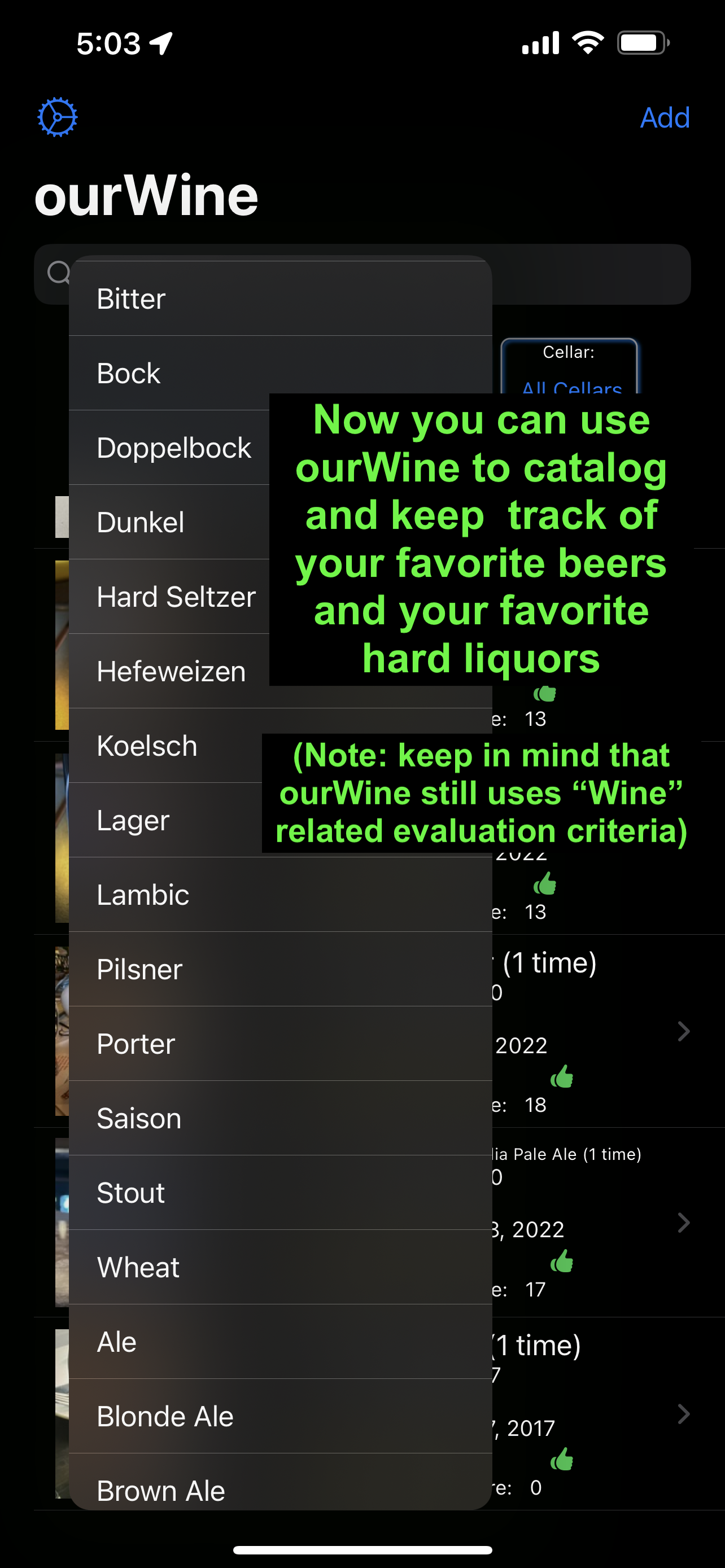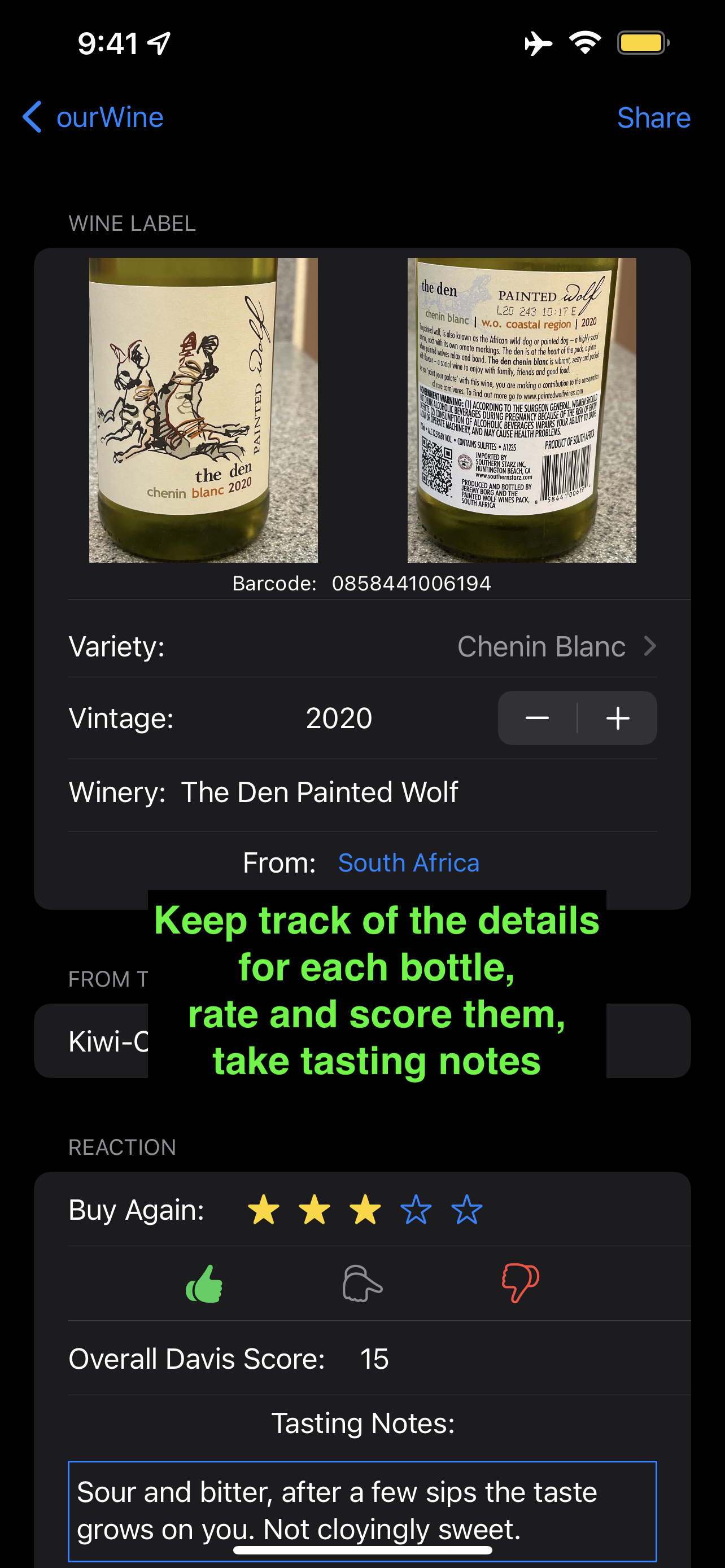ourWine
Track and rate your own wines
#1 Keyword Rankings
Today
Top 10 Rankings
Today
Top 30 Rankings
Today
Top 100 Rankings
Today
Description
Simple to use Wine Cellar, personal, not driven by the opinions of others.
ourWine contains no advertising and no In-App Purchases and is not sponsored by any organization or company.
ourWine does not link to online databases or retrieve data from online wine sources. You take your own pictures of labels and barcodes and add your own details of your bottles into ourWine.
ourWine is for people who know what they like and what they don't like, and prefer to make their own judgments.
ourWine lets you make your own ratings of what you have had and should get again. ourWine can help you keep track of what is in your own cellar, pantry, closet, or refrigerator.
As a minor side capability, ourWine can be used to track your beer and liquor, but ratings are still tied to the UC Davis Wine scale.
ourWine is available as a universal purchase, so you can purchase it one time and have it on all your iOS iPhones and iPads, as well as all your macOS laptops and desktop computers. (Geeky detail: the app is native on each device, and the Universal purchase includes native iOS 17 and above, as well as native Apple Silicon and Intel versions for macOS 14 and above).
Use the iOS version on your iPhone or iPad to add new wines (requires use of the camera to take pictures of the labels and "scan" barcodes) - use the macOS version to explore your Cellar (you cannot add new bottles in the macOS version, only in the iOS version). All the wines are automatically sync'd between all your devices and computers (uses your personal iCloud account for syncing).
Send details of your favorite bottles to friends and family from your iOS or macOS devices and computers using Apple Messages, Apple Mail and AirDrop.
ourWine lets you record every bottle you've gotten, tried, liked, disliked, or still have.
Use ourWine to help you remember which wines to get (and which ones to avoid) the next time you are shopping. For example, you are at the store looking for a wine to buy but can't remember if you've already had it? Use ourWine's Add Wine function and "scan" (take a picture) the bottle's barcode. If you have the bottle already in your collection, the previous details and your opinion will be displayed.
ourWine comes with over 100 example wines to let you play with the App to get familiar with searching, filtering, sorting, and viewing different Cellars. At any time, you can erase the example wines and replace them with your own. Go to “Settings/Archive.”
To add a new bottle of wine to your Cellar, use the ourWine App on your iPhone or iPad:
1) Use your iPhone or iPad camera to take pictures of the front and back labels of the wine bottle and “scan” the barcode on the bottle.
2) Enter the wine details, including the Variety, the Vintage, the Winery, the Country of Origin for the wine, the Price paid, the Date acquired.
3) Later, enter the Date consumed and your opinion (Tasting Notes, Thumbs rating, Stars Rating, and Davis Numeric Score).
ourWine remembers each bottle separately - because if you have had a wine more than once, there may be times when you want to review and rate it differently.
When you enter a new bottle, if the barcode matches one you have had before, ourWine fills in the previous information for you.
By design, ourWine is a personal App and deliberately does not connect to online websites or communities of wine.
NOTE: to sync between your devices you MUST have your personal iCloud account enabled.
The example wines provided in ourWine are for demonstration purposes only and do not represent or reflect the opinions of the developers, Woula Software LLC, or Apple.
Privacy Policy and Terms of Use are at: https://www.woulasoftware.com/privacy-policy-and-terms-of-use-for-ourwine.html
Hide..
Show more..
ourWine contains no advertising and no In-App Purchases and is not sponsored by any organization or company.
ourWine does not link to online databases or retrieve data from online wine sources. You take your own pictures of labels and barcodes and add your own details of your bottles into ourWine.
ourWine is for people who know what they like and what they don't like, and prefer to make their own judgments.
ourWine lets you make your own ratings of what you have had and should get again. ourWine can help you keep track of what is in your own cellar, pantry, closet, or refrigerator.
As a minor side capability, ourWine can be used to track your beer and liquor, but ratings are still tied to the UC Davis Wine scale.
ourWine is available as a universal purchase, so you can purchase it one time and have it on all your iOS iPhones and iPads, as well as all your macOS laptops and desktop computers. (Geeky detail: the app is native on each device, and the Universal purchase includes native iOS 17 and above, as well as native Apple Silicon and Intel versions for macOS 14 and above).
Use the iOS version on your iPhone or iPad to add new wines (requires use of the camera to take pictures of the labels and "scan" barcodes) - use the macOS version to explore your Cellar (you cannot add new bottles in the macOS version, only in the iOS version). All the wines are automatically sync'd between all your devices and computers (uses your personal iCloud account for syncing).
Send details of your favorite bottles to friends and family from your iOS or macOS devices and computers using Apple Messages, Apple Mail and AirDrop.
ourWine lets you record every bottle you've gotten, tried, liked, disliked, or still have.
Use ourWine to help you remember which wines to get (and which ones to avoid) the next time you are shopping. For example, you are at the store looking for a wine to buy but can't remember if you've already had it? Use ourWine's Add Wine function and "scan" (take a picture) the bottle's barcode. If you have the bottle already in your collection, the previous details and your opinion will be displayed.
ourWine comes with over 100 example wines to let you play with the App to get familiar with searching, filtering, sorting, and viewing different Cellars. At any time, you can erase the example wines and replace them with your own. Go to “Settings/Archive.”
To add a new bottle of wine to your Cellar, use the ourWine App on your iPhone or iPad:
1) Use your iPhone or iPad camera to take pictures of the front and back labels of the wine bottle and “scan” the barcode on the bottle.
2) Enter the wine details, including the Variety, the Vintage, the Winery, the Country of Origin for the wine, the Price paid, the Date acquired.
3) Later, enter the Date consumed and your opinion (Tasting Notes, Thumbs rating, Stars Rating, and Davis Numeric Score).
ourWine remembers each bottle separately - because if you have had a wine more than once, there may be times when you want to review and rate it differently.
When you enter a new bottle, if the barcode matches one you have had before, ourWine fills in the previous information for you.
By design, ourWine is a personal App and deliberately does not connect to online websites or communities of wine.
NOTE: to sync between your devices you MUST have your personal iCloud account enabled.
The example wines provided in ourWine are for demonstration purposes only and do not represent or reflect the opinions of the developers, Woula Software LLC, or Apple.
Privacy Policy and Terms of Use are at: https://www.woulasoftware.com/privacy-policy-and-terms-of-use-for-ourwine.html
Screenshots
 User Rating
User Rating
0 out of 5
0 ratings in Netherlands
 Ratings History
Ratings History
Reviews
App doesn't have any reviews yet
Store Rankings
 Ranking History
Ranking History
App Ranking History not available yet
Category Rankings
|
Chart
|
Category
|
Rank
|
|---|---|---|
|
Top Paid
|

|
157
|
|
Top Paid
|

|
240
|
|
Top Paid
|

|
320
|
|
Top Paid
|

|
349
|
|
Top Paid
|

|
357
|
Keywords
Revenue and Downloads
Gain valuable insights into ourWine performance with our analytics. Sign up now
to
access downloads, revenue, and more.
App Info
- Category
- Food Drink
- Publisher
- Woula Software, LLC
- Languages
- English
- Recent version
- 1.2.0 (9 months ago )
- Released on
- May 17, 2022 (2 years ago )
- Also available in
- United States, United Kingdom, Sweden, Portugal, New Zealand, Norway, Netherlands, Ireland, Austria, France, Spain, Denmark, Germany, Switzerland, Canada, Belgium, Australia, Italy
- Last updated
- 1 month ago