Free version doesn’t save
The app looks great, but note that the free version does not allow you to save anything, so don’t put too much effort into it.


Yes, PadCAD Lite is free to download, however it contains in-app purchases or subscription offerings.
🤔 The PadCAD Lite app's quality is mixed. Some users are satisfied, while others report issues. Consider reading individual reviews for more context.
PadCAD Lite has several in-app purchases/subscriptions, the average in-app price is $22.99.
To get estimated revenue of PadCAD Lite app and other AppStore insights you can sign up to AppTail Mobile Analytics Platform.

3.66 out of 5
67 ratings in Australia

The app looks great, but note that the free version does not allow you to save anything, so don’t put too much effort into it.
Not an expensive app. Easy to learn and easy to use. Not a high level app but if you need basic plug and use system, does what it says.
Waste of time and money. Give me a refund you thieves!
I Don't like giving bad reviews but seriously....with so much potential this is a shame. The really big downfall is that it is almost always impossible to place an object, line etc where you want it. I think that there must be a line of code missing somewhere. How can you draw on site when you have to reposition every element that you draw. If you fix that one issue (and there are more) then I will give it another go. I tried for weeks to get to know this app....and failed.
Thought this app might be ok. BUT too hard to learn in only one session. If project can't be saved even for a limited time I may as well delete it now.
Found it very unwieldy. Things don't work smoothly seems to hang.
Not worth the upgrade. Concept is good, but very glitchy. Not everything works.
Seems pretty easy to use and it has a few options.
I have had this app for a while and i have enjoyed it for all of that time. I have made cool floor plans to awesome houses and I believe this app is very good for all those young architects out there. Sincerely the Rewiewer.
Just started using this app. Very easy to use. Lot easier than CAD.


| Name | Downloads (30d) | Monthly Revenue | Reviews | Ratings | Recent release | |
|---|---|---|---|---|---|---|
|
Planit2d Lite
Floor plan blueprint creator
|
Unlock
|
Unlock
|
15
|
|
8 months ago | |
|
ArcSite: Floor Plans and CAD
Easily Design Sketch and Draw
|
Unlock
|
Unlock
|
23
|
4
|
1 day ago | |
|
OrthoGraph – Floor Plan
Floor Plan Creation, Easily.
|
Unlock
|
Unlock
|
6
|
|
2 months ago | |
|
CAD HD
concept drafting sketch, study
|
Unlock
|
Unlock
|
2
|
|
3 years ago | |
|
iPocket Draw Lite
|
Unlock
|
Unlock
|
7
|
|
1 day ago | |
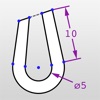
Updraw - create 2D CAD drawing
|
Unlock
|
Unlock
|
3
|
|
7 years ago | |
|
Archisketch
Sketch, Doodle & Draw to Scale
|
Unlock
|
Unlock
|
6
|
|
2 years ago | |
|
Autodesk FormIt
|
Unlock
|
Unlock
|
8
|
|
1 year ago | |
|
ArchiTouch 3D - Home Design
House plan + Architecture CAD
|
Unlock
|
Unlock
|
20
|
|
2 months ago | |
|
HomeCAD — Design your home
Architecture and Construction
|
Unlock
|
Unlock
|
3
|
|
1 month ago |